Your guide to generative AI and ML at AWS re:Invent 2023
AWS Machine Learning
NOVEMBER 22, 2023
Now all you need is some guidance on generative AI and machine learning (ML) sessions to attend at this twelfth edition of re:Invent. In this chalk talk, learn how to select and use your preferred environment to perform end-to-end ML development steps, from preparing data to building, training, and deploying your ML models.



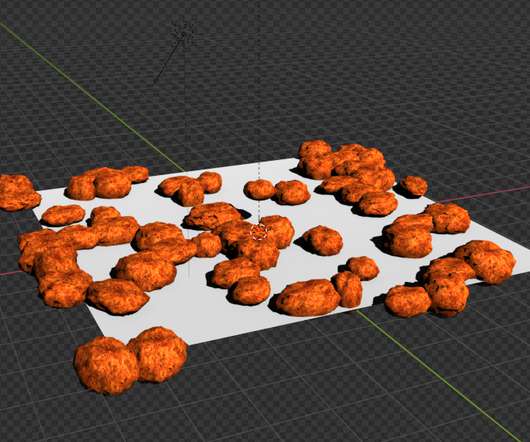











Let's personalize your content