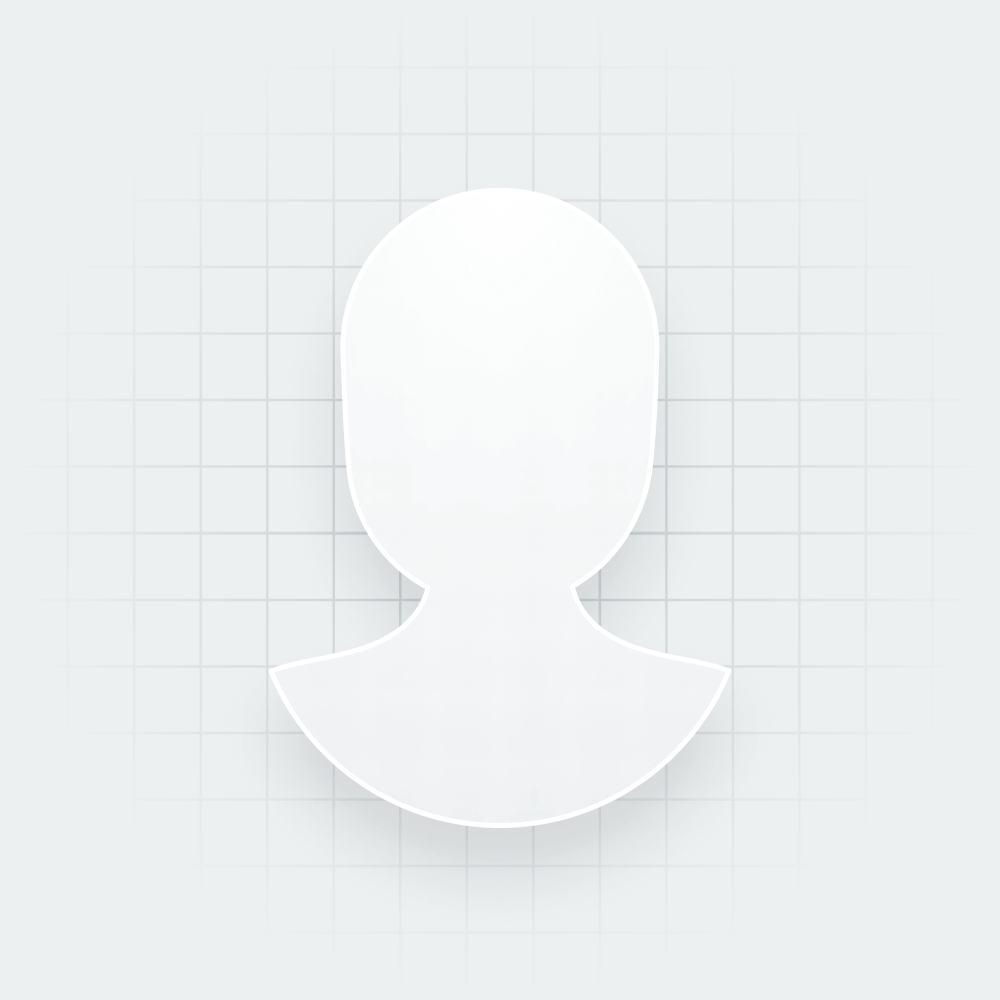Learning how to ask for a review can do wonders for your brand. Reviews help build your online reputation, bring added credibility to your company, amplify your search presence, and provide the kind of social proof that’s essential to influencing purchase decisions.
Reviews are also an important source of valuable feedback about your products, services, and overall customer experience. Positive reviews highlight what you’re doing well while negative reviews help pinpoint areas that need improvement. By learning how to ask for reviews, organizations can actively contribute to a feedback loop that should help teams identify strengths and weaknesses and make necessary adjustments to enhance their offerings.
Why Ask Customers for Reviews?
When you deliver experiences that customers love, they won’t hesitate to vouch for you. All you have to do is ask.
It’s important to ask for reviews because they’re essential to your audience’s purchase decisions. This isn’t to mention the wide range of benefits that a steady flow of reviews brings to your business.
Reviews support your brand reputation management strategy. A stream of 5-star reviews from customers helps showcase the best that your brand has to offer. It also creates powerful social proof for inspiring shopper confidence and driving sales.
Asking for reviews often leads to high ratings. According to research by InMoment, reviews generated by review requests produce higher ratings (average of 4.34 stars) than unprompted reviews (3.89 stars).
Reviews are one of the most important factors that determine your search performance. Reviews improve your brand’s search visibility. Most review websites and search engines prioritize businesses with a high volume of positive reviews, which can lead to better rankings and increased exposure to potential customers. In particular, your review signals — such as review count, ratings, review text, and review responses — are factored into organic and local search rankings.
Learning how to request a review is a great way to perform customer outreach. It encourages customer engagement and fosters a sense of community around your brand. When your customers feel that their opinions are valued, they are more likely to engage with your company and become loyal advocates.
Review requests can activate your brand promoters. By encouraging your customers to write reviews, you can convert the happiest, most satisfied ones into vocal promoters and word-of-mouth catalysts who’ll put in a good word about your brand.
How to Ask for a Review: Best Practices and Examples
Your customers are often just a few clicks away from writing a great review of your business. Let’s explore some of the most effective ways to ask customers for reviews.
Ask for Reviews via Email
A great way to get more reviews is by sending review request emails. These emails can be in the form of customer feedback surveys or just a simple message with a link where customers can leave a review.
If you’re just getting started with how to ask customers for reviews, email should be at the top of your list of channels. According to InMoment research, as much as 70% of reviews come from post-transactional review request emails. Using this method also means you can tie your reviews to transactions that actually happened (transactions through which you were able to collect customer email addresses) — lending valuable authenticity to your reviews.
Here’s an example of how to ask clients for reviews via email:
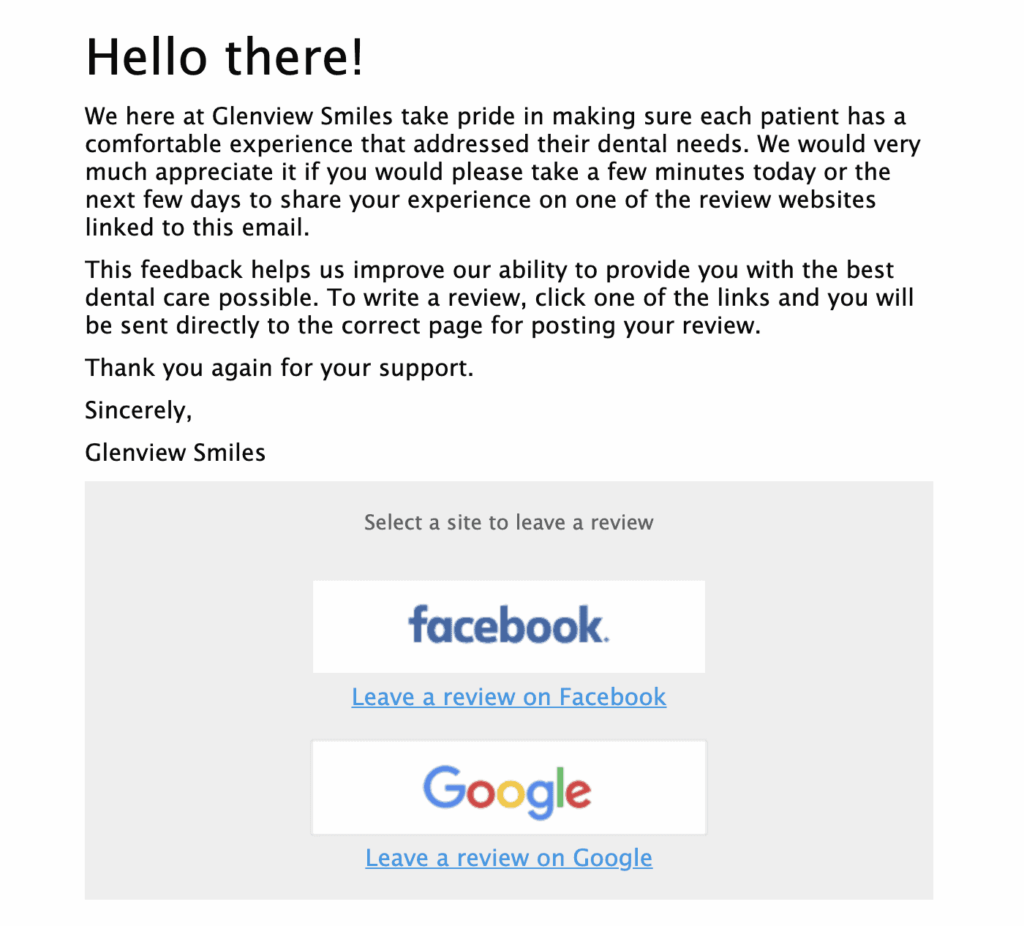
Always remember to keep your message short and simple. Avoid unnecessary questions or phrases that your customers are unlikely to understand. If you would like them to review your company on a specific review website, say so explicitly and provide clear instructions on how to do it.
How to Ask for Reviews: Examples of Subject Lines
- We’d Love Your Feedback!
- Got a Minute to Share Your Experience with Us?
- Help Us Improve. Leave a Review Today.
- How Did We Do? Leave a Review.
- Your Opinion Matters. Review Us Here.
- Tell Us What You Think!
- Share Your Thoughts and Leave a Review.
- Review Request: Your Feedback Counts.
- We Want to Hear from You! Review Your Experience with Us.
How to Ask for Reviews: Examples of Email Message Content
- “Hi (customer’s name), We hope you enjoyed your recent experience with us. Your feedback is incredibly valuable to us. Would you mind taking a moment to share your thoughts by leaving a review? Just click the link: (review link). Thank you for your support!”
- “Dear (customer’s name), Thank you for choosing us! We strive to provide the best service possible, and your feedback helps us achieve that goal. Could you please take a moment to share your experience by leaving a review? Your input means a lot to us. Leave a review here: (review link). We appreciate your help!”
- “Hi (customer’s name), We’re thrilled to hear that you’re enjoying our product/service! Your satisfaction is our top priority, and we’d love to hear more about your experience. Would you be willing to share your success story with others by leaving a review? Share your experience here: (review link). Thank you for being a part of our journey!”
- “Hi (customer’s name)! Thank you again for choosing our company. It’s our priority to continue providing top-notch service to customers like you. Please leave us a review on our profile on (review site, with a link to your review website profile). It will only take a minute, but your valuable feedback will help us improve and make a huge difference to our company. Thank you!”
Feel free to customize these examples to fit your brand’s tone and style, and remember to keep the message clear, concise, and respectful of your customers’ time.
Request a Review Using SMS Messaging
Did you know that more than half of reviews are written or posted from mobile devices? It shouldn’t come as a surprise that the age of voice dictation typing and tweet-sized reviews has also ushered in the growing trend of consumers engaging with brands and writing reviews straight from their phone or tablet.
This means that SMS messaging is also a powerful channel for companies looking to learn how to request a review. SMS open rates hover between 95% to 99%, with an average of about 98%. Additionally, research indicates that an impressive 90% of text messages are read within 3 minutes.
To help optimize your response rates and gather valuable feedback from customers, here are some examples of how to ask for reviews via SMS messaging:
- “Hello (customer’s name), your recent experience matters to us. Share your feedback by clicking the link below: (review link). Thank you for choosing us!”
- “Hi (customer’s name), thank you for your recent visit to our business location. We want to provide you with the best experience possible! To help us, please take a moment to leave your feedback. Click here (review link) to review. Thank you.”
- “Hi (customer’s name), we value your opinion. Let us know how we’re doing by leaving a review here: (review link). Your feedback drives our continuous improvement efforts.”
- Hello (customer’s name), your opinion matters to us. Could you take 1 minute to leave us feedback on your visit to our (business location)? This (review link) will take you to a quick survey with 3 questions. We appreciate your help!”
These review request templates can encourage customer engagement and enhance the quality of feedback you receive through SMS messaging. Feel free to customize the templates so that they align with your branding and communication style. By leveraging the immediacy and accessibility of mobile platforms and text messaging, your company can foster stronger connections with customers and accelerate experience improvement.
Create Website Landing Pages for Review Requests
To generate and collect valuable review and customer feedback data, a growing number of companies are creating their dedicated landing pages for reviews.
It’s a great way to encourage customers to be more vocal about their experiences. These landing pages can be facilitated through the use of reputation management software, survey forms, or embeddable review widgets on your brand or company website; your developer team can also build a custom page to suit your needs.
When using landing pages, clearly communicate the value of customer reviews and how they contribute to improving your products or services. Use persuasive language to encourage website visitors to leave their feedback. Also, make it simple for customers to submit reviews directly on the landing page. This could be in the form of a rating system, a text box for written feedback, or a combination of both.
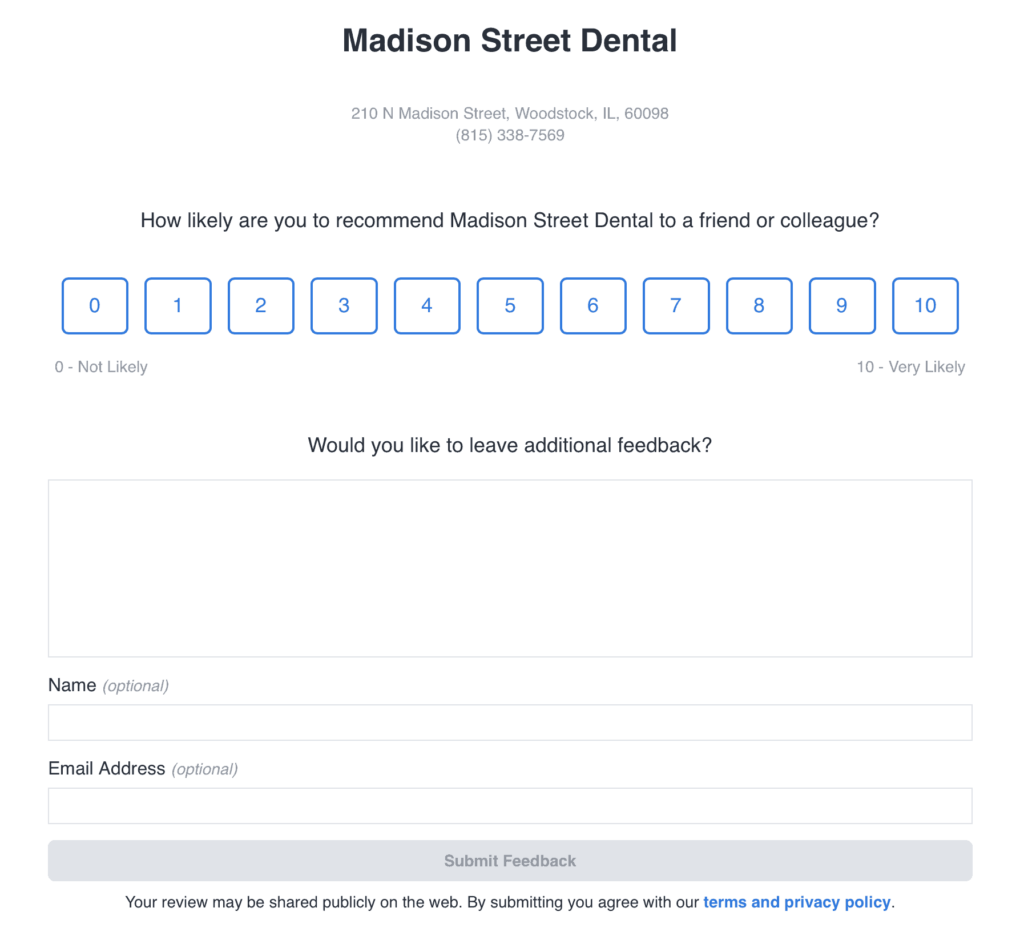
Once the review landing pages have been set up, you should identify key touch points at which you can most effectively drive customers to the page. You can even share the link to the page across your social media profiles or give customers a friendly reminder to rate their experience in post-transactional situations.
Ask for Reviews at the Point of Sale
A straightforward way to ask for reviews from customers is by making the request right when they’re completing a purchase or finishing their visit.
Imagine a front-facing staff member wrapping up their interaction with a customer. The staff member hands the customer a device like an iPad or tablet and asks them to fill out a quick review request form.
Asking for reviews at the point of sale is a great way to capture actionable reviews and customer insights just moments after the crucial sales or care experience. It’s also a valuable opportunity for your business to strengthen your customer relationships. Not to mention, it’s a useful review request tactic in situations where you don’t yet have your customer’s contact information.
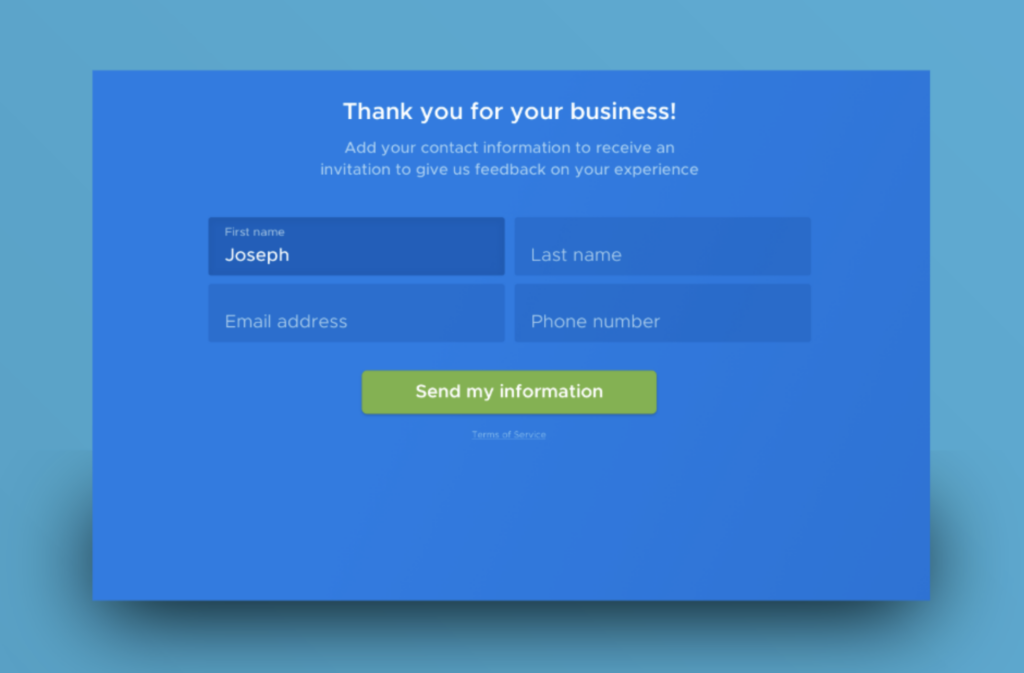
If a customer has had a negative experience, learning how to ask for a review at the point of sale gives you the opportunity to address their concerns immediately and potentially turn their experience around before it causes damage to your reputation.
It’s essential to approach the request for reviews at the point of sale tactfully. Here are some tips to consider:
- Be mindful of timing and the customer’s mood.
- Keep the request brief and non-intrusive.
- Provide options for leaving feedback (e.g., online form, QR code, paper feedback form).
- Ensure compliance with all privacy and security requirements to protect consumer data from unauthorized access and misuse.
- Respect the customer’s decision if they choose not to leave a review.
Also, when using a device to request feedback at the point of sale, avoid asking customers to log into their personal review website accounts and getting them to write their reviews on the spot. Instead, stick to a simple form with only a few blank fields to fill, or use a “kiosk mode” program that lets you send the actual review request later, through SMS or email.
This strategy minimizes privacy and security concerns, while also preventing reviews from being generated using the same IP address as your business location. It also lets customers act on the request at their convenience, using their own devices.
Use a Google Reviews Link
According to InMoment research, 64% of consumers say they are likely to check Google reviews (through Google Maps and Search) before visiting a business location — more than any other review site.If you’re looking to enhance your visibility and brand presence with an optimized Google Business Profile, learning how to ask for a Google review with a Google reviews link is a tactic you can employ. A Google reviews link is a direct URL that leads your customers to a specific page on Google Maps where they can read and write reviews of your business locations.
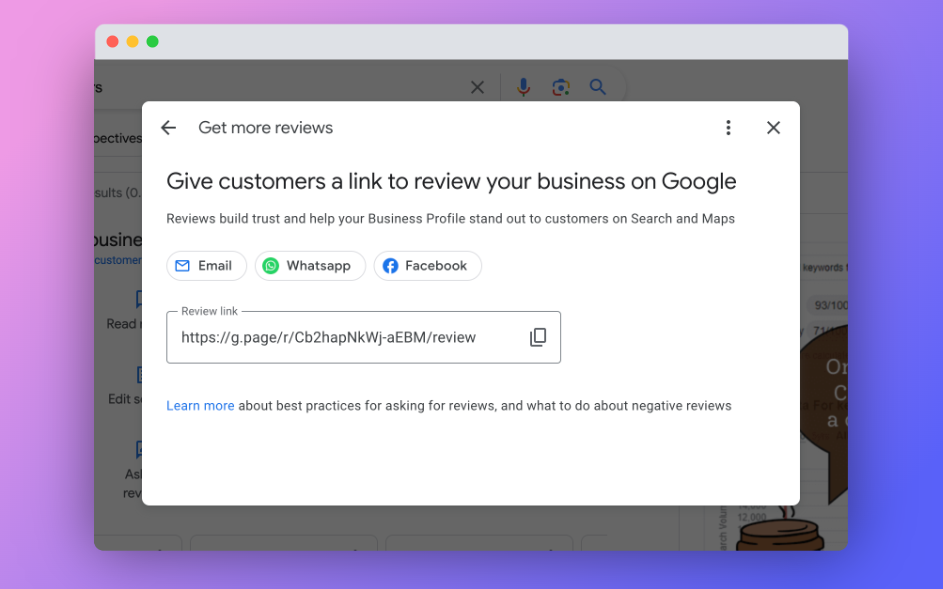
Use this link to encourage customers to leave reviews directly on your Google Business Profile (without them having to search for your business manually). Creating and sharing a review link for Google also gives your company more control over the review process. By providing a direct link, you can guide customers directly to your Business Profile, ensuring they are leaving feedback on the correct listing and minimizing the chance of them getting sidetracked or leaving reviews on the wrong page.
Deploy Review Management Software
For larger organizations with hundreds or thousands of business locations, leveraging an online review management software solution can be key to successful review generation.
InMoment, for example, allows brands to set up automated review request campaigns, and then schedule these requests to be sent out at specific times, such as after a purchase or service interaction. It also allows teams to tailor their messaging and templates to match the brand voice, as well as include personalized elements like the customer’s name or details of their recent interaction with your business. View our automation in action with a live reputation demo.
Review management software can also integrate with your customer relationship management (CRM) system or other databases to pull in customer information automatically. This makes it easy to target the right customers with review requests.
You may also be able to access tools for monitoring and tracking reviews across various platforms, allowing your team to stay on top of what customers are saying and know when and how to respond to negative reviews as well as positive feedback.
How to Ask Customers for Reviews: Important Things to Consider
There are a few considerations you have to make when learning how to ask for reviews from customers. Just as in other forms of communication with customers, timing is crucial. Other factors to keep in mind include: what to do after successfully generating reviews from requests, ensuring compliance with the terms of use and content guidelines of individual review websites, and whether or not it’s a good idea to incentivize review requests.
When to Ask for Reviews
If you’re trying to get more reviews, you’ll want to optimize exactly when you ask your customers. Based on InMoment research, the best times to ask for reviews are between 2 to 3 PM and 6 to 7 PM.
These are the times consumers are most likely to rate a business on Google. People are often visiting businesses during their lunch break or after work, so it may be the case that these hours are the time that consumers choose to reflect on their experiences.
As far as when not to ask for reviews, the dead hours are from 2 AM to 3 AM. Interestingly enough, from the time people wake up (say, 6 AM to 7 AM) until lunchtime (anywhere between 12 NN to 1 PM), review-writing activity is generally slow, at least relative to the activity that occurs after lunch.
We at InMoment recommend that when asking for reviews, it’s best to send review requests in the afternoon. As mentioned above, another ideal time is to ask customers for reviews shortly after a sales or service transaction.
Personalize Your Review Request
Use the customer’s name and personalize your message based on their recent interaction with your business. A personalized review request feels more genuine and is more likely to resonate with the customer.
Also, be as transparent as possible and let customers know why reviews are important to your company. Explain how their feedback helps improve your products or services and assists other potential customers in making informed decisions.
How to Ensure Compliance with Review Website Guidelines
Your team should identify review websites where your company is allowed to encourage customers to post reviews. Yelp, for example, frowns upon businesses asking customers for reviews; it may hurt your Yelp rating because the website’s automated software may not recommend reviews that seem to be prompted or encouraged by the business.
On the other hand, websites like Tripadvisor and Google welcome review requests from businesses, and even provide free tools for those looking to reach out proactively to customers for reviews.
What to Do After Successfully Getting a Review
When customers submit a review, the most important next step is to respond promptly. Acknowledge and thank the reviewer for their feedback, regardless of whether it’s positive or negative. Make your response personal and specific to the customer’s feedback. Address them by name if possible and reference specific aspects of their review.
If the review reflects a negative customer experience, be sure to act quickly and respond to let the customer know you are working on the issues they pointed out. If the review is positive, your team can still learn from it and gain insights into what people love about your brand. Take note of any common themes or patterns mentioned in reviews and use these to improve your products or services.
Should I Buy or Incentivize Reviews?
While it sounds like a quick and cost-effective solution to grow your online reputation and propel your brand to the top of search results, buying reviews will almost certainly do your company more harm than good. It’s a practice that leads to deceptively biased content, which most review platforms are trained to detect and penalize.
As far as incentivized reviews, asking customers to review your company doesn’t mean you should reward those who do. It’s a practice that regulators caution against. The Federal Trade Commission (FTC), for example, considers positive third-party reviews as endorsements, and according to the agency, if there is any form of incentive or compensation or close relationship between an individual giving an endorsement and a business receiving it, this should be made explicit. Keep in mind that the FTC also considers it illegal to incentivize reviews even if there’s no requirement that the sentiment of the review should be positive.
Get Results with InMoment’s Review Management Software
The best way to get great reviews is to consistently deliver great customer experiences. Unlock the power of reviews for your brand with InMoment’s review management software. The world’s top brands partner with InMoment to transform their online reputation management strategy — with technology and tools that simply teams’ review request workflow. Start building a community of brand advocates and harness the benefits of asking for reviews today.