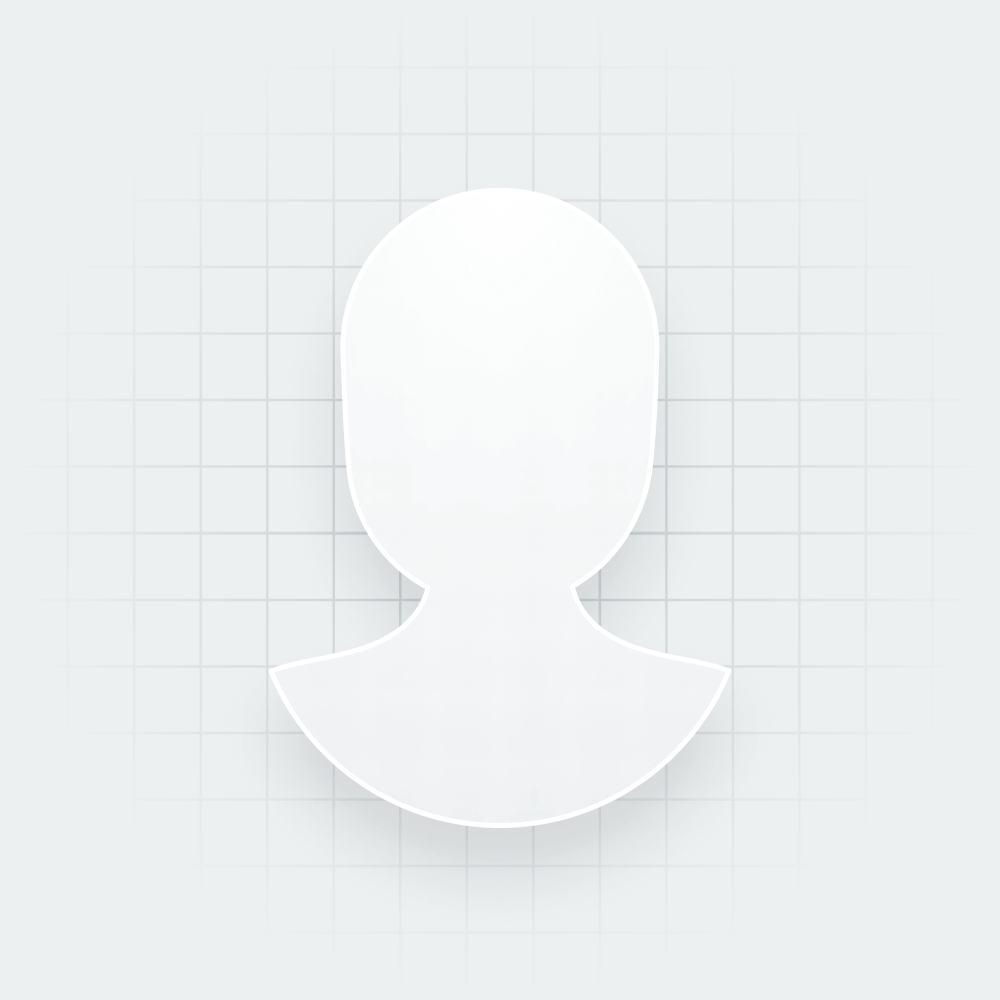Google reviews are synonymous with success in today’s business environment. Whether you operate in retail, financial services, insurance, or any other industry, consumers will not purchase your product or services if you have poor Google business reviews.
Some people may think that Google reviews are out of their control. That couldn’t be further from the truth. You can create a strategy to handle the end-to-end process of Google reviews for business. This strategy can be used in tandem with your online reputation management strategies.
What are Google Reviews?
Google Reviews are user-generated evaluations and comments about businesses and services that are posted on Google’s platform. Users can leave reviews for various establishments such as restaurants, hotels, shops, and more. These reviews often include ratings, written feedback, and sometimes photos. The ratings typically range from one to five stars, with one star indicating a poor experience and five stars representing an excellent one.
Businesses can claim their Google My Business listing, which allows them to manage and respond to reviews. Positive reviews can enhance a business’s online reputation and attract more customers, while negative reviews may have the opposite effect.
Why Are Google Reviews Important?
Over 80% of consumers look at Google reviews before visiting or shopping at a business, and according to research by InMoment, customers don’t trust companies with lower than a 4-star rating average. Up to 94% say a negative review or social media comment has convinced them to avoid a company. These online reputation management statistics show that the reviews that show up related to your business and your products/services have increasing power in driving customer acquisition. Along with customer acquisition, there are a lot of other reasons that make Google reviews important.
- Consumer Trust: Positive reviews build trust and confidence in a business, while negative reviews may lead potential customers to reconsider.
- Online Reputation: Google reviews contribute significantly to a business’s online reputation. A strong, positive online reputation can attract more customers, improve brand image, and differentiate a business from its competitors.
- Local SEO Ranking: Google takes into account the quantity and quality of reviews when determining local search rankings. Businesses with more positive reviews are likely to appear higher in local search results, increasing their visibility to potential customers.
- Customer Engagement: Responding to reviews, both positive and negative, allows businesses to engage with their customers. It shows that the business values customer feedback and is committed to providing a good experience. Engaging with reviews can also help address concerns and resolve issues publicly.
- Social Proof: Positive reviews serve as social proof that others have had a positive experience with a business. This can be a powerful motivator for potential customers who are considering a purchase or service.
- Customer Insights: Reviews offer businesses insights to the emotions and experiences of their customers. This can help identify pain points and lead to making decisions that positively impact the customer experience.
- New Opportunities: Similarly to insights, reviews can also unveil new opportunities to introduce or improve something that your customers want. By doing this, you improve customer retention and also gain a competitive advantage over your competitors.
Another importance of Google Reviews is their correlation with the Google Local Guide program. Participating users of this program earn points by writing reviews, or sharing pictures and videos. This program benefits both parties as the business gets added social proof with the reviews and pictures or videos while the customers get rewarded with different items, events or promotions from Google.
How Google Reviews Impact Your Business Performance
Google business reviews can be directly correlated to how your brand shows up in search engine results. Positive reviews contribute to an enhanced online reputation, influence Google’s local search algorithms, and boost your business’s visibility in relevant searches. The quantity and quality of reviews serve as a key factor in determining the local SEO ranking, ensuring that your brand is more likely to be featured prominently on search engine results pages.
This increased visibility attracts more potential customers and establishes a positive first impression, as consumers often prioritize businesses with a strong and positive online presence. Effectively managing and responding to reviews becomes crucial, as this engagement not only fosters customer trust but also signals to search engines that your business is actively involved and responsive to customer feedback, further enhancing your position in search engine rankings.
How to Start Managing Your Business Google Reviews
In order to start managing and receiving reviews, you first need to claim your Google My Business account. Through Google My Business, you can update essential business information such as name, address, phone number, pictures, and so forth. Here is the best way to get started with your GMB account.
1. Claim Your Google My Business Account
Visit the Google My Business website and sign in with your Google account. If you don’t have one, create a Google account for your business. Search for your business on Google. If it’s already listed, claim the existing listing. If not, create a new one by providing accurate and detailed information about your business.
2. Verify Your Business
Google will send a verification code to your business address. This is typically done through a postcard. Once received, enter the verification code in your GMB account to confirm and authenticate your ownership.
3. Complete Your Business Profile
Fill out all relevant information in your profile, including your business name, address, phone number, website, business hours, and a concise business description. Ensure that this information is accurate and consistent with your other online platforms.
4. Add High-Quality Photos
Enhance your Google My Business profile by adding high-quality photos of your business, products, and services. Visual content can significantly impact a potential customer’s perception and decision-making.
5. Enable Customer Reviews
Finally, make sure that customer reviews are enabled in your account settings. Now you can start receiving reviews and responding to them to build your online reputation.
How to Track Google Reviews
Tracking Google reviews can be done within the platform itself, however this is only feasible if you are a one-location business. For more developed businesses managing multiple locations, the smartest way to track your Google reviews is to utilize reputation management software.
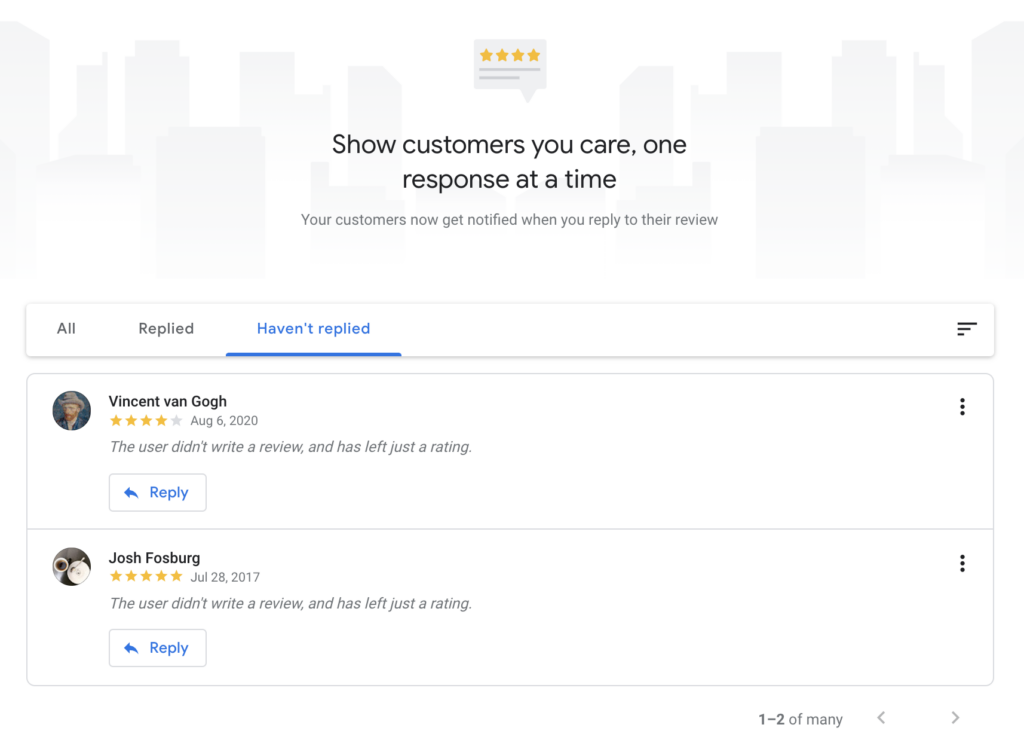
InMoment’s featured partnership with Google My Business allows you to have access to a comprehensive solution to monitor and manage Google business reviews, as well as reviews from other sites like Yelp, Tripadvisor, and Facebook. This CX integration gives you capabilities that include, but are not limited to:
- Review monitoring, which pulls in and aggregates all your reviews
- Review response, which allows companies to respond to Google reviews directly from the InMoment dashboard
- Review generation, which helps businesses proactively ask for reviews and customer feedback through email and SMS campaigns.
How to Get the Most Out of Your Google Business Reviews
When dealing with large amounts of reviews, reputation management software allows you to be able to respond and track every review you receive. InMoment software provides a functionality for users to respond to reviews automatically, leveraging the power of AI. These response prompts can be generated based on the content of the review or brand guidelines, or they can be generated using conditional logic to change the tone and formatting. For example, a five-star review response will be different from one for a one-star review.
However, our software does not stop at giving you the ability to respond to a large number of reviews, we also give you the power to track what is being said in those reviews. The platform meticulously monitors the number of ratings, offering insights into the overall star distribution, which is crucial for businesses gauging their online reputation. Additionally, InMoment employs advanced Natural Language Processing (NLP) and keyword extraction techniques to conduct customer sentiment analysis. This comprehensive approach enables businesses to delve deeper into the qualitative aspects of customer feedback, identifying sentiments expressed in reviews.
Track Your Google Reviews with InMoment
Google business reviews play an important role in how today’s consumers discover and judge businesses. They can also shape a brand’s online reputation, as well as reveal valuable insights into a company’s operations, showing areas where an organization can improve customer service and experience.
By tracking, responding to, and generating reviews on Google — and by applying best practices in reputation management — you can improve your brand’s search visibility, outperform competitors, and acquire more customers. Schedule a reputation management demo today to see how we can help your business!
References
Luisa Zhou. Online Review Statistics: The Definitive List (2024 Data) (https://www.luisazhou.com/blog/online-review-statistics/). Access 1/24/24.