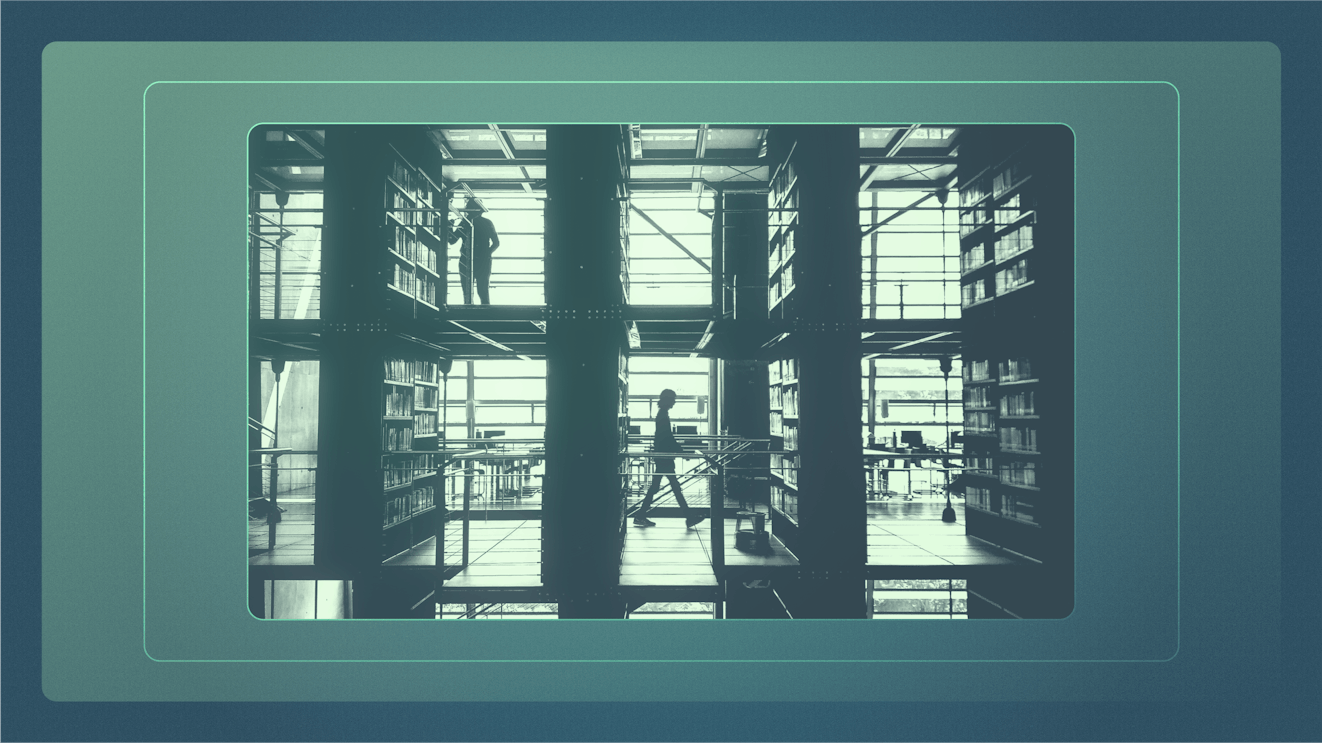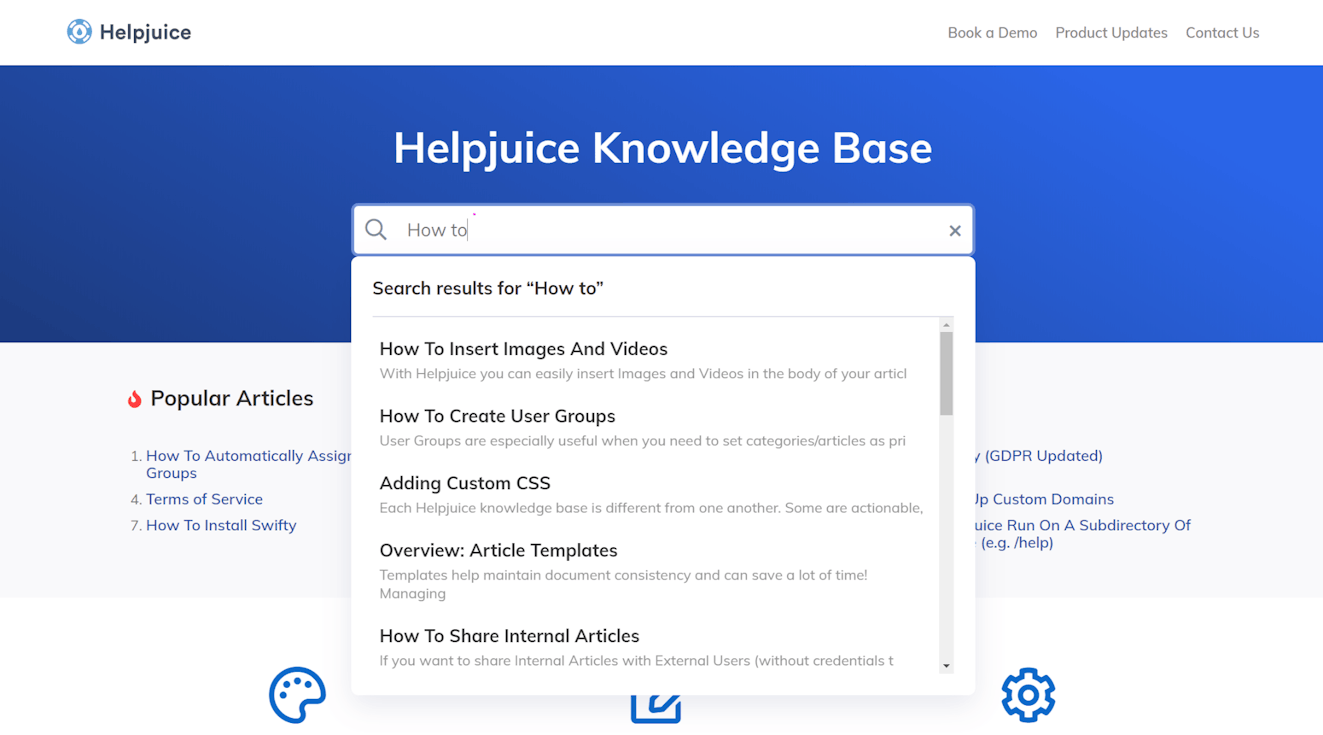The ability to manage, distribute, and effectively use knowledge has become increasingly important in today's complex and data-driven business world. Knowledge is one of the most valuable assets of companies, enabling them to operate more efficiently, make strategic decisions, and gain a competitive advantage.
From large-scale corporations to burgeoning startups, businesses are adopting knowledge management systems to streamline operations and leverage the information they hold. In this article, we’ll explore what a knowledge management system is, the different types, and a few of the best tools available in the market that can aid businesses in implementing effective knowledge management strategies.
What is knowledge management?
Knowledge management is defined as the process of creating, sharing, using, and managing knowledge to improve efficiency and eliminate the need to rediscover information. It includes collecting, storing, and organizing company databases, documents, policies, procedures, and personal expertise in a way that's easily accessible, aiming to boost productivity, foster innovation, and support decision-making.
What is a knowledge management system?
A knowledge management system (KMS) is a software application or an IT system that facilitates the central collection, storage, organization, and distribution of knowledge. It acts as the backbone of an organization's knowledge management strategy, enabling seamless knowledge transfer and collaboration among employees and aiding decision-making processes.
The basic components of any typical KMS are:
Knowledge creation: The way your business acquires new insights such as shared work experiences, learnings, and innovative ideas.
Knowledge storage: Ensures all explicit (documented) and tacit (individual experiential) knowledge is structured and stored for easy accessibility.
Knowledge dissemination: Involves efficiently distributing this knowledge across your organization.
KMS functions span across several operational domains, including document management, content management, collaboration platforms, communication tools, and learning management systems, to name a few. These systems operate in sync to streamline processes, foster innovation, and maintain a steady flow of information across all organizational tiers.
Benefits of knowledge management systems
KMSs bring numerous benefits to businesses. These include:
Improved efficiency: With an effective KMS, employees can access relevant information quickly and avoid redundant work efforts. This results in enhanced productivity and overall business efficiency.
Better decision-making: By providing easy access to a wide range of accurate and updated information, a KMS supports managers and decision-makers in making more informed and insightful conclusions.
Enhanced collaboration: Knowledge management systems break down silos and make knowledge accessible across departments. This boosts collaboration as teams can easily share ideas and information.
Fostering innovation: Encouraging the sharing and utilization of knowledge can lead to new ideas and innovative solutions to business challenges.
Reduced support costs: KMSs empower customers by providing them with the knowledge and tools to solve their own problems while reducing the burden on live support.
Improved customer satisfaction: When customers can find solutions to their issues quickly through your help center or self-service portal, it can lead to improved customer satisfaction.
Reduced response time: With an effective KMS, customers find answers faster without waiting for assistance, reducing ticket resolution time.
Types of knowledge management systems for customer service
There are several types of knowledge management systems available for customer support, designed to help teams store, organize, and share crucial information, thereby improving communication, decision-making, and problem-solving.
Self-service systems: Knowledge bases are digital libraries that store essential information about your company's products, services, or processes. They're designed to allow easy access to information with categorized and searchable content. Wikis, on the other hand, are a type of knowledge base that allow multiple users to create and edit content collaboratively. These tools serve as a central hub for internal or external audiences to asynchronously access and/or contribute to shared knowledge.
Document management systems: Document-based knowledge management systems prioritize the structuring and categorizing of documents. They enable an efficient search of saved content and provide easy access to necessary information. By creating a centralized repository of vital customer-related documents, these systems can facilitate seamless customer interactions.
Collaboration tools: Collaboration tools include various software and applications that facilitate group coordination. Features typically include project management functions, chat and messaging capabilities, video conferencing, and file sharing. These knowledge management platforms play a crucial role in promoting the exchange of ideas and knowledge among team members.
Database systems: Database systems are focused on the organization of data, with an emphasis on quantitative details. They excel at storing and retrieving data quickly and efficiently. This type of KMS is particularly useful when dealing with large volumes of customer data, and they can facilitate trend analysis and help identify customer behavior patterns.
Question and answer tools: These tools provide a place where users can ask questions and get answers from their peers or from experts. They aid in knowledge transfer by encouraging active participation and can be particularly useful for dealing with complex or niche issues.
Decision support systems: Decision support systems can analyze complex data sets and provide insights, contributing to better decision-making in customer service settings. They help ensure that the actions taken by the representatives match customer expectations.
The 5 best knowledge management software options in 2024
Here’s a list of five highly recommended knowledge management solutions to consider.
1. Help Scout
Best knowledge management system for customer support teams.
Help Scout helps growing businesses manage customer conversations in a single, powerful platform. In terms of knowledge management, Help Scout's Docs feature aims to keep your company's information organized and accessible for both internal and external users.
Docs provides teams with a simple, user-friendly interface to create, update, and organize documentation. With its attractive and intuitive design, Docs enables users to publish their own customizable knowledge base in a matter of minutes.
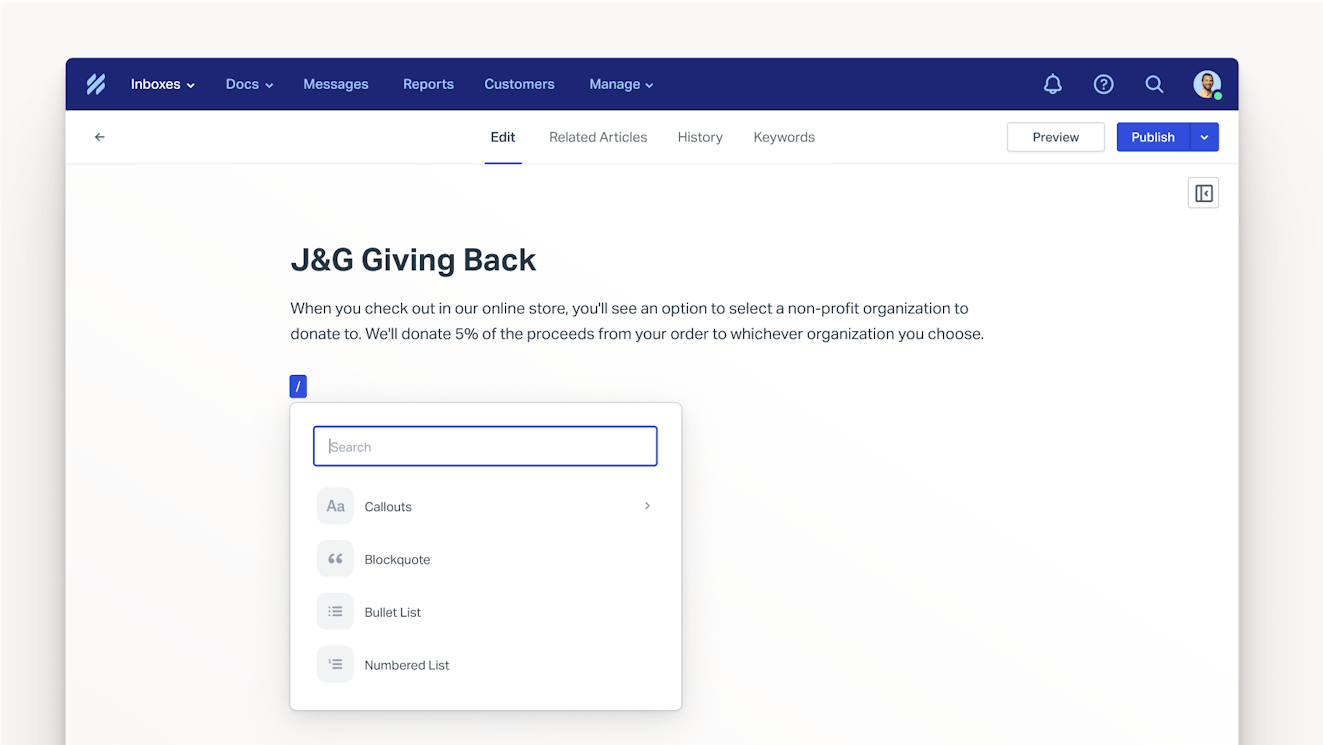
One of the key strengths of Docs is its integration with the larger Help Scout platform. By embedding a Beacon — Help Scout’s chat-style widget — Docs makes it possible to provide help center access on any page of a website or within an app, eliminating the need for users to navigate away from their current location.
The shared inbox functionality within Help Scout also encourages efficient knowledge sharing among support teams. Team members can easily provide customers with relevant knowledge base articles without having to leave their ongoing conversations. This streamlined process results in faster, more accurate customer support.
Help Scout's Docs also offers powerful search capabilities and detailed reporting, ensuring that users can quickly find the information they need. Ultimately, Docs is an effective knowledge management tool that has the potential to improve collaboration and efficiency within organizations, particularly when integrated into the larger Help Scout platform.
Price: Free trial available. Plans start at $20/user per month.
Learn more about Help Scout:
2. Revver
Best knowledge management system for document control and compliance.
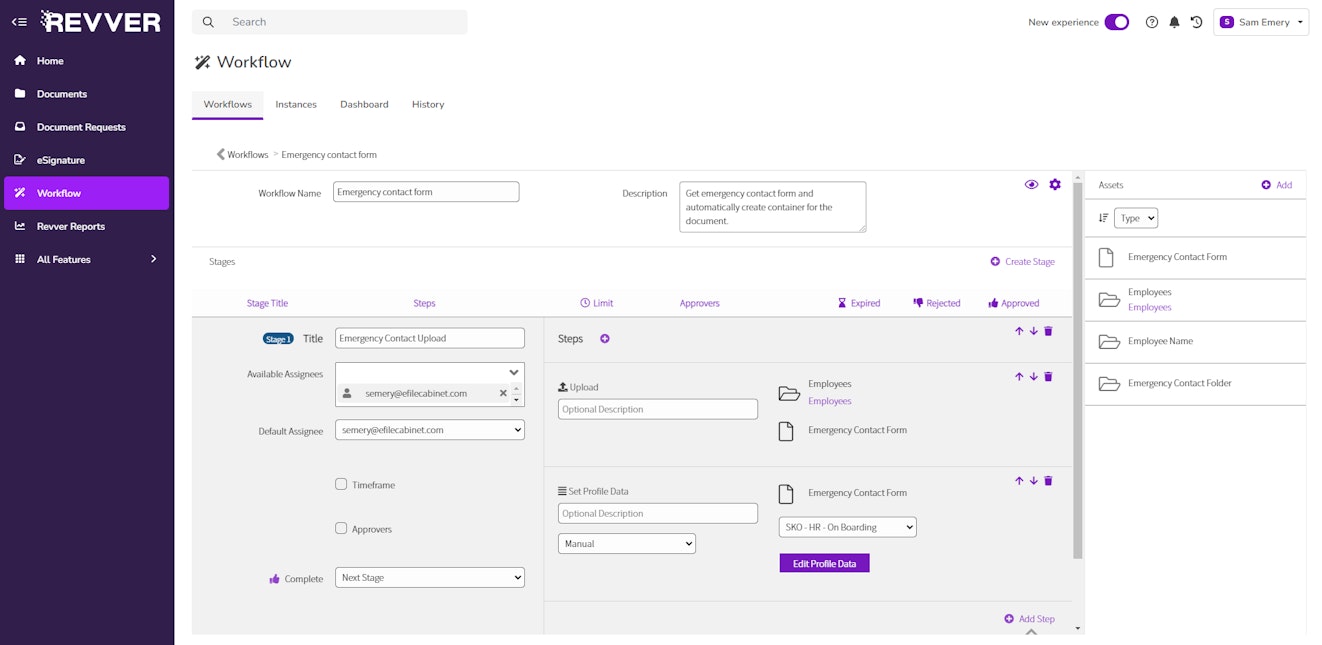
Revver is a document management tool that focuses on centralizing, controlling, and distributing documents. Designed to streamline your document workflow, it caters to businesses that prioritize control, collaboration, and compliance in their document management practices.
The platform offers its users a centralized repository where they can store all their documents securely. It adds consistency to your process, ensuring documents are created with standardized formatting, naming conventions, and content. It also facilitates collaboration, enabling multiple users to access, create, and edit documents simultaneously.
One of Revver's standout features from a knowledge management perspective is its version control capabilities. It automatically tracks the changes made by different users and lets you revert to an earlier version of the document if needed. It also includes powerful search functionality, speeding up the process of locating necessary files or information. Moreover, its permission controls ensure that the right people have access to the right information and documents.
Price: Pricing available upon request.
3. Notion
Best knowledge management system for all-in-one collaboration and organization.
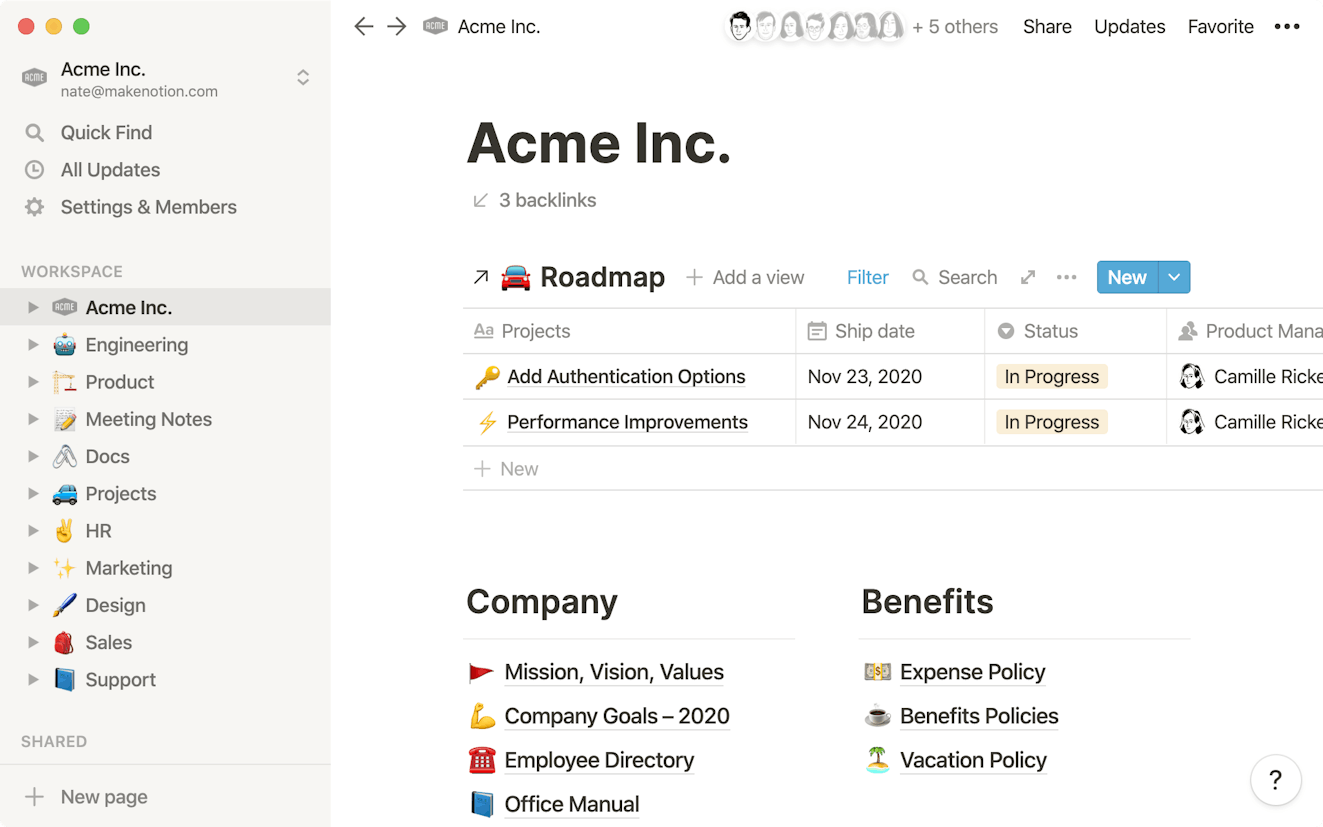
Notion is a versatile knowledge management and productivity tool that combines elements of note-taking, document management, task management, and lightweight databases all in one platform. It’s designed to streamline workflows, making it easy for users to manage projects, tasks, and information in a single workspace.
Notion provides flexible workspaces with nested pages and customizable content blocks which can be arranged through a drag-and-drop interface. These blocks can contain anything from text and multimedia to code snippets and embedded web pages. This flexibility enables users to tailor their workspaces and makes it simple to create and organize knowledge repositories, meeting notes, and documentation.
Notion's templating system is another key feature that lets users create reusable templates for various content types, enabling a more structured and consistent approach to organizing knowledge. It also has advanced search capabilities, allowing you to locate information with ease. Collaboration is made user-friendly, as you can effortlessly share, comment, and collaboratively edit any workspace with your team members.
Price: Free trial available. Plans start at $8/user per month.
4. Helpjuice
Best knowledge management system for efficient decision-making.
Helpjuice is a dynamic and reliable knowledge management tool, designed to help businesses streamline their customer support and bolster team collaboration. On the platform, users can create, manage, and distribute knowledge within their business and to their customers.
One of the flagship features of Helpjuice is its decision tree functionality. This feature allows you to present different solutions to the reader based on their answers to a series of linked questions. The tool also stands out with an intuitive user interface, lowering the learning curve and enhancing user experience.
Helpjuice includes powerful search functionality. It has the capability to fetch accurate results, enhanced through continual improvements based on user interactions. Helpjuice also takes a data-driven approach to improve your knowledge base with insightful analytics about article popularity and suggestions for content to be added.
Price: Free trial available. Plans start at $120 per month.
5. Confluence by Atlassian
Best knowledge management system for IT support teams.
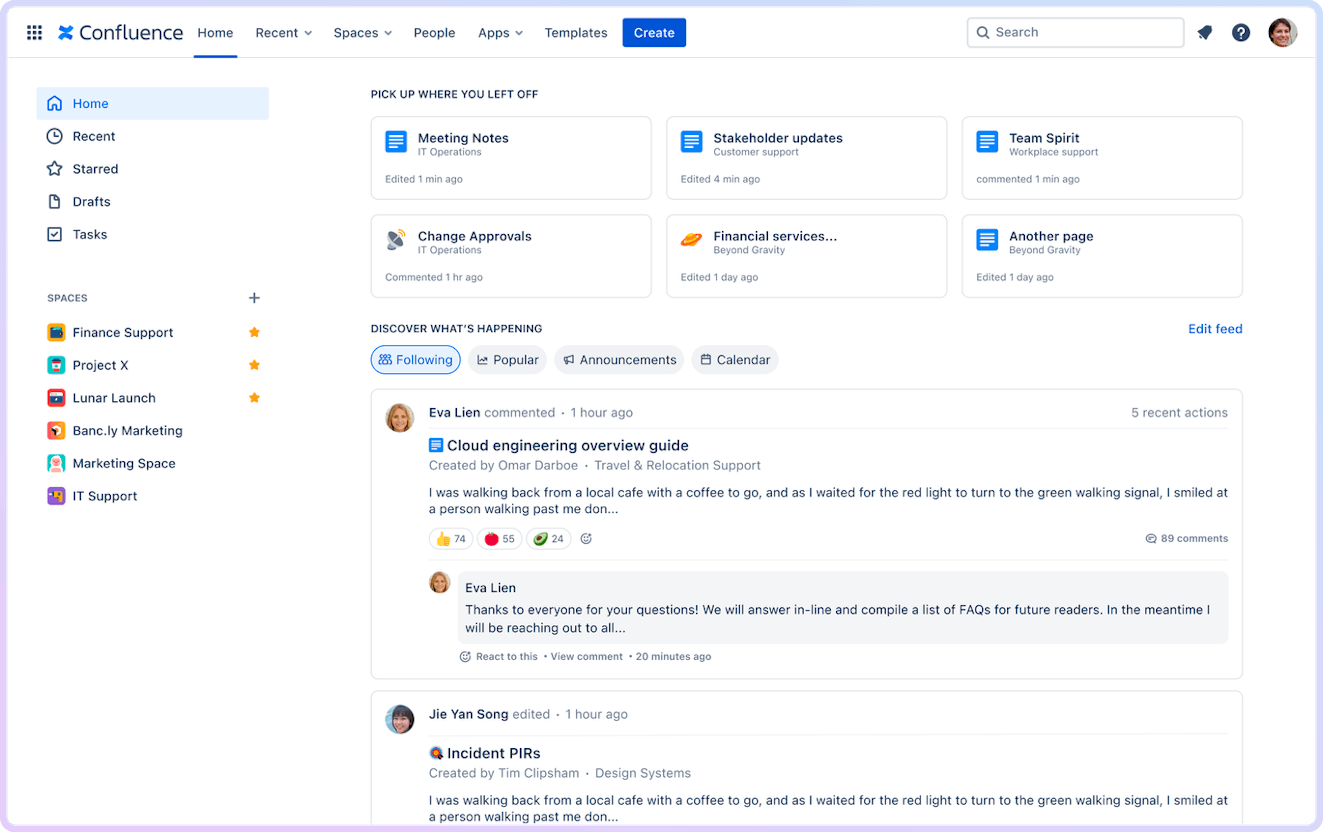
Confluence by Atlassian is a knowledge management tool designed to facilitate efficient collaboration and smooth information flow within teams. It serves as a shared workspace where teams can create, organize, and discuss work in one place, improving team productivity and aiding in quick decision-making.
One of Confluence's standout features is its proficiency in centralizing and organizing information. Using Confluence, teams can craft documentation, create knowledge bases, and manage projects, all while collaborating on tasks or discussing new ideas. In addition, they can also provide regular updates on business and product performance in an accessible format.
The platform offers a variety of pre-made templates catering to different domains such as project planning, software development, product management, and marketing and sales. These templates expedite the process of generating specific content types for users.
Price: Free trial and plan available. Plans start at $5.75/user per month.
How to choose the right knowledge management system for your customer support team
When selecting the right knowledge management system for your team, consider the following steps:
Step 1. Identify your customer support needs
Before looking at different systems, it's important to clearly identify your team's specific needs. Consider aspects such as reducing support ticket volume, enhancing collaboration, improving response times, centralizing information, and streamlining knowledge sharing. Evaluate your existing support processes and pinpoint areas where improvements are needed.
Step 2. Compare features and functionalities
Different knowledge management systems have a variety of features and functionalities serving distinct purposes. Some tools could be excellent for collaborative work, while others might excel in content management or offer superior search functions. Consider making a checklist of features that your ideal system should have based on your business needs.
Step 3. Consider cost and scalability
When considering cost, immediate costs as well as potential future costs should be evaluated. Systems that offer high flexibility, allowing you to start with basic features and later scale up as your needs grow, can be a good choice. Cost consideration should not just be for software acquisition but also for implementation, training, and any recurring costs.
Step 4. Assess user-friendliness
A system that's difficult to use can lead to resistance among your team, limiting the effectiveness of the tool. The ideal knowledge management system should be user-friendly and easy to adopt. Whenever possible, check out the trial versions of the software to check its usability, or request a demo from the provider.
Knowledge management systems: The final word
Finding the appropriate knowledge management system for your customer support team requires careful consideration of several factors, but by exploring various knowledge management systems and tools, you can discover the one that best fits your team’s needs. Implementing the right solution can streamline workflows, enhance collaboration, and improve information management for better efficiency and productivity.
Consider starting your journey by signing up for a free trial of Help Scout — or any other platform that fits your checklist — to see firsthand how an effective knowledge management system can benefit your business.