9 Ways to Improve NPS Response Rates
Read More

Did you know that 39% of users will abandon a website due to a poor user experience? Or that 88% won’t even return to a website after a negative experience?
But do you know why does this digital exodus happen?
Because, in a world where every second counts, a slow, confusing, or unfriendly website is like a one-way ticket to user abandonment.
So, how do you ensure your website ticks all the right boxes for your audience? — By gathering website feedback and enhancing its usability.
Think of website usability as the seamless journey users should have while navigating your site—finding what they seek without breaking a sweat. Crafting this ideal user experience involves clear navigation, meaningful content, responsive design, easy accessibility across devices and browsers, and utilizing an effective website feedback tool for continuous improvement.
You must know what your visitors think to ensure your website serves its purpose. Are they finding what they want? Is your content meaningful to them? Are they on the path to becoming a “customer”?
Now that we’ve explored the importance of a smooth user journey let’s delve into how website usability surveys play a crucial role in understanding and enhancing this experience.
A website usability survey asks questions about page load speed, design, and content that can unveil some needed insights. From score-based questions to star ratings and open-ended questions, it’s your way to decoding your audience’s digital journey.
Ready to know what makes your visitors click? Let’s explore the world of website usability surveys starting with why should you launch these surveys!
The importance of website usability surveys lies in several compelling reasons, such as:
Now, the common question you might have in your mind is – what is the ideal time to ask a feedback on website experience?
Here are specific scenarios where gathering user feedback on a website becomes invaluable to understanding visitor’s behavior.
| Type of Website Feedback | When to Collect | Where to Collect | How to Collect |
| Feature Enhancement | When new features or functionalities are introduced | On feature pages or via pop-up surveys | Use targeted in-app surveys or email notifications |
| Addressing High Bounce Rates or Low Conversions | When observing rapid user exits or decline in conversions | On exit pages or at the end of user sessions | Implement exit surveys or session-based feedback forms |
| Pre-Marketing Campaign Preparation | Before launching a marketing campaign | Homepage or landing pages | Employ online forms or email surveys targeting potential campaign users |
| Validating Content Modifications | After making significant content changes | On specific content pages or after user interaction | Use contextual surveys or feedback widgets within content areas |
| Post-Purchase Evaluation | After customers make a purchase | Confirmation page or follow-up emails | Utilize post-purchase survey emails or feedback forms on confirmation pages |
Launch Website Usability Surveys with SurveySensum
The typical bounce rate falls between 41% and 55%, often attributed to unengaging content, navigation challenges, or other elements contributing to an unsatisfactory user experience.
That makes it even more important to know about the users’ experience expectations.
With the help of the following questions, you can create a seamless user experience on your website:
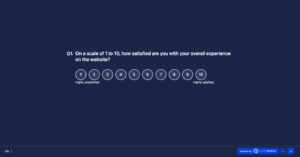
The general website usability survey is designed to grasp the overall user-friendliness of your website, gathering insights on what visitors appreciate or find challenging. It allows users to share their dislikes, challenges, and suggestions, aiming to enhance the website’s accessibility and usability.
Net promoter score questions also help gauge the likelihood of users recommending your website to others.
Consider asking these website user experience survey questions:
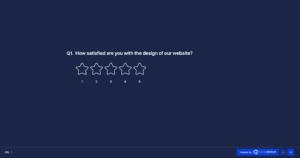
75% of people form opinions about a company’s credibility by checking out their website design. Yep, it’s true! That’s because most of our initial impressions come from a website’s appearance.
The website’s design comprises visual elements like colors, font type and size, button size and color, image style, and more. It also encompasses design features such as the placement of the menu bar and whether it remains at the top of the screen during user scrolling. Then how do these surveys help?
Ask the following questions if you wanna know what kind of impression your website has on the users:
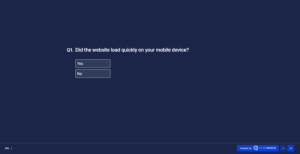
74% of users are more likely to revisit your website if it is mobile-responsive. That’s a staggering number!
But how do you know if your website gives that optimal mobile customer experience? That’s where mobile-responsiveness usability survey questions come in, helping you understand if users can easily access it on their smartphones.
Use the following as mobile-responsiveness website usability survey examples:
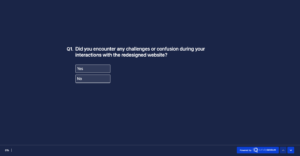
Website redesign surveys play a vital role for businesses and organizations aiming to refresh their online image. They’re designed to collect input from current and potential customers, ensuring the new design meets their requirements. This gathered feedback guides the redesign process, ensuring the end product is user-friendly, visually appealing, and meets the intended objectives effectively.
Ask the following questions in the survey:
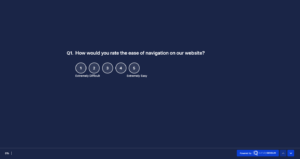
Navigation is a crucial element that determines a website’s performance. It involves how users explore a website, moving between pages and scrolling through content. The survey assists in restructuring the website’s navigation so that the visitors can find what they seek. In this way, it will help you enhance your strategies for converting them into customers.
Use these website usability survey questions to determine if users can easily navigate to what they are looking for:
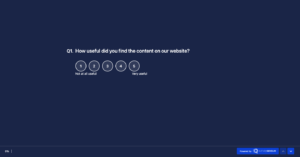
Did you know that nearly 38% of users quickly disengage if they find a website’s content or layout unattractive?
The content of your website decides whether it’s worth spending time on.
The content on a website comprises text, videos, and images, playing a crucial role in its success. Content should interest and inform users while motivating them to take action, like clicking a button and requesting a demo or exploring more pages.
Use these website usability survey questions to gauge the effectiveness, usefulness, relevance, clarity, and conciseness of your website’s content:
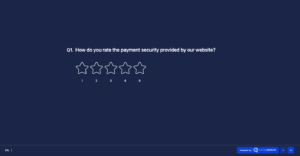
Approximately 21% of online shoppers leave because of lengthy checkout processes. That’s why including questions about payments in a website usability survey is essential, as it aids in pinpointing any issues or areas that need improvement in the payment process. Addressing these areas could potentially boost your conversion rate and completion rate.
To tackle these issues proactively and prevent potential customer loss, consider using these payment-related website usability survey questions:

Considering that 40% of users abandon a website if it takes longer than 6 seconds to load, it is very important to keep a check on your website’s performance. That’s where the performance usability survey comes in!
Performance usability survey questions delve into the overall performance of your website. A well-performing website should load swiftly, offer seamless data retrieval and storage, and minimize technical errors or compatibility issues.
Here’s a set of website usability testing survey questions designed to gauge your website’s performance:
These survey questions help in boosting efficiency and overall website performance, providing valuable insights to enhance customer experience and satisfaction.
Asking the right questions in your website survey is like exploring what your users want. These eight questions help you learn much about how users feel about your website. From the overall experience to details like design and content, these questions give you the keys to discovering what’s working well and what needs fixing.
So, ask these questions, and you’ll uncover the secrets to making your website experience seamless for everyone!
Nonetheless, having a powerful website feedback tool such as SurveySensum simplifies the process. Not only does it facilitate the collection and analysis of user feedback, but its CX consultant assists in translating that feedback into actionable steps for improving user experience.
