Key Learnings and Successes with Gainsight’s PX & Adobe’s Audience Manager
Have you ever heard the saying, “There is no ‘I’ in team?” Companies with well-built solutions are discovering when they partner with equally good and complementary products; the results are outstanding. That happened when Adobe’s top-performing Product Adoption Team combined efforts using their Audience Manager with Gainsight’s PX solution. The synthesis delivered a powerful outcome.
Recently, Jackie Chevallier, Senior Product Manager for Adobe Audience Manager, and Connor Hatfield, Senior Customer Marketing Adoption Specialist at Adobe, sat with Gainsight’s Harshi Banka, Customer Success Director, Gainsight PX Team. They discussed how they partner closely with their teammates and create in-product guides that make product adoption successful. They also spoke about what insights they gathered from customers, key internal stakeholders, and Adobe’s in-product framework where they build out their guides. Finally, they shared their success stories, best practices, and recommendations using Audience Manager and Gainsight PX.
Internal Team Alignment
Jackie does not consider herself a typical Product Manager. Her focus isn’t necessarily on feature development but preferably on retention. Product adoption and customer success are core pillars of her role. Jackie found that internal alignment must occur across the organization, especially on the CS practices of adoption and retention. That is why Jackie coordinates her efforts with PMs to regulate in-product guide releases for optimal customer base success. She also works closely with field teams, including CSMs, to drive retention and bring their insights back to the Product Management team to improve the product. It is a robust full-circle effort.
Alignment practices continue to be critical in the roadmap and feature development prioritization for Adobe. “We rely heavily on qualitative and quantitative metrics when focusing on retention and prioritization of our efforts,” Jackie explained. “Because of these efforts, it continues to be so critical in roadmap and feature development.” To hit their established metrics and by leaning into alignment, Adobe has created practical product guides through Gainsight PX.
In PX, there is customer communication support that aid in product adoption, which is vital for Adobe. “We’ve had great success with customer adoption programs in person and through some of our broader enablement teams and programs,” Jackie shared. Due to COVID-19 circumstances, getting in front of customers is more important than ever before. Adobe found that in-product messaging is the best way to engage customers. As customers navigate the product, many elements and features are top of mind. Through Gainsight PX, Adobe raised the visibility of those components. As a result, they improved and drove their product strategy, produced better adoption with customers, and created a cohesive partnership between the Customer Marketing and Product Management teams.
PM and CM—Perfect Partnering
Blending Customer Marketing and Product Management processes is an art for Adobe. It enabled them to deliver content at the right time and every stage in their customers’ journey by aligning both processes. Conor stated that their focus is “to help them [the customer] achieve success and uncover the true value of the products they purchase and ultimately remain Adobe customers for life.”
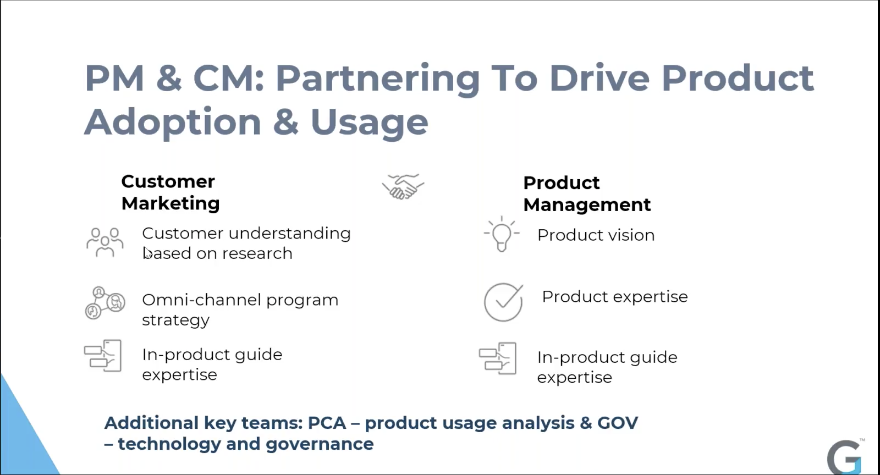
Conor’s team brings a deep understanding of the customer, expertise in developing omnichannel programs, and a high product guide knowledge level. The product guides they create specifically focus on a developed overall guide strategy. The strategic guides bring together the “how and why” to drive value realization. Often, users need to know more than just what a button means or how to accomplish a particular motion in the product. According to Conor, knowing the why and the how, along with best practices, the customer adopts and deeply engages the product. It’s critical to value realization.
Adobe discovered that the success of the Customer Marketing team is partnering with the Product Management team. By bringing together the different areas of expertise and creating a customer-centric strategy for increasing product adoption, they are ultimately helping their customers become successful. Besides the alignment and process developed by aligning the Product Management and Customer Marketing teams, Adobe added the Customer Analytics team and the Product Guide Governance Team. In the Adobe cross-functional environment, it is pivotal to be in lockstep. The product guide initiative is making a difference with end product guidance.
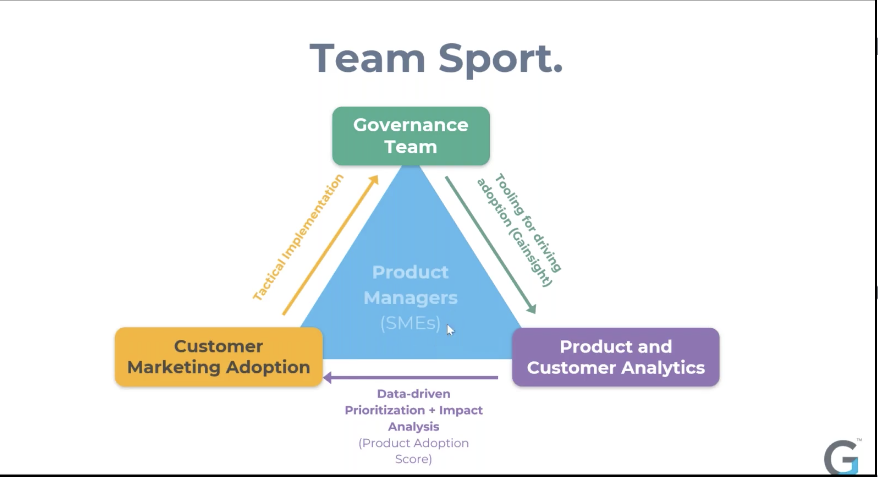
Analytics-Driven Success
Adobe is a data-driven organization. Because of their use of data and analytics, they have a dedicated product and customer analytics team. The teams have developed product adoption scores to identify their product’s successful use through defined expected behaviors. These behaviors are weighted and ranked based on a maturity scale and then combined into an overall customer score. By identifying monthly expected behaviors based on the front and back end metrics, the teams can set target goals for customers and improve scores.
The progress scores are monitored monthly and shared with customers. It opens the door for conversations, such as why and how they are using the product, leading to meaningful feedback. This information drives value and business objectives. It’s important to note that the product adoption scores are not the only indicators used to gauge customer products. New feature tracking and measurement are established ahead of all new feature releases, and products are not launched without this critical step.
There are two other vital factors that Adobe’s teams review when looking at product usage adoption. They examine the exposure of features and compare them to utilization frequency. Suppose a customer sees features regularly but does not utilize them. Adobe questions if there are issues and usability or enhancements to make this feature more useful. Perhaps customers are just not aware of a feature? Once again, it is a trigger for a meaningful customer conversation.
Since product adoption scores and expected behaviors are evaluated and adjusted annually, basic feature tracking helps product managers gauge the success of a release and prioritize future enhancements. None of this would be possible without the alignment of the product and customer analytics team.
It All Starts and Ends With the Customer
For Adobe, the customer is at the center of every process, motion, and product. Their programs, no matter the channel, are developed through the eyes of the customers. That is why every adoption program starts.
Directly conversing with customers helps a business understand onboarding and ongoing challenges, and overall product pain points. You can then establish what made them successful. You can also explore their needs with specific questions about what their ideal in-product guide experience. There are options in Gainsight PX, such as in-app surveys, that give insight into customer sentiment. Adoption is only part of the process. All data must include indicators, especially if the customer is not getting to their outcomes. Knowing the customer intimately, through various mediums, can help reveal the guide style and the touch cadence to deliver the best experience. However, that does not mean you abandon the rich quantitative data gained through your analytics.
Every customer feedback source becomes the heart for everything you develop within product guidance, experience, and best practices. This process’s core is looking for common themes across the customer data, using analysis and feedback to help drive your strategy and increasing customer-centricity in all you do. That is what Gainsight does best. It has three key components, starting with analytics. Next are in-app product guides, both templates, and the ability to form from scratch. These are what Jackie and Connor used to drive their programs and engagements. There are also in-app surveys and feedback. All of these integrate with Gainsight’s customer experience platform to create the customer experience you want and believe your customers deserve.
Five Steps to Build an In-Product Guide
With a firm foundation set, here are five steps to creating an In-Product Guide.
- Set goals and KPIs: Many might be tempted to begin with onboarding guides because that comes first in a customer’s lifecycle. However, look at areas that can address the more extensive needs of your customer base. You can make a more contextual guide that can be up to 50 percent more successful by addressing these.
- Determine the guide type and the experience: Experience encompasses cadence, timing, location, and recurrence based on the goal. The topic determines if it should be a walkthrough, a tooltip, a dialog, or a banner. Look to customer research to determine how to best serve that guide to your users. Ask your customers what they prefer, and then test that preference first, especially cadence preference. Adobe recommends using Gainsight PX and its A/B functionality to test delivering guides at different cadences to see which drives the best results.
- Develop or Deliver Content: There are three tips for developing and delivering content to your customers.
- Tip 1: Revisit the goals and purpose of the guide. This action can be asking the right questions. Do you want to raise awareness? Do you want to show users how to do something? Do you want to promote a new feature? Answering questions will dictate how you structure your message and focus on your goal.
- Tip 2: Keep your message clear and concise. Do not deliver too much information or too many messages at once.
- Tip 3: Keep your users in the product. If you do have to take the customer out of the product with a link or Call To Action (CTA), be strategic as possible.
- Building Your Guides: Adobe recommended Gainsight’s PX for more in-depth documentation for this step and provided three main tips for building out guides for your customers.
-
- Tip 1: Use developed templates. Instead of starting from scratch, use developed templates. They provide consistency to customers across the segments and helped scale. For Adobe, their governance team created templates that deliver similar experiences in both their Audience Manager and Analytics.
- Tip 2: Use segmentation to deliver timely and relevant content. While sometimes a broader segmentation is necessary, Adobe suggested using Gainsight’s segmentation capabilities to produce content useful to users’ needs for a particular stage in their journey.
- Tip 3: Deliver user guides with proper throttling. Don’t bombard users with guides or create guide fatigue. Adobe suggested one guide per day and no more than five per week. However, know your customer and what is best to make that ideal in-product experience.
- Reaching established KPIs: Measuring yourself against KPIs indicates you are attaining your goals. Do not be discouraged if you don’t get them all. Learn to optimize campaigns and relaunch. You may find the relaunched campaigns are the most successful.
Success and Learnings
There were significant wins this year with the unified use of Adobe Audience Manager and Gainsight PX. At the beginning of 2020, Adobe’s focus plan was to increase adoption and awareness of new features and their more complex sticky features, especially a feature called Predictive Audiences. To accomplish this goal, they needed to drive users to the feature by incorporating a clear CTA that would redirect the user to the page where it lived and highlight it. Rather than using a banner or dialog announcement, Adobe utilized a tooltip with incredible success.
Adobe also engaged in customer testing. Through an A/B test, a Gainsight PX functionality saw a significant difference between the test and control group. The test group had a 70 percent lift compared to the control group. There were two main takeaways from this in-product guide experiment. First, incorporate a clear CTA and make the guide for a new feature release action-oriented. This action will lead to increased awareness and adoption of the new feature. Second, it proved that in-product guidance for a new feature is highly effective and ultimately changes user behavior because of the experiment.
Adobe realized that by combining PX with their Audience Manager tool, establishing team alignment, developed best practices, and product guidance is how they deliver world-class levels of customer experience and success. Learn more about how in-product guides can guide your product through a demo.


