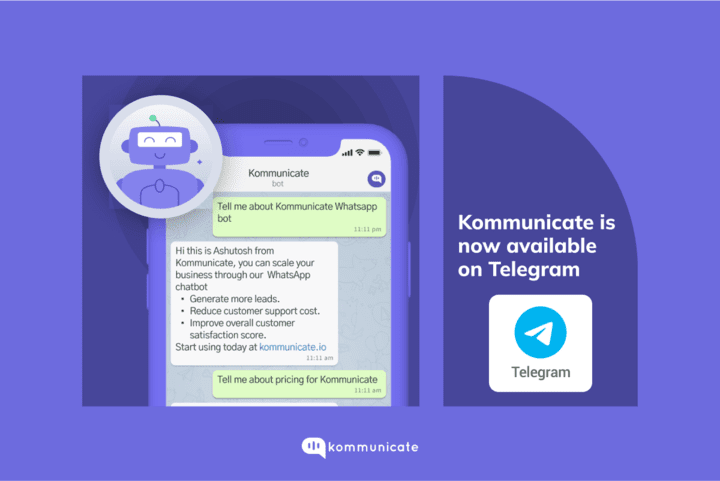Updated on October 3, 2023
As of Q3 2022, a whopping 2.96 billion people use Facebook.
Facebook Messenger is the fourth most used social platform in the world, with a good 1.3 billion users and counting.
These numbers should shock you, because if you are not using Facebook (rather Meta) to reach your customer, your competition certainly.is.
We are not here to scare you, but rather help you on how you can use a chatbot for facebook messenger to level, and then beat your competition. Here we go:
What is a Facebook Messenger Chatbot?
A Facebook chatbot is an artificial intelligence program that uses conversational interfaces to interact with users on the Facebook Messenger platform. Chatbots are programmed to understand natural language and respond to user requests and inquiries in a conversational manner.
Facebook chatbots can be used for a variety of purposes, such as customer service, marketing, sales, and entertainment. Businesses can use chatbots to automate customer support tasks, provide personalized product recommendations, and engage with customers in real-time.
Advantages of Facebook Messenger bot
- You are open for business 24/7 : Okay, so you have a social media presence, and maybe even a Facebook page for your business. But what if a customer reaches out to you via the tempting “Messenger” lightning board at 2 am in the morning about a faulty product.
Having a Facebook Chatbot means you are open for business throughout the day, all 7 days of the week. It makes the customers feel valued, boosts satisfaction scores, and eventually, will lead to more business.
- Boost brand loyalty: Having a Facebook chatbot means you are making sure to stay connected with your customers, be it prospects, paid customers, and most importantly, loyal customers.
In his book “Purple Cow,” Seth Godin places particular emphasis on early adopters, people who will use your products before the masses and then drive the usage curve upwards.
If you do a good job of building your product and then sing tools such as a Facebook chatbot to provide stellar customer service, you are already in the good books of these early adopters. For example, TechCrunch uses a Facebook chatbot to notify readers about the latest articles.
- Add to your USP: According to this report by WebFX, around 80% of the consumers today begin their research for a product or a service online. If you have a Facebook chatbot, that sets you apart from your competitor.
Social media is the place where millennials hang out, and if you want to position yourself as a company that caters to this demographic, a Facebook chatbot might be the answer.
- Speed up the purchasing process: We already know that chatbots can help with solving the issue of cart abandonment. With Facebook chatbot, you can take this process one step further and help consumers with personalized recommendations.
Chatbot on facebook messenger have been used by hotel rooms to automate their check in process. The bot asks visitors about their check in and check out dates, and also their preferences such as a smoking or a non-smoking room.
Facebook chatbots are thus becoming more and more sophisticated, able to help companies implement features that are taking them one step closer to the customer.
How to Create a Facebook Messenger bot (a.k.a Facebook chatbot)?
Step1: The first thing you must do is create a Kommunicate account.
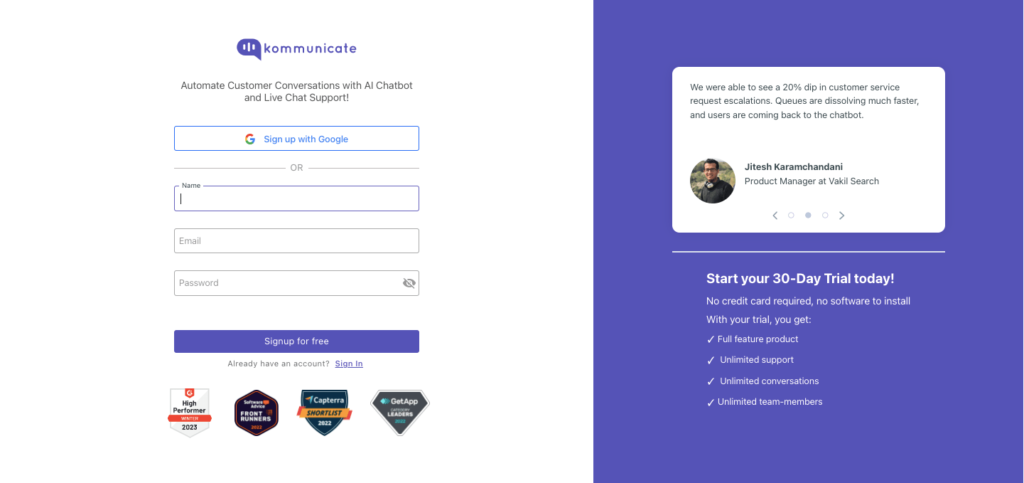
Step 2: Now create the chatbot that you will use on your Facebook Fan Page.
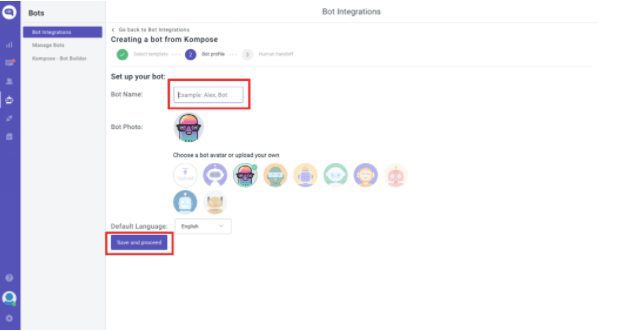
Step 3: Create your first welcome message that people will see after pressing the Messenger button from your Fan Page.
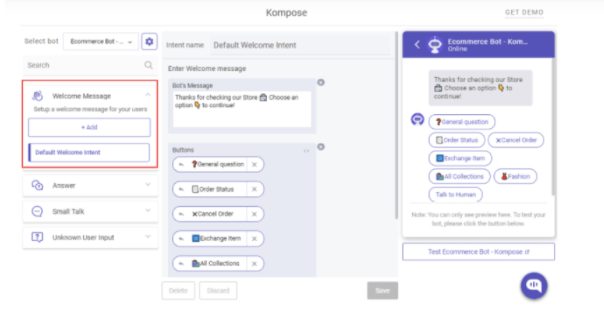
Step 4: Set your created chatbot to handle all your customer conversations in Facebook messenger.
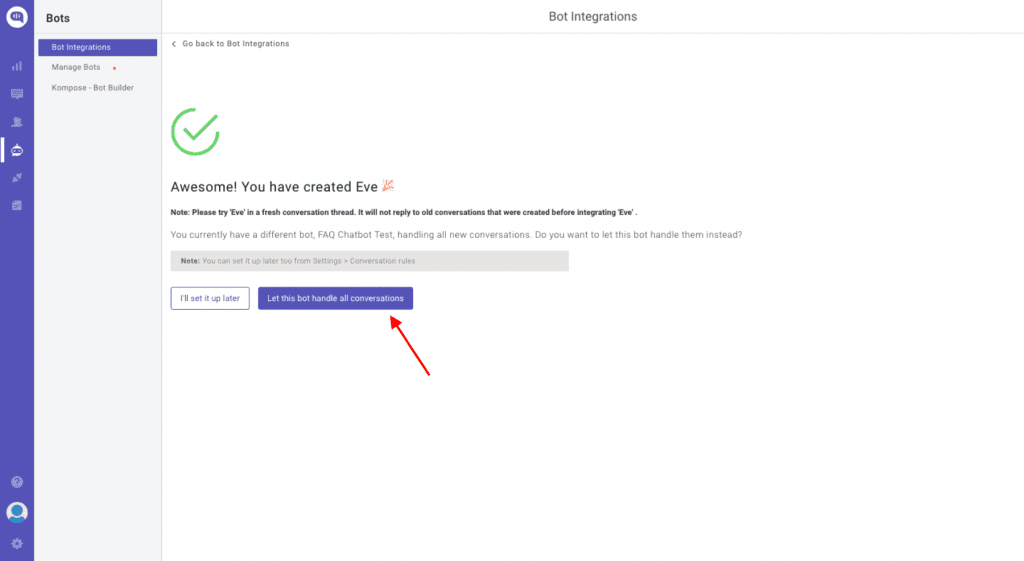
Step 5: Click on “Integrated to Facebook” to connect it to your Fan Page.
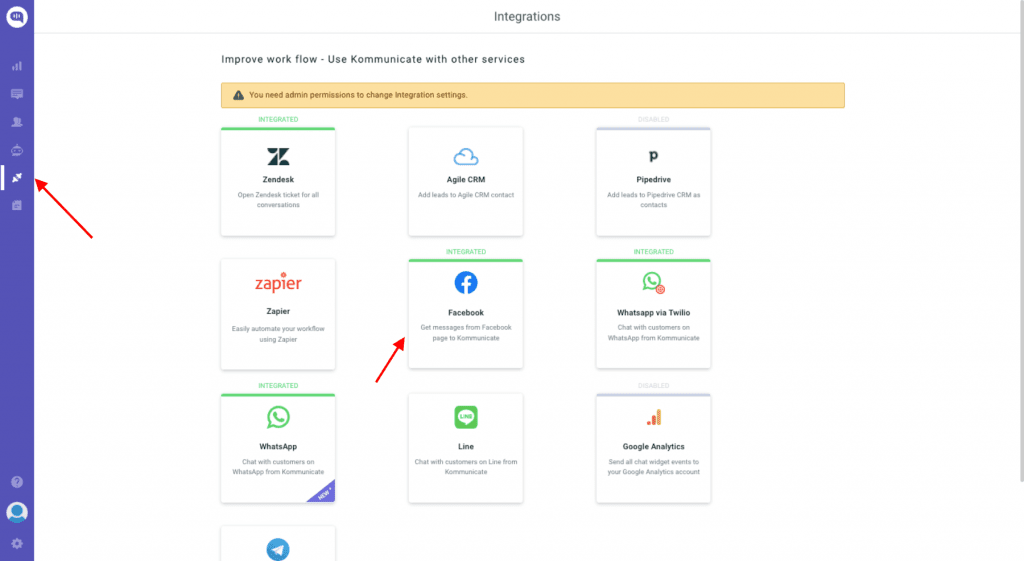
Step 6: Once you click on Settings, a pop-up will come that requires you to login on to your Facebook fan page. And log into your Facebook account
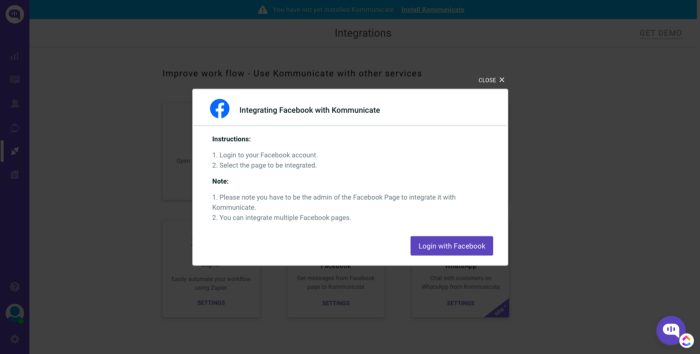
Step 7: Select the page or multiple pages that you want to integrate.
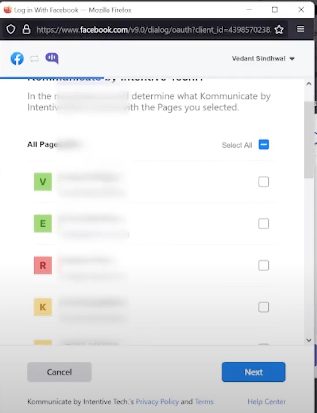
Step 8: Check on all the permissions, and then click done now.
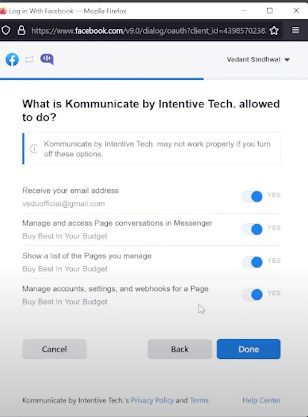
Step 9: You’ve successfully integrated Facebook with Kommunicate.
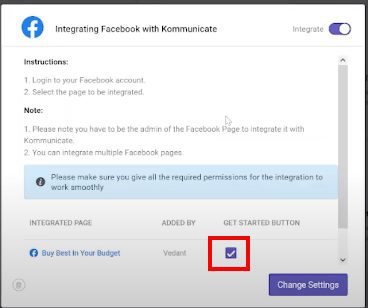
Step 10: Test whether the integration was successful.
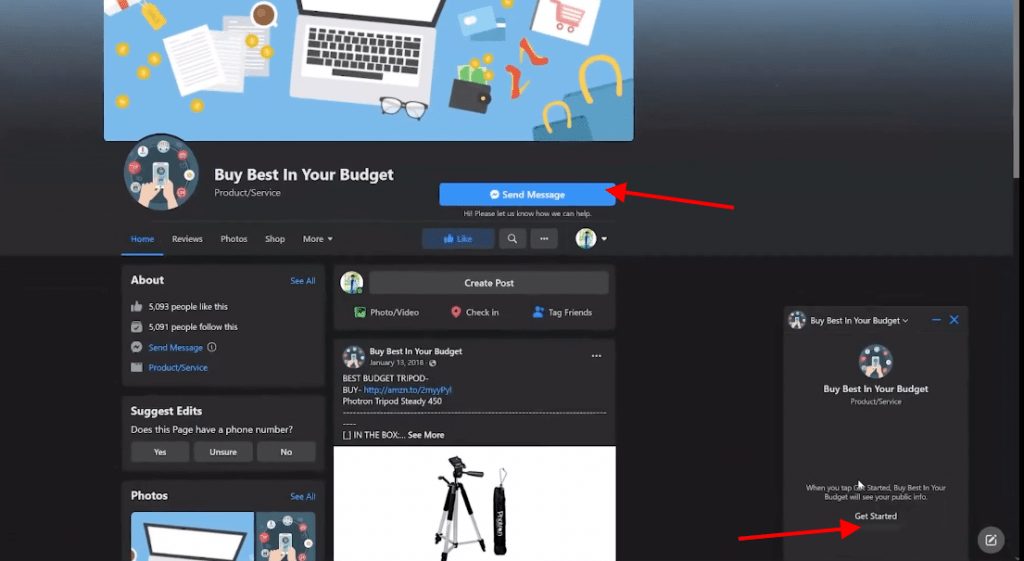
Step 11: You can see all these messages from your Kommunicate conversation dashboard as well. Your Chatbot can transfer the conversation to a human team member when it is unable to recognize
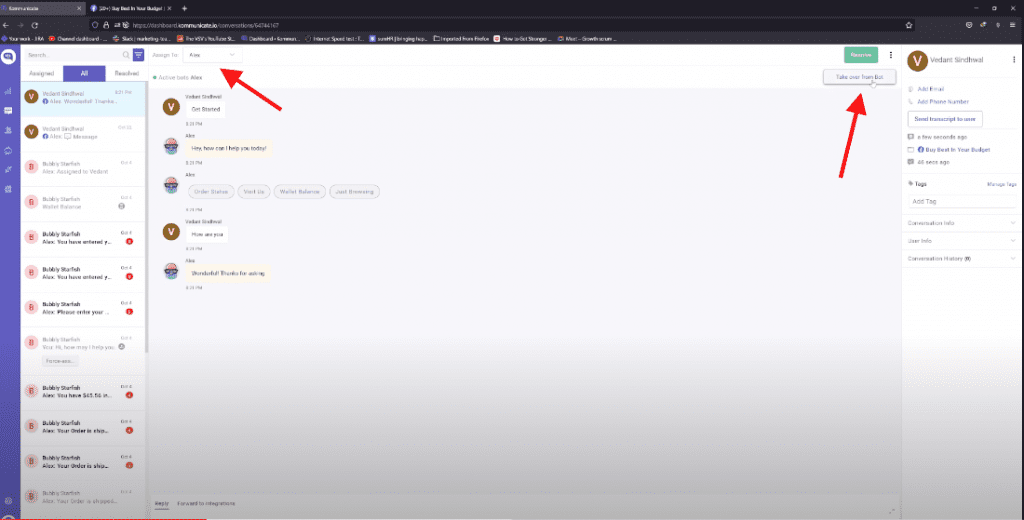
Check out the video to create and Integrate a chatbot on Facebook Messenger
What is the cost of building a Facebook chatbot?
Cost #1 – Creating a Messenger Bot
Depending on the requirement and budget, you have 3 options:
- Hire a chatbot builder to customize your Messenger Bot
- Hire someone for bot creation on a visual bot-building platform
- Learn how to build a bot yourself
Cost #2 – Maintain and Update the Bot
Once you have a Messenger chatbot, you’ll also need to:
- Add new answers or skills regularly
- Review analytics and performance
- Modify the bot’s conversation flow
- Monitor chat, to answer any questions that the bot couldn’t answer
Cost #3 – Bot-Building Platform
Messenger Bot platforms are generally less expensive when you create them to chatbot builder platforms.
At Kommunicate, we are envisioning a world-beating customer support solution to empower the new era of customer support. We would love to have you on board to have a first-hand experience of Kommunicate. You can signup here and start delighting your customers right away.