9 Ways to Improve NPS Response Rates
Read More

You run a clothing business and you noticed that your users are visiting your website but not purchasing anything. The reason can be anything such as a poorly designed website, taking a lot of time to load, not mobile-friendly, etc.
Also, 94% of negative website feedback received was about design-related. That’s shocking!
So, to know the reason behind not shopping for anything from your website, you launched website feedback with the help of a website feedback tool that has built-in website feedback survey templates.
Now, by collecting website feedback, you’ve learned a lot about what your users think about your products.
But here’s an important question: Do you know the right questions to ask your customers while they’re using your website?
That’s what this blog is about—sharing 20 simple questions to ask your customers during their time on your website, helping you understand what they like and don’t like.
Here are the 6 key touchpoints on which you can ask the following survey questions for website feedback as per your business requirements:

A pre-website engagement survey gathers information from visitors before they interact with a website. such as their goals, expectations, demographics, use cases, preferences, etc.
How does this feedback help?
Questions:
Here are the questions that you must ask at this touchpoint:
| Website Feedback Questions Type | Where to Place the Survey? | What You’ll Get Out of It? | When to Ask This Question? |
| Did you find it easy to navigate our website? | Pop-up, after key interaction or navigation | Receive feedback on the user-friendliness of your website | During or after navigating the site |
| Were you able to locate the information you were looking for? | Pop-up, after key interaction or navigation | Assess the accessibility of content for an enhanced user experience | During or after navigating the site |
| How did you find our website? | Landing Page | Valuable insights into your website’s traffic sources | Upon landing or initial interaction |
| What was your initial impression? | Landing Page | Understand users’ initial impressions and the factors that attract them | Upon landing or initial interaction |

Website interaction questions focus on users’ experiences and activities while interacting with a website.
How does this feedback help?
Here are the questions that you must ask at this touchpoint:
| Website Feedback Questions Type | Where to Place the Survey? | What You’ll Get Out of It? | When to Ask This Question? |
| Did our website content meet your expectations? | On the website, slide-up, and bottom bar survey | Insights into the relevance and quality of your content | After exploring relevant content |
| Were you satisfied with the quality and relevance of the information? | On the website, slide-up, and bottom bar survey | Evaluation of user satisfaction with the content | After exploring relevant content |
| Did you encounter any technical issues while using our website? | On the website, pop-up after using features and functionality | Monitoring the technical performance of your website | During usage or after technical issues |
| Were the interactive features (e.g., search, forms) user-friendly? | On the website, pop-up after using features and functionality | Understanding how users experience features on your site | After using interactive features |
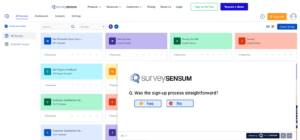
Conversion points questions help in understanding user behavior and decision-making processes at specific points where visitors take desired actions on a website, leading to a conversion.
Whether it’s filling out a form, signing up for a service, or making a purchase, these moments hold the power to transform casual visitors into engaged users or customers.
How does this feedback help?
Here are the questions that you must ask at this touchpoint:
| Website Feedback Questions Type | Where to Place the Survey? | What You’ll Get Out of It? | When to Ask This Question? |
| Was the sign-up process straightforward? | Pop-up survey on Sign-up | Feedback on the sign-up process | After attempting to sign up |
| What influenced your decision to sign up or not? | Pop-up survey on Sign-up | Conversion insights | After attempting to sign up |
| Did you experience any challenges during the checkout process? | Add to Cart/Checkout | Feedback on the checkout process | During or after the checkout process |
| Were there any specific items or services that prompted you to make a purchase? | Add to Cart/Checkout | Insights on the purchase decision | After making a purchase |
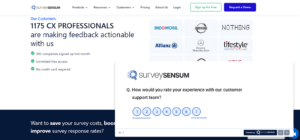
The customer support touchpoint is where users seek assistance, clarification, or resolution to issues they encounter on your website.
Whether it’s technical support, product inquiries, or general assistance, this touchpoint is a crucial bridge between your users and the solutions they need.
How does this feedback help?
Here are the questions that you must ask at this touchpoint:
| Website Feedback Questions Type | Where to Place the Survey? | What You’ll Get Out of It? | When to Ask This Question? |
| Have you interacted with our customer support team? | Pop-up on customer support page or feedback button | Insights on customer support interaction | After interacting with the support team |
| How would you rate your experience with our customer support team? | Pop-up on customer support page or feedback button | Feedback on customer support satisfaction | After interacting with the support team |
| Were your questions or issues resolved to your satisfaction? | Pop-up on customer support page or feedback button | Feedback on issue resolution | After interacting with the support team |
| Is there any feedback you’d like to share regarding your support experience? | Pop-up on customer support page or feedback button | Qualitative feedback on support | After interacting with the support team |
Launch Customer Support Surveys
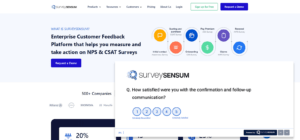
Post-website experience delves into user perceptions after they’ve navigated your website. Whether they’ve completed a purchase, downloaded content, or simply explored, this touchpoint gauges the lasting impression your website has left.
How does this feedback help?
Here are the questions that you must ask at this touchpoint:
| Website Feedback Questions Type | Where to Place the Survey? | What You’ll Get Out of It? | When to Ask This Question? |
| How satisfied were you with the confirmation and follow-up communication? | Exit-intent survey | Feedback on confirmation and follow-up | After receiving confirmation or follow-up |
| Were there any additional questions or concerns after using our website? | Exit-intent survey | Additional feedback on confirmation and follow-up | After receiving confirmation or follow-up |
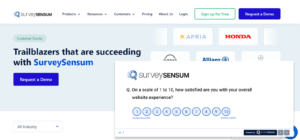
The overall experience touchpoint aims to gather feedback that reflects the customer’s perception of the entire journey—from the first interaction to the last.
It is a reflective moment where users can provide insights into the cumulative impact of their experience, highlighting what worked well and areas that may require enhancement.
How does this feedback help?
Here are the questions that you must ask at this touchpoint:
| Website Feedback Questions Type | Where to Place the Survey? | What You’ll Get Out of It? | When to Ask This Question? |
| Are there any specific changes or improvements you would like to suggest? | On website | Suggestions for improvement | After completing the customer journey |
| What could we do to enhance your experience in the future? | On website | Future enhancement suggestions | After completing the customer journey |
| On a scale of 1 to 10, how satisfied are you with your overall website experience? | On website | Overall satisfaction score | After completing the customer journey |
By strategically placing website feedback surveys and tailoring questions at these touchpoints, you can improve your website and ensure users have a great experience.
In essence, gathering website feedback throughout the customer journey is an ongoing conversation that propels continuous improvement and user-centric design. It serves as a guiding compass, enabling websites to fine-tune positive aspects, swiftly address challenges, and foster overall satisfaction.
By strategically asking questions at different touchpoints, you gather detailed insights to address specific issues users face. This isn’t a one-time thing; it’s an ongoing conversation with users, making them feel listened to and important. To do it effectively, consider using SurveySensum, a robust website feedback tool that can help you embrace and act upon user insights hassle-free to improve your website and ensure seamless and delightful experiences at every turn.
