9 Ways to Improve NPS Response Rates
Read More
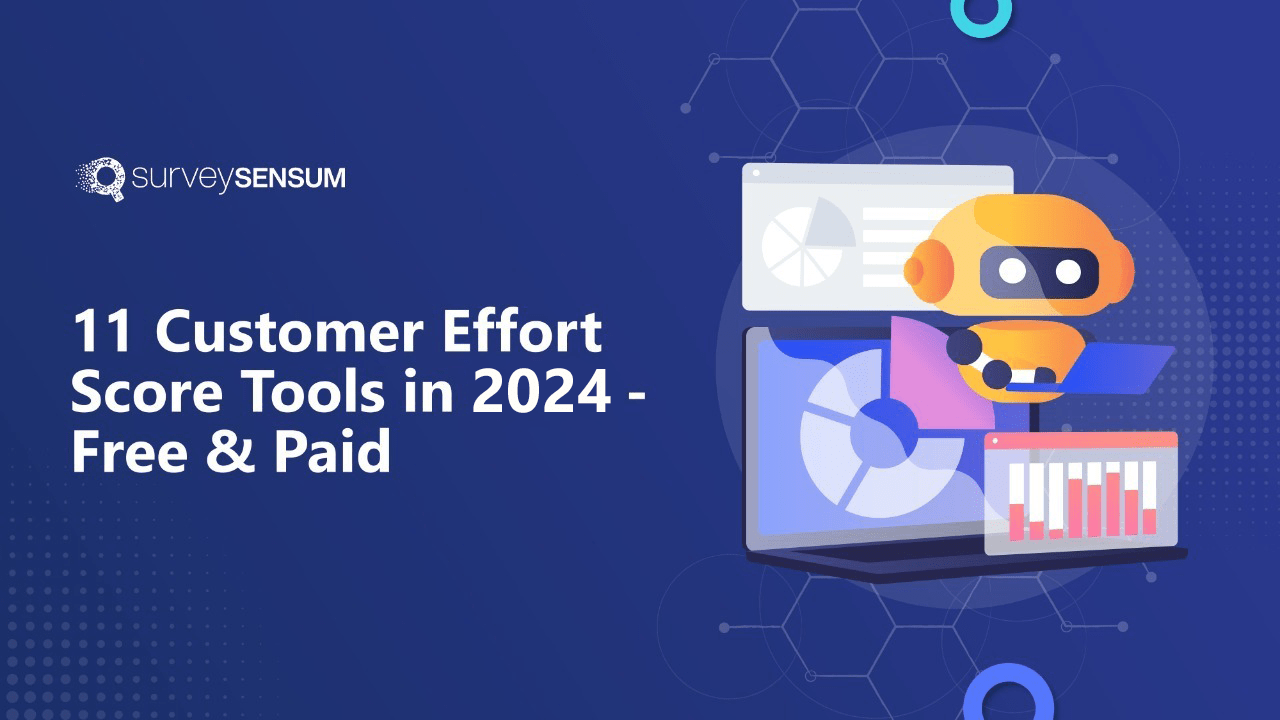
Every business wants to build a loyal customer base to run its business in the long run.
But, how do you build a loyal customer base? Is it all about the quality of your products and services alone? Or is there something else involved in creating loyal customers?
For instance, earlier we weighed customer loyalty only on the quality of products and services sold. But, it then became evident that customer loyalty also resembles the effort your customers put in to acquire your products and services.
If your customers can’t find immediate solutions to their queries, connect to a customer support section to raise an issue, and get reliable customer assistance, they become disloyal. And, that means the more extra effort they need to put in to interact with your business, the more disloyal they become.
To resolve all these issues and help businesses measure and improve their Customer Effort Score (CES), several companies have developed CES tools like SurveySensum, Qualtrics, SurveyMonkey, etc.
Therefore, in this article, we will discuss points like what is a CES score, how to measure it, and what are the top 11 CES tools in 2024, etc. in detail.
Explaining CES Tools and CES Score
Features of a Good CES Survey Tool
Detailed Comparison of Top 6 CES Tools
#1 SurveySensum
#2 Qualtrics
#3 Nicereply
#4 SurveyMonkey
#5 SurveySparrow
#6 InMoment
#7 Jotform
#8 Typeform
#9 Retently
#10 Qualaroo
#11 – QuestionPro
Now, let us examine what a good CES score is, how to calculate it, and how a CES tool helps you.
The idea behind measuring the customer effort score came from the Harvard Business Review. It explained the importance of delighting the customer and measuring the CES score to understand their ease of using your services and satisfaction.

CES is a metric that tells you how easy it was for your customers to do business with you. A business can launch CES surveys to calculate the CES score on a scale of 1-7 and identify how effortful it was for a customer to resolve an issue, raise a ticket, get assistance, or purchase a product or service. A score of 1 indicates ‘very high effort’, whereas a score of 7 indicates ‘very low effort’.
A good CES score would be anything above 5. If you have lower scores, it is time to identify the friction and resolve issues immediately to improve their experience.
You can launch the CES surveys immediately after a purchase or an interaction with the customer, or you can use them to examine the overall customer experience.
You need to calculate the average score of the CES survey responses to understand the CES score. The formula to calculate the CES score would be as follows;
CES score = (Total sum of responses) / (Number of responses)

A Customer Effort Score tool is software designed to help businesses create and launch interactive CES surveys instantly without any hassles. It lets you brand your surveys with logos, texts, and other elements. It also comes with in-built survey templates and different types of customer effort score questions. A good CES tool can also let you send follow-up questions, create real-time reports and summaries, and share the surveys over multiple channels and sources.
A CES tool has the ability to add follow-up questions, integrate them with your helpdesks, generate real-time reports, collaborate with your team members, and work in sync with other customer experience tools.
Before we dive into the top CES tools, let’s take a look at some key features that make a CES survey tool good.
Let’s move on to the top CES tools for your business.
| SurveySensum | Qualtrics | NiceReply | SurveyMonkey | SurveySparrow | InMoment | |
| Built-In Templates | ✅ | ✅ | ✅ | ✅ | ✅ | ✅ |
| Advance Survey Logic | ✅ | ✅ | ✅ | ✅ | ✅ | ✅ |
| CX Consultation | ✅ | ❌ | ❌ | ✅ | ❌ | ❌ |
| Implementation Support | ✅ | ❌ | ❌ | ✅ | ❌ | ❌ |
| New Features Requests | ✅ | ✅ | ❌ | ❌ | ✅ | ❌ |
| Free Version | ✅ | ✅ | ❌ | ✅ | ✅ | ❌ |
| Free Trial | ✅ | ✅ | ✅ | ✅ | ✅ | ✅ |
| Question Types | ✅ | ✅ | ✅ | ✅ | ✅ | ✅ |
| Customization of Survey | ✅ | ✅ | ✅ | ✅ | ✅ | ✅ |
| White Label | ✅ | ✅ | ✅ | ✅ | ✅ | ✅ |
| Survey Trigger (Open APIs) | ✅ | ✅ | ✅ | ✅ | ✅ | ✅ |
| Role Based Access | ✅ | ✅ | ✅ | ✅ | ✅ | ✅ |
| Omnichannel Survey | ✅ | ✅ | ✅ | ✅ | ✅ | ✅ |
| Automated Dashboards | ✅ | ✅ | ✅ | ✅ | ✅ | ✅ |
| Customization of Dashboards | ✅ | ✅ | ✅ | ✅ | ✅ | ✅ |
| Role Based Dashboards | ✅ | ✅ | ✅ | ✅ | ✅ | ✅ |
| Text Analysis | ✅ | ✅ | ✅ | ✅ | ✅ | ✅ |
| Close Loop Ticketing System | ✅ | ✅ | ✅ | ✅ | ✅ | ✅ |
| Role Based Access | ✅ | ✅ | ✅ | ✅ | ✅ | ✅ |
| Historical Data Analysis | ✅ | ✅ | ✅ | ✅ | ✅ | ✅ |
| Pricing | Affordable | Expensive | Affordable | Affordable | Affordable | Contact the team |
| Customer Support Channels | 24*7 Live Chat Support, Call Support, Email Support, and Social Media Support | Live Chat Support, Call Support, Email Support, and Social Media Support | Chat Support, and Email Support | Chat Support, and Email Support | Chat Support, Email, Support, and Knowledge Base | Chat Support, and Email Support |
| G2 Review Score | 4.7 | 4.4 | 4.5 | 4.4 | 4.4 | 4.7 |
Here’s a compiled list of the top 11 Customer Effort Score tools in 2024 to help you create and launch CES surveys hassle-free and improve your customer’s experience.
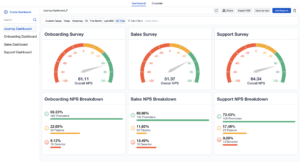 SurveySensum is the most efficient CES tool in 2024 compared to its counterparts in terms of pricing, usability, analytics, and results. It uses advanced tools, text analysis, insightful dashboards, word clouds, and more to help you identify disappointed customers, brand your surveys, eliminate duplication, improve analytics, and create quicker and faster surveys.
SurveySensum is the most efficient CES tool in 2024 compared to its counterparts in terms of pricing, usability, analytics, and results. It uses advanced tools, text analysis, insightful dashboards, word clouds, and more to help you identify disappointed customers, brand your surveys, eliminate duplication, improve analytics, and create quicker and faster surveys.
SurveySensum is one of the most effective feedback platforms used by the automotive, insurance, and BFSI industries. It helps you launch personalized surveys at every touchpoint across the customer journey, gather all feedback in one place, analyze the feedback, and close the feedback loop to enhance customer experience.
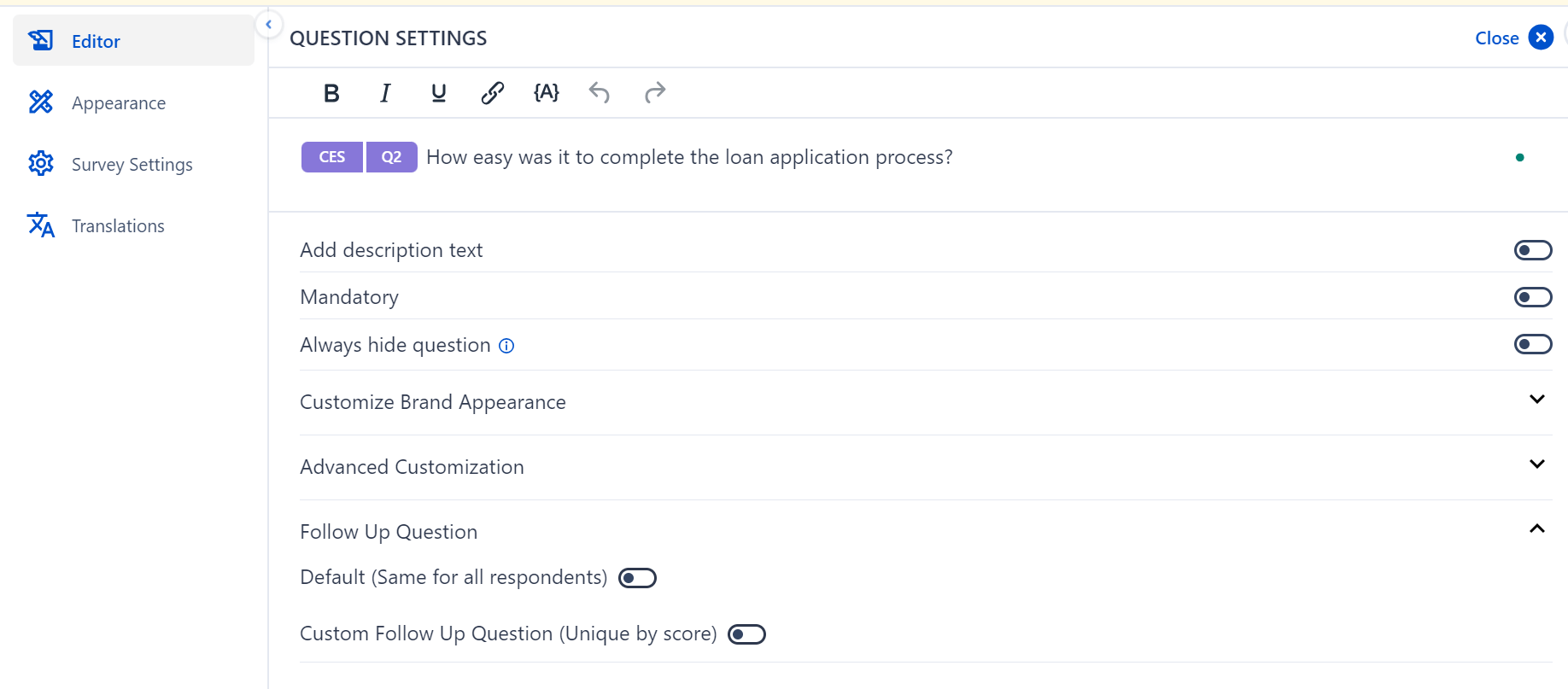
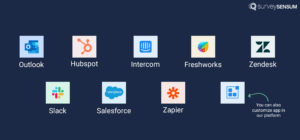

Pros:
Cons:
Pricing: Starts at $99/ month if billed annually
Launch Your First CES Survey!

If you are looking for a reliable Customer Effort Score tool, Qualtrics is your right choice. It offers 100+ survey question types and 50+ templates. It has one of the best analytics among its competitors.
Best features:
Pros:
Cons:
Pricing: Connect with the customer support team for a quote.

Nicereply is a great CES tool that lets you create and share surveys quickly across all customer touchpoints. It has mechanisms to track and monitor feedback, insights, and trends easily and identify dissatisfied customers easily using filters, tags, and comparison reports.
Best Features:
Pros:
Cons:
Pricing: Their starter plan is $59 per 3 users per month, and they offer a 14-day trial.

Another interesting Customer Effort Score tool is SurveyMonkey. It is well-known for its mobile-friendly surveys and pre-built templates. You can customize follow-up questions easily and use filters, tags, and other elements to group your surveys to create insightful reports quickly.
Best Features:
Pros:
Cons:
Pricing: They offer a free version through their Basic plan. The paid plan starts at $20/user/month.
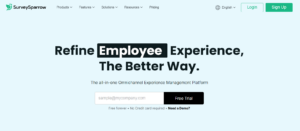
SurveySparrow tool allows you to collect both quantitative and qualitative responses from various touchpoints without hassles. The conversational UI of SurveySparrow also offers a great experience to customers.
Best Features:
Pros:
Cons:
Pricing: They offer a free plan for personal use. Contact the SurveySparrow team to get details of their paid plans.

InMoment was earlier called Wootric. It is a perfect CES tool if you are looking forward to running micro surveys or collecting advanced CES insights. It automates data analysis processes and can collaborate with NPS, CES, and CSAT surveys without problems. InMoment also provides custom filters, real-time alerts, push notifications, etc.
Best Features:
Pros:
Cons:
Pricing: Contact the team for pricing

Jotform is a powerful CES tool to create engaging and visually appealing CES surveys. It enables you to gather feedback easily and integrate it with other software. The tool has several features that allow you to create effective workflows quickly.
Best Features:
Pros:
Cons:
Pricing: They offer a free version with 100 monthly submissions. Their paid plans start at $34/month if billed annually.
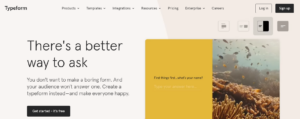
Typeform is a simple and hassle-free Customer Effort Score tool that lets you create customized surveys and questions without hassles. It is considered to be the gold standard of no-code solutions where you can personalize workflows and custom surveys quickly.
Best Features:
Pros:
Cons:
Pricing: The basic plan starts at $25/ month.

Retently is one of the best Customer Effort Score tools in 2024 that allows businesses to conduct and send short surveys quickly. It facilitates a business to segregate audiences, schedule surveys automatically, and create surveys in multiple languages hassle-free.
Best Features:
Pros:
Cons:
Pricing: For B2B businesses their pricing plan starts from $299/month (billed annually).
Gather Customer Feedback the Right Way!

Qualaroo CES tool is designed to collect CES feedback from websites, embedded links, product pages, pop-up windows, etc. It uses Qualaroo-Nudges to transact with customers and capture responses quickly. Real-time updates, sentiment analysis, text analysis, etc, are some of its intuitive features.
Best Features:
Pros:
Cons:
Pricing: The essential package (contextual + email surveys) starts at $79/month if billed annually.

This online survey tool helps you collect data and perform qualitative and quantitative analysis. QuestionPro provides quick and easy surveys with intuitive UI and 300+ survey templates. In addition, it offers real-time reporting and a custom dashboard, making it easier to understand the survey performance.
Best Features:
Pros:
Cons:
Pricing: It offers a free version with limited features, and its paid plans start from $99/month for 1 user.
Now as you have learned about the top 11 Customer Effort Score tools in 2024 along with their pros, cons, and important features, it is time to finalize the one that suits your requirements and budget.
The ideal way is to run the trial versions and evaluate their effectiveness, compare the prices and features of all platforms, and come to a conclusion.
Now that you know where to start and what to do, keep in mind that you need to pick the right CES tool to enjoy the benefits to their fullest. Give each one of the CES tools in the list a try and see personally what works best for you.
If you are still unsure about choosing the right software for your requirements, please feel free to reach us.
Any score above 5 is considered a good customer effort score. But keep in mind that no matter the score you receive at the beginning, you can always get insights about the responses by following up with adequate questions.
