You may be asking yourself: What’s the difference between product analytics and web analytics? And when do you need one versus the other? Let’s find out.
Defining product and web analytics
First, let’s go through the definitions of each.
Web analytics refers to the services that are designed to analyze the anonymous traffic that happened on your website prior to people converting into creating accounts.
Web analytics helps you understand how different pieces of content on your website help people sign up for your product. It also gives insight into marketing attribution – it helps you identify the marketing channels that are most likely to deliver visitors to your website, and to calculate the conversion rate between visitors and creating an account.
The purpose of web analytics is to analyze the anonymous traffic that gets to your SaaS website, with the goal of understanding how to convert that anonymous traffic into known traffic – into people that create accounts in your SaaS.
Product analytics, on the other hand, is designed to help you understand the usage of your product as performed by people that are logged into your product.
Product analytics’ strength lies in the fact that it can identify users – in the case of InnerTrends, even accounts – and help you analyze how different features or sections of your product help your users get value from your business.
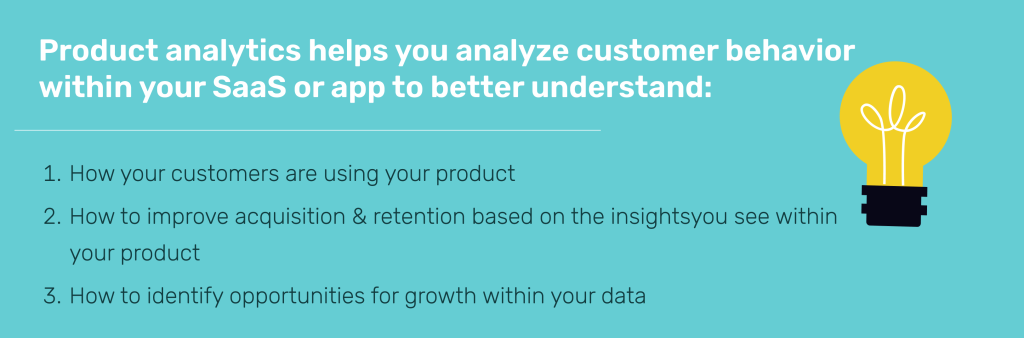
Also, while web analytics tracks sessions, product analytics track users or accounts.
While web analytics is interested in content and marketing attribution, product analytics is interested in feature usage, funnels and cohorts.
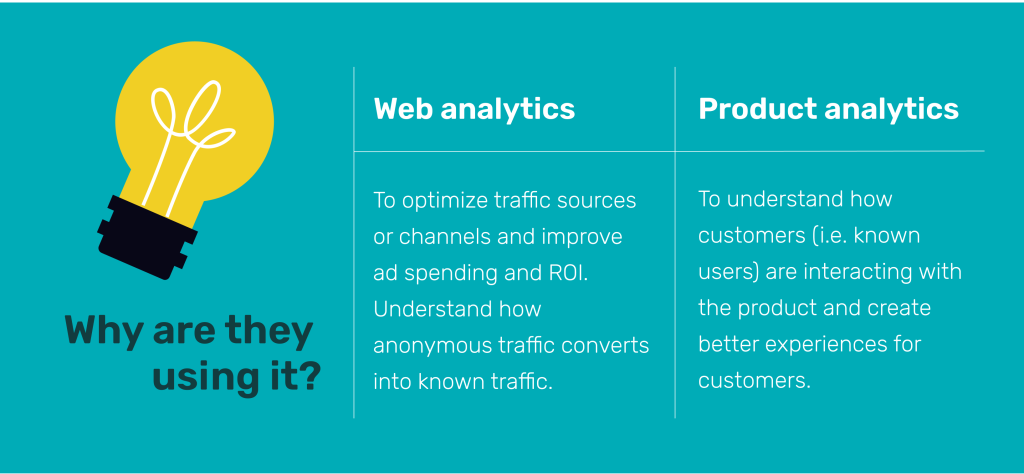
Let’s go into a bit more into detail about the specifics of each of these types of tools.
Who uses web analytics? Who uses product analytics?
So, who uses web analytics? It’s mostly marketing people. The main reason that marketing people are interested in web analytics is the marketing attribution that’s offered and trying to understand the marketing spend, and the relationship between marketing spend and people coming onto the website and converting.
Web analytics does a great job of identifying landing pages and traffic sources. More complex web analytics tools are really good at understanding marketing attribution by applying different attribution models. You can also analyze the impact of your content marketing strategy and the impact of the content that you publish based on the decision of people who sign up, and so on.
Product analytics is designed mainly for product people – for product managers, and product marketers. If we were to go more granular, here are more roles that can greatly benefit from using product analytics for their SaaS or digital product: Product Managers, Product Marketers, Marketers, eCommerce managers, Growth Hackers, Sales, Customer Success, Executives, Engineers, UX designers.

While marketing attribution will be reported in product analytics tools, it focuses only on the conversion side, not on the parts that don’t convert. You won’t use product analytics tools to analyze the web traffic of anonymous users or the people that don’t convert and come from certain marketing channels; that’s the purpose of web analytics, not product analytics.
Product analytics focuses on the quality of the leads that come from different marketing channels, and what happens with them once they create an account: Will they finish the onboarding process? Will they decide to become paying customers?
Product analytics will still contain marketing attribution data, but the focus is on the quality of the conversions rather than on the quantity of the conversions, while web analytics mostly focuses on the quantity of the conversions from different channels and the distribution of the channels that are most likely to bring the highest quantity of conversions.
Again, product analytics is designed for product managers. It’s designed to help them understand:
- How people are onboarding.
- Where people get lost inside the product.
- What features are being used, and how engaged people are with those features.
- The retention of people that use a product across time, regardless of how many devices they use.
- How many users get to manage the same account (whether they delete cookies or not).
Product analytics is not impacted by cookies as much as web analytics is impacted by them. And that brings us to the next chapter, the types of data being used.
Different types of data being used
Web analytics uses cookies to track people. That means that if a person jumps from one browser to another, or from one device to another, they’ll have different cookies, and will therefore be counted multiple times.
But this creates a problem with the accuracy of the data in web analytics. Every time you look at web analytics, it’s important to understand this and keep this issue in mind. That’s why web analytics focuses on sessions and not as much on visitors or users.
The purpose of web analytics, because of this limitation, is to understand: “When this person landed on my website during this session, did the website do a good or bad job of trying to get that person to convert?
On another note, not having 100% accuracy is fine, as you mostly want to see and understand trends in your web analytics tool.
Web analytics will track page views, clicks, and most UX interactions within your website. The only backend data that is sent to web analytics, and only in the most advanced implementations, is the conversion data.
For example, whether or not people created accounts may be something you’d track from the backend. Otherwise, for over 90% of implementations, it’s all about tracking page views and events, such as clicks performed by people on the website, which might be linked to conversion definitions.
So if I create an account, and land on a thank you page for creating the account, the loading of the thank you page would be considered their conversion in the case of web analytics.
Product analytics, one the other hand, typically tracks three types of data.
- It will track core events often tracked as backend data that are linked to the value that your product delivers to users. Every business will have somewhere between five to 10 core events. More complex businesses will have 20 to 40 core events, like: creating an account, saving a campaign, inviting a user. They often happen in the backend, and can be tracked with accuracy from the backend of the application.
Product analytics can track user behavior or activity, even when the user is not inside the app.
So if a user chooses a setting, and that setting generates an event automatically for the user – let’s say I create a form with my SaaS product, I put it on my website, and that form gets a submission at some point when I’m not logged into my account – the fact that I received the submission is tracked from the backend and put into product analytics data, even though I was not present in the product at that time.
So product analytics is capable of tracking activity that is linked to the user, even if the user is not directly performing that activity.
- Another type of data that product analytics tracks which is, in this case, very similar to web analytics, is the UX event data. Basically, the interactions with the interface of the product.
The only difference between product analytics and web analytics, when it comes to tracking UX data, is that product analytics will not attach it to sessions, but will instead attach it to users or accounts.
So if a person goes from one browser to another, or from one device to another using a feature, all of those events will be combined together. Whereas in web analytics, it will show up as two different sessions, or sometimes even two different users, even if it’s the same user.
- The third type of data that product analytics is capable of collecting is integration data. Not all product analytics services allow for this. But services like InnerTrends or other popular solutions allow you to get integration data into your product analytics and combine it with the core events and the UX data.
So events like: opening emails, or payment that happens in other tools will get inside your product analytics tool, and you get to analyze it as part of a single user behavior. Especially for B2B SaaS companies, the analysis is more meaningful at the account level, which makes product analytics more relevant, since web analytics does not do such analysis. In fact, not even all product analytics products out there provide analysis at the account level (some do, but not for all packages), which makes things difficult for product owners to understand true conversions and retention data. Luckily, InnerTrends was designed as account-based from day one.
Product analytics is much more complex in terms of data that is being tracked and analyzed, because products are more complex than websites. Web analytics is about analyzing websites, while product analytics is about analyzing applications, which by default are much more complex.
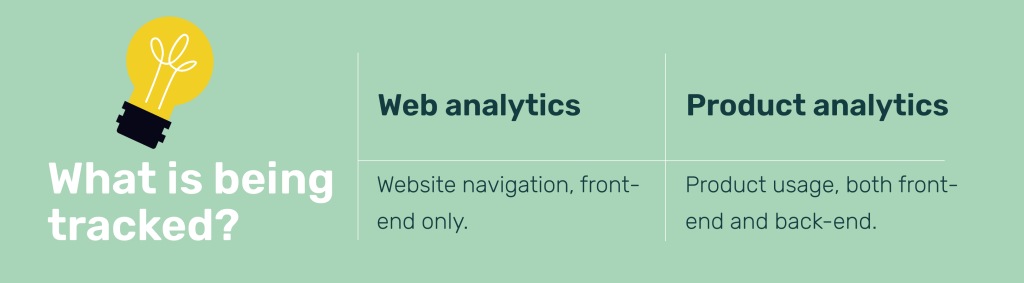
Why do you need both web and product analytics?
If product analytics is so complex, why do we need web analytics as well?
Web analytics tools have the strength of analyzing sessions – anonymous ones – and they do a good job of that. They’ve evolved in analyzing anonymous users, which is not the focus of product analytics.
Because product analytics is designed for product managers, they do offer some basic anonymous traffic reports, but it’s not their focus. They focus on understanding user behavior while using a specific product.
One very important reason why analyzing anonymous users is not their focus is because the infrastructure behind web analytics and product analytics are very different. The technical needs for collecting user data, storing user data, and analyzing user data are very different from the technical needs for analyzing sessions, cookies, and anonymous traffic.
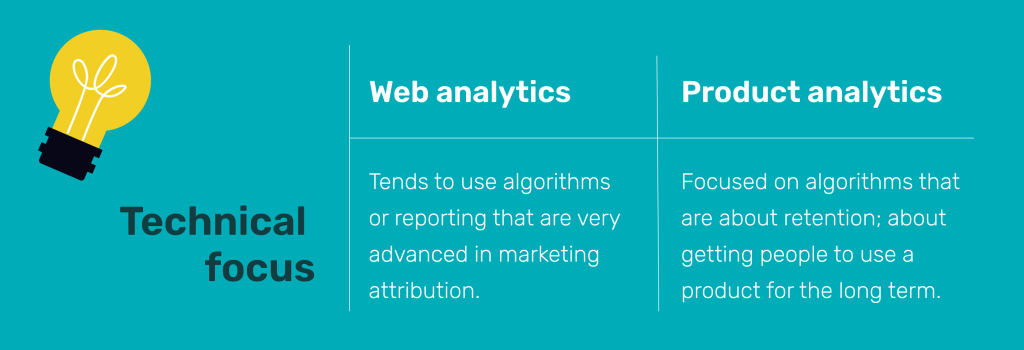
It’s very important that you use web analytics for analyzing your website – the website that you launch in order to get people to create accounts in your product.
Product analytics should be used for analyzing your application, your product.
Web analytics does a bad job of mixing data between different domains or subdomains of your product because it’s very much linked to the browser and the browser limitations.
Product analytics does a much better job of tracking users across devices, but does not have the power that web analytics has for marketing attribution.
If you are a SaaS, you should have at least one web analytics solution implemented on your website, and one product analytics solution implemented on your application.
But most importantly, you should have them set up correctly.
One advantage of having both is you can use one to test the accuracy of the other. The data will not match perfectly for all the reasons mentioned above, but trends should match. So you should not have a situation where web analytics shows an increase in conversions, but your product analytics does not show an increase in new accounts created. So having both can be useful to quickly identify problems with your tracking.
Warning: both web analytics and product analytics become useless if your data is not accurate, tracked incorrectly or is incomplete. Neither tool will give meaningful answers to your team on how they can improve.
For the marketing team – how they can improve attribution and their content or advertising efforts. For the product team – how they can improve the features, onboarding, or different stages of your customer journey.
What about Google Analytics 4, where does it fit in this picture?
With the launch of Google Analytics 4 (aka GA4), the web analytics space benefited from a big leap in its evolution. A lot of features that were specific to product analytics tools were borrowed by GA4, such as how events are being tracked, how data is stored, the ability to access raw data, and the ability to identify users utilizing their own technology.
But the most important thing that GA4 took from the product analytics space is the ability to track different types of applications (web, mobile, smart devices, etc.) using the same framework so that data can be easily connected between the different environments.
By having the raw data of GA4 easily available, it means it’s never been easier to connect web analytics with product analytics data.
As with every major change, the release of GA4 was disruptive to the companies already using Google Analytics, so the launch also created an increase in popularity of alternatives.
As Google Analytics is the most widely used website analytics service, having some real competition can only be good for the future evolution of the capabilities of web tracking.
Final thoughts
Hope this article clarified why any web analytics tool alone is not enough to have in your SaaS tech stack.
If you’re a very small business or have only a handful of customers – yes, you can use Google Analytics as a web analytics solution, and perhaps a session recording product to manually go through the behavior of each user.
But as your user base grows, you won’t be able to do that, and you’ll start to have statistical needs about which features are used most, what steps in the onboarding are helping or hindering success, which features are most likely to drive people to upgrade, why you have a sudden drop in conversions, and so on. And for that you will need a product analytics solution in place.
InnerTrends helps product teams know which changes to make to their app and grow faster with insights from pre-built analytics reports.
Register for our weekly workshop and find out how InnerTrends can help you discover how users interact with your product, and understand the impact of your initiatives across the customer journey .





