It’s a New Dawn! It’s a New Day! It’s Product Updates for May!
At Intouch Insight, we’re constantly working on new features to make our products even better. And this month has been no exception. We’ve rolled out...

The Intouch Insight Platform just got a lot more powerful! Our new add-on feature packs allow you to customize the Intouch Insight Platform to meet all of your business needs.
From enriching your data to bringing in insights from 3rd party sources to understanding the sentiment behind your data, we have powerful tools to help you demonstrate ROI, streamline and automate processes and improve business performance.
To set up an add-on feature pack in product please reach out to your CSM or email us at letschat@intouchinsight.com
Add-on Feature Packs
Our Enhanced Automation allows you to sit back and relax while key actions are automated for you. In addition to triggers, you can use the automation hub to set up workflows and rules. By doing so, you can automatically address issues, reinforce good behavior, and address skill gaps.
For example, using Enhanced Automation you can:
Our data enrichment add-on allows users to leverage location-specific weather details, tags, and attributes. These features help to expand the out-of-the-box reporting capabilities by adding contextual information to locations.
Using data enrichment, users can create smarter checklists and can access stronger analysis capabilities. Weather analytics helps to analyze the impact that weather has on traffic and customer experience.
Data Enrichment helps to:
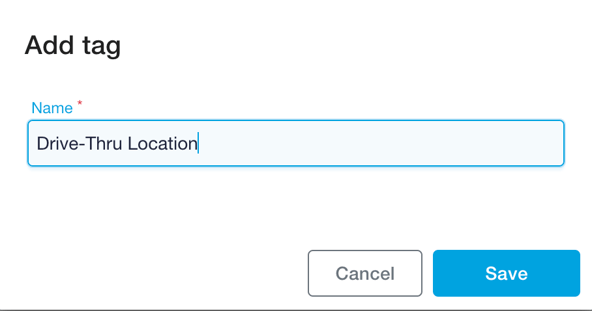
The Data Transfer add-on package helps to easily move data in and out of the Intouch Insight Platform. Users can set up connectors, webhooks, and utilize the Intouch API. In doing so, you ensure that data is getting into the hands of the right people with real-time synchronization.
Using Data Transfer users can:
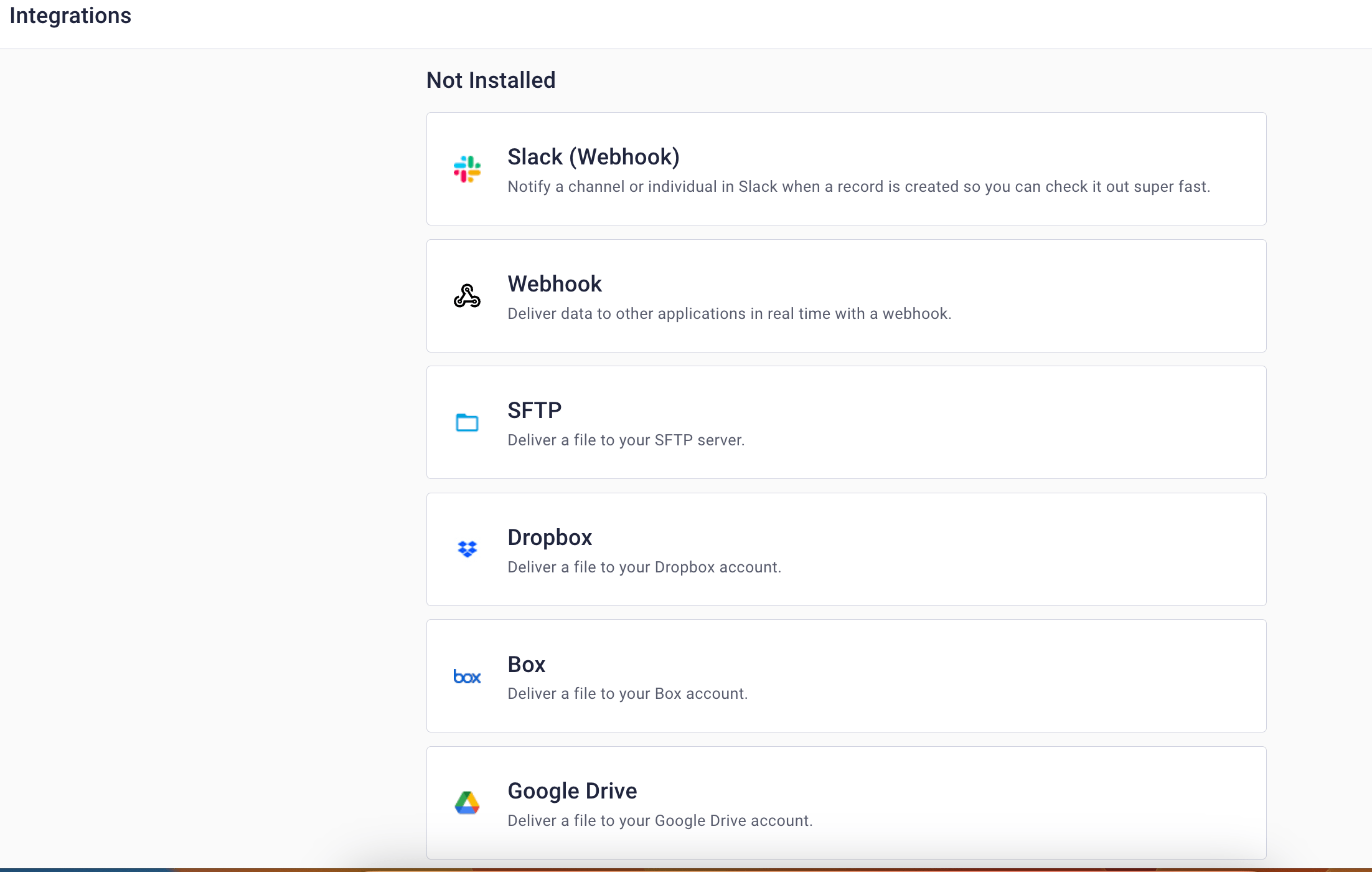
The Intouch Insight Platform is designed to give our users the power to uncover key insights for their brand. Our Advanced Reporting package takes reporting one step further and Includes Custom Dashboards & Reports. Advanced Reporting allows you to bring focus to your key metrics and unique business goals.
With Advanced Reporting users can:
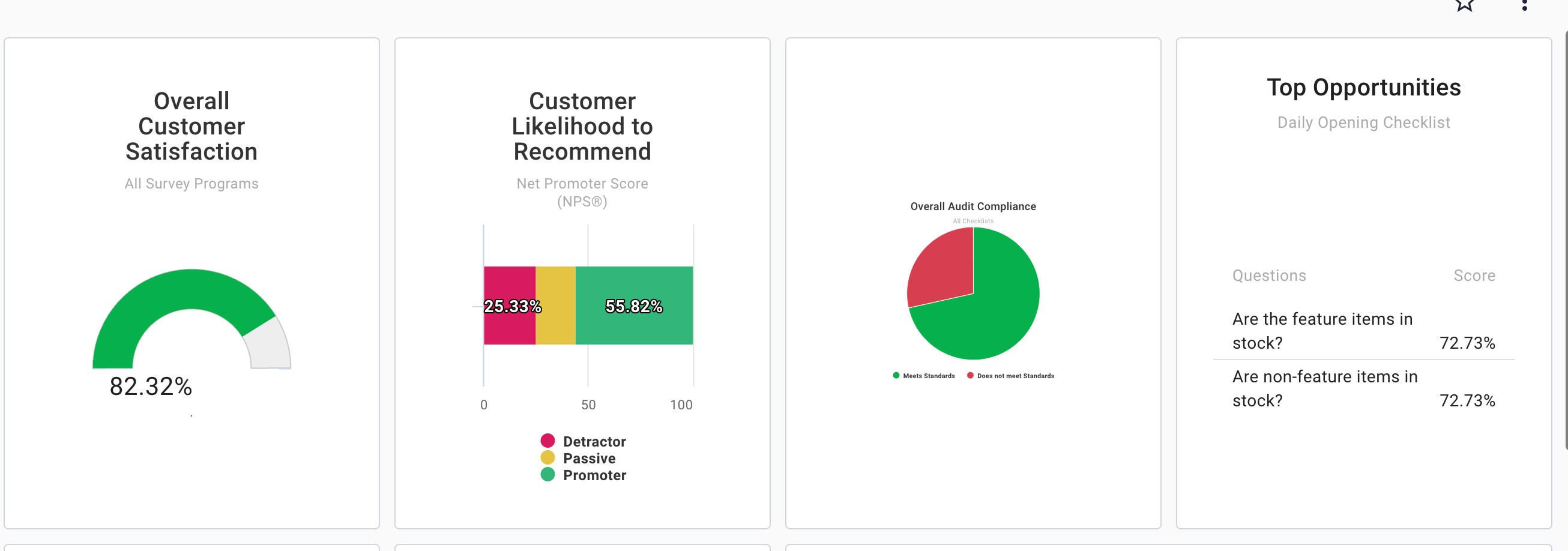
Sentiment Analysis allows users to dig deeper into the meaning behind your customer’s comments. This add-on helps to transform unstructured data into actionable insights to understand perceptions over time with sentiment analysis and text analytics.
Using Sentiment Analysis users can:
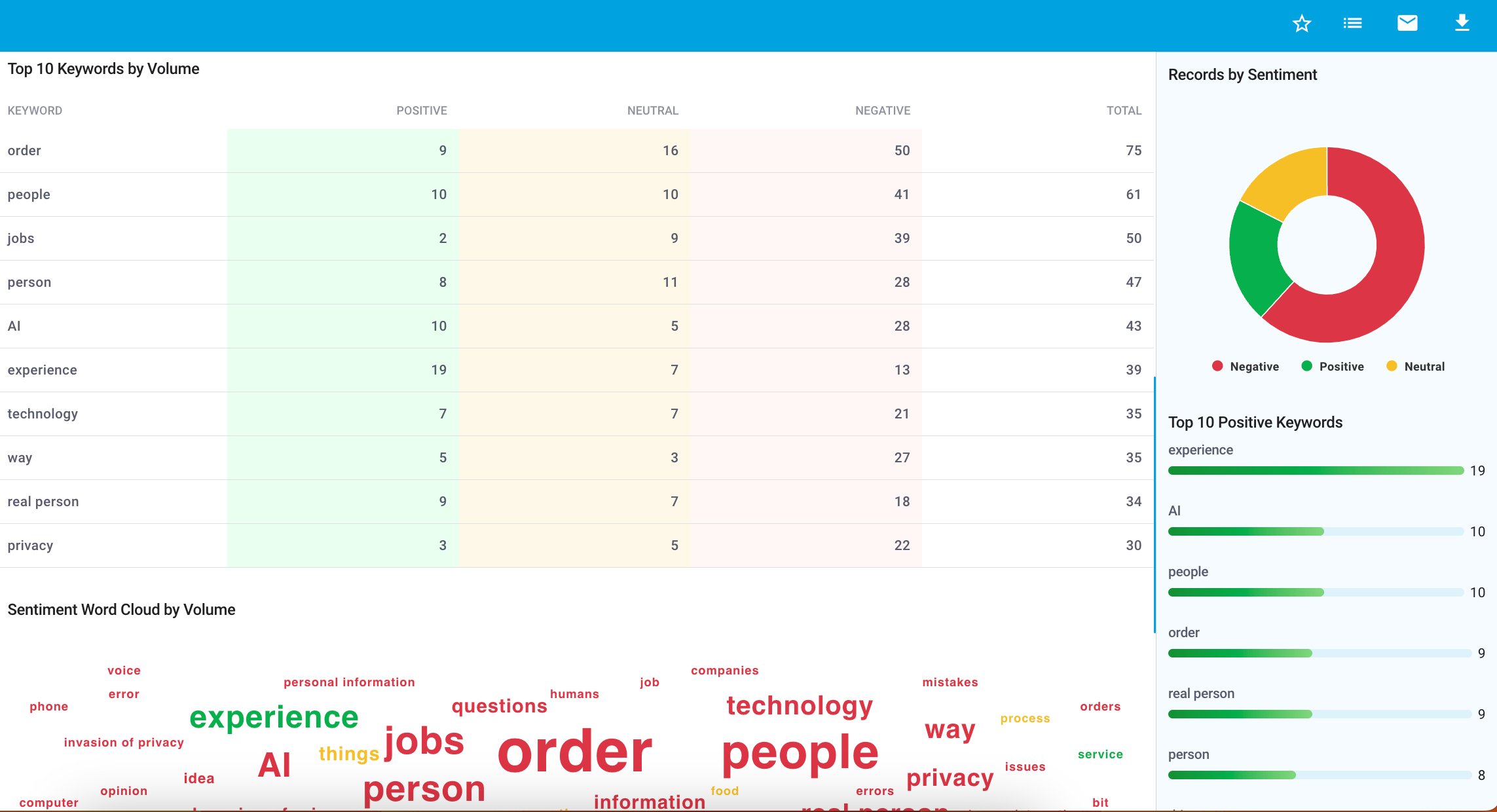
If you or your team want to set up an add-on feature pack for your organization, please reach out to your CSM or email us at letschat@intouchinsight.com

At Intouch Insight, we’re constantly working on new features to make our products even better. And this month has been no exception. We’ve rolled out...

This month we have rolled out several new product features in the Intouch Platform and IntouchCheck™ that we are so excited for you to begin using.

At Intouch Insight, we’re constantly working on releasing new features that will help you reach the top of your game. This month we have added...