Product update: view customer comments from your dashboard
With our latest update, you have the option to view customer comments from your Thematic dashboard!
You can turn on customer comments for any dashboard widget that has clickable themes:
- Themes increasing/decreasing score (top positive or top negative drivers)
- Top themes by volume
- Changes in most common themes
- Recently emerged rare themes
- Themes where volume has spiked (changes in theme mentions)
- Themes where score has spiked (changes in score)
When you click on a theme in the widget, five comment excerpts relating to the theme load in the lower section of the widget frame.
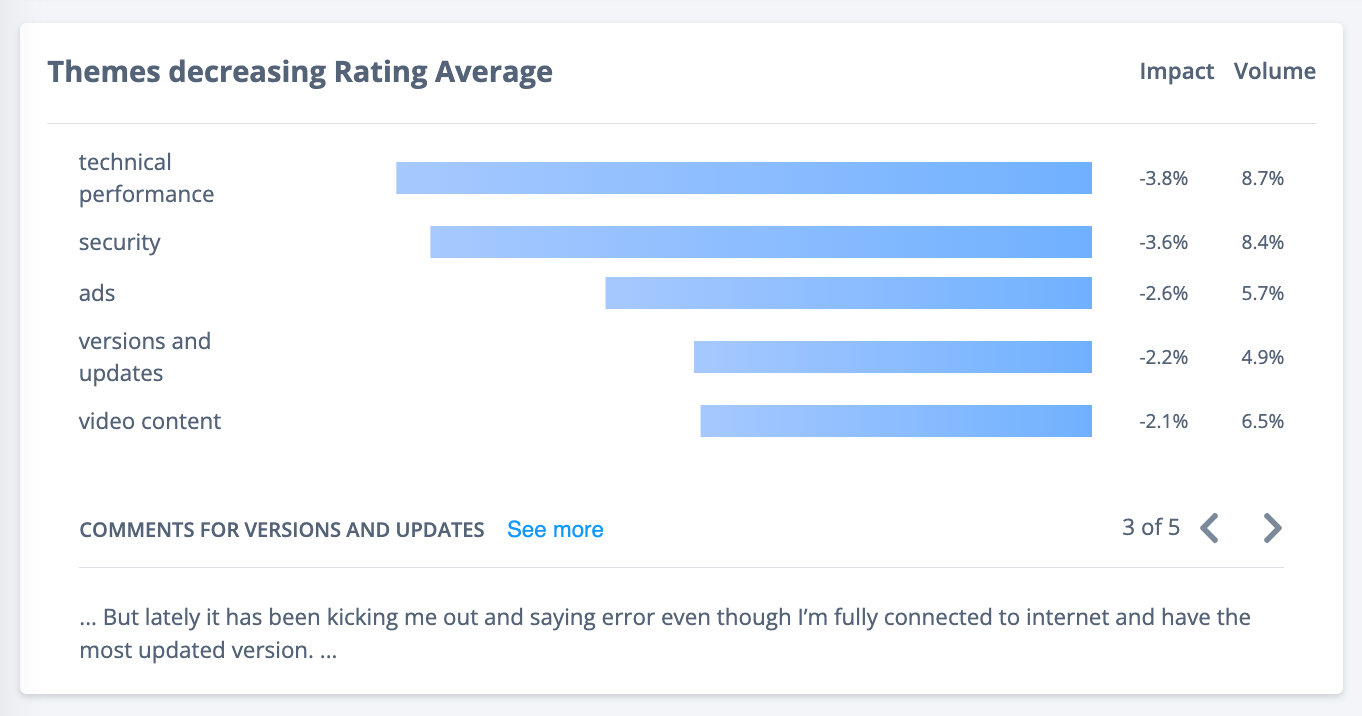
Having comments to hand within the dashboard gives specific customer context, and helps explain what each theme means.
This makes it easy for users to gain understanding, especially if they’re not familiar with a theme. Customer comments tell the story of why a theme is important.
Users with dashboard access will now be able to see customer comments for any widget you’ve configured this for. They’ll be able to read about different issues in the customer’s own words. This makes the data more relatable, and helps maintain an emotional connection to customers.
For example, say you’ve shared a dashboard with one of your stakeholders, who is looking to better understand the top issues mentioned by customers.
They don't have access to the analysis tools - what they see in the dashboard is it. In the top themes widget, they can see that 20% of customers are talking about the theme maps. And because you’ve switched on customer comments, when they click on the theme, they can see five examples - making it that much more real and immediate.
For those who do have access to analysis tools, having example comments within the dashboard gives a quick, lightweight way of exploring themes.
This feature is controlled by users who have permission to manage dashboards. It applies per widget, and is turned off by default. You choose exactly which dashboard widgets will show customer comments, and which do not.
When it’s switched off, clicking on a theme will still take you through to the analysis tools as usual (for users with access). When it's switched on, you can click on 'See more' to do the same thing.
Try adding customer comments to your dashboard widgets the next time you login to Thematic, and enjoy immediate customer context! Feel free to reach out to Thematic at any time for assistance.
Join our Slack community where you can leave feedback on this feature, and ask questions about it to the wider community and Thematic staff.



