Updated on June 23, 2022
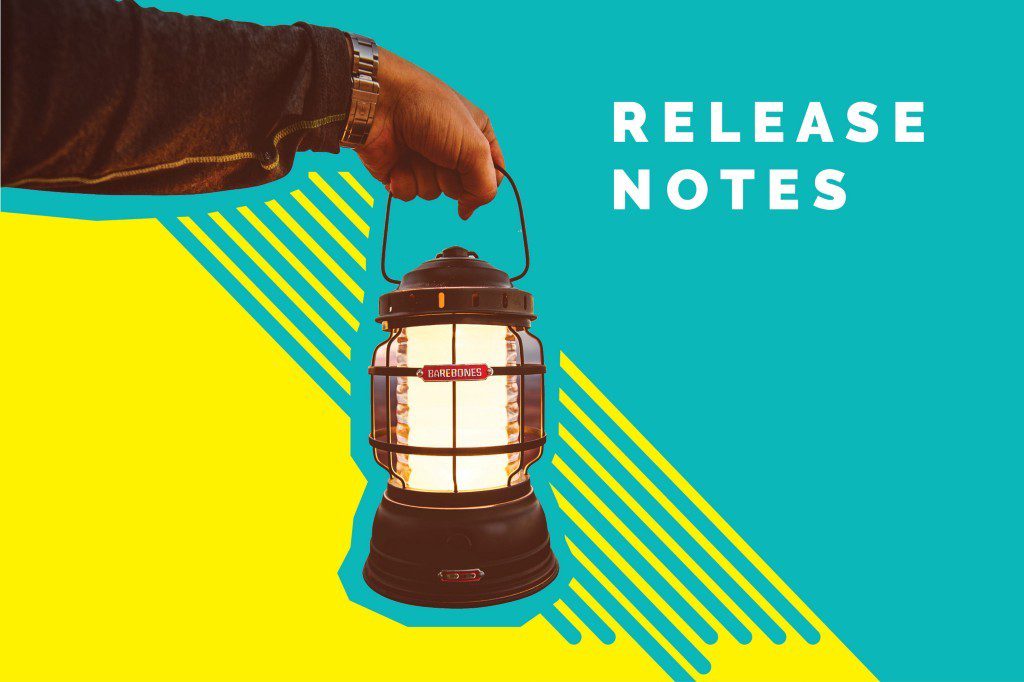
In the month of March, we have added new cool features in your Dashboard and Kompose Bot Builder. Also updated the existing ones to improve your overall experience with Kommunicate.
CHAT WIDGET & DASHBOARD
Pre-chat lead collection form
Now you would be able to configure the pre-chat lead collection form from the dashboard itself. Earlier the pre-chat form custom properties need to be added to the install script. Now you can do it without any code.
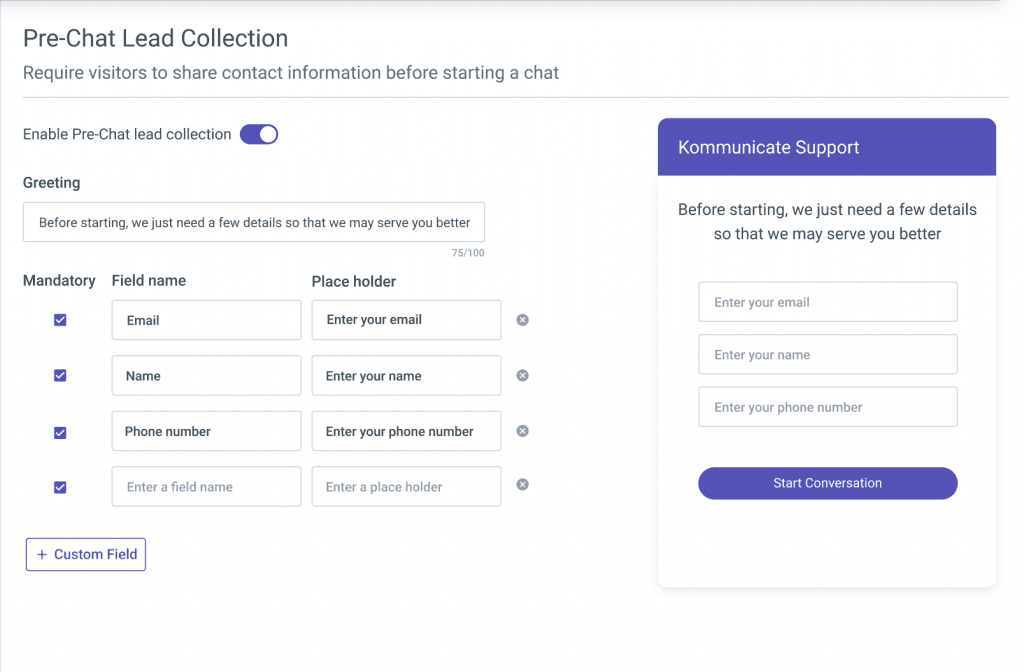
Multiple regions in Dialoglfow CX
We have now added support for multiple regions in Dialoglfow CX.
- Go to Dashboard >> Bot Integration >> Bot Integrations >> Dialogflow CX >> Dialogflow Region
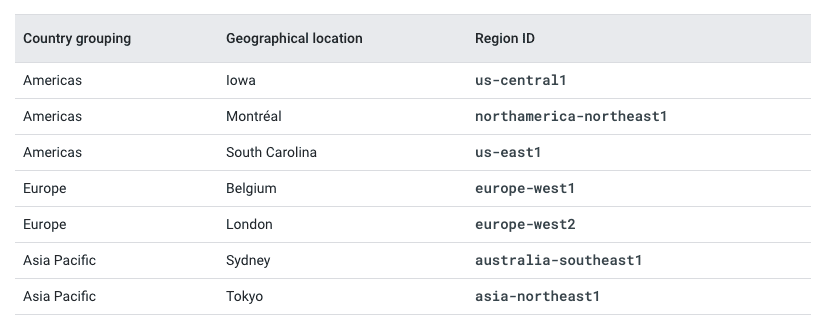
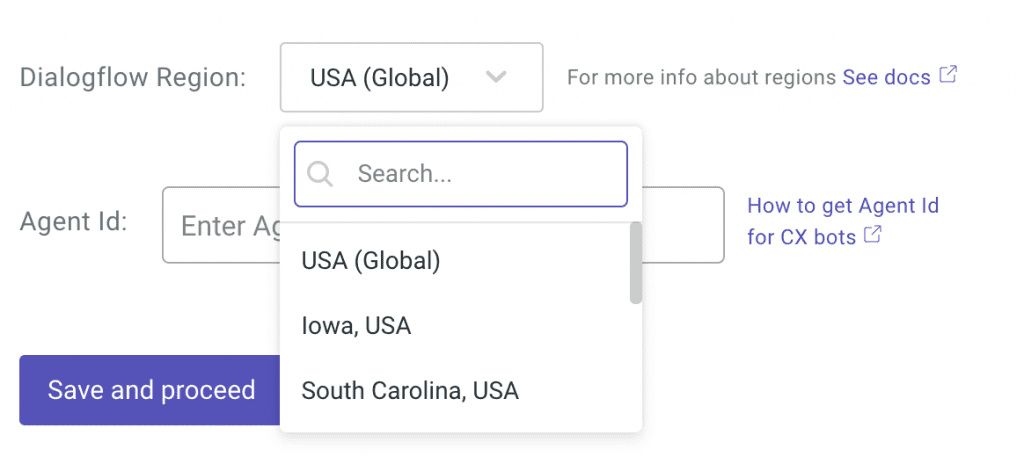
iFrame support
Some platforms don’t support the javascript version of Kommunicate install script. For the platforms where the JS is not supported. We have added the iFrame version support.
Add the following iframe in the HTML body of your application.
<iframe
style="border: none;"
height="600px"
width="400px"
src="https://widget.kommunicate.io/chat?appId=YOUR_APP_ID"
allow="microphone; geolocation;"
>
</iframe>
Note: replace YOUR_APP_ID with your APP_ID
Hide suggested reply buttons
Now you can hide Suggested Reply buttons when the user clicks on the buttons. Please refer to the following doc to configure it.
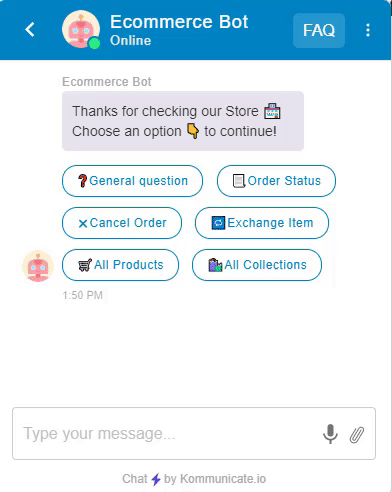
Zapier trigger
We have added support for sending triggers to Zapier when a conversation is created. The following parameters will be shared on the trigger: Conversation URL, User ID, Assignee.
For Zapier integration, go to Integrations then click Zapier.
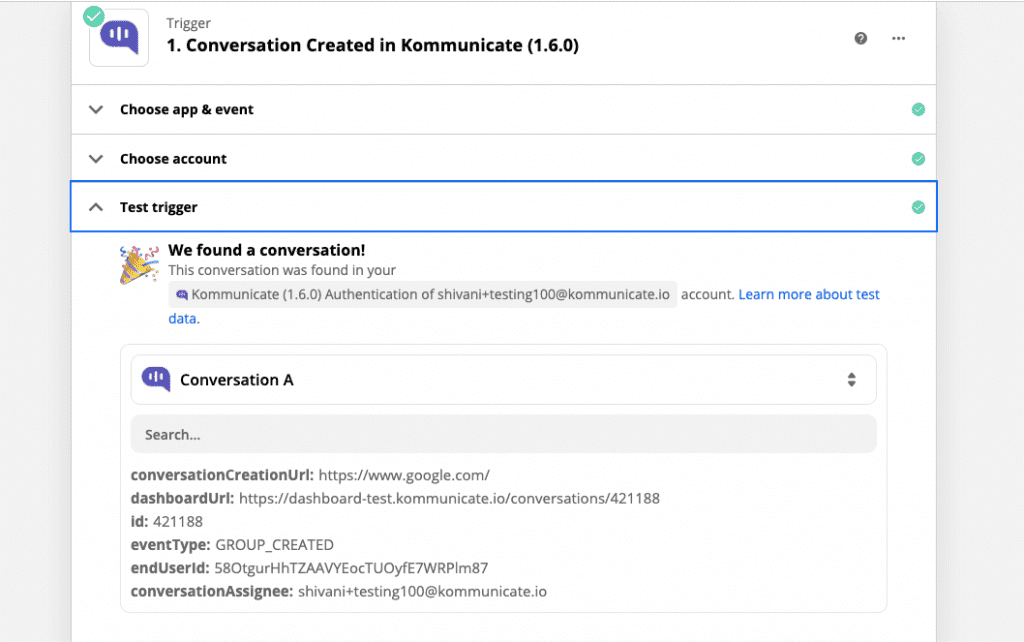
Waiting queue & manual assignment
While using the Waiting queue, if any team member has reached the maximum concurrent chat limit. It’s still possible for teammates or the team manager to assign the conversation to the agent manually. In such cases, Kommunicate will keep your team member or manager informed about your workload and will give a warning if they still want to assign it.
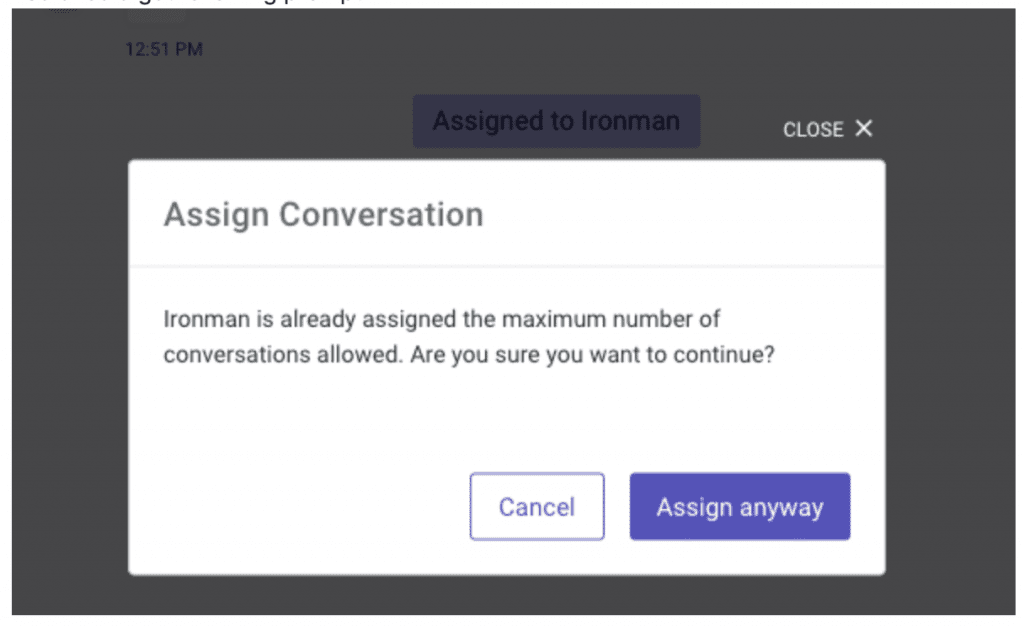
KOMPOSE BOT BUILDER
Import Bot file using CSV
Now you can create a chatbot from a CSV file using Kompose import option.
Import your existing sheet or if you are using help center tools such as Zendesk Help center, then export your FAQs into CSV.
- Go to Dashboard → Bot Integration → Kompose → Select the bot → Click ⚙️ Settings → Click Import → Upload your CSV file.
This will automatically create the intents for all your FAQs. This will serve as a quick start for setting up your chatbot, which you can later enhance by adding more training phrases from Kompose → Answers section.
Please refer to the following doc for reference.
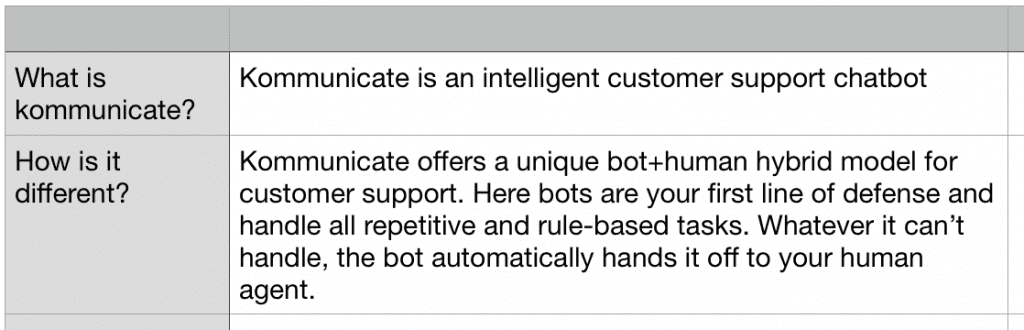
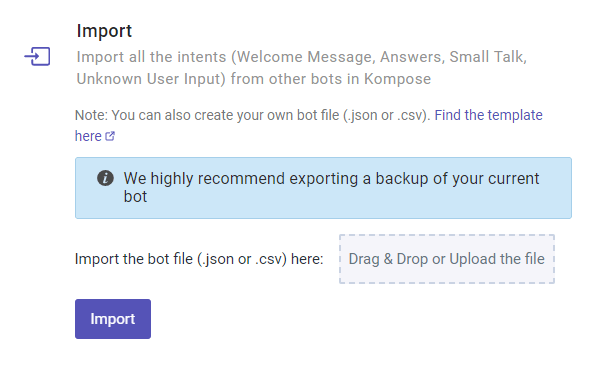
Bot to human handover
Earlier the bot-to-human handoff is done using the JSON code. Now you will be able to configure the bot to human handover directly from your answers/intents.
- Go to Dashboard >> Bot Integration >> Kompose >> Select the bot >> Configure bot’s reply >> Click +More option & select ‘Handover”
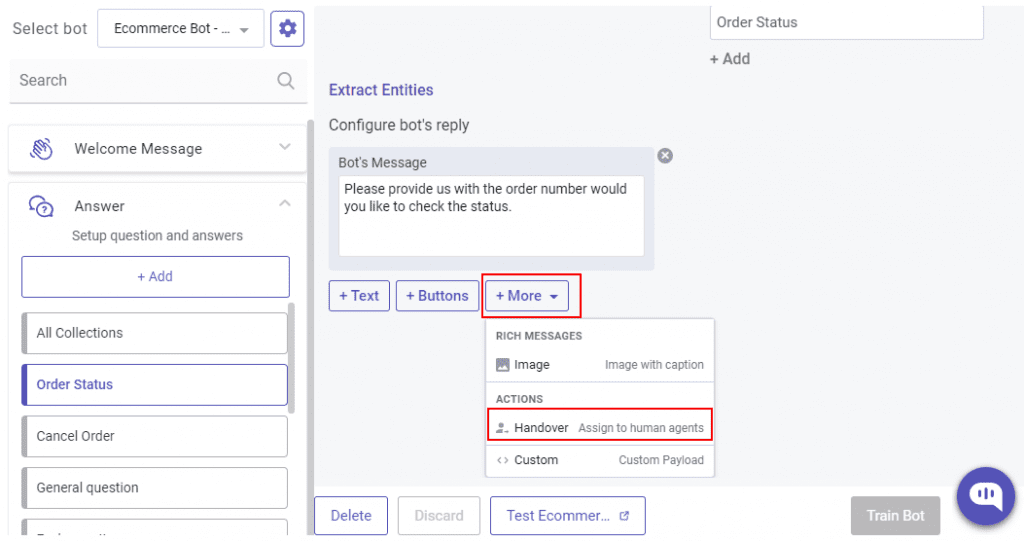
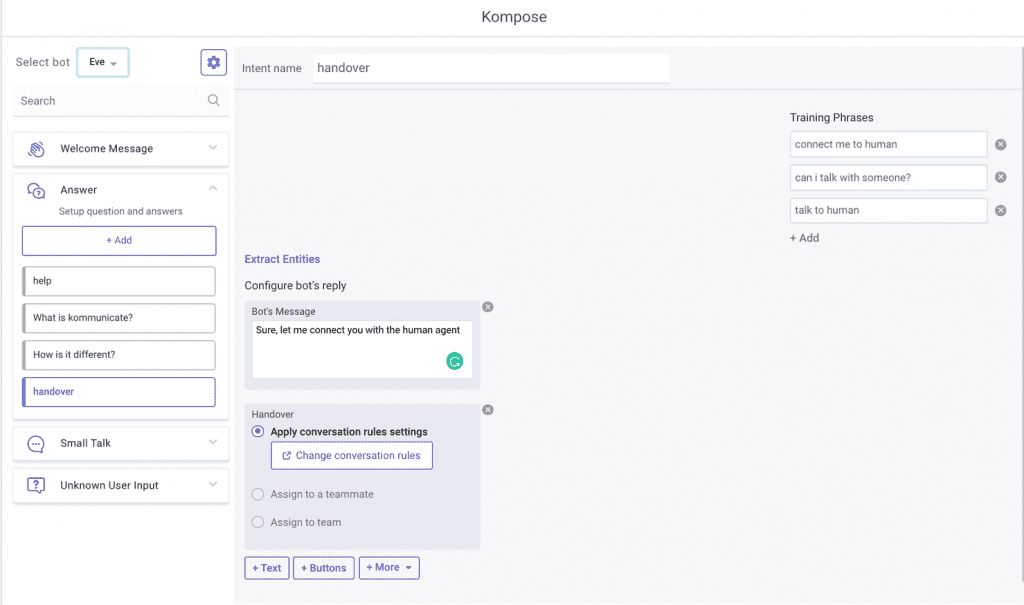
Bugs:
- The online status will be sync in real-time between the dashboard and agent mobile app if fixed.
- Resolved an issue where the bot image is not clearly visible if team handover is taking place.
- Fixed the first response pending icon bug, where the icon was showing in the wrong conversations.
- The conversations marked as spam won’t be showing in the analytics section.
- Fixed a bug where customers were not able to add intents with the same name in different Kompose Bots
- Miscellaneous bugs, security fixes, and log improvements.
Mobile updates
iOS SDK
We’ve released a new version of Kommunicate iOS SDK(5.14.0):
- Now, we’ll show/hide away message on agent change.
- Message style options like font will be applied to HTML messages as well.
- Fixed an issue where character limit was not shown when a conversation is assigned to a Dialogflow bot.
Android SDK
We’ve released a new version of Kommunicate Android SDK(2.1.5):
- Added support for dropdown list in form rich message.
- Added a setting to restrict message typing with bots.
- Moved ProGuard rules to SDK.
- Fixed away message update in real-time.
Thanks for your time. Watch out this space for more updates!






