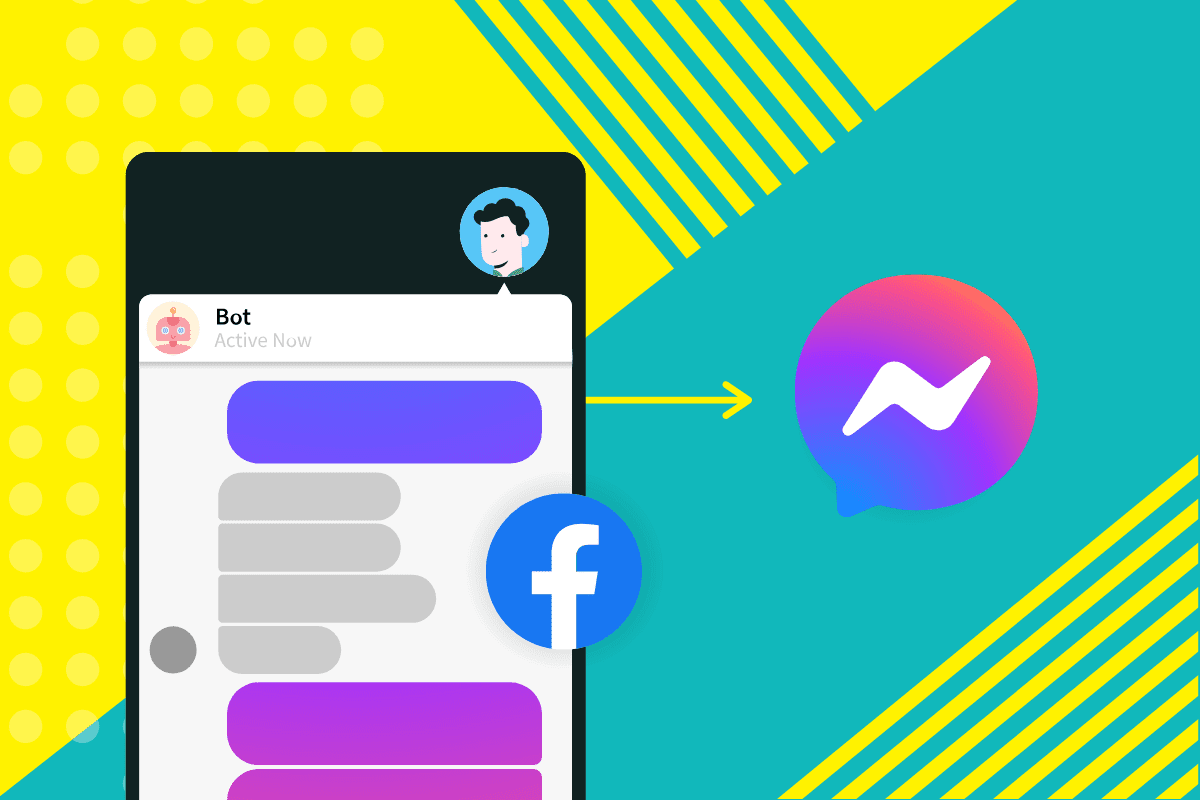Updated on March 20, 2024
Telegram has been growing in popularity since it was launched nearly a decade ago. The app has nearly 800 million monthly active users, 38% from Asia. The app offers a powerful alternative to WhatsApp and Facebook Messenger and claims to be more secure than both of these platforms. Speed and security are Telegram’s USP.
In this article:
- What is a Telegram?
- What is a Telegram Chatbot?
- Why are chatbots on Telegram so popular?
- Why use a Telegram Chatbot?
- How does a Telegram Chatbot work?
- Benefits of Chatbots for Enterprises on Telegram
- Things bots can do for you (Telegram and other platforms)
- Pricing of Telegram Chatbot
- How to create a Chatbot for Telegram
- How to Integrate a Chatbot with Telegram
- Use cases for chatbots on Telegram within enterprises
As more and more businesses look to reach their customers on their platforms and are hunting for powerful alternatives to WhatsApp, Telegram appears as a powerful choice. Telegram has an advantage that it uses an open API, and encourages its developers to build their own apps. The app is most popular in Iran and Uzbekistan, and has also seen a bump in popularity in countries like Ukraine.
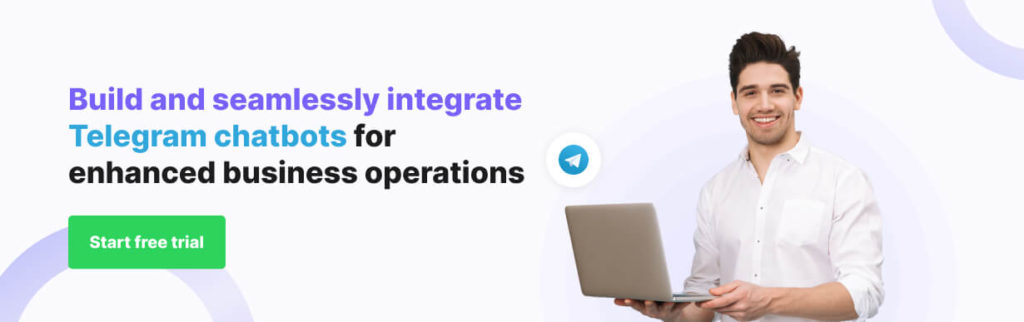
But can enterprises leverage Telegram successfully, given their large customer base? Ensuring prompt responses to a large customer base can especially be a challenge for a Telegram user. It also becomes difficult to maintain conversational context, and state for each user across multiple interactions. A possible solution to all the problems listed above? Chatbots.
If you want to find out more about chatbots for specific platforms, check out these articles:
- How to Integrate Chatbot on Facebook Messenger? ( Ultimate Guide)
- How To Integrate Viber Chatbot With Kommunicate – A Step By Step Guide
- Instagram Chatbots – The Only Guide You Will Need In 2024
Chatbots enhance customer service, boost engagement, and are crucial in automating tasks that otherwise require manual intervention. For an enterprise wanting to support their large customer base using Telegram, chatbots can be an invaluable resource. In this blog post, we are going to see what Telegram chatbots are, along with what makes them popular and how to make them popular.
What is a Telegram?
Telegram has been growing in popularity since it was launched nearly a decade ago. The app has nearly 540 million users, 38% from Asia. The app offers a powerful alternative to WhatsApp and Facebook Messenger and claims to be more secure than both of these platforms. Speed and security are Telegram’s USP.
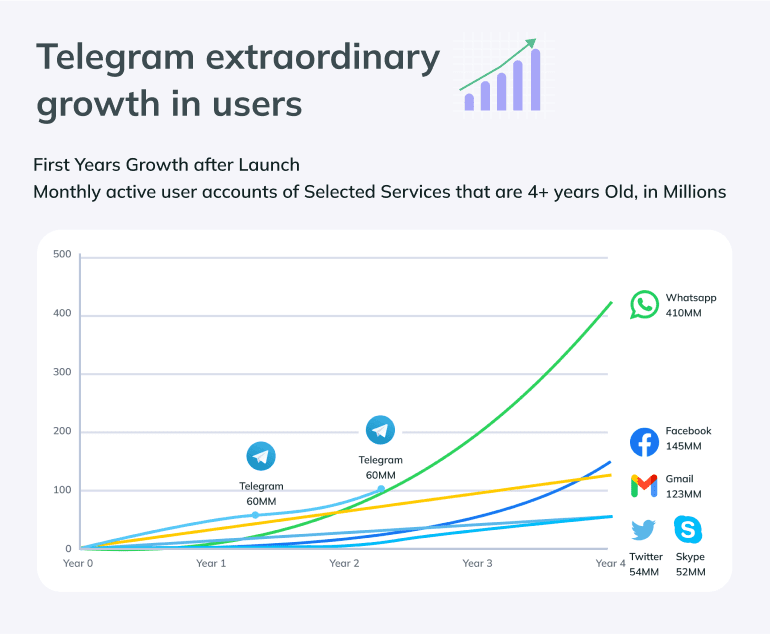
What is a Telegram Chatbot?
As the name suggests, a Telegram chatbot is a chatbot that lives on the Telegram platform and facilitates automated conversations between a human and a computer through the Telegram app.
The chatbot functions just like a human being with whom you are chatting using Telegram, with the only difference being that the responses are canned, and you might get the same response for similar questions.
Why are chatbots on Telegram so popular?
If a large percentage of your target audience is active on Telegram, then it only makes sense to use the platform to provide better customer engagement using chatbots. Chatbots can give replies to standard queries within seconds rather than days.
Telegram is considered one of the most secure messaging platforms thanks to its end-to-end encryption. This means customers will feel more secure dealing with a Telegram Chatbot than, say, a human agent. Telegram is available on Android, iOS, Windows, and desktop apps and also has a web version. This platform-agnostic feature of Telegram makes a strong case for creating a Telegram chatbot for your customers who may be using different devices.
Why use a Telegram Chatbot?
If a large percentage of your target audience is active on Telegram, then it only makes sense to use the platform to provide better customer engagement using chatbots. Chatbots can give replies to standard queries within seconds rather than days.
Telegram is considered one of the most secure messaging platforms thanks to its end-to-end encryption. This means customers will feel more secure dealing with a Telegram Chatbot than, say, a human agent. Telegram is available on Android, iOS, Windows, and desktop apps and also has a web version. This platform-agnostic feature of Telegram makes a strong case for creating a Telegram chatbot for your customers who may be using different devices.
How does a Telegram Chatbot work?
Just like an average person, a chatbot first analyzes what the user is asking for and then tries to give a response it feels best suits the situation. For example, imagine chatting with a Telegram bot of a restaurant. If you ask the question, “Can I see the menu, please?”, the bot understands the word “menu” and returns the Menu to the user. While there may be a lot of programming magic behind all this, and we may be over-simplifying things, this is the gist of how a chatbot works.
Benefits of Chatbots for Enterprises on Telegram
Enterprises can reap a lot of benefits when using chatbots on Telegram. Some of them include:
- NLP: By leveraging NLP capabilities, chatbots can interpret customer enquiries in a natural language, paving the way for more conversational interactions.
- Scalable customer support: Telegram chatbots are known to handle a huge volume of concurrent requests, reducing waiting time and ensuring cost efficiency.
- Seamless integration: Enterprise systems like CRMs, ERPs and knowledge bases can easily integrate with chatbots, which will enable real-time data exchange and access to up-to-date information.
- Automation and productivity: Routine tasks such as appointment scheduling, order tracking and answering of FAQs can be easily automated, freeing up the human agents to focus more on complex tasks.
- Omnichannel experience: Telegram’s widespread adoption means chatbots can provide a consistent and unified customer experience across multiple channels,enabling seamless communication and engagement.
Now that we have seen how enterprises can benefit from using Telegram chatbots, let us look at how you can actually go ahead and build one.
Things bots can do for you (Telegram and other platforms)
Bots are not just middlemen between customers and your business. They have a host of functions:
1. Replace Complete Websites
There are Telegram bots capable of hosting complete web applications that are created with JavaScript. You can enable a flexible interface that can drive anything from games to online stores. Bots can support seamless notifications and authorization through Telegram out of the box.
2. Build Custom Tools
Bots can function as productivity tools when programmed to perform tasks such as chat management, file conversion, etc. Users can interact directly with chatbots or through channels and groups for added features.
3. Integrate with Other Services
Every popular platform has Telegram bots enabling users to access content in-app or execute searches.
4. Accept Payments
Bots can accept payments from over 200 countries, including Google Pay and Apple Pay. Such payments are accepted without commissions charged by Telegram
5. Host Games
Developers can use HTML5 to build single and multi-player games, letting users play socially online.
Pricing of Telegram Chatbot
The pricing varies depending on the chatbot builder you use. There are many chatbot builders available in the market, and a simple Google search will reveal that building a bot for, say, 1000 messages will range from anywhere between $17 a month to $37 a month. For most users, though, creating a chatbot is free, and all you have to do is search for Botfather and follow the on-screen instructions.
Without further ado, here are the steps involved in integrating Telegram with Kommunicate.
The integration presented in this blog post will teach you to:
- How to Integrate a Chatbot with Telegram.
- How to integrate a Telegram Chatbot with Kommunicate.
Check out the video and create your own Telegram Chatbot
How to create a Chatbot for Telegram
Open Telegram messenger, sign in to your account or create a new one. Add the steps for this also a telegram.
Step 1: In the search bar, search for @botfather
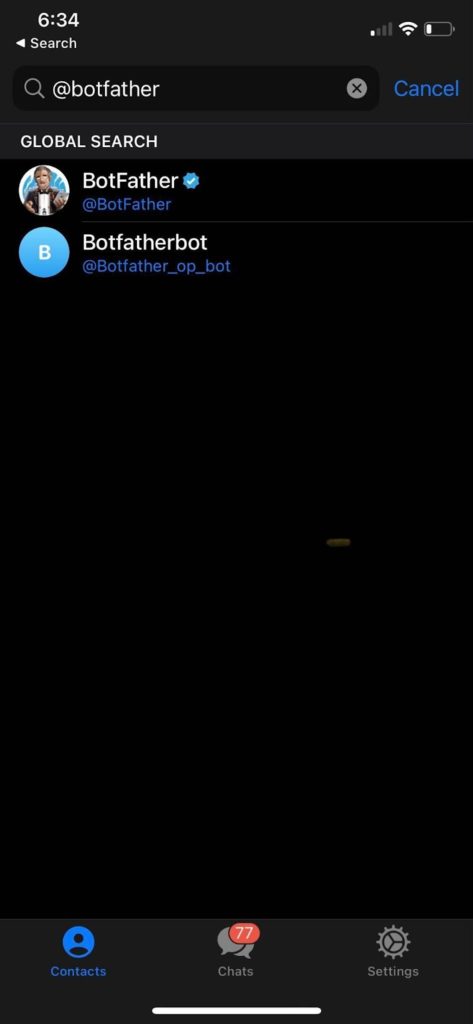
Note, official Telegram bots have a blue checkmark beside their name
Step 2: Select the botfather channel and click /start.

Click on the “Send” button.
Step 3: Select /newbot – create a new bot.

Step 4: Add a bot name to call (channuJan22Bot) and enter the bot name to display (kmJan22Bot)

Step 5: Copy the API key that is generated under “Use this token to access the HTTP API”

How to Integrate a Chatbot with Telegram
Open Your Kommunicate Dashboard
Step 1: Click on Integrations

Step 2: Click on the telegram card setting link


Step 3: Paste the API key into the Telegram integration card from the Kommunicate Dashboard and click the “Integrate” button.

Step 4: Go to the channel you have just created (kmJan22bot) in Telegram and start a conversation.

You can now receive messages in the Kommunicate dashboard.

We know how to build a Telegram chatbot and the benefits it provides. Let us now take a look at some of the use cases of Telegram chatbots.

Use cases for chatbots on Telegram within enterprises
Enterprises across industries are leveraging the reach and convenience of Telegram to deploy chatbots for improving customer experiences and streamlining business operation. For example:
- Marketing and Promotions: Domino’s Pizza uses a Telegram chatbot to announce new products, share exclusive deals, and engage with their customers through interactive quizzes. This strengthens brand loyalty and boosts sales.
- Financial Services: HDFC Bank, one of the leading financial services providers in India, implemented a Telegram chatbot to provide transaction details, account information and allowed customers to conduct basic transactions.
- E-commerce: Fashion giant H&M utilizes a Telegram chatbot to provide style recommendations, size guides and facilitate online purchases, improving conversions.
- HR and Employee Engagement: Deloitte has developed a Telegram chatbot to assist employees with HR- related queries, such as leave requests and benefits information, and company policy updates.
- Customer support: Cosmetics retailer Sephora uses a Telegram chatbot to provide personalized beauty tips, product recommendations and assistance with orders and returns.
As you can see, Telegram chatbots find their applications in a wide range of industries, and, if implemented correctly, can give your enterprise the competitive edge it needs. So go ahead, implement a Telegram chatbot for your enterprise today, and watch your operational efficiency soar!!
At Kommunicate, we envision a world-beating customer support solution to empower the new era of customer support. We would love to have you on board to have a first-hand experience of Kommunicate. You can signup here and start delighting your customers right away.