9 Ways to Improve NPS Response Rates
Read More
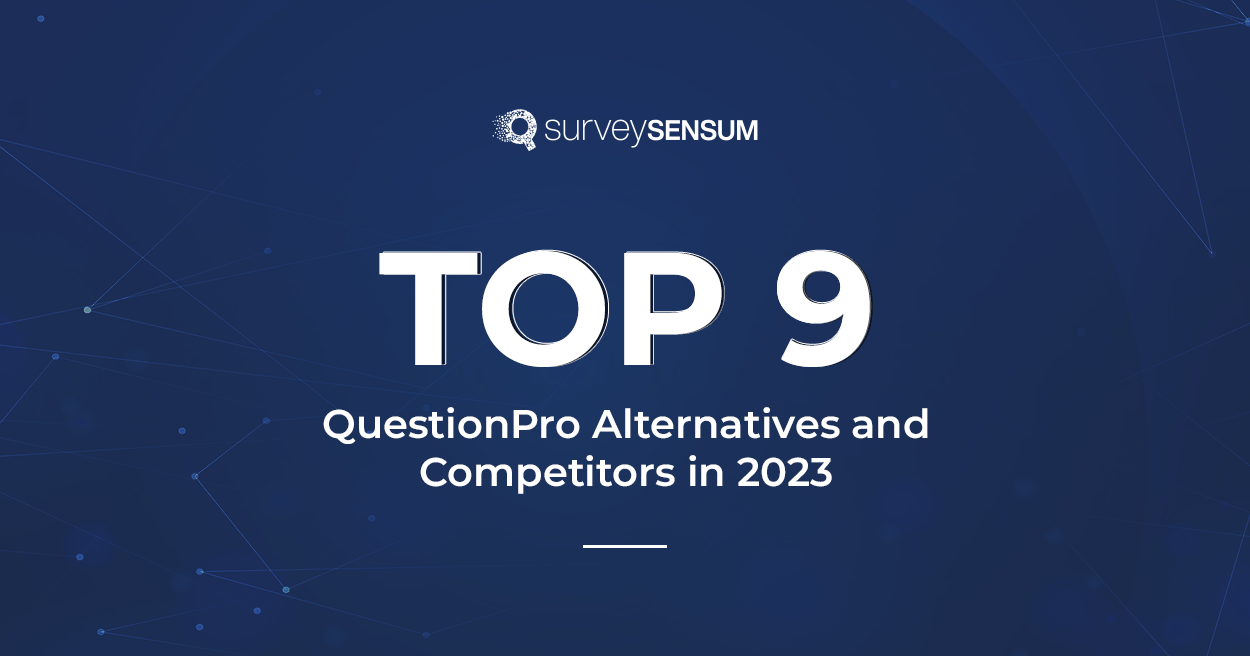
QuestionPro is a survey and research software platform used for creating, distributing, and analyzing customer feedback in real-time. It provides a wide range of features for designing surveys, collecting responses, and generating insights from the data gathered.
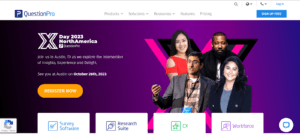
But every tool has its limitations. There are drawbacks that include non-responsive customer support, limited integrations, analytics, data handling, and a steep learning curve. That’s why, users have started seeking alternatives.
And this is what this blog discusses – the 9 best Questionpro alternatives, examining each tool’s features, pros, cons, and pricing to help you choose the right tool for your business.
Let’s get started.
Before starting with QuestionPro alternatives, let us look at WHY you should look for their alternatives here.
It’s not always guaranteed that a tool will grow with your business. Not just that, there are several other reasons to explore alternative options. Customer reviews provide valuable insights into a product’s strengths and weaknesses and how it evolves over time. When we examined feedback on platforms like G2 and Capterra, we identified certain limitations with this tool:
Customer support is the first factor that builds brand trust in customers when choosing the feedback tool. So you must ensure that the tool offers timely assistance when encountering issues that can help them adopt the tool quickly.
Here’s one of many customer reviews about QuestionPro’s poor customer support.
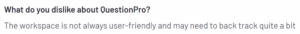
2. Limited Integrations
Integrations are crucial because they enable a tool to work smoothly with other software, making tasks easier and more efficient. A tool with good integration options can help businesses streamline their operations and share data seamlessly.
Here’s one of many customer reviews about QuestionPro’s limited integrations.
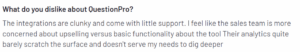
3. Analytics and Data Handling
Robust analytics and data handling are essential as they provide valuable insights into user behavior, trends, and areas for improvement. A tool with limited analytics leaves businesses without the necessary data to make informed decisions. Efficient data handling ensures that information is organized, accessible, and can be used effectively to enhance strategies and outcomes.
Here’s one of many customer reviews about QuestionPro’s limited analytics and data handling feature.
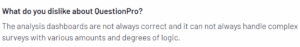
4. Questionnaire Formatting and Functionality
Good survey formatting and functionality are important because they make surveys more appealing and user-friendly. Without these features, surveys look unprofessional and are less effective in gathering valuable insights. A tool should provide easy-to-use formatting options to create engaging surveys that generate actionable data.
Here’s one of many customer reviews about QuestionPro’s limited feature of questionnaire formatting and functionality.
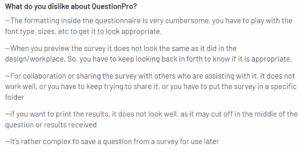
5. Usability and User Interface:
Usability and user-friendly interfaces matter because they affect how easy a tool is to use. Limited usability can lead to frustration and decreased efficiency. That’s why you should look for an intuitive interface that makes the tool more effective and enjoyable.
Here’s one of many customer reviews about QuestionPro’s limited feature of usability and user interface.

6. Steep Learning Curve
A tool should be easy to learn because a steep learning curve can slow down users and make them less productive.
Here’s one of many customer reviews about QuestionPro’s steep learning curve.
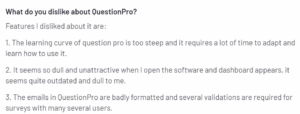
Apart from these, there are other limitations such as:
These drawbacks have made users seek an alternative to QuestionPro. But how can you find the right one? We have done the research and here’s how we evaluated this tool’s alternatives.
Choosing the right survey tool can be overwhelming because so many options are available. So, while listing QuestionPro competitors, we based our choices on key factors so that you can gather valuable insights to make informed decisions.
Here’s an overview of how we conducted our evaluation:
| Key Evaluation Criteria | Considerations |
| Feature Analysis | The tool must assess essential functionalities like survey creation, data analysis, and more. |
| Pricing and Value | Examine pricing structures to determine the value offered to businesses. |
| Data Security | Evaluate data security measures to safeguard sensitive information. |
| Benefits and limitations | Analyze benefits and limitations to show what the tool excels at and where it falls short. We analyze customer reviews from platforms like G2, and Capterra to highlight these strengths and weaknesses. |
These key criteria capture the essential elements of our evaluation process, helping you to make informed decisions about QuestionPro style=”text-align: justify;”>alternatives.
Here are the 9 competitors of QuestionPro that you can try.
| QuestionPro Alternatives | Pricing | G2 Review Score | Free Trial | Free Version |
| SurveySensum | Start at $99 per month | 4.7 (5) | Yes | Yes |
| Qualtrics | Contact them for details | 4.4 (5) | Yes | No |
| Microsoft Forms | Start at $6.00 user/month | 4.4 (5) | No | Yes |
| Jotform | Start at $34 per month | 4.7 (5) | No | Yes |
| SurveySparrow | Contact them for details | 4.4 (5) | Yes | Yes |
| Typeform | Start at $25 per month | 4.5 (5) | No | Yes |
| SurveyMonkey | Start at $20 per month | 4.4 (5) | Yes | No |
| Google Forms | Start at $12 per user per month | 4.5 (5) | Yes | Yes |
| Alchemer Survey | Start at $55 per user / per month | 4.4 (5) | No | Yes |
Now let’s have a glance at each tool in depth.
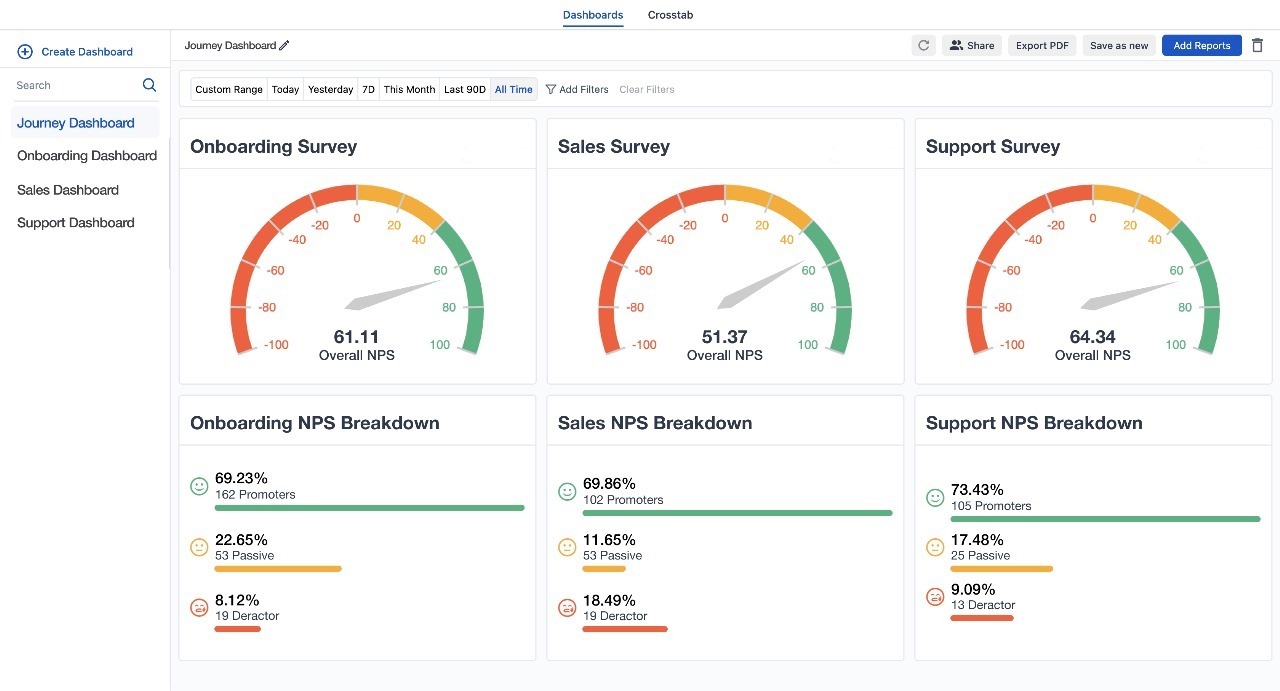
When finding the perfect alternative to QuestionPro in 2023, look no further than SurveySensum. SurveySensum doesn’t just fill the role; it excels in providing a powerful yet user-friendly platform for managing customer experience and feedback. Creating and sharing NPS, CES, CSAT, and other surveys across various channels is effortless with SurveySensum. You can also send surveys through WhatsApp, making it easy to reach your intended audience.
SurveySensum boasts a proven track record in a range of industries, from automotive and healthcare to fintech, telecommunications, and insurance. What sets them apart is their outstanding customer support, guaranteeing a rapid 2-hour response time. Also, their text analytics tool helps you gain insights from open-ended customer feedback.
| Pros | Cons |
| Support question branching and skip logic | Integration is limited, but it will be available soon |
| Create personalized surveys with multiple templates | |
| 24×7 Customer support available |
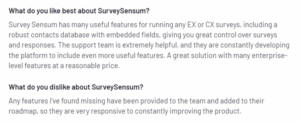
Pricing
Enhance your Customer Experience
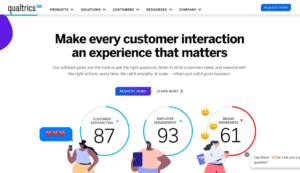
Qualtrics is another QuestionPro alternative that empowers individuals and organizations to create, distribute, and analyze surveys and collect feedback from diverse customers. It is celebrated for its rich feature set, flexibility, and robust capabilities for conducting research and gathering valuable data.
| Pros | Cons |
| It helps manage participant panels | The free version is limited |
| It can analyze text and sentiments | The customer support is not satisfactory |
| You can do complex analyses like conjoint analysis | It has many features, which can be overwhelming |
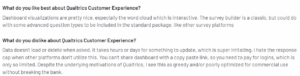
Contact their team for the information.
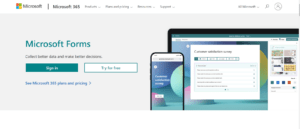
Microsoft Forms is an online survey and form-building tool offered by Microsoft as part of its Office 365 suite of productivity applications. It enables users to easily create, share, and collect data through surveys, quizzes, polls, and forms. Microsoft Forms is designed to be user-friendly and is commonly used for various purposes, including feedback collection, assessments, event registration, and more.
| Pros | Cons |
| User-friendly interface | Lack of advanced features found in specialized survey tools |
| Free for Office 365 users | Limited data export options |
| Integration with Excel for data analysis | Not suitable for very complex surveys |
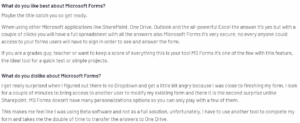
The price of the tool starts at $6.00 per user/month.
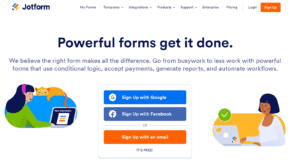
QuestionPro competitor, Jotform is an online form builder designed for creating a wide range of forms and questionnaires. It is highly regarded for its user-friendly interface and versatile feature set, catering to various needs, from simple feedback forms to complex applications and registrations.
| Pros | Cons |
| Multiple templates available | Customizing PDF reports have limitations |
| Make smart forms without coding | Learning curve for advanced features |
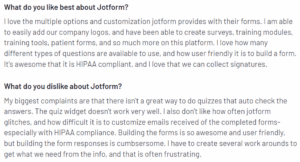
The tool’s price starts at $34 per month.
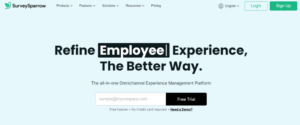
SurveySparrow is a feedback collection platform that is designed to help businesses and organizations create engaging surveys and collect valuable customer insights. It offers various features to make the survey-taking experience more interactive and user-centric.
| Pros | Cons |
| Various question types are available | There are limitations in the free plan |
| Automate surveys for time-saving | Online operation is not suitable for offline scenarios |
| Integration with popular apps | There is a learning curve for automation features |
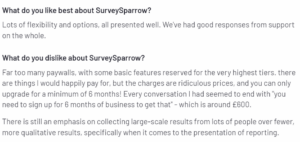
Contact their team for the price information.
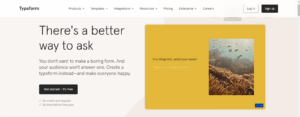
Another QuestionPro alternative is Typeform, an online survey platform known for its interactive approach to creating surveys, questionnaires, and forms. It is designed to enhance user engagement and offers a visually appealing and conversational format for collecting information.
| Pros | Cons |
| Engaging conversation-like surveys | Higher pricing for advanced features |
| High customization options | The learning curve for complex surveys |
| Conditional logic for dynamic forms | Limited data export options |
| Multi-channel survey distribution | Potential data privacy concerns |
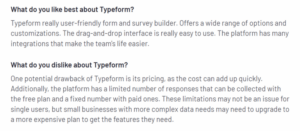
The tool price starts at 25 USD /month.
Enhance Your CX with SurveySenusm
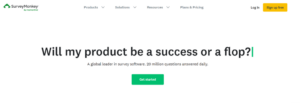
SurveyMonkey is a popular online survey platform that allows users to create surveys and questionnaires hassle-free. It is widely used by businesses, organizations, and individuals for collecting feedback, conducting research, and making data-driven decisions.
| Pros | Cons |
| User-friendly interface | Advanced features are only available in paid plans |
| Access to survey templates | Restrictions on the number of questions and responses in the free plan |
| Skip logic and branching | The learning curve for complex surveys |
| Diverse survey distribution methods | Limited customization options in the free plan |
| Robust data analysis tools | Data export options are restricted |
| Integration with third-party apps | Limited design and branding options in the free plan |
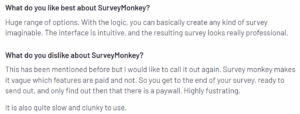
The price of the tool starts at $20 per month.
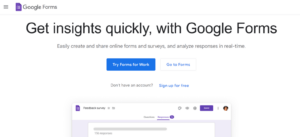
Google Forms is a free online form-building tool provided by Google. It allows users to create customized forms and surveys for various purposes, including data collection, event registration, feedback gathering, and more. Google Forms is part of the Google Workspace suite of productivity tools.
| Pros | Cons |
| User-friendly interface | Limited customization options |
| Integration with Google apps | Limited design customization |
| Diverse question types | Basic response analysis |
| Templates for quick form creation | Limited advanced survey features |
| Real-time collaborative editing | Limited branching and logic |
| Easy survey distribution | No advanced reporting features |
| Free to use | Limited question validation options |
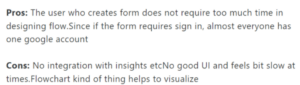
The tool’s paid plan for businesses is $12 per user per month.
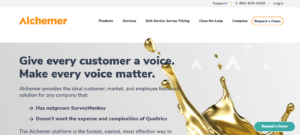
Alchemer Survey, previously known as SurveyGizmo, is a versatile feedback collection platform that empowers organizations with an array of unique features to gather valuable insights and feedback. It lets you create surveys for a wide range of purposes, including market research, customer feedback, and employee engagement. It offers a variety of features to design and analyze surveys effectively.
| Pros | Cons |
| Multi-channel survey distribution | There is a learning curve for complex surveys |
| Real-time collaboration | Limited features like design customization in the free plan |
| Robust data analysis capabilities | Advanced features require technical expertise |
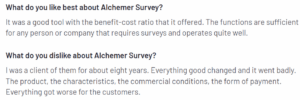
The tool price starts at $55/month.
In this blog, we’ve explored the top 9 alternatives and competitors to QuestionPro for 2023. Each tool has its strengths, but one standout choice is SurveySensum. It excels in turning feedback into action, offers an easy-to-use interface, provides real-time analysis, and excellent customer support, and ensures data security.
If you’re looking to enhance your customer experience and feedback management, SurveySensum is a compelling solution. Don’t miss the chance to try it out. Request a demo today, and experience how SurveySensum can elevate your feedback processes.
