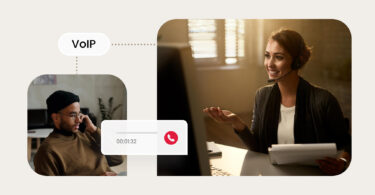It seems like just about everyone has received a fake text message. While it seems anyone can identify a fake text message, the reality is text scams are on the rise. These are getting more sophisticated each year to get you to share your personal information, which leads to identity theft and financial fraud.
Looking for a quick answer on how to identify a fake text message? Check for unusual grammar, spelling errors, unfamiliar sender numbers, suspicious links or attachments, and inconsistencies in tone or context. Verify with the sender if in doubt.
In this article, we’ve covered the seven examples of fake text messages you might have in your inbox already. Check these to stay alert and avoid getting scammed.
Table of contents
- What is a fake text message?
- How to identify a fake text message – 6 easy steps
- Step 1: Irrelevant text message
- Step 2: Text message has grammar and spelling errors
- Step 3: Text message sender has an abnormal, long phone number
- Step 4: Text message asks you to click on a suspicious link
- Step 5: Text prompts you to reply ASAP
- Step 6: Text message offers random prizes and unbelievable discounts
- 7 Examples of fake text message
- What happens if you click on a fake text message?
- How do you know if a text message is legit?
- Frequently asked questions on how to identify a fake text message
- Protect your business from fake text messages with Birdeye Messaging
What is a fake text message?
A fake text message is a message that is misleading or deceiving the recipient. It can involve altering the content and sender information to make it appear legitimate.
Fake text messages are created for various purposes, such as pranks, scams, or spreading misinformation.
They might mimic legitimate communication from a company or individual to trick recipients into taking certain actions, sharing personal information, or believing in false information.
How to identify a fake text message – 6 easy steps
If the message looks too good to be true, it probably isn’t. These messages are so convincingly written that anyone can fall into it. But don’t worry, here’s a step-by-step guide to identifying a fake text message:
Step 1: Irrelevant text message
The biggest red flag is when you find a text message overtly clickbaity or generic, it is probably irrelevant to you.
Most scammers send text messages in bulk because it is automated. People are more likely to trust messages on their phones and may let their guard down, which allows scammers to misuse them.
Step 2: Text message has grammar and spelling errors
If you find that the message is slightly relevant to you but contains obvious errors or use awkward language, you have received a fake text message.
We all make typos and human errors, but a responsible business would always proofread before sending.
Step 3: Text message sender has an abnormal, long phone number
If the above two steps don’t apply in your case, the next way to identify a fake message is when it contains unfamiliar numbers.
These are suspicious, especially if the sender uses an international format or appears as a random string of numbers.
Starting September 1, mobile carriers require businesses to be A2P 10DLC registered to send text messages to their customers.
A2P 10DLC, or an Application-to-Person 10-Digit Long Code, is a preventive measure against malicious like these sorts of fake text messages.
Read more about 10DLC in our detailed blog.
Step 4: Text message asks you to click on a suspicious link
You might think these steps are enough, but no, day by day, scammers are getting smarter.
When the sender sends out-of-context links, It’s 100% a fake message. That’s the biggest catch. It often leads to phishing websites or malware downloads.
Legitimate messages would have a company-specific and professional URL.
Step 5: Text prompts you to reply ASAP
If you think reading the text’s tone with suspicious links is trying to create a sense of urgency or fear to prompt quick action, that’s your signal.
Even normal promotional messages are polite and professional. Be skeptical of messages that threaten consequences if you don’t act immediately.
Step 6: Text message offers random prizes and unbelievable discounts
The final and most important step of identifying a fake message is when they send free coupons or deals that seem too generous.
Remember: Scammers thrive on anonymity as those are mostly untraceable.
Most of them are vague or exaggerated, without explaining how you supposedly won or what they need to do to claim the prize.
Genuine prizes usually include legal disclaimers, terms and conditions, and contact information for inquiries. Fake messages don’t.
Scammers capitalize on this by crafting messages that request sensitive data, such as Social Security numbers, credit card details, or login credentials, intending to commit identity theft or sell the information on the dark web.
Make Your SMS Conversations Unbelievably Convenient
Want to see the impact of Birdeye Messaging on your business? Watch the Free Demo Now.
7 Examples of fake text message
We all have been there and done that – The “ting” notification sound and the rush to check it ASAP; hoping it’s a positive review your customer has written. But only to receive a cleverly written fake text message.
Don’t worry, here is a list of 7 real-life examples to help identify a fake text if you receive it again:
Example 1: Ask you to share personal information
Phishing and smishing scams involve requesting sensitive information like passwords, phone numbers, social security numbers, or credit card details.
They appear to be from legitimate sources, such as banks or online platforms, and prey on individuals’ trust to gain access to their personal accounts.
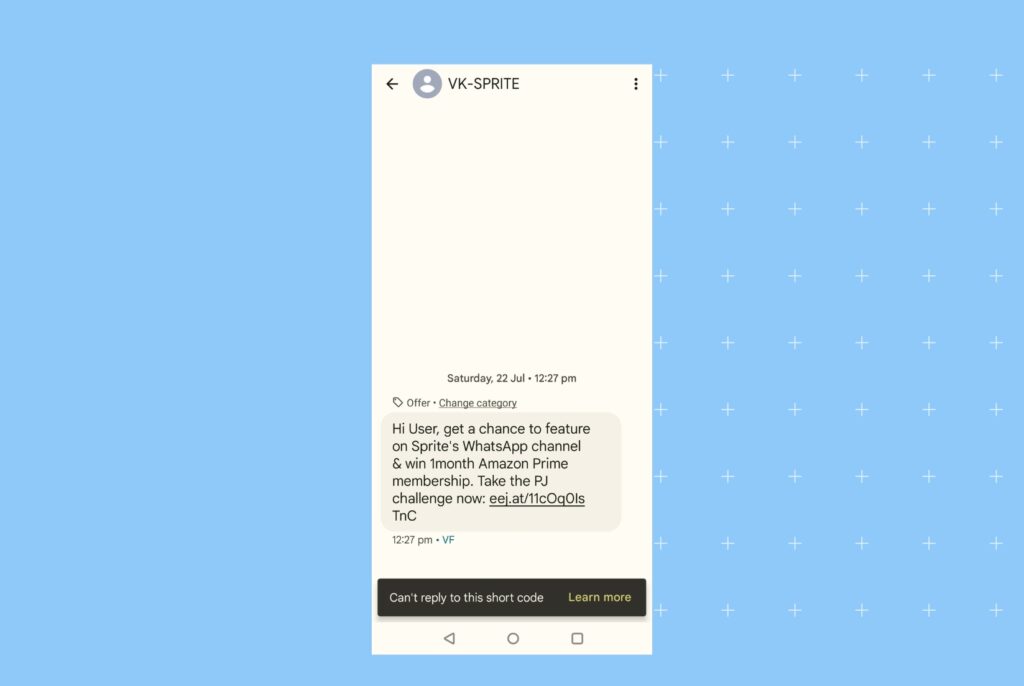
What is smishing? Smishing (text phishing) is a scam that uses text messages as the primary attack platform. Some common examples of smishing include fake text messages about package updates, act-now promotions or urgent warnings, and bank notifications.
Example 2: Impersonating legitimate entities
Attackers impersonate well-known organizations or contacts from your address book, leading you to believe you’re communicating with someone you trust.
Many such scams are on the rise, especially on WhatsApp, where they even call you your trusted contact and ask you to send money urgently.
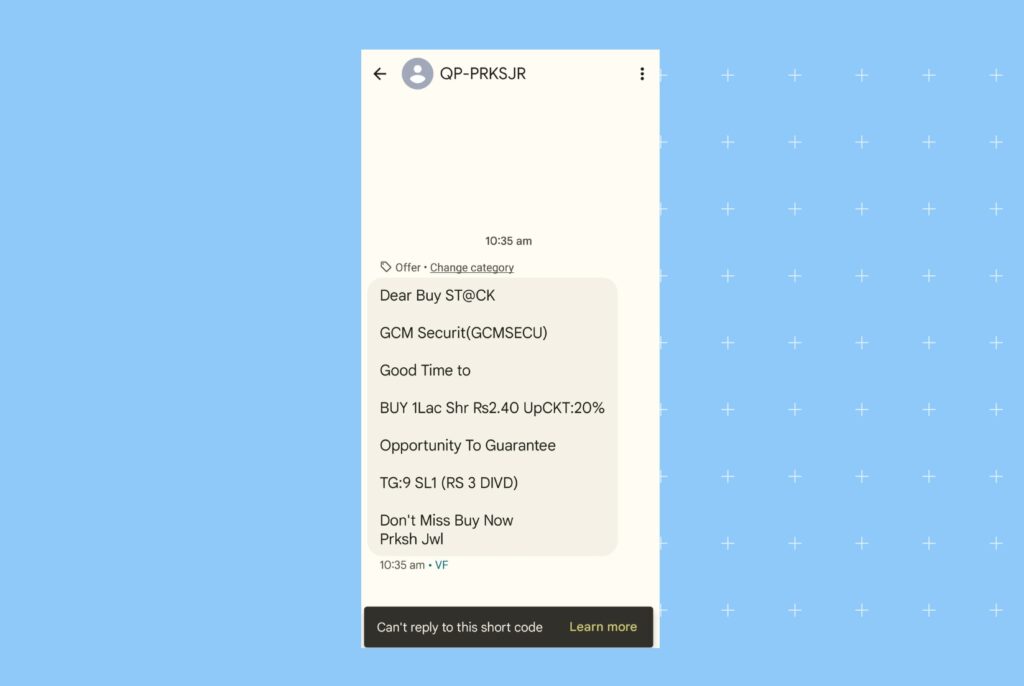
Example 3: Gives you free gifts and discounts
If you’re suddenly being offered something for free, be careful – it could be a text scam. The message might say you’ve won a contest, a random text message about a delivery issue with an unexpected package, or give you free credit to redeem.
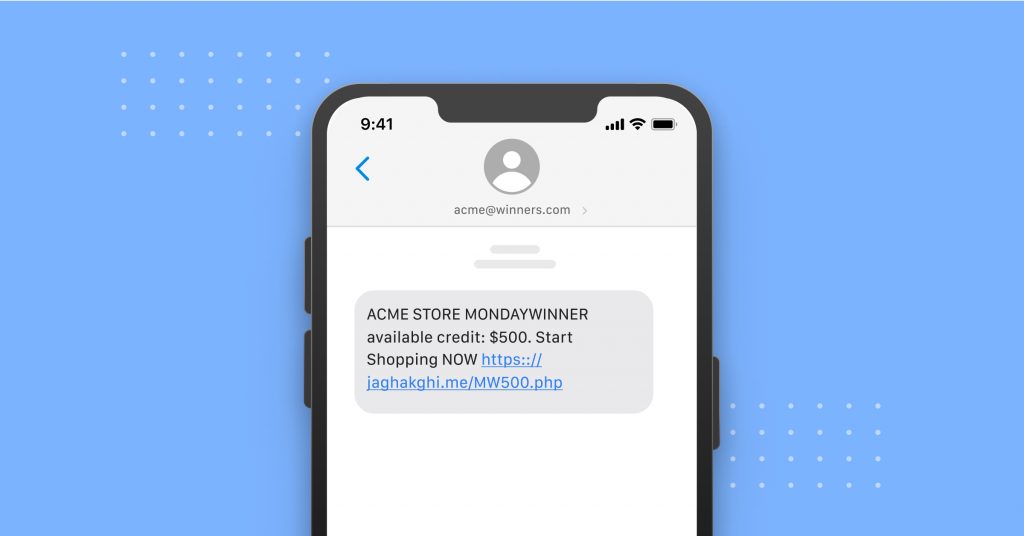
Example 4: Click now, regret later
If you get a text saying you need to act immediately, this is the biggest red flag.
Why are these text messages suspicious?
Many scammers use this tactic to get you to respond quickly without thinking. These fake text messages might pretend to be from your bank or a government agency.
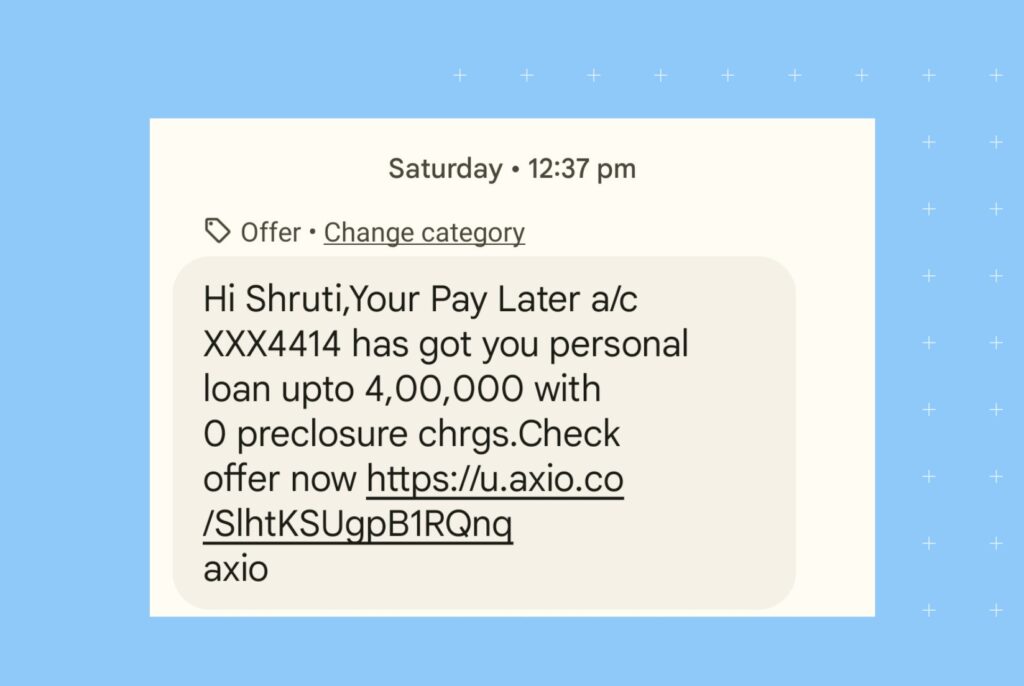
Why are these text messages suspicious?
Many scammers use this tactic to get you to respond quickly without thinking. These fake text messages might pretend to be your bank or a government agency.
Example 5: Grammatical and typing errors
While everyone makes mistakes, a text message with awkward language or multiple spelling and grammar errors is likely fake.
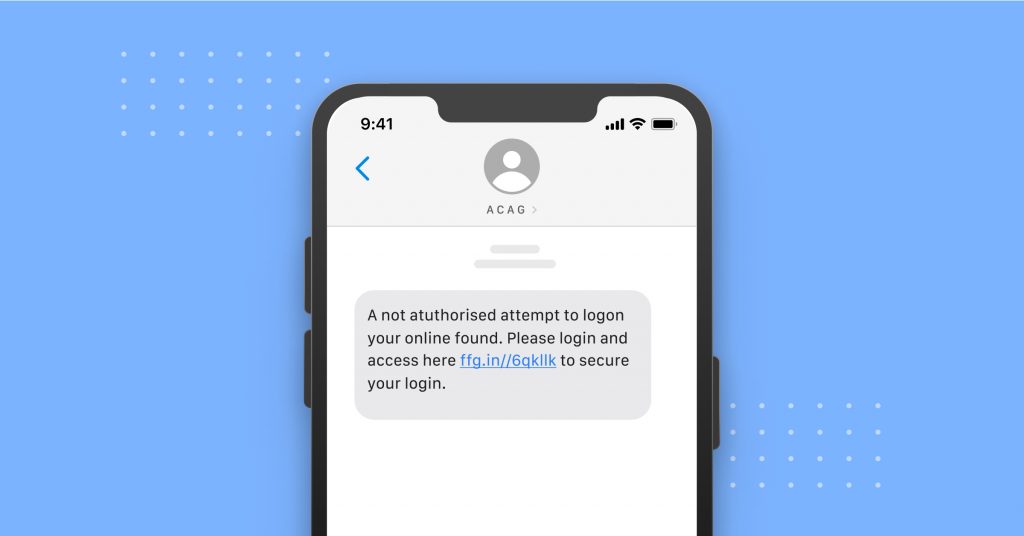
Reputable institutions typically maintain professional communication. If this were coming from a legitimate business, they’d proofread it. They don’t want to leave a negative impression on their customers with such minuscule errors.
Example 6: Anonymous name
Check the sender’s name, number, email address, or URL. If you don’t recognize the sender or the name and number don’t match up, there’s a good chance the message is fake.
Birdeye Tip: An easy way to spot a fake text message is if the phone number isn’t a typical ten-digit numerical number or a six-digit shortcode.
For example, some scammers might pretend to be from PayPal.com, but the email reads something like x123_yafhkdghga@paaypal.com, or the URL reads www1.paaypal.com.
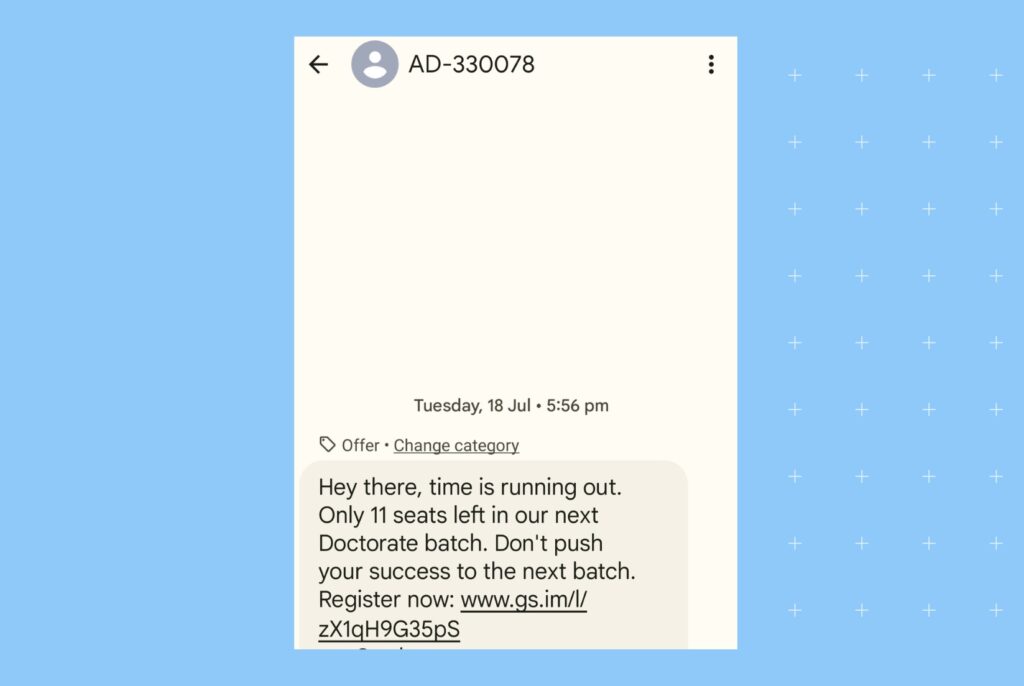
Example 7: Odd-reading URL to spread malware and viruses
Some fake text messages contain malicious links or attachments that, when clicked, can infect devices with malware or viruses.
DO NOT click on the link or follow any of the prompts.
What is an example of text message spoofing? Text message spoofing is a deceptive technique used for fraud, identity theft, or cyberattacks. Here are some common types of spoofing: 1. Email spoofing 2. Caller ID spoofing 3. GPS spoofing 4. Website spoofing
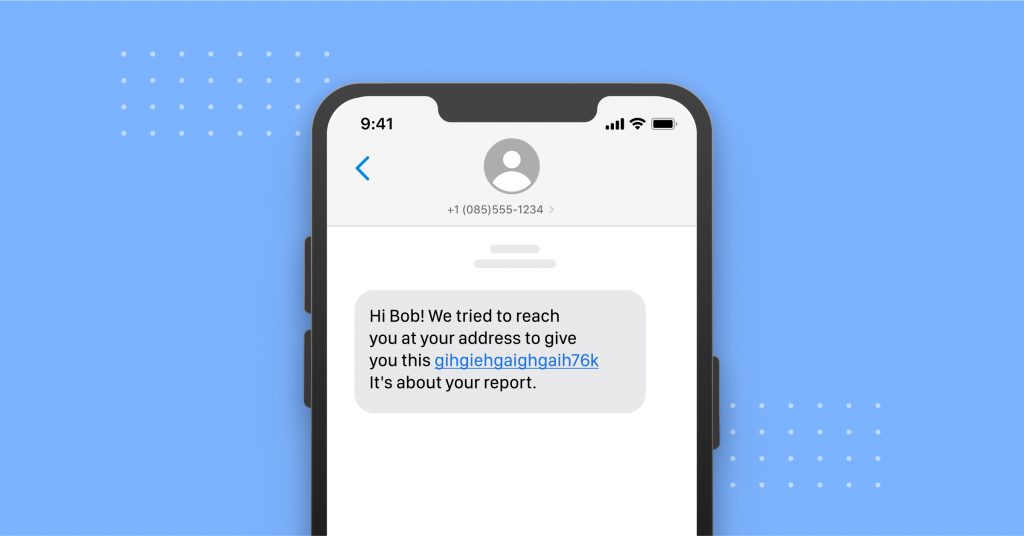
With Birdeye Messaging, you can organize messages by customer and channel. Add notes and flag conversations that need attention. With Birdeye, you have everything you need to engage customers at every stage.
What happens if you click on a fake text message?
Clicked on a fake text message by mistake? Do these:
- Disconnect from Wi-Fi or data to prevent further communication between your device and potential malicious servers. - Disable Bluetooth and other connectivity devices. - Install or activate reputable security software. - Thoroughly scan your device. - Change the passwords of your bank, email, and social media accounts. - Enable two-factor authentication (2FA). - Monitor recent transactions and report suspicious activities immediately.
All these will limit the impact of the threat.
By understanding the risks, you empower yourself to navigate the digital realm with confidence by doing the following:
1. Report text scam attempts to your wireless provider
- Press and hold the fake message you want to report – and be careful not to click on any links.
- Then select “More,” and choose the message you want to forward.
- Click on the arrow in the bottom right corner and forward it to 7726 (SPAM).
2. Report spam on Android or iPhone
- Android users can report spam text messages on an Android phone or tablet in the Messages app.
Press and hold the message you want to report, tap “Block,” then “Report Spam,” and then select “OK.”
- iOS users can report spam text messages on an iPhone or iPad in the Messages app.
Under the message, you’ll see a “Report Junk” option you can tap.
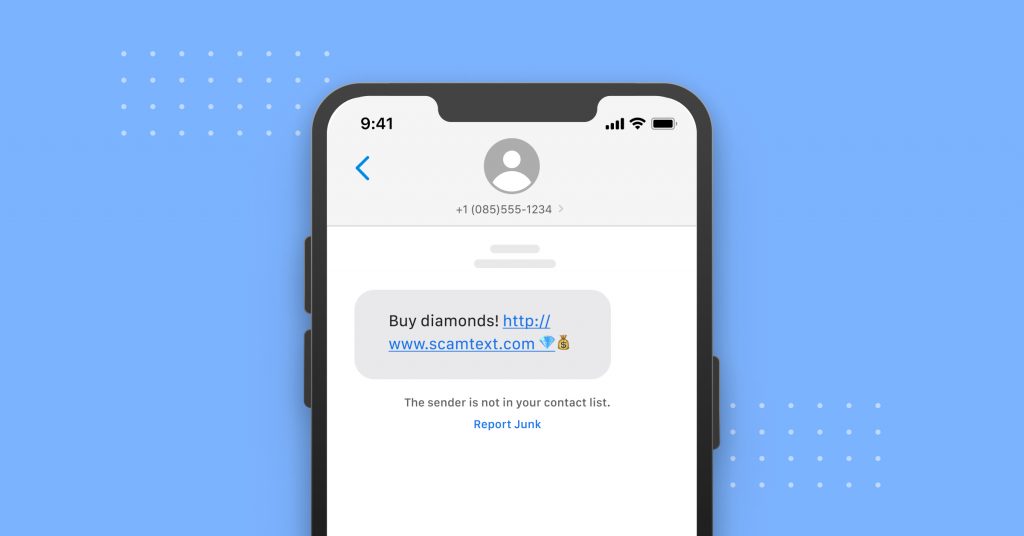
3. Report it to the Federal Trade Commission (FTC)
- To report fake text messages to the FTC, you can either file a complaint online at ReportFraud.ftc.gov or call 1-877-FTC-HELP. When you call, be sure to have the following information ready:
- The phone number that the text came from
- The date and time that you received the text
- The content of the text
- Whether you responded to the text
- Any other relevant information, such as whether you know the sender or whether you were charged for receiving the text.
4. Verifying sources or URLs
If you’ve clicked on the link, there’s no other way to undo it. But if you haven’t, before clicking on any link, verify the sender’s identity and inspect the URL closely.
Hover your cursor over the link to reveal the true destination, and never provide sensitive information without confirming the legitimacy of the request.
5. Follow financial institutions’ rules
They have established procedures for dealing with fraud. Follow their guidance to minimize the impact on your finances and personal information. Block your cards, freeze your account, and stop transactions immediately.
If you encounter a fake text, don’t just shrug it off.
Report it to relevant authorities, such as consumer protection agencies or law enforcement. Your vigilance can contribute to dismantling scam operations.
6. Stay updated on common scams and prevention measures
The first line of defense against fake text messages is your own vigilance. Approach messages skeptically, especially if they come from unknown senders or contain urgent requests.
Regularly educate yourself about new scams, tactics, and prevention measures to ensure you’re well-prepared to navigate the digital landscape.
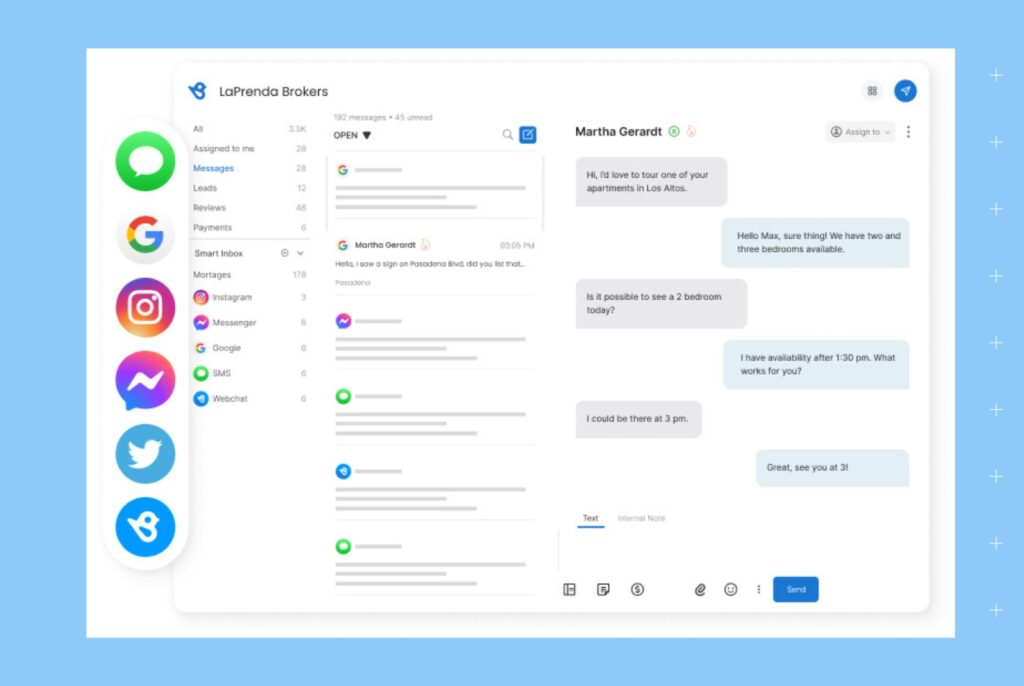
How do you know if a text message is legit?
To determine if a text message is legitimate, consider these factors:
- You receive a text claiming to be from your bank (sender verified).
- The message has spelling errors (poor grammar).
- It asks for your account details urgently (pressure tactics).
- There’s a suspicious link (avoid clicking).
- You call your bank to confirm (verification).
How do I verify a message?
- Contact the sender
- Check official channels
Frequently asked questions on how to identify a fake text message
Fake text messages (also known as spam texts, phishing texts, smishing, or SMS spam)are texts that aren’t sent by the person they claim to be. Fake text messages steal your personal information, including your bank account number, social security number, or your password.
A fake text message usually has:
-Grammatical errors
-Long or suspicious URLs
-Suspicious sender information
-Unusual requests
-Requires you “reply now” to the text
-Unfamiliar official contact details
To verify if a text is legit, confirm sender details, cross-check information, and avoid clicking on suspicious links.
Yes, replying to a text can potentially expose you to hacking risks, such as smishing attacks or malware installation. While replying to normal texts is ok, watch out to identify a fake text message.
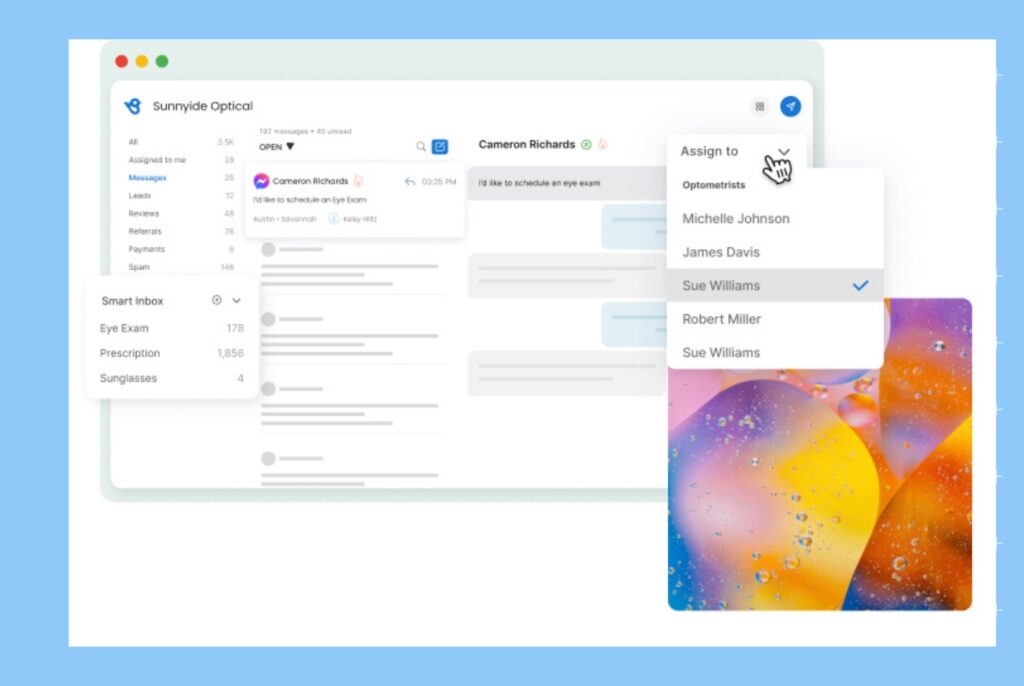
Protect your business from fake text messages with Birdeye Messaging
In the wake of clicking on a text scam link, panic can cloud your judgment, so ensure you’re composed and ready to tackle the situation methodically.
Determine the nature of the link you clicked on. Was it a phishing link, a malware-infected site, or a fraudulent page? Understanding the potential risks will guide your next steps.
Looking for a complete customer texting platform for businesses? Say goodbye to being marked as spam or blocked, as Birdeye Messaging is the perfect solution.
Our all-in-one platform makes connecting with your customers via text, social media, Webchat, and email easy using a single, streamlined inbox.
As a business, you can integrate 3,000+ apps to effortlessly import contacts, auto-sync data, and send automated, trigger-based messages like welcome offers, review requests, and more.
To learn more about Birdeye Messaging, get a demo.

Originally published