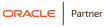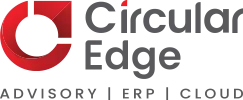In JD Edwards, improving report performance involves optimizing various aspects of the report processing to make it run faster and consume fewer system resources. Here are some tips to enhance the performance of JDE reports:
- Data Selection Carefully select the data needed for the report. Avoid retrieving unnecessary records or fields that are not used in the report output.
- Indexes Ensure that the database tables used in the report have appropriate indexes to speed up data retrieval. Indexes can significantly improve the performance of SQL queries.
- Avoid Full Table Scans Ensure that your queries are optimized to avoid full table scans. Full table scans can be resource-intensive, especially for large tables.
- Aggregate Functions If your report involves calculating totals, averages, or other aggregate functions, try to use the database’s built-in functions whenever possible. These functions are usually optimized for performance.
- Business Views Utilize business views in JDE whenever applicable. Business views are predefined views optimized for reporting and querying data.
- Caching If the data in your report doesn’t need to be real-time, consider implementing caching mechanisms to store the data temporarily and reduce database queries.
- Data Purging Regularly purge old and unnecessary data from the database to improve query performance.
- Report Versions Use report versions to save commonly used reports with different processing options. This reduces the need to reprocess the report with the same options.
- Bursting and Distribution If you have many recipients for a report, consider using report bursting and distribution to split the report output into smaller, manageable chunks.
- Server Manager Tuning Adjust Server Manager settings to allocate appropriate resources (memory, CPU, etc.) for report processing.
- Use Report Interactivity Sparingly Minimize the use of interactive features (e.g., drill-downs) in reports as they can add overhead.
- Report Design Optimize the layout of the report to make it cleaner and less resource intensive.
- Archive Old Reports If your JDE system supports archiving, move old reports to an archive directory to reduce the clutter in the active processing queue.
- Regular System Maintenance Perform regular maintenance tasks such as defragmenting indexes and updating statistics.
- Load Balancing Distribute report processing across multiple servers to balance the load and avoid bottlenecks.
Implementing these practices can help you improve the performance of JDE reports and enhance the overall user experience of the system. Keep in mind that the impact of each optimization might vary depending on the specific report and data involved, so it’s essential to monitor the system and analyzethe results of the changes you make.
Special thank you to Deepak Sharma for providing these expert insights