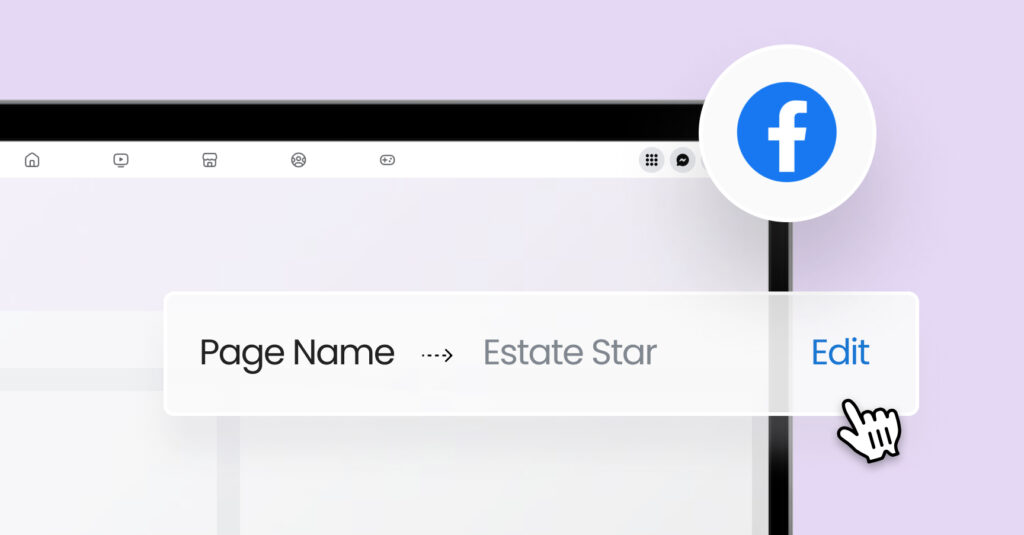Your brand’s online success depends on the platforms you choose to engage with your audience. According to a survey conducted by Birdeye, a staggering 87% of consumers consider Facebook to range from “pretty important” to “mission-critical” in their decision-making processes. This social media statistic is not just a number; it highlights Facebook’s significant role in shaping consumer choices.
However, as businesses evolve, pivot, or undergo rebranding, the name that once seemed like a perfect fit might no longer reflect the company’s vision or the target market. Such a misalignment can create a disconnect with your audience. Given the critical role of aligning with the preferences of those who find platforms like Facebook indispensable, the need to adapt and possibly reevaluate your brand’s name becomes crucial.
But how does one navigate the often intimidating task of changing a Facebook Page’s name, especially in 2024, where Facebook’s algorithms and policies have evolved?
This blog offers a step-by-step guide on how to do that!
Let’s get started!
Table of contents
- How to change your Facebook Page name in 6 easy steps
- Possible issues you face while changing a business name on Facebook
- Occasions that require you to change your Facebook Business Page’s name
- Facebook’s guidelines on changing your page’s name
- Will changing my Facebook Page name affect my Facebook username?
- How changing your Facebook Business Page name affect your Facebook URL?
- Changing/updating your Page’s username & URL
- FAQs on how to change your Facebook Page name
- Change your Facebook Page name and attract more customers with Birdeye
How to change your Facebook Page name in 6 easy steps
- Step 1. Go to facebook.com
- Step 2. Click on your account (top right corner)
- Step 3. Select the page you want to change the name of
- Step 4. Select the “Settings” option
- Step 5. Click “Edit” on the right of the name section
- Step 6. Click “Review Change” for Facebook to approve
Let’s explore these steps in detail with step-by-step screenshots.
Step 1. Go to Facebook.com
Log into your account.
Make sure you’re the admin of that Page.
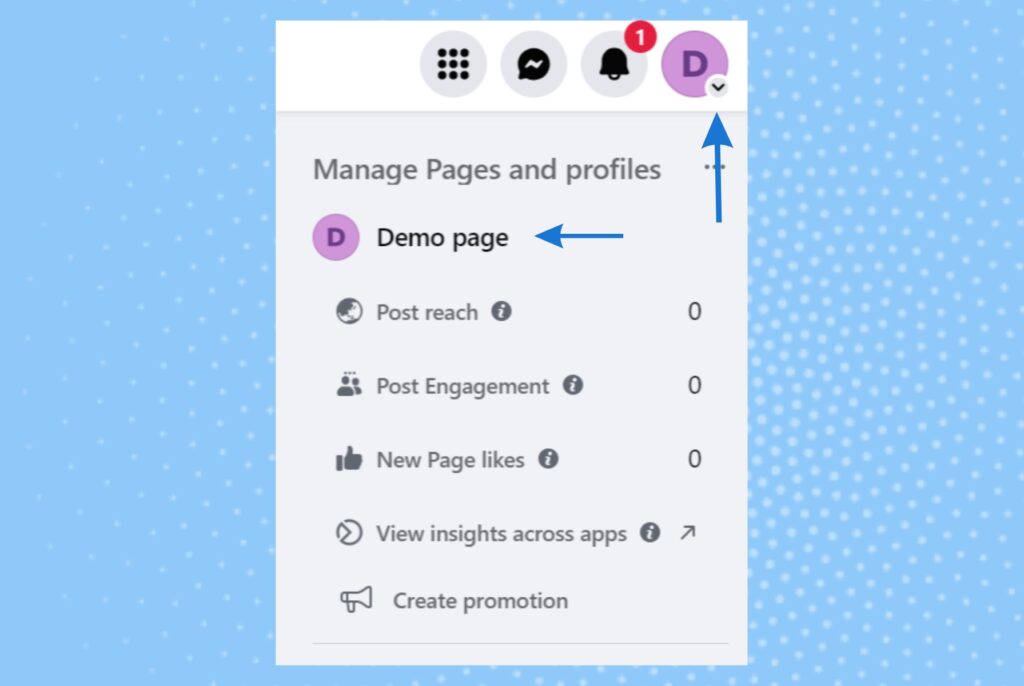
Step 2. Click on your account
It is on the top right corner.
Step 3. Select the page you want to change the name of
Once you’re on the selected page’s dashboard, look for the gear symbol to go to its settings page.
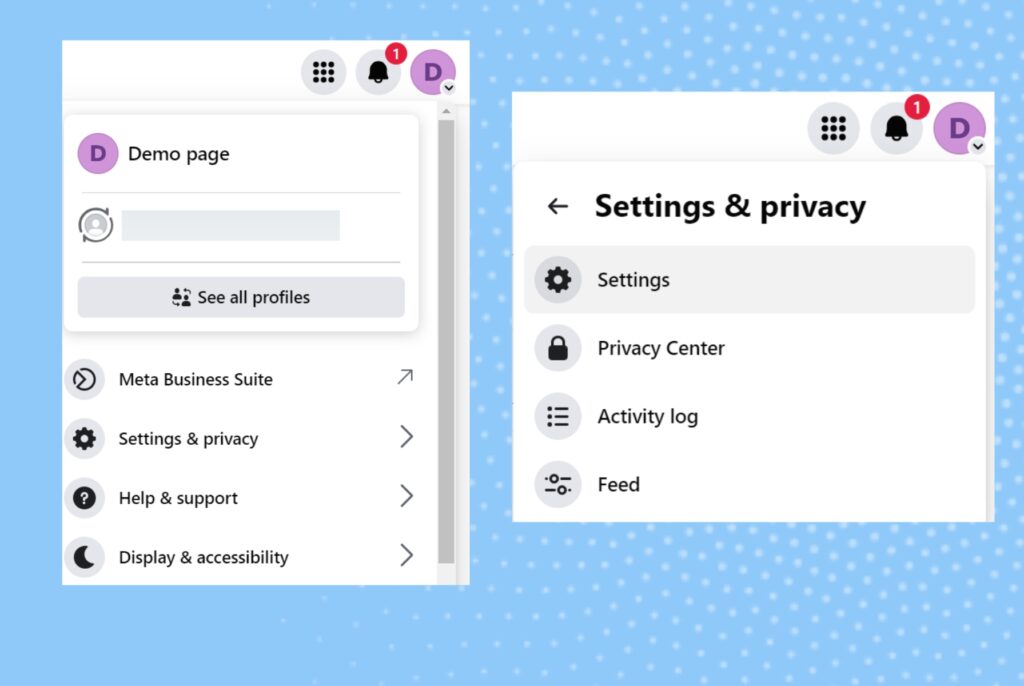
Step 4. Select the “Settings” option
This will navigate you to the “General Page settings” dashboard.
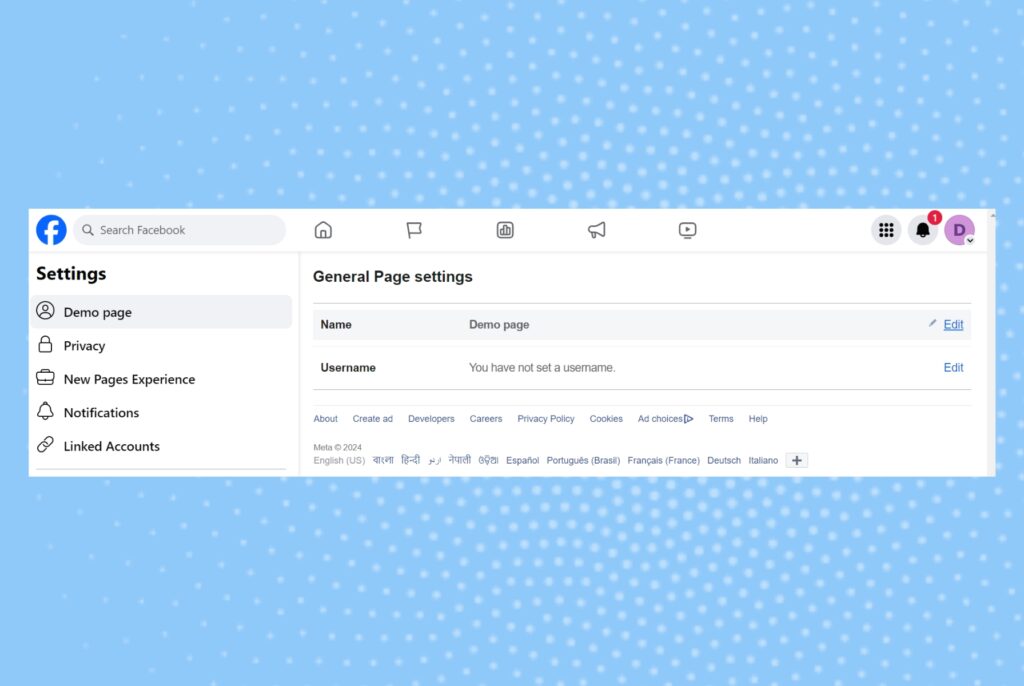
Step 5. Click “Edit” on the right of the name section
Change the name to your desired one.
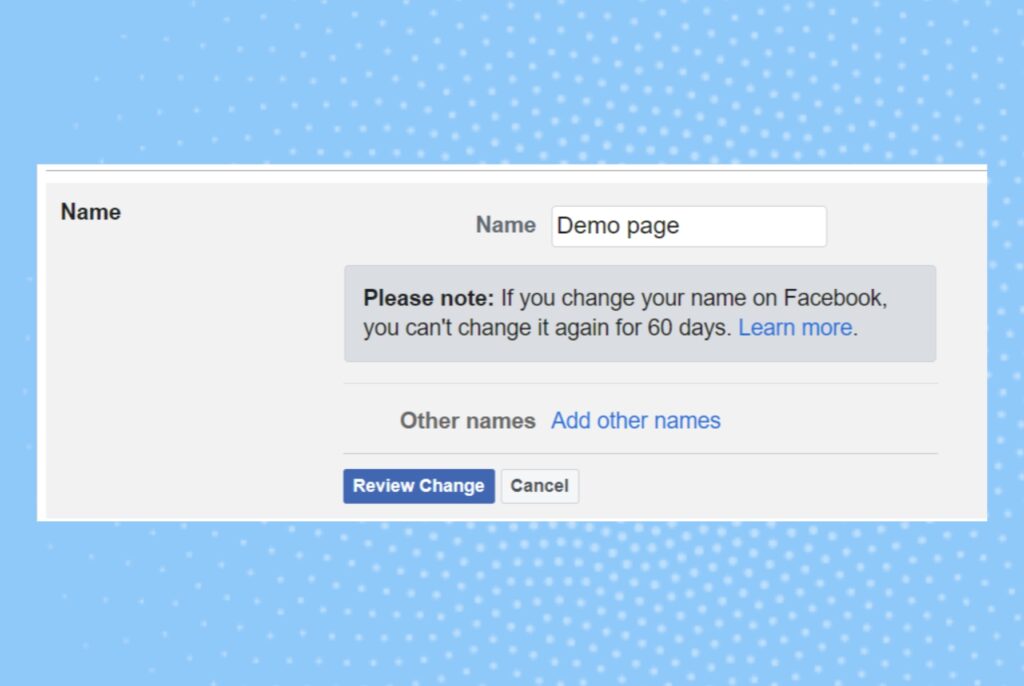
Step 6. Click “Review Change”
Your change will now go to Facebook for approval.
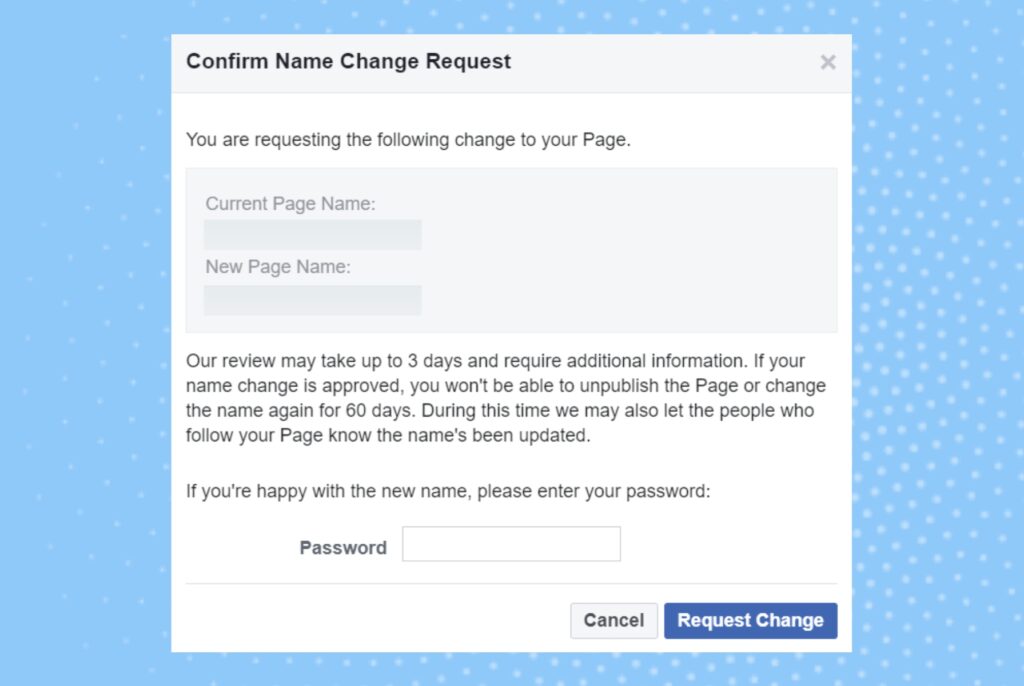
And that’s it! Once Facebook approves, your page name will be changed.
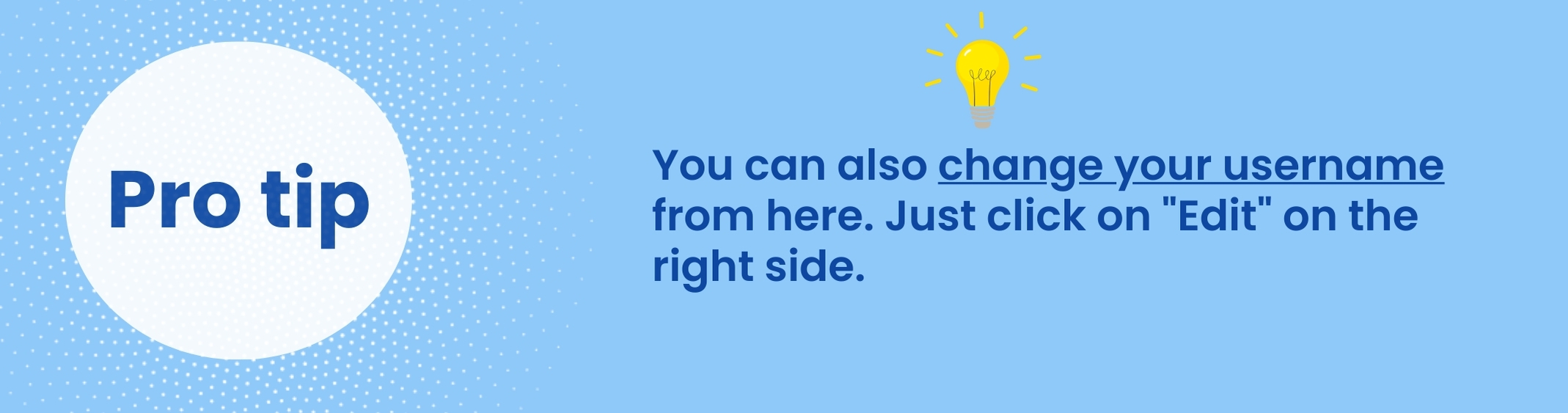
Possible issues you face while changing a business name on Facebook
Changing a business name on Facebook may seem straightforward, but it can come with its set of challenges. Here are some potential issues you might encounter:
- Strict adherence to Facebook’s naming policies: Facebook has specific guidelines for business names. These guidelines prohibit certain types of characters, misleading phrases, or promotional language. If your desired business name doesn’t comply with these policies, your request to change the name could be rejected.
- Approval delays: After submitting a request to change your business name, Facebook reviews it for compliance with its guidelines. This process can sometimes take longer than expected, leading to delays.
- Rejection of name change requests: Facebook might reject your name change request if it finds the new name inappropriate, misleading, too similar to another entity, or in violation of someone else’s trademark rights.
- Impact on brand recognition and SEO: Changing your business name can temporarily impact how easily users can find your page on Facebook and through search engines. It may take time for the new name to index and for followers to recognize the change.
- Updating marketing materials: If the name change is approved, you’ll need to update all marketing materials, including logos, business cards, and digital assets, to reflect the new name. This can be time-consuming and costly.
- Legal considerations: Ensure that the new name doesn’t infringe on any existing trademarks or intellectual property rights. Legal issues can arise if the new name is too similar to another business, especially within the same industry.
- Consistency across platforms: If you use the same name across various social media platforms and online presences, you’ll need to ensure that the change is uniformly applied everywhere to maintain brand consistency.
- User confusion: A sudden change in business name can confuse your audience, especially if they are accustomed to your old name. This can lead to a temporary decline in engagement and reach on your page.
- Limitations on frequency of changes: Facebook limits how often you can change your business name. If you’ve recently made a change, you might need to wait a certain period before you can do it again.
Navigating these challenges requires a clear understanding of Facebook’s guidelines and a solid business communication strategy for informing your audience about the change.
For that, you first need to be clear about why you are changing your Facebook Page’s name in the first place.

Occasions that require you to change your Facebook Business Page’s name
There are several occasions where changing your Facebook Business Page name is beneficial. Here are some common scenarios:
- Rebranding
- Business name legal change
- Clarification or correction
- Marketing and SEO strategy
- Aligning with audience expectations
- Geographical expansion
- Changing business model or focus
- Feedback and reputation management
- Ownership change
Let’s discuss each scenario in detail:
- Rebranding: If your business undergoes a rebranding process, changing the name on your Facebook Page is essential to reflect the new brand identity. This could involve a complete overhaul of your business image, mission, or product line.
- Business name legal change: If you legally change the name of your business, for instance, after a merger, acquisition, or for compliance reasons, it’s important to update your Facebook business name to maintain legal consistency and transparency.
- Clarification or correction: Sometimes, businesses need to change their name on Facebook to correct a misspelling, to make it clearer, or to better communicate what the business does. This helps in avoiding confusion and improving brand recognition.
- Marketing and SEO strategy: To improve SEO and marketing efforts, a business might modify its name to include keywords relevant to its industry or services. This can enhance visibility and discoverability online.
- Aligning with audience expectations: Businesses may change their name to align better with their target audience’s expectations or to appeal to a new market segment. This might involve using a name that resonates more effectively with the intended demographic.
- Geographical expansion: If a business expands beyond its original geographical location, it might update its name to reflect a broader service area or remove a location-specific reference that is no longer accurate.
- Changing business model or focus: If a business shifts its focus, for example, from retail to wholesale, or from products to services, a name change on Facebook might be necessary to accurately represent the new business model.
- Feedback and reputation management: In some cases, a business might change its name to distance itself from negative customer reviews or feedback. This could be part of a larger strategy to rebuild or enhance the business’s reputation.
- Ownership change: A change in ownership can often lead to a change in the business name, reflecting the new management’s vision and direction.
In any of these scenarios, it’s important to consider the implications of changing your Facebook business name, including how it will affect your brand identity, customer perception, and online presence. Proper communication with your audience about the change is also crucial to maintain trust and clarity.

Facebook’s guidelines on changing your page’s name
The platform has specific rules regarding what is acceptable in a page name, including prohibitions on using certain symbols, excessive capitalization, and misleading words. Understanding these guidelines is crucial to ensure your proposed name isn’t rejected.
Here are those:
1. Follow Facebook’s Page name standards
Your new page name must adhere to Facebook’s page name guidelines. It should accurately reflect the page’s content. Avoid using misleading terms, excessive capitalization, symbols, or unnecessary punctuation.
There are formatting rules and content restrictions you must follow. Here are those:
Formatting rules
The name should not include:
- Misleading words or phrases
- Excessive use of capitalization (e.g., ALL CAPS) or punctuation
- Special characters, unnecessary symbols, or emojis
- Variations of the word “Facebook” or the word “Official”
- Generic terms or locations (e.g., “Pizza” or “New York”) unless the page is an official representation of a brand, place, organization, or public figure
Content restrictions
The name should not include:
- Offensive or suggestive words
- Any form of hate speech or discriminatory language
- Terms or phrases that may be abusive or violate someone’s rights
- If the page is not the official representation of an organization, the name should not mislead users into thinking it is officially affiliated with the brand, celebrity, or entity it references
- If a name includes a trademarked term or phrase, the person or entity managing the page should have explicit permission to use it
2. Relevance to your existing business
The new name should not drastically deviate from the current content of the page. It should still represent the page’s topic or business.
3. No misleading terms
The name should not include “official” if the page isn’t the official page of a brand, public figure, or organization. It also shouldn’t contain any form of the word “Facebook” or include the names of geographical locations or generic terms alone.
4. Limitations on frequency
Facebook restricts how often you can change your page name. If you’ve recently changed it, you might have to wait before you can submit another request.
5. Approval process
After you submit a request to change your page name, Facebook will review it to ensure it meets their guidelines. The review process can vary in length, and there is no guaranteed timeframe for approval.
Remember, changing your page name does not automatically change your page’s username. Changing both the name and username can help maintain your brand’s coherence across your online presence.
Suggested read: Wondering what is a Facebook username? Read the blog!
Will changing my Facebook Page name affect my Facebook username?
Changing your Facebook Page name does not automatically affect your Facebook’s username. These are two separate aspects of your page’s identity on Facebook:
Page name: This is the title of your page that appears in the search results and at the top of your page. It’s what people see first when they visit your page or look for it on Facebook.
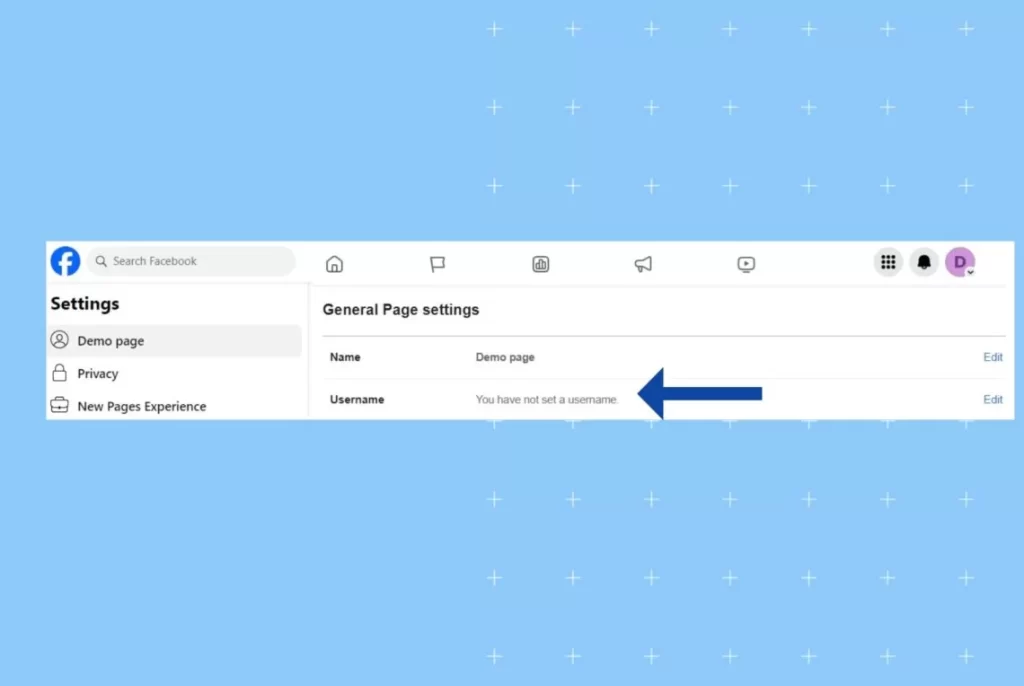
Username/URL: This is the custom URL for your page, which makes it easy for people to find and remember your page. It’s typically in the format of facebook.com/yourusername.
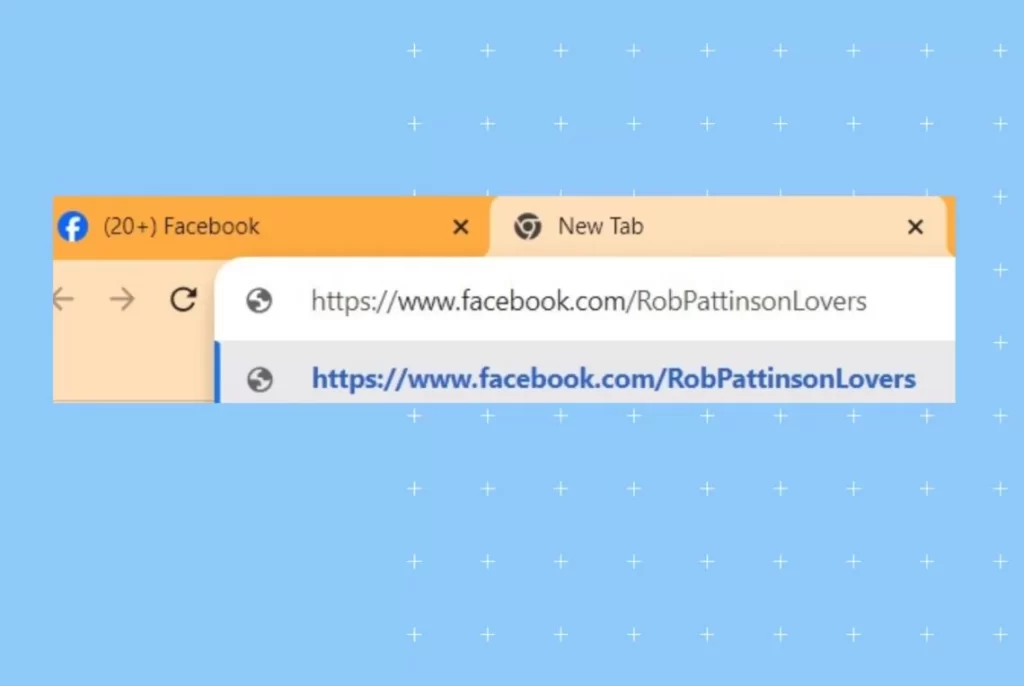
How changing your Facebook Business Page name affect your Facebook URL?
Changing your Facebook Business Page name can indeed affect your Facebook URL. Here’s how this change can impact your URL and what you need to consider:
Direct impact on URL
When you change your Facebook Business Page name, it doesn’t automatically change your page’s URL or username. Your page’s URL is the web address that gets people directly to your page, such as facebook.com/YourBusinessName.
Initially, when you create a page, you might be given a randomly generated URL by Facebook, which includes numbers and doesn’t reflect your page’s name. You can later customize this to align with your page name, creating a more branded and memorable web address.
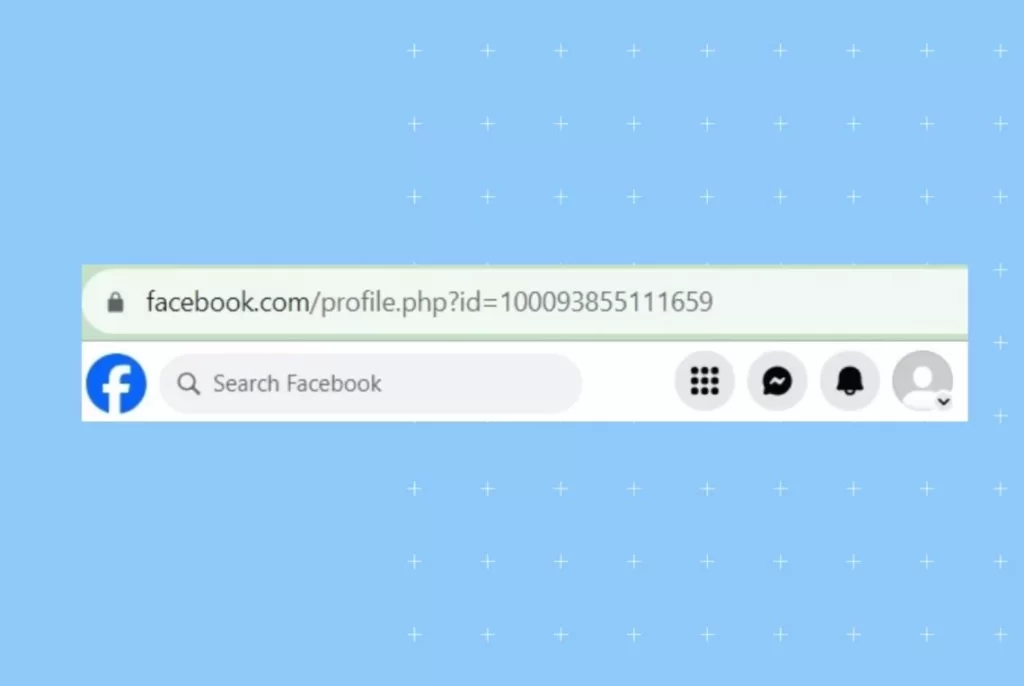
Indirect impact on SEO and user access
- SEO: Changing your URL can temporarily affect how your page is indexed by search engines, potentially impacting search rankings. It’s important to update any external links pointing to your page to maintain SEO equity.
- Redirects: Unlike some platforms, Facebook does not automatically redirect the old URL to the new one. You need to communicate the change to your audience to prevent confusion and ensure they can find your page.
- Consistency across platforms: For brand consistency, it’s advisable to have the same username across different social media platforms. If you change your Facebook Page name and URL, consider updating other platforms to match.
While changing your Facebook business page name is an important step in reflecting your brand accurately, remember to also update your page’s username to maintain consistency and ensure your audience can easily find you online. This change requires careful planning to update all references to the new URL and minimize any potential disruption to your online presence.
Learn more about our competitive pricing and how to effectively change your Facebook page name with Birdeye on our pricing page.
Changing/updating your Page’s username & URL
After changing your page name, you might want to change your page’s username to match the new name, ensuring consistency across your brand’s online presence.

Here’s what you need to know about changing the username:
1. Separate action required
You must manually change the username after altering the page name. This is done in the page settings under the “Username” section.
2. Subject to availability
The desired username must be available. If another page has already claimed the username that matches your new business name, you might have to choose an alternative that’s still recognizable to your audience.
3. Facebook’s approval
Just like page names, usernames are subject to Facebook’s approval. The chosen username must adhere to Facebook’s guidelines for usernames.
4. Impact on access and links
Once you change your page’s username, the URL will change accordingly. This means any previous links to your page (using the old URL) posted on websites, business cards, or marketing materials will no longer work and need updating.
Note: While changing your Facebook Business Page name is an important step in accurately reflecting your brand, remember to update your page's username to maintain consistency and ensure your audience can easily find you online. This change requires careful planning to update all references to the new URL and minimize any potential disruption to your online presence.
Our customers, their stories: "We send out a monthly report to the entire operations team to let them know how they're doing with their star rating, review count, etc. Alongside that creates a friendly, healthy competition among the stores. Birdeye has driven volume and positive experiences, improving our overall star rating. Reporting is also essential from a social listening standpoint. If you're keeping track of some of the negative and positives themes that are happening from these reviews, then the business can learn and evolve." – Melissa Cameron, VP of Customer Acquisition, National Storage Affiliates
FAQs on how to change your Facebook Page name
Yes, it is possible to change your Facebook page name. Facebook allows page administrators to request a change to their page name to better reflect the nature and content of the page.
Facebook may reject your name change request if the new name doesn’t adhere to their Page name guidelines, if it’s too similar to another name, or if the change is deemed too drastic or misleading. Make sure your new name is clear, specific, and representative of what your Page is about.
The approval time can vary. Some users report changes taking effect within 24 hours, while others may wait several days. If your request hasn’t been reviewed after a week, it might help to reach out to Facebook’s support for an update.
No, changing your Page name won’t affect your followers or previous posts. However, it’s a good idea to inform your followers about the name change ahead of time to avoid confusion.
While you have flexibility, your chosen name must comply with Facebook’s Page name guidelines. It should accurately reflect the Page’s content and can’t include words or phrases that may be abusive or violate someone’s rights.
Changing your Page name doesn’t automatically change your Page’s URL (username). If you want to change the URL to match the new name, you will need to submit a separate request for that.
Facebook doesn’t specify a strict limit, but frequent changes are discouraged. It’s best to carefully plan your Page name to avoid the need for multiple changes.
If you change your mind, you may be able to revert to your old Page name by submitting another name change request. However, approval is not guaranteed, especially if the old name no longer complies with Facebook’s guidelines or has been taken by another entity.
Before submitting your request, double-check that your desired name is clear, specific, and directly related to the content or services your Page offers. Additionally, inform your audience about the upcoming change to ensure a smooth transition.
Change your Facebook Page name and attract more customers with Birdeye
Changing your Facebook Page name is not just about a new label for your brand; it’s about redefining your business’s identity and how it engages with its audience. With Birdeye’s support, this transition can become a powerful component of your marketing strategy, enhancing visibility, engagement, and customer loyalty.
Birdeye’s suite of tools, especially Social media software, enables businesses to gather insights from customer feedback, monitor reviews in real time, and engage with their audience more effectively. It helps businesses to have a:
- AI-powered centralized social software management
- Intuitive visual calendar
- Detailed analytics and reporting
- Multi-platform engagement tools
- Customizable review response templates
And much more!
Simplify and skyrocket your social media experience with Birdeye!

Originally published