Updated on September 22, 2023
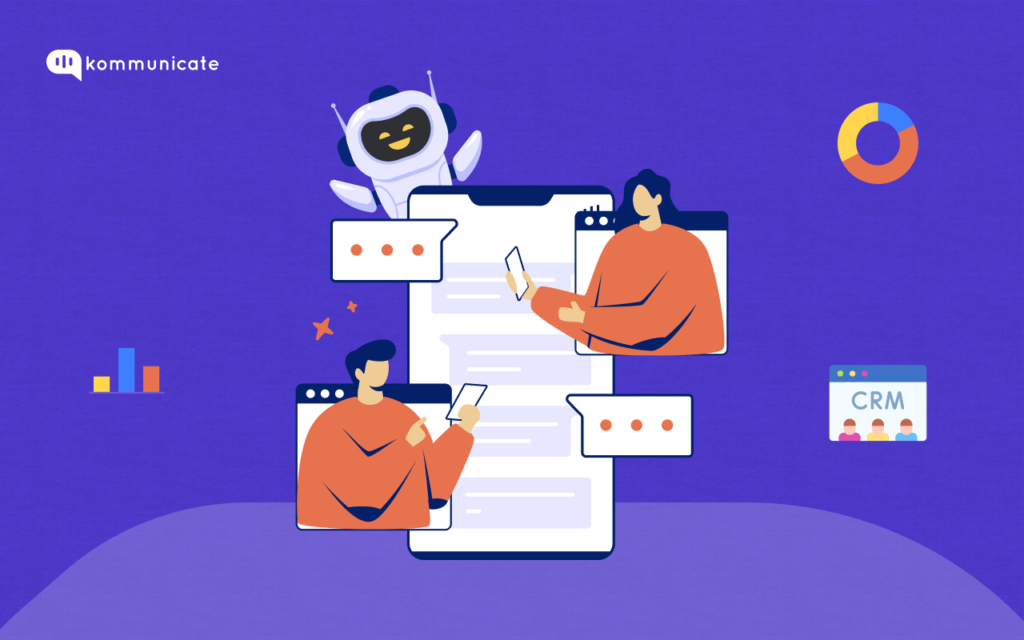
From providing real-time information to answering questions and even performing recurring tasks, chatbots help us with a myriad form of activities. If your business needs to communicate with customers and prospects with speed, convenience, and personalization, look no further than chatbots.
Just like a chatbot, a CRM is also a muscle that can help a business grow its revenue swiftly. Unfortunately, chatbots and CRM systems are not mutually exclusive. They exist and work as separate systems. If you can bring these two together, they can create a powerful synergy that can benefit both businesses and customers.

That said, chatbot integration with CRM is important because it can improve customer satisfaction. At the same time, it can also increase sales productivity, and enhance data quality.
Why you must integrate your CRM with a chatbot
The benefits that your business will reap by integrating your CRM system with a chatbot are countless. The primary benefits you get to gain are:
- Improve customer satisfaction
- Increasing sales productivity
- Enhancing data quality
1. Improve Customer Satisfaction
The primary benefit of a chatbot-CRM integration is that it can enable seamless and consistent communication with customers across multiple channels, namely web, mobile, email, social media, etc. The integration allows the chatbot to access and update the customer data stored in the CRM system seamlessly, in turn saving significant effort for the human workers.
Using this data, relevant and customized responses can be provided to meet customer’s needs and expectations. Further, if the need arises, the chatbot can also transfer the conversation to a human agent, along with a complete transfer of the conversation context or history.
2. Increase Sales Productivity
from attracting prospects to closing deals, streamlining and optimizing the sales funnel is a tough nut to crack for every sales leader. Updating data on the CRM is also routine work that hampers sales productivity significantly.
If you integrate the CRM system with a chatbot, it can leverage its natural language processing and artificial intelligence and capabilities. The chatbot can then capture, record, and qualify leads.
Further, you can also train chatbot to ask relevant questions, collect contact details, verify information, score leads, and assign them to the appropriate sales reps. Additionally, you can also train chatbots to access and update the lead data stored in the CRM system. This will ensure that the sales reps have the latest and most accurate information.
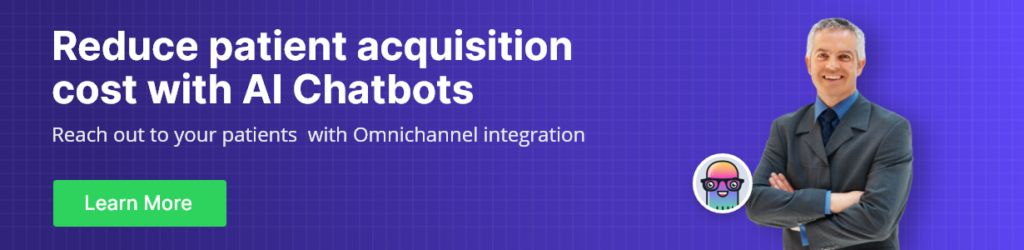
3. Enhance Data Quality
According to Gartner, poor data quality can cost businesses an average of $15 million per year. Data quality is critical for any business and for CRM success. Poor data quality impacts the reliability and usability of customer information, gives inaccurate business insights, and skewed sales reports. Poor data quality leads to inaccurate customer segmentation, ineffective marketing campaigns, missed sales opportunities, and diminished customer satisfaction.
However, integrating a chatbot with your CRM system can negate these issues. It can enhance data quality by eliminating human errors and inconsistencies in data entry and validation. Instead of asking sales reps to fill out forms, you can deploy chatbots ask questions, verify information, detect anomalies, and correct mistakes. This helps in feeding real-time reliable data into the CRM system and enhancing data quality.
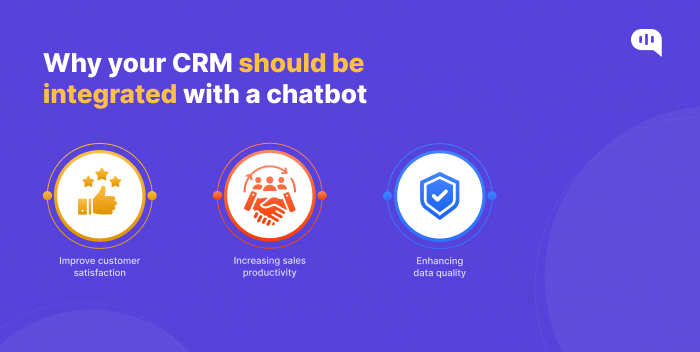
Challenges of Chatbot Integration with CRM
While integrating a chatbot with a CRM system seems like a high-ROI-yielding project, it is not without challenges or drawbacks.
The most obvious challenges include:
- Tackling technical complexity
- Handling ethical concerns
- Managing system compatibility
- Delivering user experience
1. Tackling technical Complexity
Chatbot-CRM integration demands a high level of technical expertise such as programming skills, knowledge of working with APIs, implementing security protocols, and so on. Also, APIs – that is the interfaces used to communicate with the CRM system could vary in terms of functionality, complexity, and documentation, depending on the chatbot and CRM platforms. This makes the task of chatbot-CRM integration even more difficult.
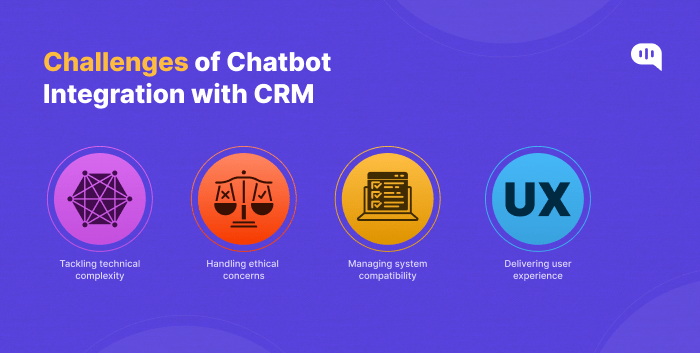
2. Handling ethical concerns
Since day one, the use of chatbots has raised ethical concerns such as privacy, transparency, consent, accountability, etc. We know for a fact that chatbots collect and use customer data for various purposes, such as providing information, offering guidance, performing tasks, generating insights, etc.
This creates privacy concerns such as:
- Customers may be unaware of how their data is collected, stored, processed, shared
- They may not have direct information about the business that owns their data.
- They may not have control over their data or the ability to oopt outdata collection or personal data deletion in the future.
- Customers may also not know how to hold the chatbot accountable for actions or errors.
Further, if the chatbot is trained using biased datasets, the results it provides could be skewed or even biased. Negating these ethical concerns is one of the roadblocks in implementing a chatbot-CRM integration.
Best Practices for Chatbot Integration with CRM
While there are challenges en route chatbot-CRM integration, they are not dead-ends that should stop your business. There are best practices that you can follow that can help get past the challenges effortlessly. These best practices include:
- Choosing the right chatbot platform
- Designing the chatbot user experience
- Testing and monitoring the chatbot performance
1. Choosing the right chatbot platform
Choosing the right chatbot platform that can meet your needs and goals is the obvious best practice that should take precedence above everything else. Chatbots are of different types: rule-based or AI-based, that can vary in their capabilities and functionalities.
Rule-based chatbots follow predefined scripts and rules that they are trained and programmed on. AI-based chatbots rely on natural language processing and machine learning to understand and generate natural and human-like responses.
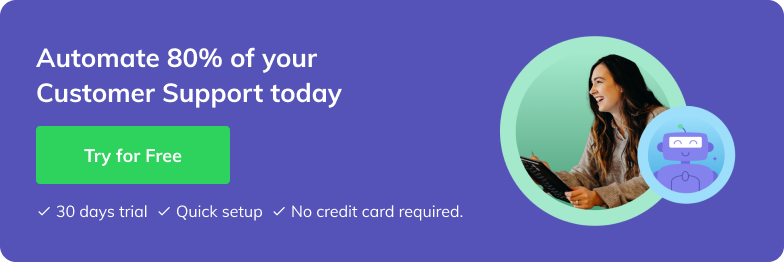
Depending on your use case, you may need a chatbot that can handle simple FAQs or complex conversations, provide information or guidance, perform tasks or transactions, etc.
There are other factors to consider in choosing the right chatbot platform:
a. Features and functionalities
Chatbots are capable of natural language processing, sentiment analysis, voice recognition, image recognition, etc. which can enhance the chatbot’s performance and user experience.
b. Availability of integrations
The chatbot platform must provide integrations with all popular CRM systems. For example, Kommunicate is a customer service platform that allows you to create and deploy AI-powered chatbots on your website or app. It also offers a native integration with Salesforce CRM that allows you to sync your customer data and conversations between the chatbot and the CRM system.
2. Designing the chatbot user experience
A well-designed chatbot user experience can enhance customer engagement, satisfaction, and loyalty. It would most probably be the first line of communication for the customer and hence the chatbot’s user experience must match the brand identity and customer expectations.
For example, the chatbot should have a consistent and appropriate tone of voice, personality, and appearance that reflects the brand values and message. The chatbot should also suit the target audience and use case, such as formal or casual, friendly or professional, avatar or text, etc.
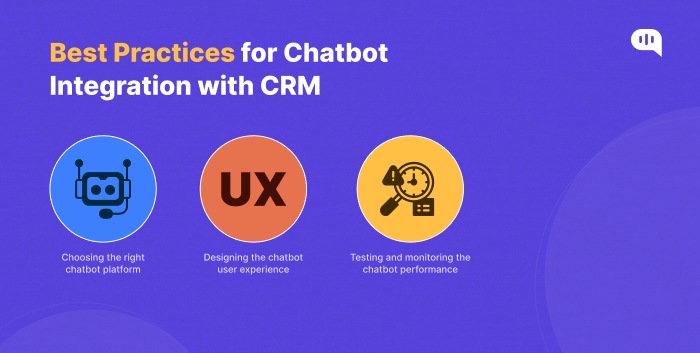
3. Testing and monitoring the chatbot performance
Chatbot performance refers to how well the chatbot can communicate with customers and CRM systems, and how it can achieve the desired goals and outcomes. Continuous testing and monitoring of the chatbot’s performance will give visibility into how the business is serving its customers. It will also show how the chatbot is helping the stakeholders, and the ROI it is yielding.
You can use analytical tools, feedback surveys, and user testing to test and monitor chatbot performance. Additionally, you can also optimize the chatbot’s voice and tone to make it sound more cordial, friendly, and interesting to users.
Wrapping up
Chatbot-CRM integrations can help your business fast-track how communication happens with customers and prospects. It will also ease everyday work for sales reps and enable them to cater to business needs with agility.
The integration can also help in automating repetitive and mundane sales and prospecting-related tasks. These tasks include lead generation, lead qualification, lead nurturing, and prospect follow-up, and so on. This automation will free up time for sales reps to focus on more complex and high-value activities. As an additional benefit, it can also collect and update customer data in the CRM on a real-time basis. This will maintain a high level of data quality.
Explore All Integration With other Chatbot Platforms
However, chatbot integration with CRM is not without challenges. Tackling technical complexity, handling ethical concerns, and designing user experience. These are challenges that need to be addressed before implementing the chatbot.
At Kommunicate, we envision a world-beating customer support solution to empower the new era of customer support. We would love to have you on board to have a first-hand experience of Kommunicate. You can signup here and start delighting your customers right away.
Dheeraj is passionate about all things Search, and is currently an Sr. SEO manager at Kommunicate. His interests lie at the intersection of technology and human psychology, and his writings reflect his interests. When not researching the latest trends in SEO, you can find him sipping coffee, cracking jokes, and reminding everyone that “Search is serious.. guys.”


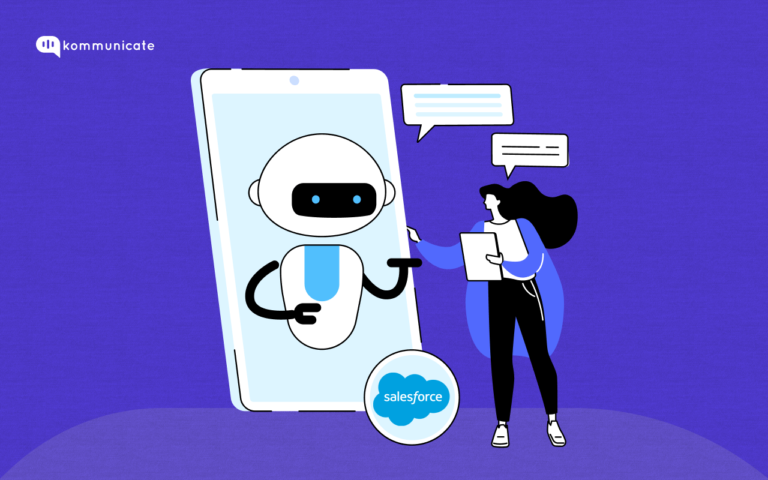

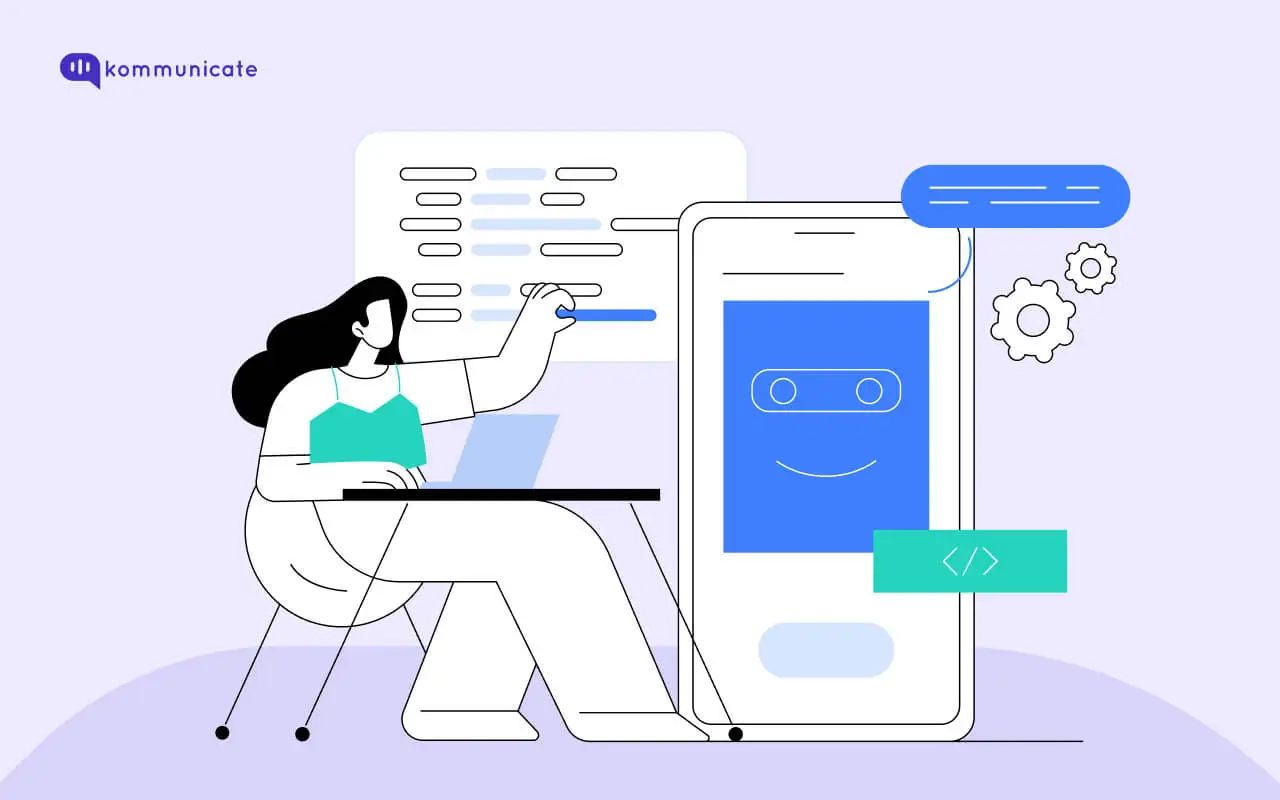


Comments are closed.