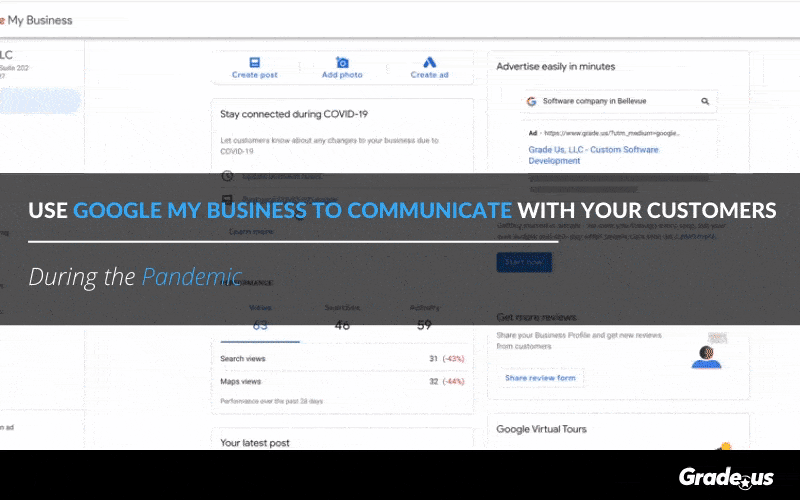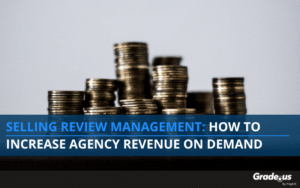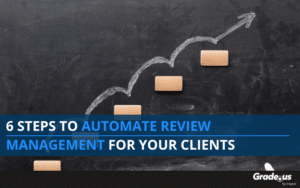Our routine has been interrupted.
In a few short weeks, life has changed dramatically for people all over the world. There’s a general feeling of uneasiness as we all work together to defeat our pandemic.
Your customers are looking for support and information.
This is Google can act as the utility you need. You can use Google My Business to provide your customers with ongoing support. Let’s take a closer look at a few features that allow you to use Google My Business as a communication tool.
Why would you communicate with customers now?
A March 2020 survey from the Interactive Advertising Bureau found that 24% of brands have paused all advertising spend for the remainder of Q1 and Q2. Another 46% indicated that they’ve made adjustments to their ad spend for the same period.
The IAB found:
- According to 74% of media buyers, planners, and brands, Coronavirus will have a bigger impact on advertising than the 2008 financial crisis.
- 70% of buyers have already adjusted or paused their planned ad spend, while 16% is still determining what actions to take.
- 73% of buyers are indicating that the coronavirus will have an impact on the Upfront 2020/2021 spend commitments and expect a 20% decrease in Upfront spend vs. their original plan.
- In the near term, digital ad spend is down 33% and traditional media is down 39%.
- The majority of advertisers (63%) have already changed the messages they are touting in-market, increasing mission-based marketing (+42%) and cause-related marketing (+41%).
- More than one-third (35%) of advertisers are adjusting their in-market tactics and are increasing their audience targeting (+38%) and OTT / CTV device targeting (+35%).
Looking at these numbers, it seems like people are focused on family and friends. It seems like the last thing people want to receive a message from brands or advertisers. Is that what these numbers are driving at?
Not at all.
Jill Avery, in a post for Harvard Business School, writes.
Do consumers want to hear from brands during a crisis?
Yes, they do, but only when that communication is comforting and reassuring to them and provides specific information about what brands are doing to respond to the pandemic. Consumers consider the brands they use to be trusted partners and look to them for information about the crisis and how it is affecting their companies, employees, and the products and services they provide. Brands should try to avoid communications that cause anxiety and concern about the crisis without offering solutions and hope to their consumers. And, brands should keep their consumers fully informed about how to continue to gain access to their products and services during the crisis, particularly for those deemed mission critical.
This is fantastic news!
This gives you a road map, showing you how to communicate with your customers. People in general and customers specifically are looking for communication that’s comforting or provides reassurance.
This could be:
- Entertaining content for families that are stuck inside with nothing to do.
- Creative content that gives people something to occupy their minds/time while they wait for the all-clear.
- Empathetic content that expresses appropriate levels of sympathy and concern.
- Content that conveys the appropriate levels of care, guidance, and protection for your customers.
- Practical content that provides your customers with the information and resources they need.
- Emotive content that's designed to inspire, uplift or encourage your customers.
In short, it’s content that’s all about them.
This is what your messaging on Google My Business should be all about. What if you’re not familiar with the messaging aspects to use Google My Business?
I’ve got you covered.
Getting started with messaging in Google My Business
I’m going to outline the steps you’ll need to follow. Feel free to skip the parts you’re already familiar with and focus on the areas that are most applicable to you.
Messaging
Messaging is a feature you can use to chat with customers directly from your business listing. Typically, this is used to answer questions, defuse objections, share your story, request feedback from customers, etc. If you’d like to take advantage of this powerful tool, you’ll need to turn messaging on in your account.
To turn messaging on:
- Open the Google My Business app (you can download it from the Play store if you don’t have it).
- Tap Customers > Messages > Turn on.
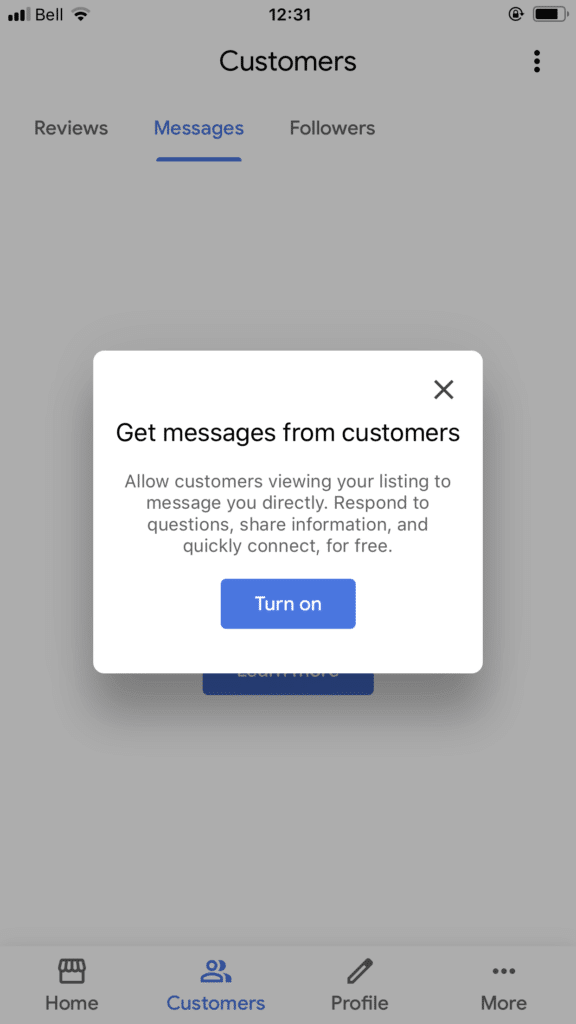
To turn messaging off:
- Tap More … Settings > Messages.
- Toggle off Turn on messages. You can turn on messaging again at any time.
All set? Good.
Now you’ll need to turn on notifications, so you know when customers contact you.
Turn on notifications:
Notifications let you know when customers contact you, which is helpful to maintain your 24 hour response time requirement. If you turn off app notifications, you’ll turn off all notifications, including messaging.
- On your Android phone or tablet, open your phone’s settings.
- Tap Apps & notifications Notifications.
- Under Recently sent, turn on or off the Google My Business app.
- If you don’t see the Google My Business app, tap See all from the last 7 days.
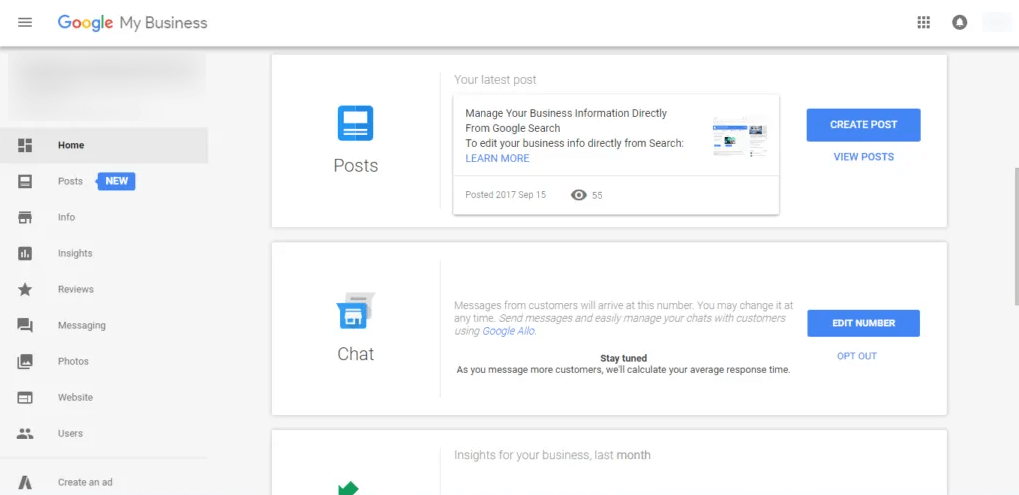
Posts
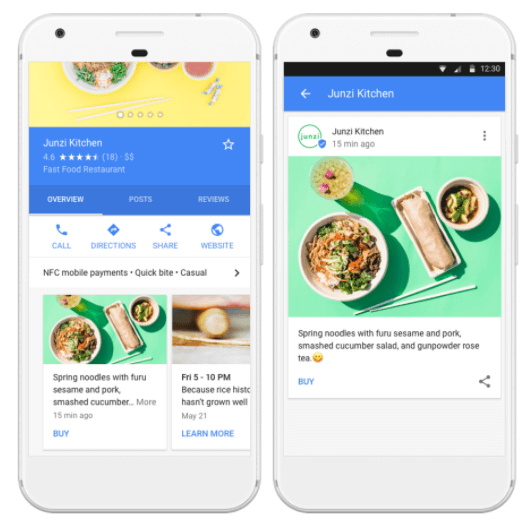
Google My Business posts are similar to the status updates you see on Facebook or LinkedIn. They’re short, concise messages you can use to grab searcher attention. They’re like mini ads for your company, products, or services. These posts come in four varieties.
1. What’s new: These posts have a 1,500 character limit, which is pretty generous for an update. These posts are perfect for storytelling, testimonials, or long-form content.
2. Event: These posts are straightforward. They’re designed to promote events, whether you’re attending, hosting, a part of, or supporting. They’re singularly focused and intended to be business-related.
3. Offer: These posts are designed to create action. Use these posts to promote coupons, discounts, giveaways, sales, or specials. These posts are delineated by a bright yellow tag on the right side of the post.
We have the how.
While these are the standard posts that are typically available for Google My Business, Google has rolled out a new COVID-19 post type available to businesses.
When you log into your Google My Business Dashboard, you will see the option front and center:
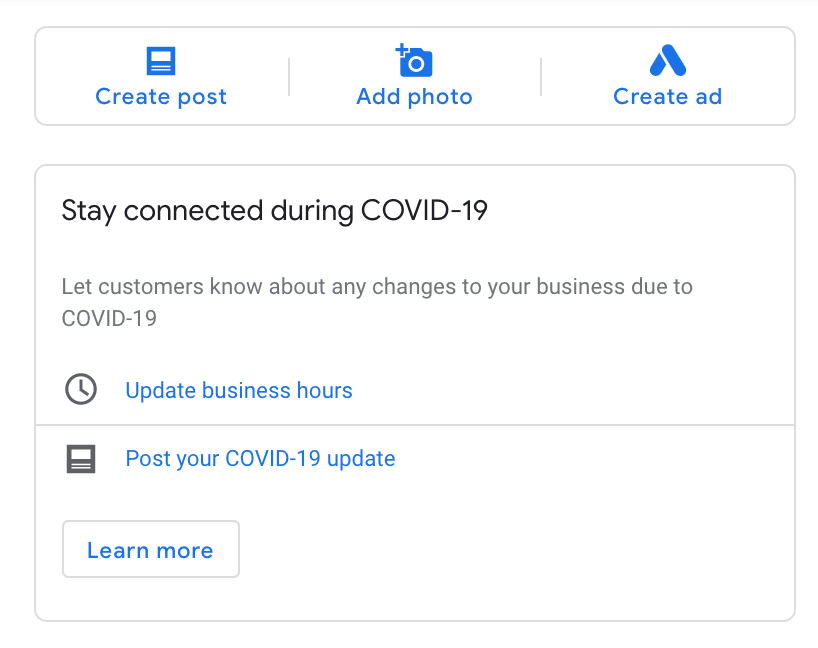
Google provides some easy instructions for you to create a COVID-19 post:
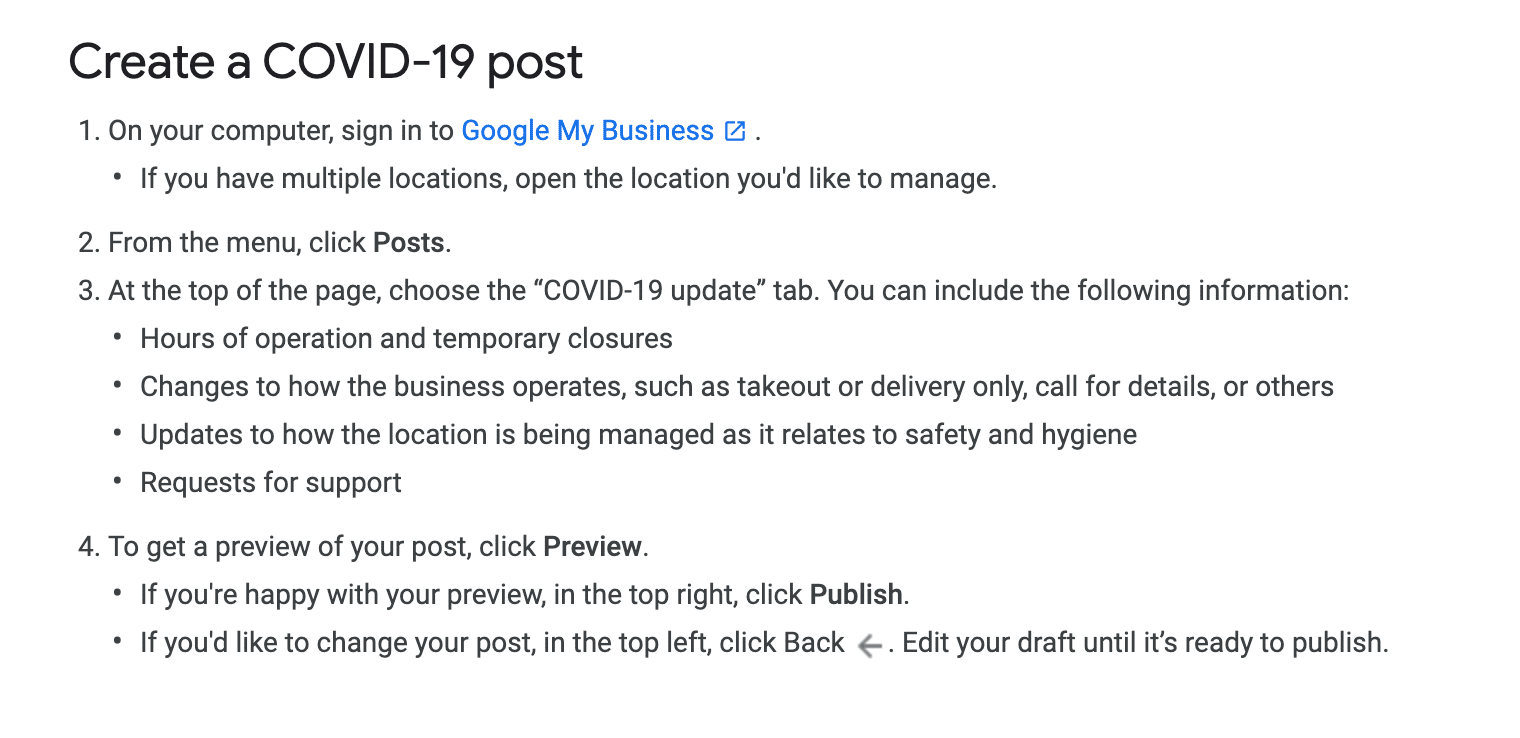
First choose the “COVID-19 update” tab:
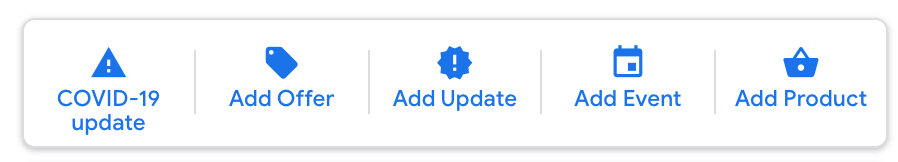
Add the appropriate update information from your business:
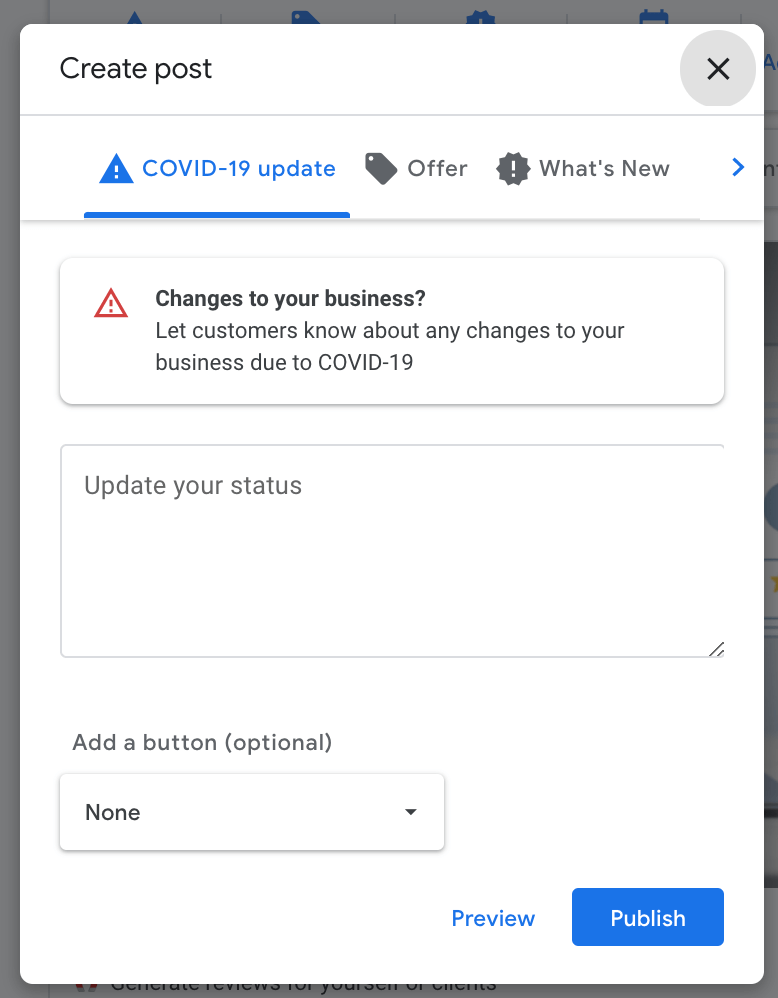
Any time you have a business hours or operational adjustment, you’ll want to use the COVID-19 update post. But what about other initiatives? Can you use Google My Business to showcase and market your company when you’re not operating at full capacity (let alone allowing customers to enter your premises)?
Check out what some creative businesses are doing and how they use Google My Business posts to communicate with customers.
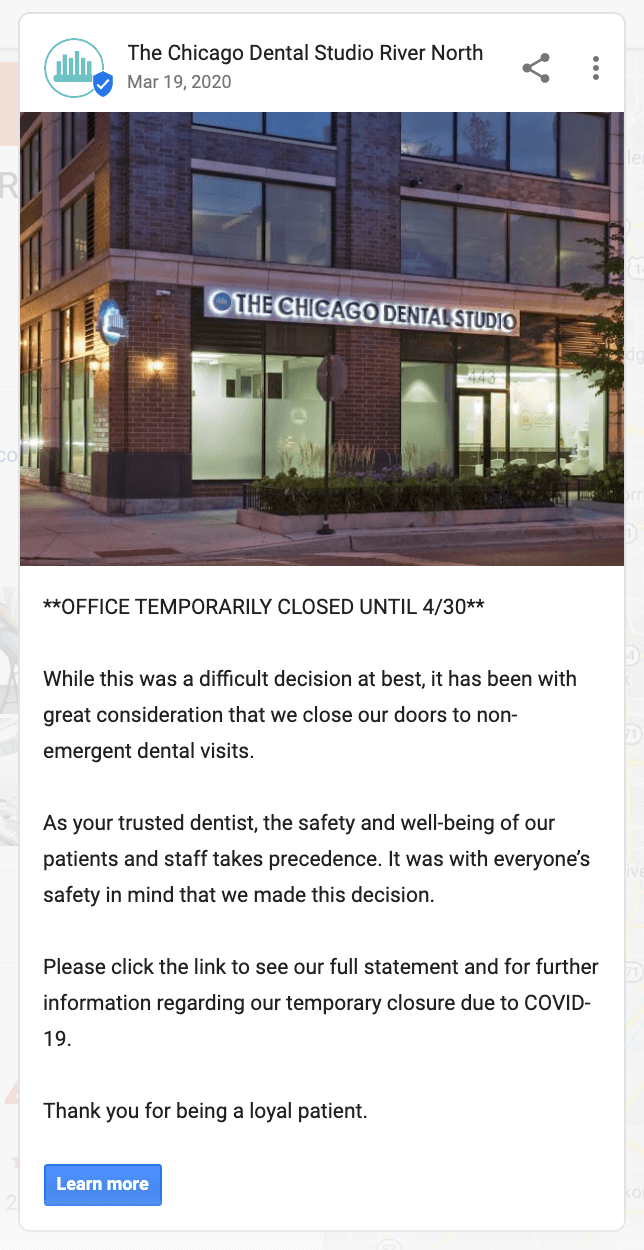
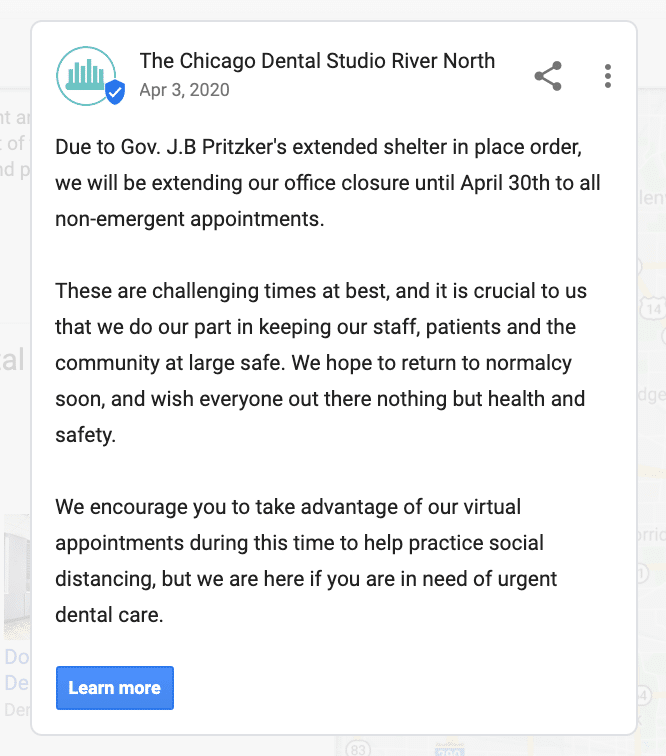
Learn more link takes readers to a page where they mention that they’re going to be reaching out to each of their customers with upcoming appointments directly.
“In the event that you have an appointment scheduled between April 7th- April 30th, a member of our team will reach out to you with information pertaining to your upcoming scheduled appointment.”
Why this is significant:
The staff at Chicago dental studio are moving proactively. They’re not waiting to see what happens and they definitely aren’t waiting to be told what to do. We’re in the middle of an international pandemic. Their team understands that customers will be looking for direction and clarity.
Their message highlights are simple and concise.
Here’s what’s going to happen, here’s how we’re going to handle the situation, and here’s what you can expect. We’ll take care of you, we’ll take care of everything.
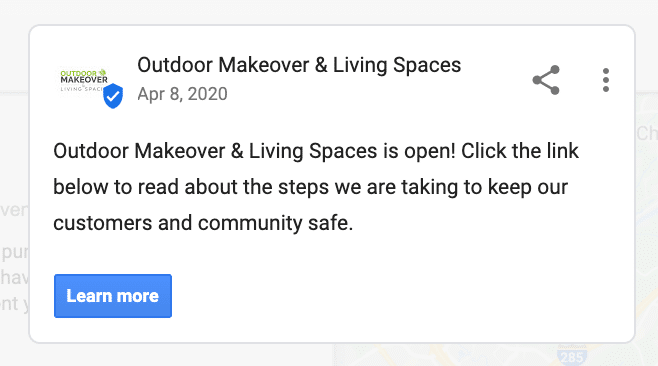
The “Learn more” link takes readers to a landing page where they provide readers with more Corona-specific information. This landscaping company states that they’re still open for business and more importantly, that they’re following all state, federal, and CDC guidelines.
- We are adhering to all protocols set forth by state, federal, and CDC officials.
- Practicing all “social distancing” measures with contact-free consultations to prevent any possible contact or spread. This includes video conferencing, tele-consultations and no shaking of hands.
- Implementing no contact payment methods.
- Employees will wear gloves during all business operations.
- Educating our team on all CDC safety procedures.
- Encouraging all employees to contact their health providers and self-quarantine if they suspect exposure or symptoms.
- Taking care to clean and disinfect any equipment.
- Educating employees on the importance of proper handwashing techniques.
- Closely monitoring any updates regarding the situation.
Why this is significant:
Landscape Atlanta weaves these quarantine and social distancing requirements into a tasteful and appropriate pitch for their landscaping services. Here, take a look.
- 12-month 0% financing.
- Half-price consultations (a limited time offer).
- Reduced project minimums.
- Offering "Mini-Makeovers" for your outdoor landscape.
They know customers will be stuck at home. Many customers, especially those who are still working, will begin making positive changes around the home. They’re reaching out to these customers and providing them with the reassurance they need to get some much-needed work done.
They’re also giving customers the chance to support a local business, nice!
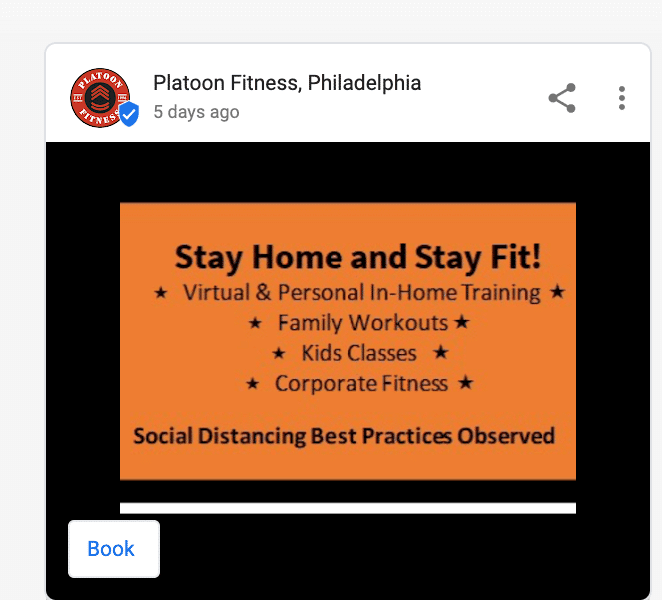
The book link takes visitors to their website where customers can book a virtual in-home training session. This isn’t a hard pivot, it’s a soft pivot that gives platoon fitness the chance to keep their team employed.
Why this is significant:
Platoon Fitness, like other personal training studios, depends on person-to-person contact. If customers aren’t able to make person-to-person contact with their coaches (and peers), and there’s no virtual options available their business will be forced to close.
A virtual option keeps their doors open, their customers active, and their employees on the payroll. It’s a win for everyone involved, so long as social distancing protocols are followed.
Is this a hard sell?
If this feels strange, as if you’re profiting off of your customers during a pandemic, here are some important details you can use to keep things balanced and above board.
- Keep your offers above board — no hard selling, no manipulative or shady dealings to earn business.
- Discuss your interests and motives openly e.g., we're looking for ways to keep our employees.
- Sweeten the deal for customers by offering discounts, bonuses, incentives, prizes etc.
- Pitch customer loyalists first, then branch out to the rest of your audience.
- Ask loyalists about your pitch (was it heavy-handed, too light, offensive etc.).
- Watch for trends in your feedback (e.g., I can't afford those prices right now, don't have the tools or access I need to buy).
Retail: Betsy Fisher - Branding via education
Betsy Fisher is a retail fashion boutique based in Washington DC. They teach women the art of dressing well. How did they go about responding to customers during the quarantine?
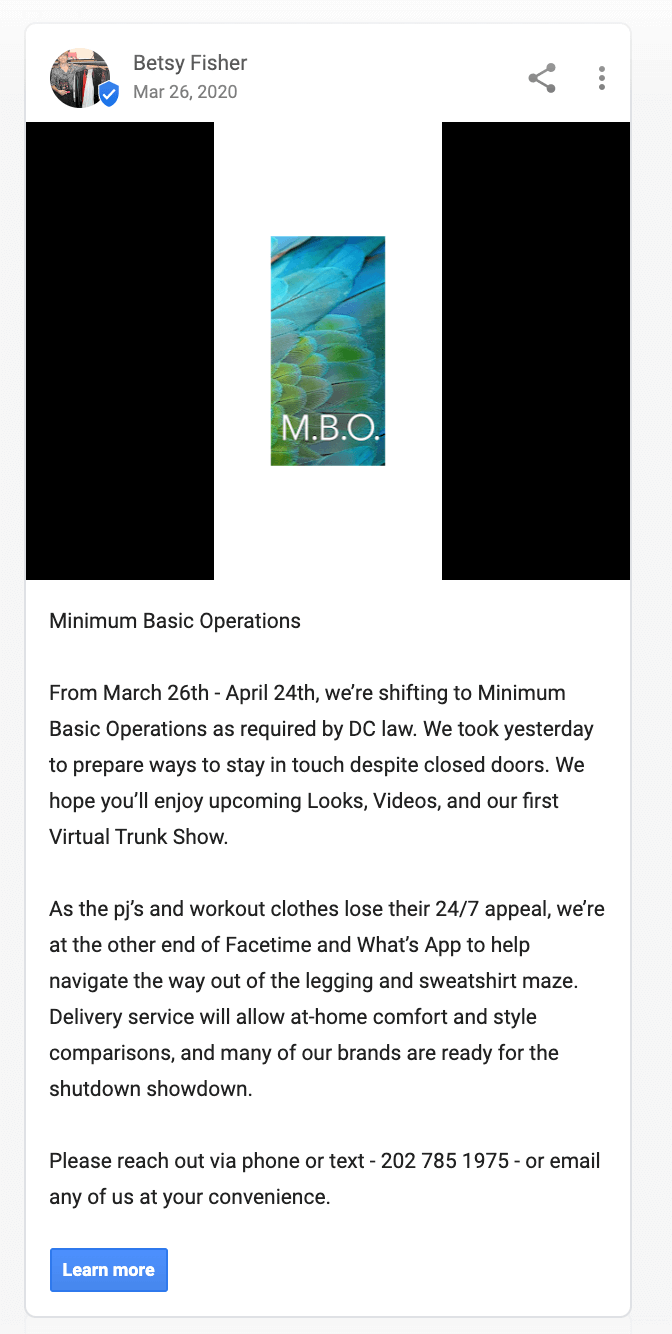
They gave customers a Virtual Trunk Show!
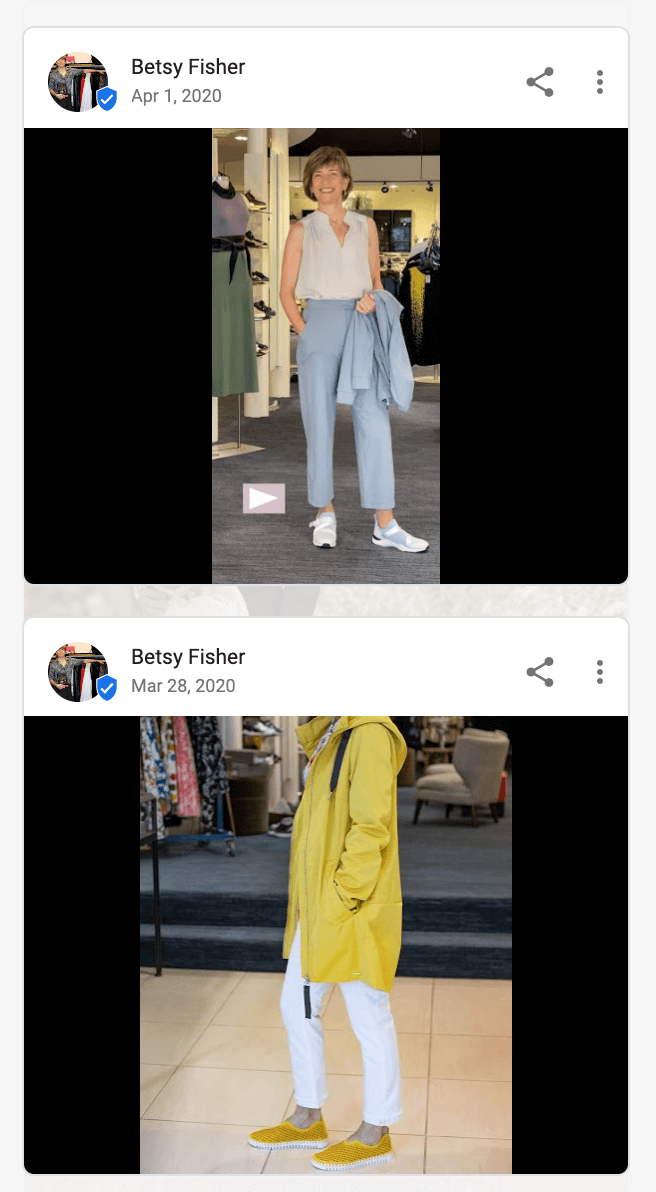
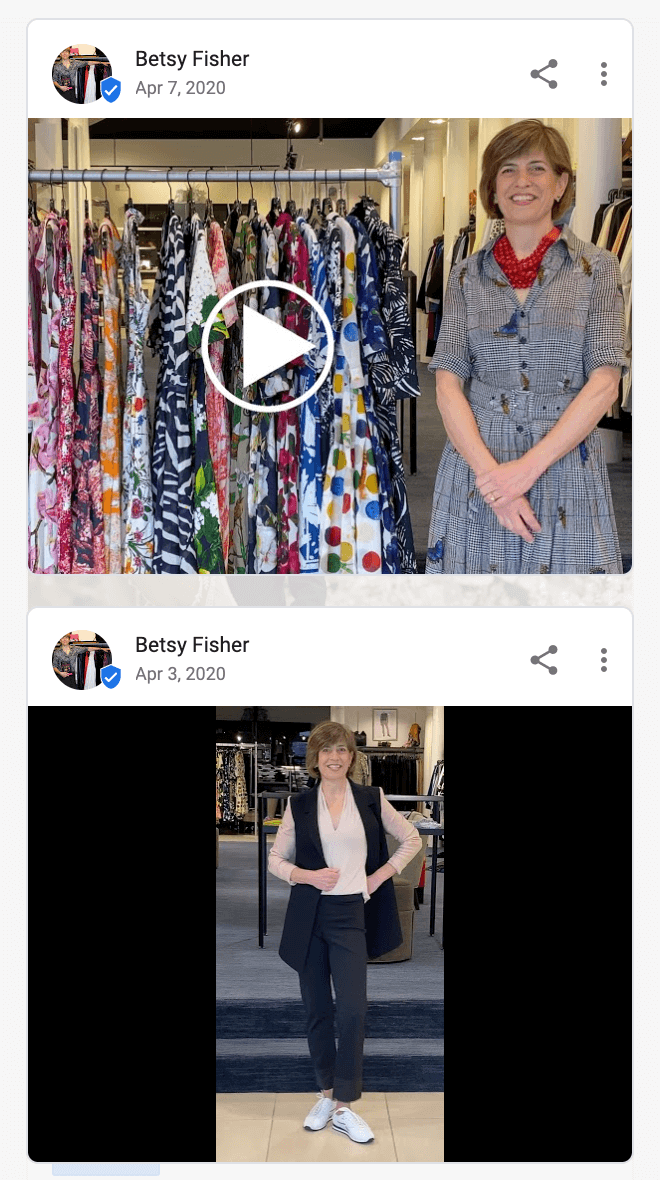
“From March 26th – April 24th, we’re shifting to Minimum Basic Operations as required by DC law. We took yesterday to prepare ways to stay in touch despite closed doors. We hope you’ll enjoy upcoming Looks, Videos and our first Virtual Trunk Show.
As the pj’s and workout clothes lose their 24/7 appeal, we’re at the other end of Facetime and What’s App to help navigate the way out of the legging and sweatshirt maze. Delivery service will allow at home comfort and style comparisons, and many of our brands are ready for the shutdown showdown.
Please reach out via phone or text – 202 785 1975 – or email any of us at your convenience.”
How amazing is that?
They’re providing women the same exception service they’ve grown accustomed to in the comfort of their own homes! They’re using their Virtual Trunk Show to educate and entertain their customers, while building their brand simultaneously.
COVID-19 business adjustment posts for all industries
Can you see what’s happening?
Each of these examples provides customers with messages that are comforting and reassuring. These are the messages people want from brands right now. They want you to demonstrate that you care about them and the challenges they’re facing right now.
Here’s a good rule of thumb.
You can’t give what you don’t have, so give what you have. If you…
- Have a photography business, share impactful photos that memorialize the heroes during our pandemic.
- Run a restaurant, provide food for the homeless and hungry.
- Manage an ad agency or marketing firm, help your clients keep your business afloat.
- Are an attorney in your law firm, offer clients in a specific practice area discounted or pro bono help.
- Run an education-oriented business, teach your customers about COVID-19 and how they can make it through these changes.
Give people the messaging they crave.
Wait a minute.
Can you discuss the pandemic in non COVID-19 update Google My Business posts?
Absolutely.
Here’s what Google has to say about it:
“If your business is affected by COVID-19, update your Google My Business profile to provide the most accurate information to your customers. You can provide updates about your business to customers such as:
- Your updated hours of operation, for instance if you close early.
- If your business services are experiencing delays.
- Extra services you are providing for the community.
- Mark your business “Temporarily closed” on Google.
The updates will show on your Business Profile on Google Search and Maps.
Marking your business “Temporarily closed” won’t affect local search ranking and it will be treated similar to open businesses. Businesses offering pickup or delivery services should not mark the business “Temporarily closed,” otherwise those services won’t show on Google.”
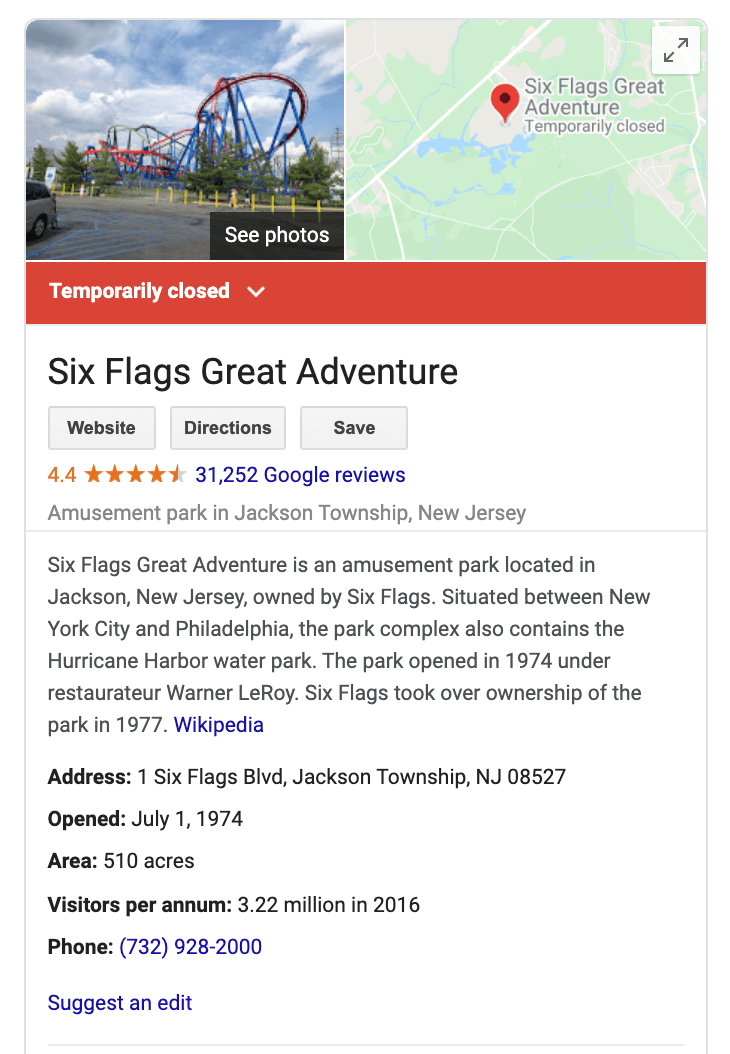
Providing your customers with information via your Google My Business profile is actually encouraged. Google wants you to continue to communicate with your customers using their platform. They want you to give customers the information they’re looking for provided that you follow specific guidelines.
People are looking to you for communication
Your customer’s routines have been interrupted. COVID-19 has changed life for people, for customers, all over the world. Your messaging can provide them with the comfort and reassurance that they’re desperately searching for. Be their rock; give customers the rest they need.
Serve, inspire, and educate them.
Use Google My Business to provide them with the tools and resources they need to make it through this pandemic. Give your customers the care, guidance, and protection they need, and you’ll find they’re eager to return the favor and support your business.