How to integrate AirVote with your ServiceCore system
What you get when you integrate your AirVote with ServiceCore
- AirVote’s green QR smiley will become the serial number barcode of the unit. Every time your driver scans it with the ServiceCore mobile app, ServiceCore will find that unit to set the unit’s location or log service jobs.
- All real-time responses from the users will include the asset information from your ServiceCore system (customer, rental, location, last service job). Here is an example of an alert you would receive if your AirVote and ServiceCore are integrated:
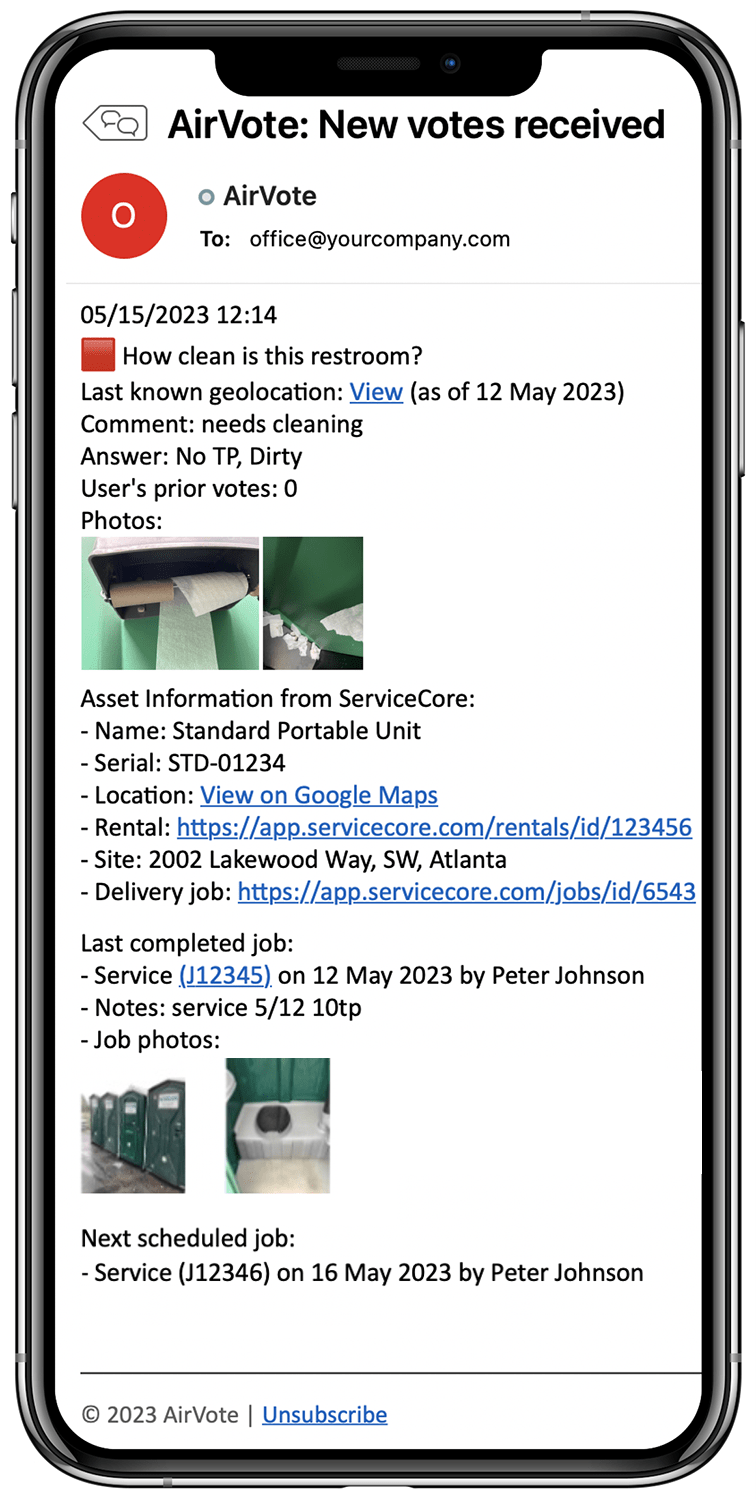
Steps to integrate your AirVote with your ServiceCore
You need:
- To be a user of ServiceCore Software (https://servicecore.com/)
- Use ServiceCore with serialized assets. If you need to serialize your ServiceCore inventory using AirVote as your serial number, check this guide.
- Manager-level access to the AirVote system
- AirVote-ServiceCore integration enabled by the AirVote team. Email team@air-vote.com to request it.
By using the ServiceCore mobile app
Steps to follow:
1. ONE-TIME: Place the AirVote QR Sticker
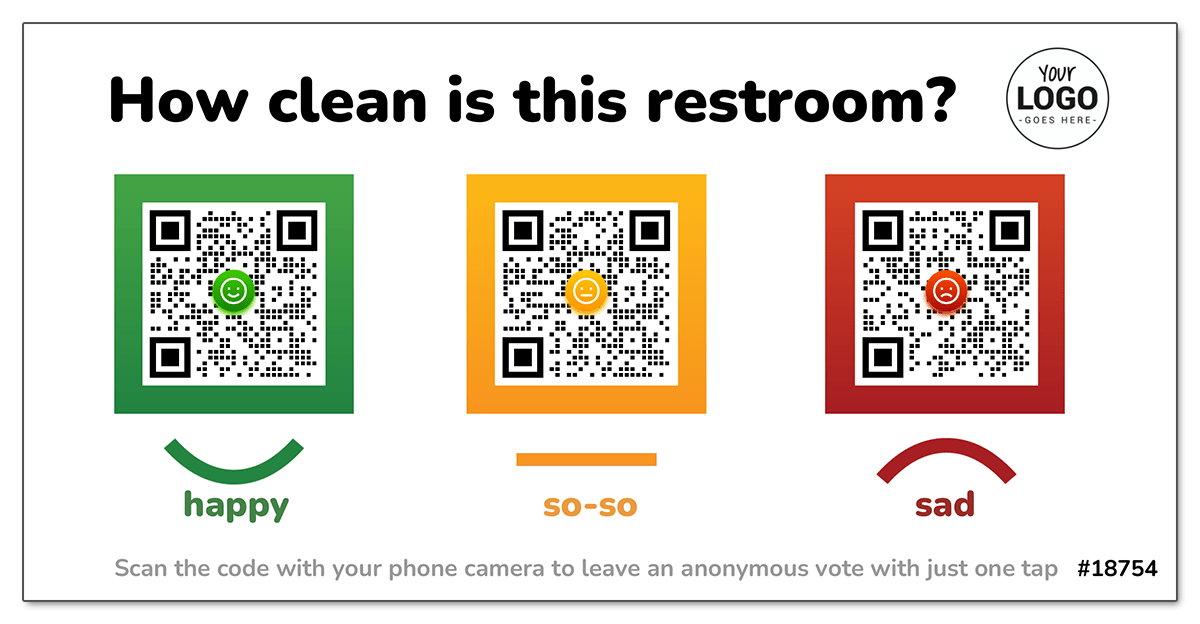
2. Go to the “Inventory” section of your ServiceCore mobile app
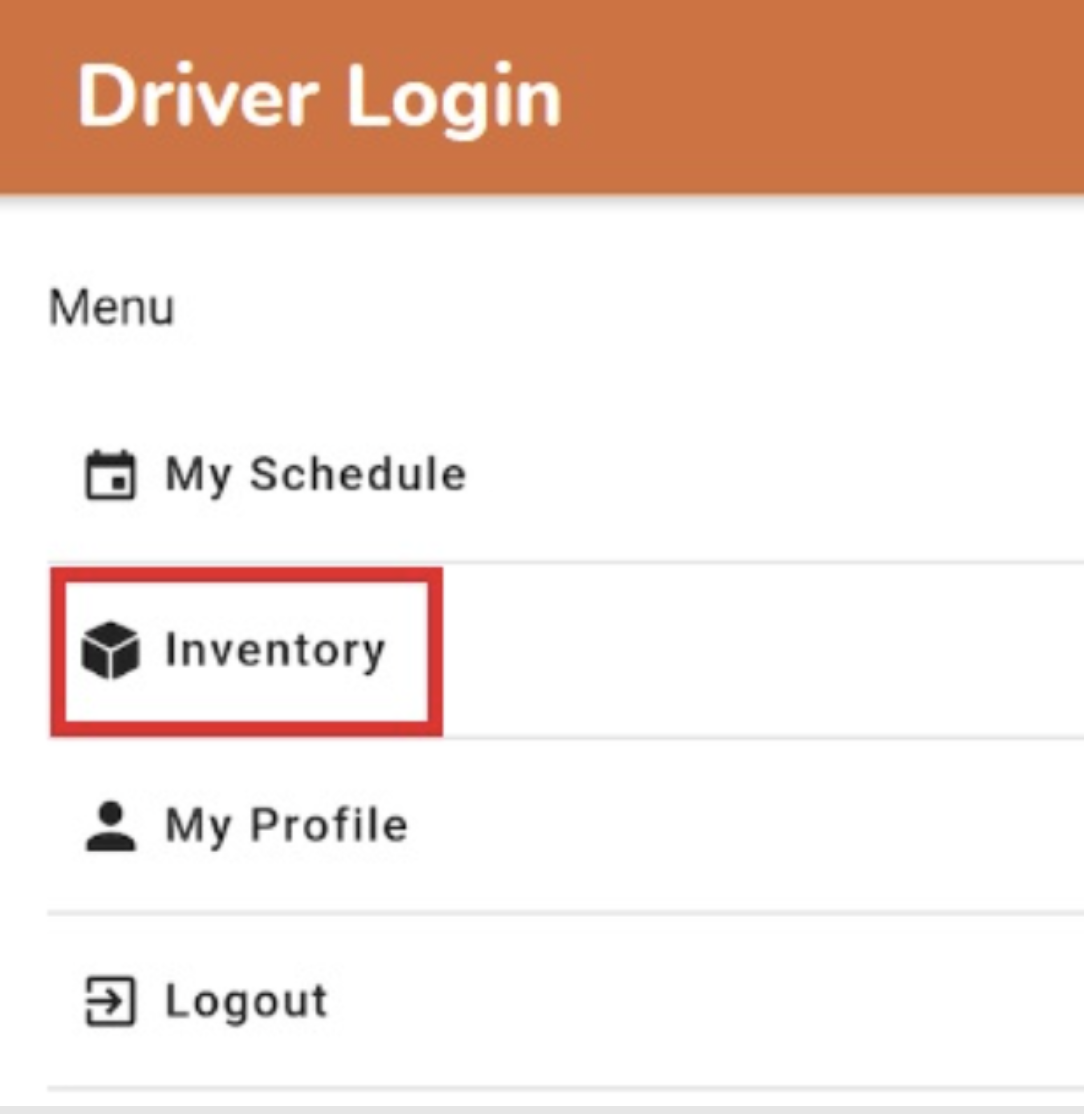
3. Assign AirVote’s green QR code as a unit’s barcode in ServiceCore:
- • Find and open up the product you are servicing, for example, Basic Toilet, ADA, Event, or Regular Unit
- • Locate any unit that doesn’t have a barcode
- • Tap on the barcode icon. It opens the scanner camera
- • Scan AirVote’s green QR smiley with the app.
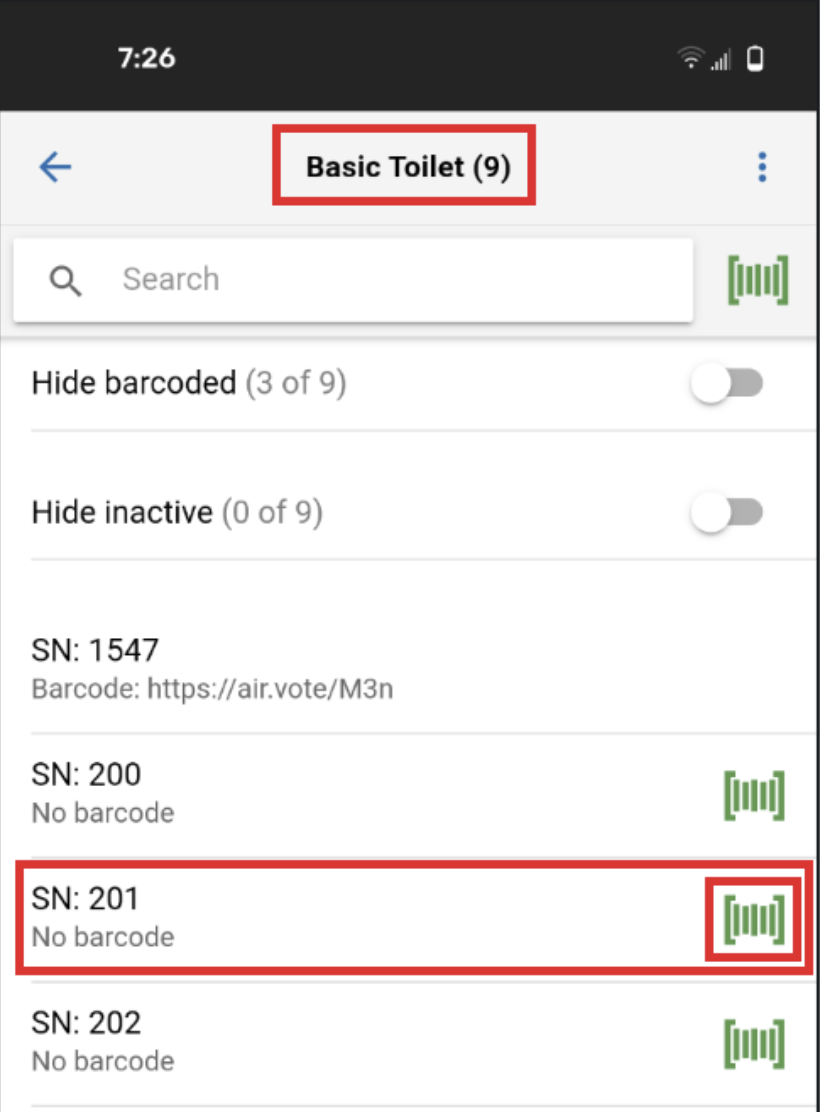
That’s it! Now every time your scan the green AirVote QR smiley, ServiceCore will find that unit. All future responses from the users will include the asset information from ServiceCore (rental, location, last service job)
By using the AirVote admin screen
Steps to follow:
1. ONE-TIME: Place the AirVote QR Sticker
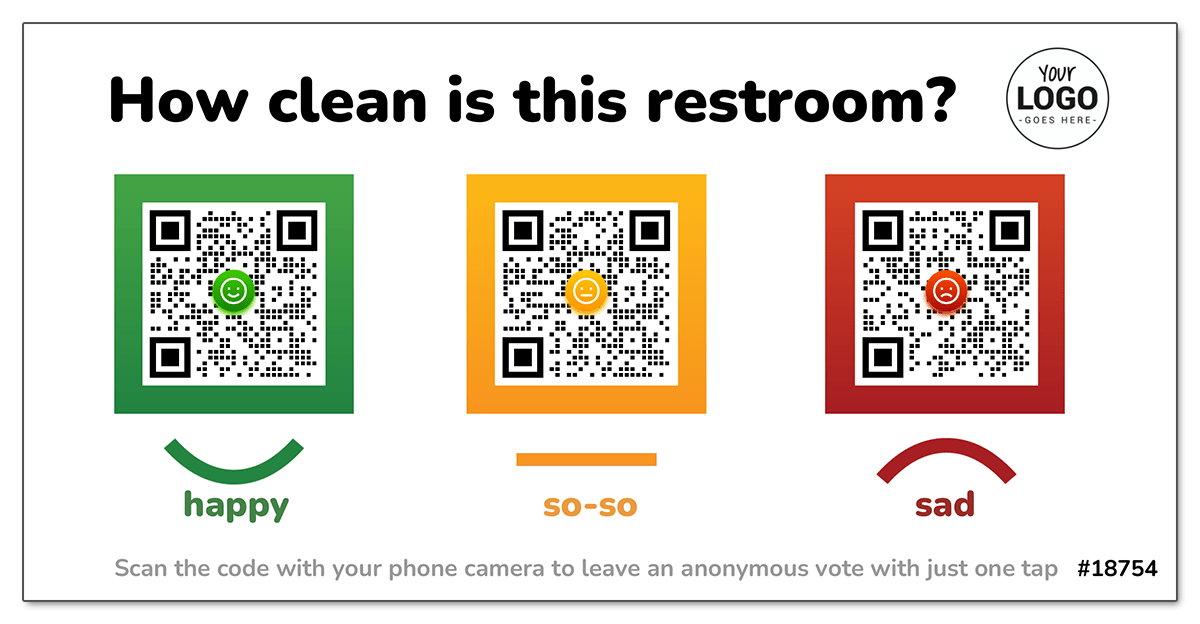
2. Scan any AirVote QR code with your manager device’s camera
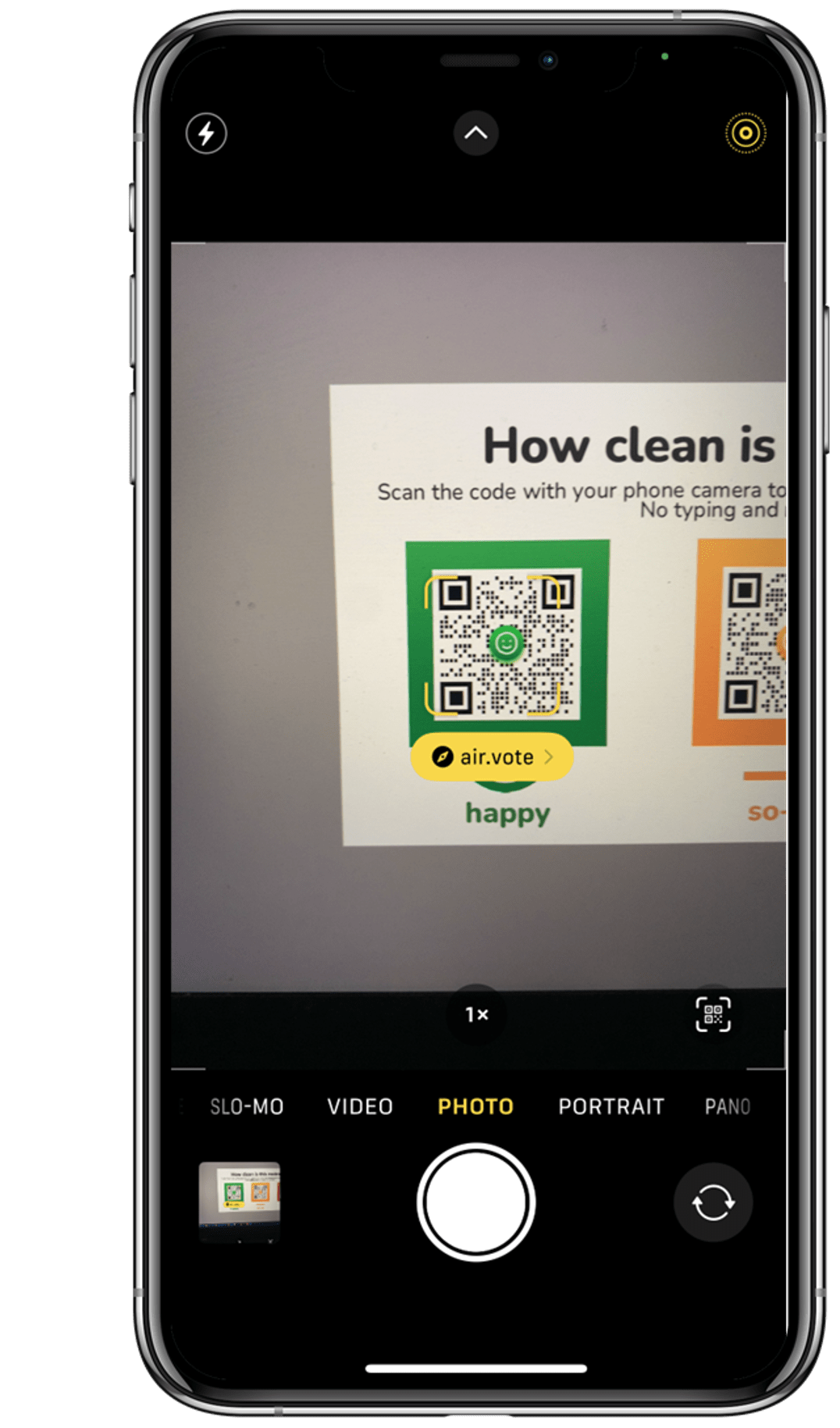
3. Type the unit’s Asset # from ServiceCore and tap Save
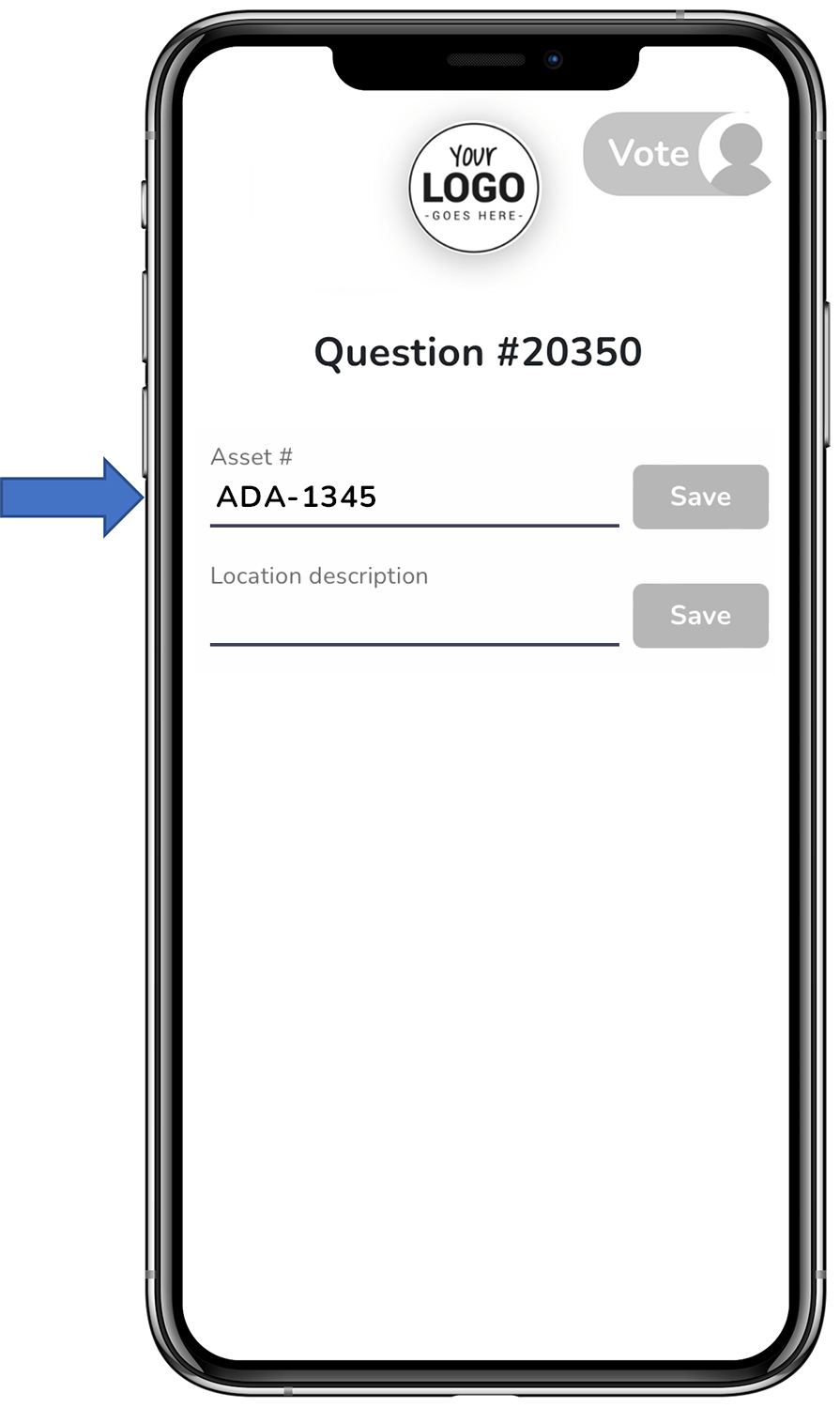
That’s it! All future responses from users will include the asset information from ServiceCore (rental, location, last service job). AirVote can also automatically make its green QR smiley to become a unit’s barcode in ServiceCore.
Questions? Issues? Email team@air-vote.com