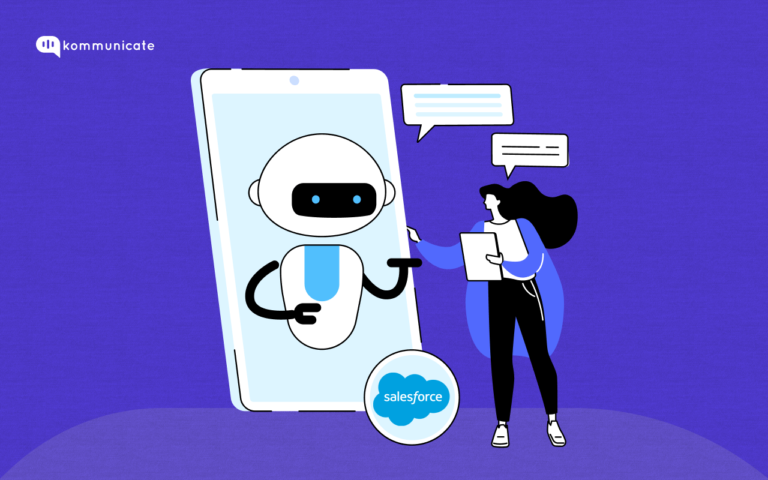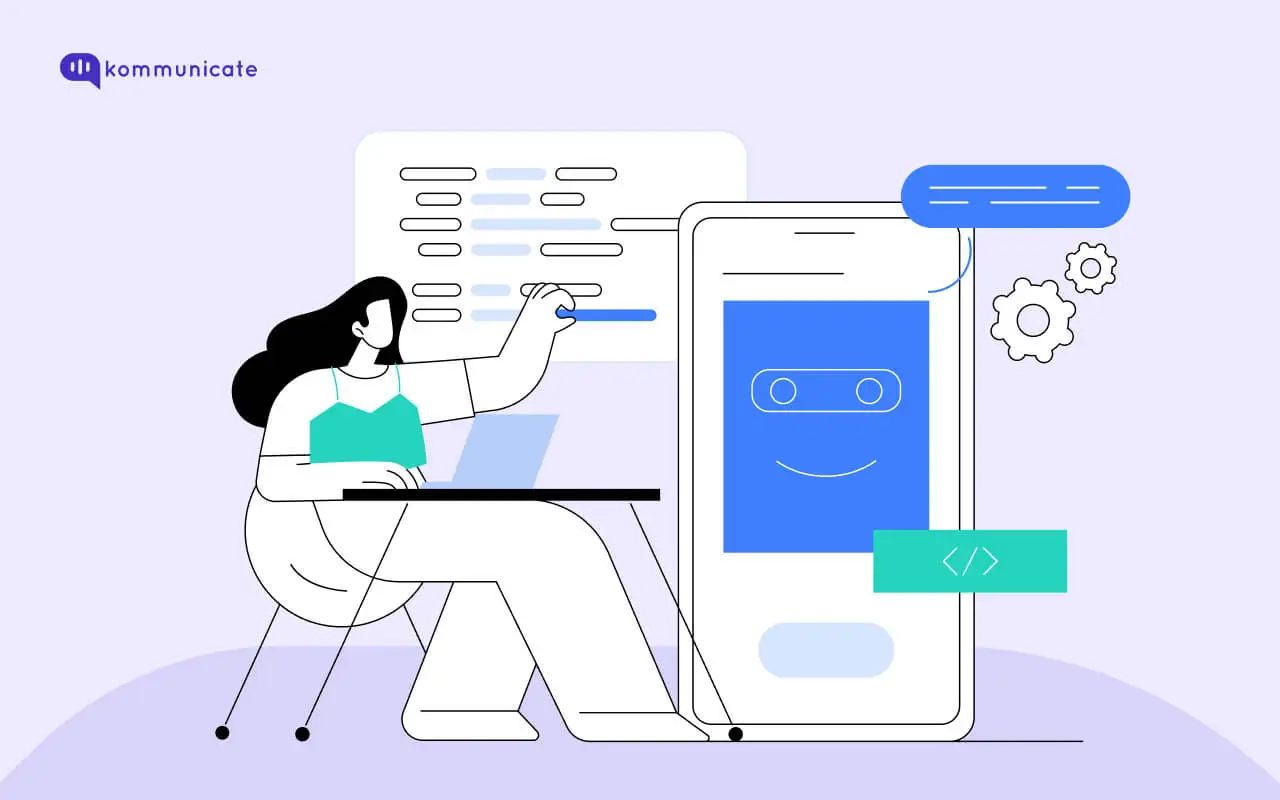Updated on May 22, 2024
As an enterprise, providing personalized, instant and round the clock support is the key to retain customers, and chatbots are one of the best ways to accomplish this. With NLP and machine learning capabilities, chatbots can understand customer inquiries, provide relevant information, and automate routine tasks.
In this article, we will cover everything about building a chatbot. Here’s a quick summary –
- Benefits of chatbots for enterprises
- Things to consider before building your enterprise chatbot
- How to make a chatbot from scratch in 6 easy steps
- How to add a chatbot to your website
- Industries using the Chatbots
- Frequently Asked Questions (FAQs)
Benefits of chatbots for enterprises
- Chatbots streamline customer interactions, reducing the workload on the support team.
- Efficiency improvement in the form of automation of repetitive tasks.
- Enhanced customer satisfaction and loyalty, thanks to instant responses.
- 24/7 availability – continuous support without human intervention.
- Integrate with existing systems for personalized experiences and data analytics.
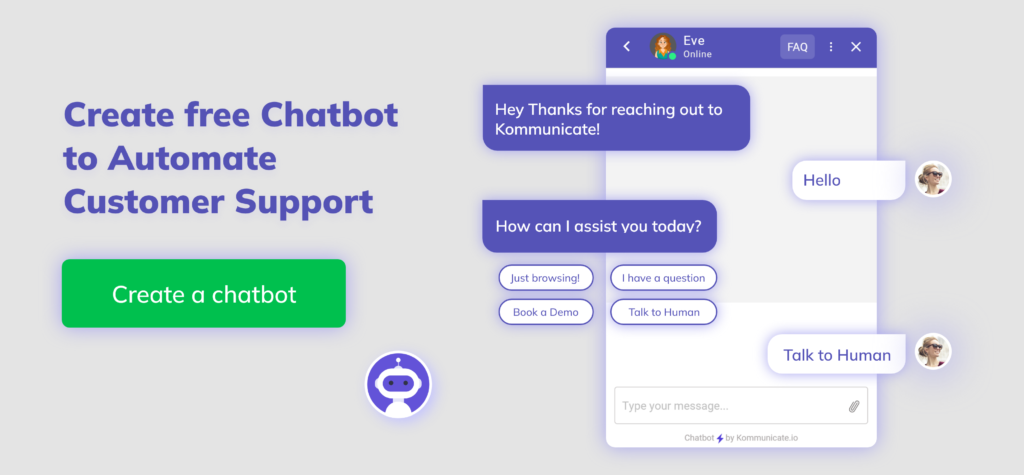
Things to consider before building your enterprise chatbot
- Define clear objectives: Understand why you are builing your chatbot, and that it aligns with the business objectives.
- Find out the target audience: Define the user personas and their needs to tailor the chatbot’s interactions accordingly.
- Choose the right chatbot platform: Scalability, integrations and customization options should be considered before choosing a platform.
- NLP capabilities: See how much NLP sophistication is required based on complexity of user queries and interactions.
- Training data availibilty: Ensure access to high quality training data to train and refine the chatbot’s machine learning capabilities.
Enterprises can thus build sophisticated chatbots without the need to employ experienced developers. By taking away the complexities and providing intuitive interfaces, these tools empower non-technical teams to design, deploy and iterate on chatbot experiences seamlessly.
We also have more in-depth articles if you are interested in making chatbots for specific channels:
- Convert your Salesforce FAQ into a Chatbot
- Transform Any Website Into A Chatbot
- How Enterprises Can Convert PDFs/Documents into Chatbots with ChatGPT
Let’s now see how you can build a chatbot by following some easy steps –
How to make a chatbot?
Since the launch of generative AI, the bot-building process has become much simpler and easier. Let’s look at some of the ways in which you can create a chatbot today for your website and mobile apps –
- Create a chatbot using the Website URLs
- Create a chatbot using Documents like PDF, DOC, TXT, etc.
- Creating a bot by building Intents and rich buttons
Create a chatbot using the Website URLs
Step 1 – Create a Chatbot
Navigate to the Bot Integration section inside the Kommunicate platform and create a bot using Kompose giving it a name and preferred language
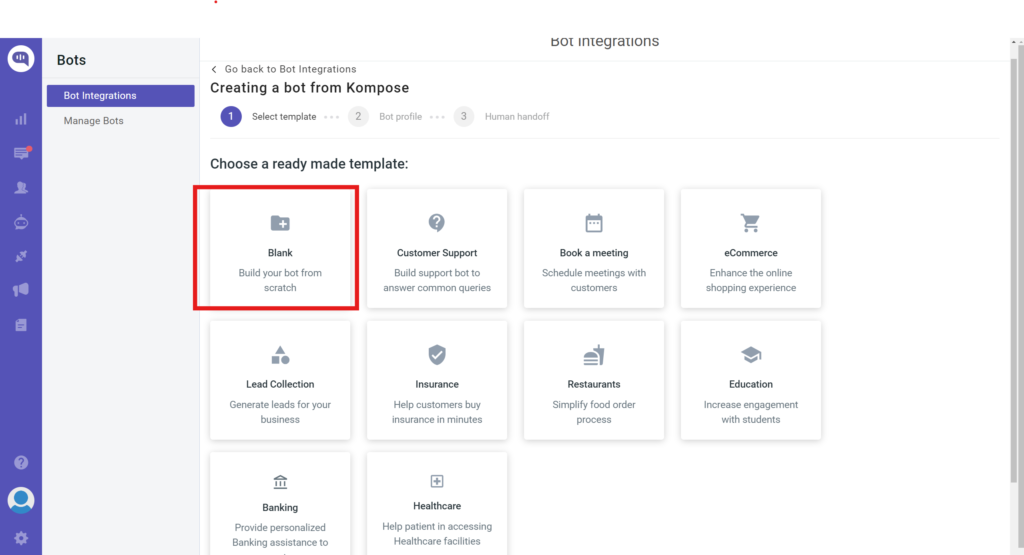
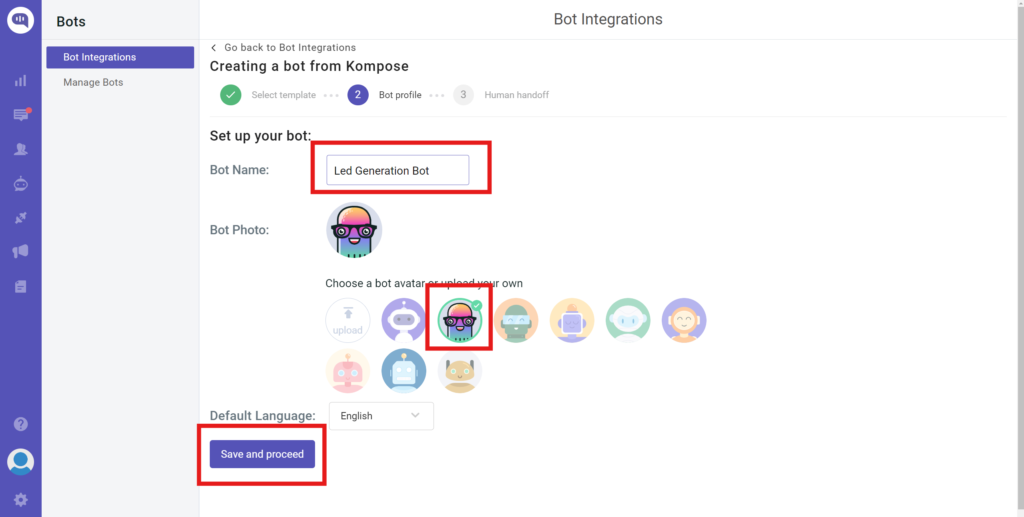
Step 2 – Set up a welcome message for your customers
After step 1, configure a welcome message for your customers inside the Kompose Bot Builder section –
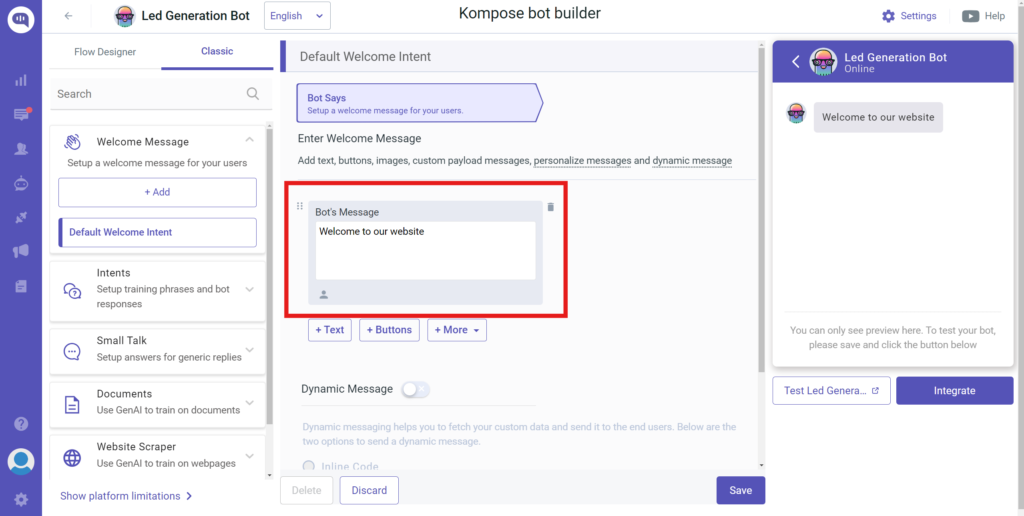
Step 3 – Upload your website URLs into the platform
- Go to the Website Scraper option inside the bot builder screen and enter your domain URL – the platform automatically scrapes through all your URLs inside the domain
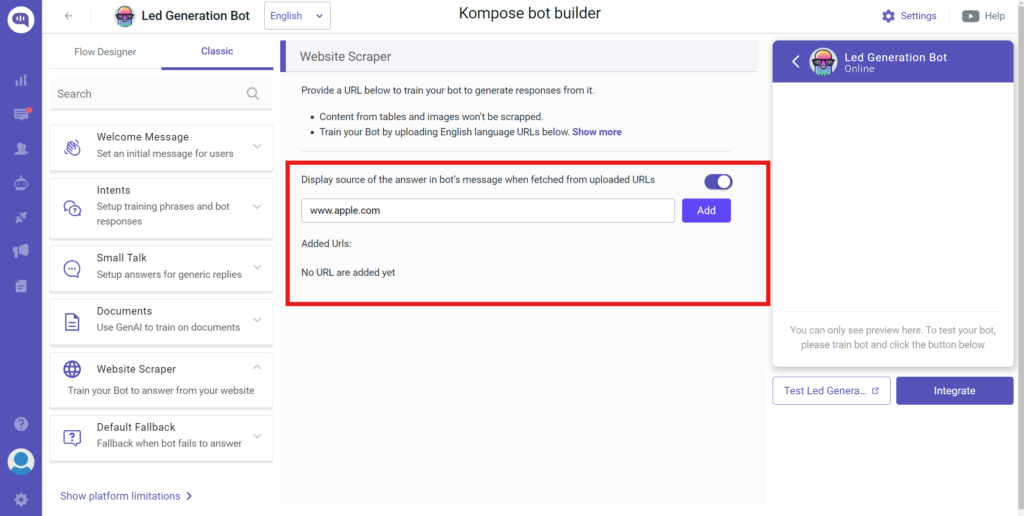
- Select the URLs on which you want to train the bot on – this gives you the flexibility to choose only the relevant and updated pages
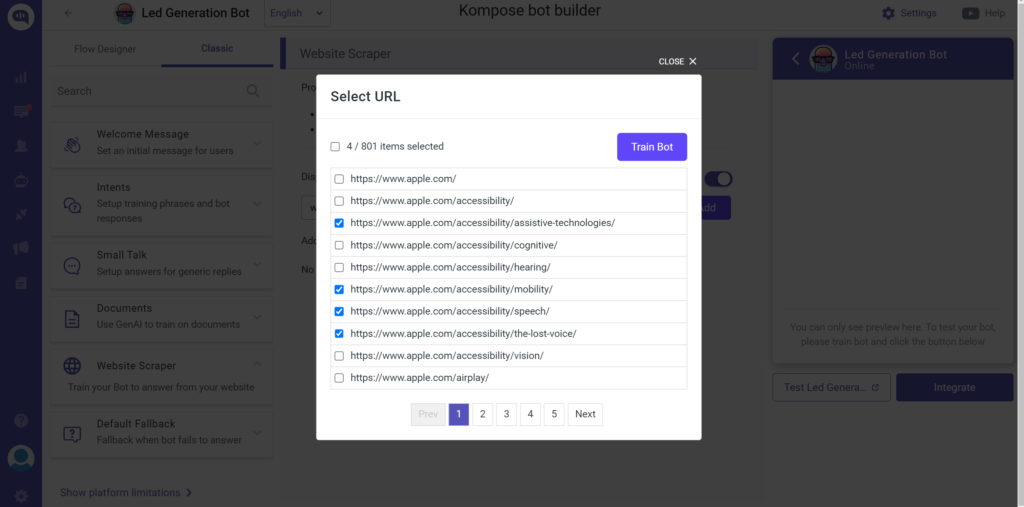
Step 4 – Train the Bot
Click on the button “Train Bot” to train the bot on the selected URL
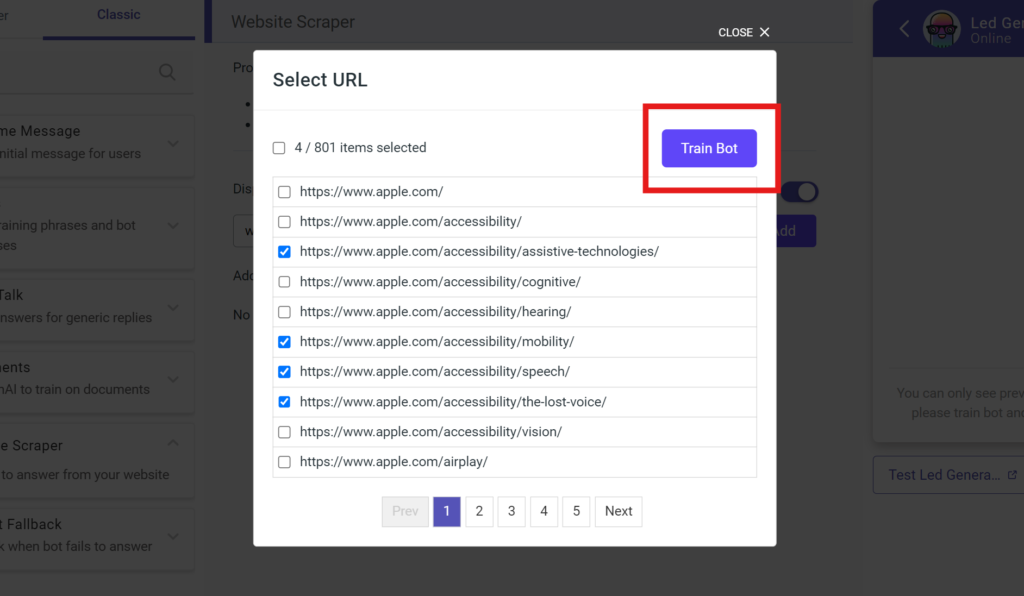
That’s it – your bot is now trained on your website data and is ready to be deployed on your website and other preferred channels.
Create a chatbot using Documents like PDF, DOC, TXT, etc.
With Kommunicate, it is possible to train the bot using any of your documents- pdfs, docx or .txt, by simply uploading the documents into the platform.
Step 1 and Step 2 are the same as that while create a chatbot using the website URL. Please refer the previous section.
The change is in the Step 3 where instead of URLs, you will be uploading the documents by selecting the Documents section –
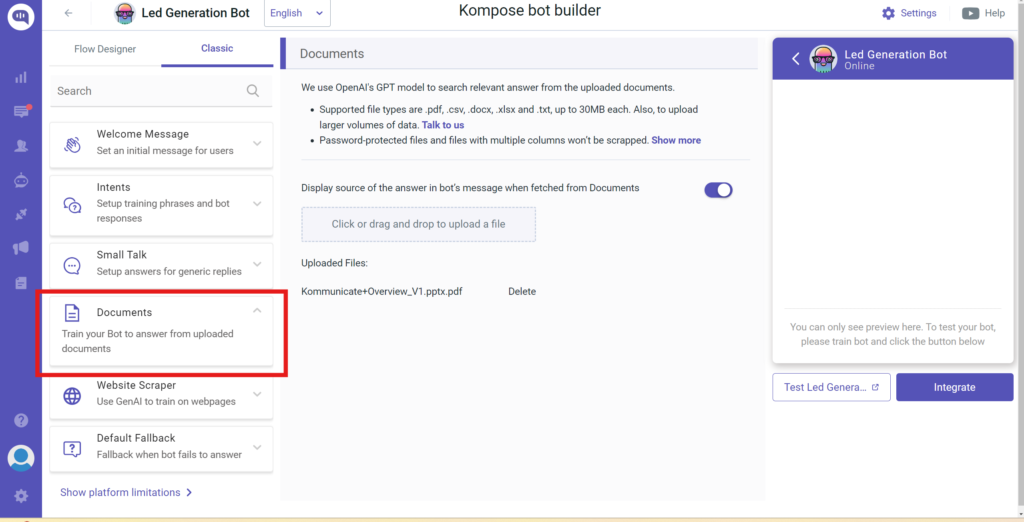
Both of these chatbots are powered by ChatGPT and are capable of answering any user queries by restricting their responses to your documents and URLs. This ensures that your bot is answering only from your own content and not generating incorrect or irrelevant information.
The platform also allows you to set up custom instructions to control the length of the chatbot responses, ensure a certain brand tonality, or answer in specific formats such as bullet points.
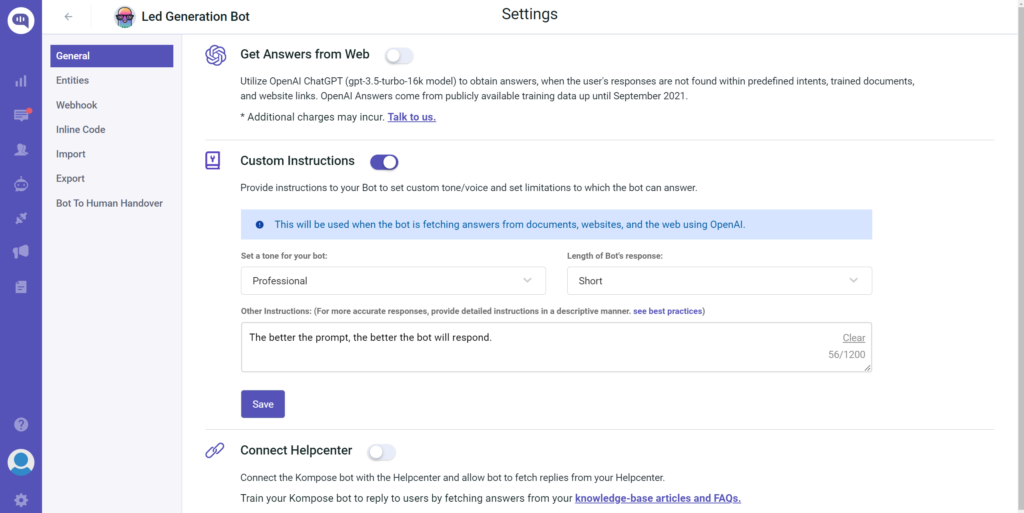
Create a chatbot using intents, rich messages, and buttons
Through Kompose, the GUI chatbot builder of Kommunicate, you can create the chatbot by setting up intents, buttons, or any custom-rich messages.
Let’s explore all the key steps to follow:
Step 1: Go to the Bot integrations section
First, you need to login into your Kommunicate dashboard. If you do not have a Kommunicate account, you can sign up for free. Navigate to the ‘Bot Integration‘ under the “Bot Integrations” section click “Create a bot with Kompose( Chatbot Builder)”.
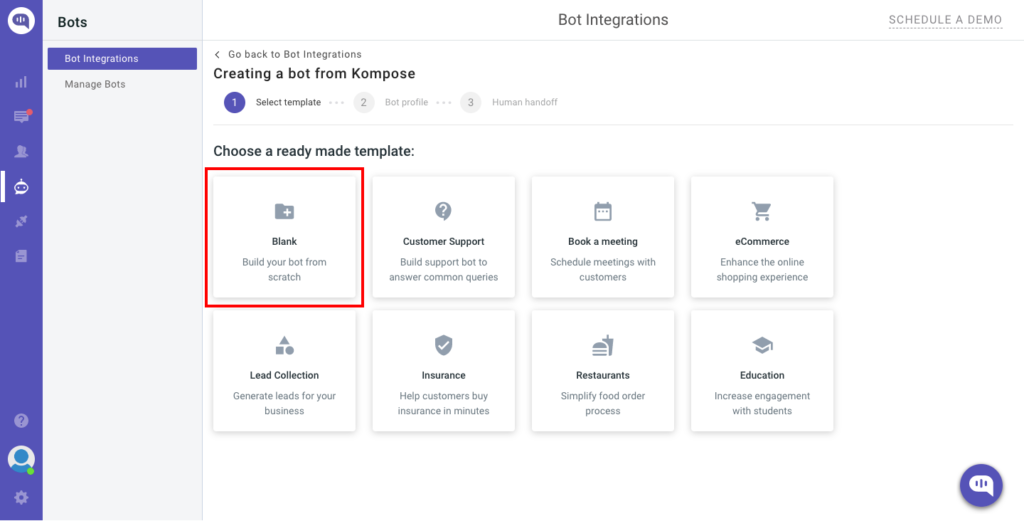
In the ‘Bot profile’ page, Set up your Bot by providing Bot Name & Language then ‘Save and proceed”.
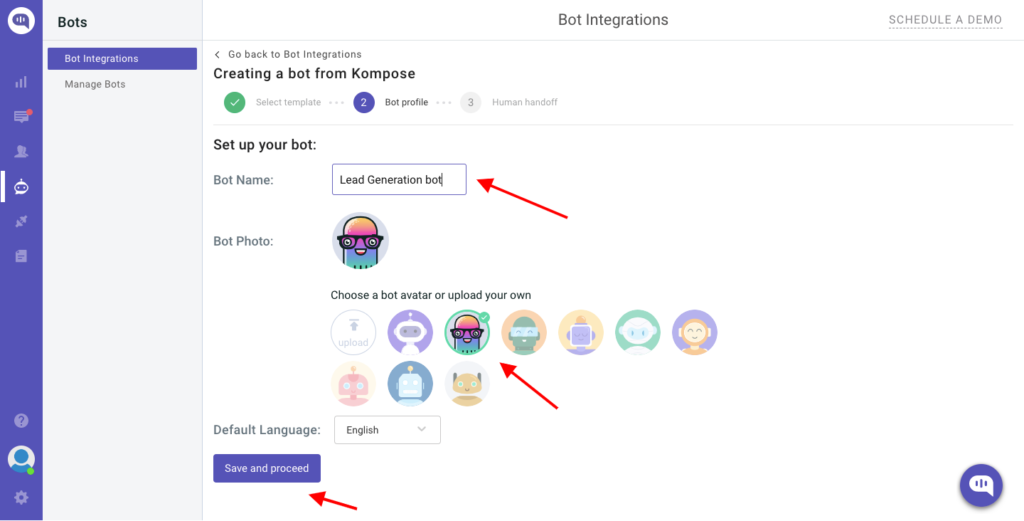
Once saved, it will be navigating to the next page ‘Human handoff’, enable or disable the “Automatic bot to human handoff:” setting, and click the ‘Finish bot setup’ button.
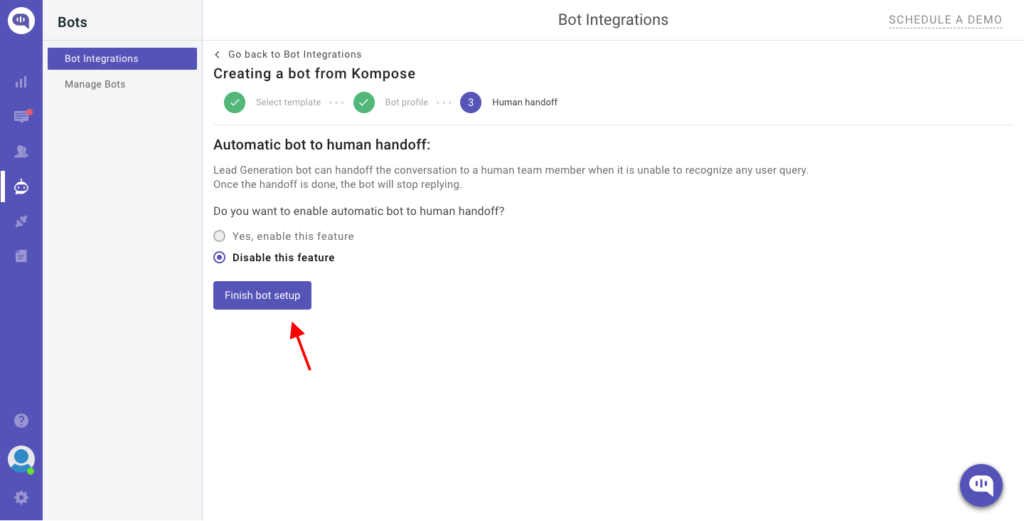
Step 2: Go to Manage Bots
After the bot setup is done, go to the Manage bots under Bot section. Click on the Go to Bot Builder
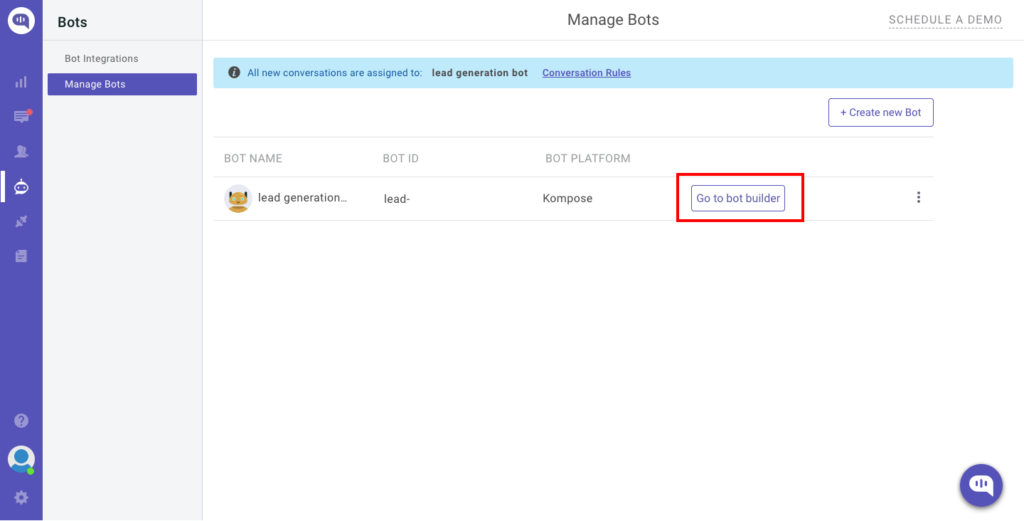
Step 3: Create a welcome message for your chatbot
After creating your first bot, you’ll be transferred to Kommunicate Flow Designer. By default, we’ve already prepared a basic conversation tree there to help you get going.
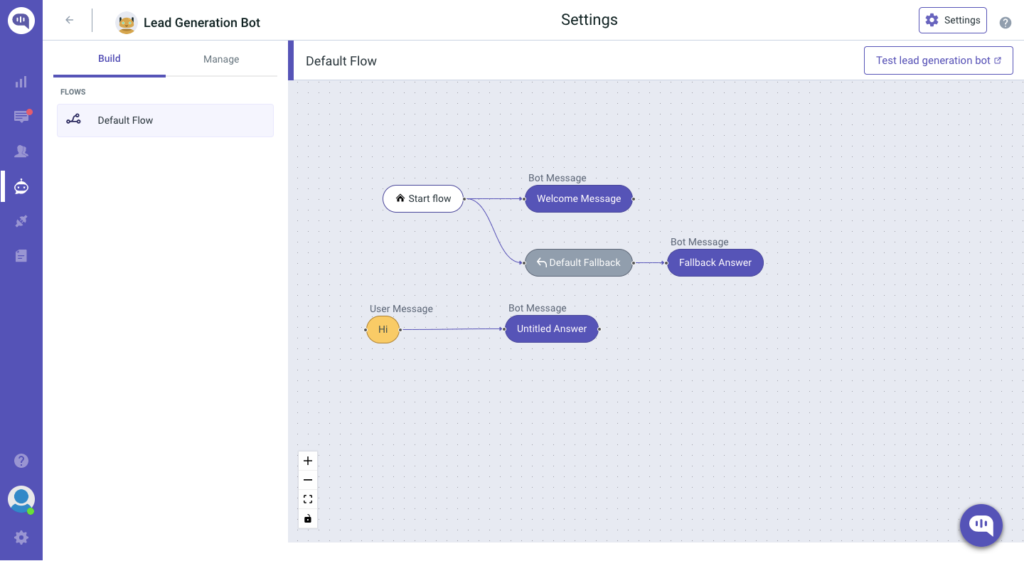
Click on the Bot response block to open its edit window. You can create the way you want.
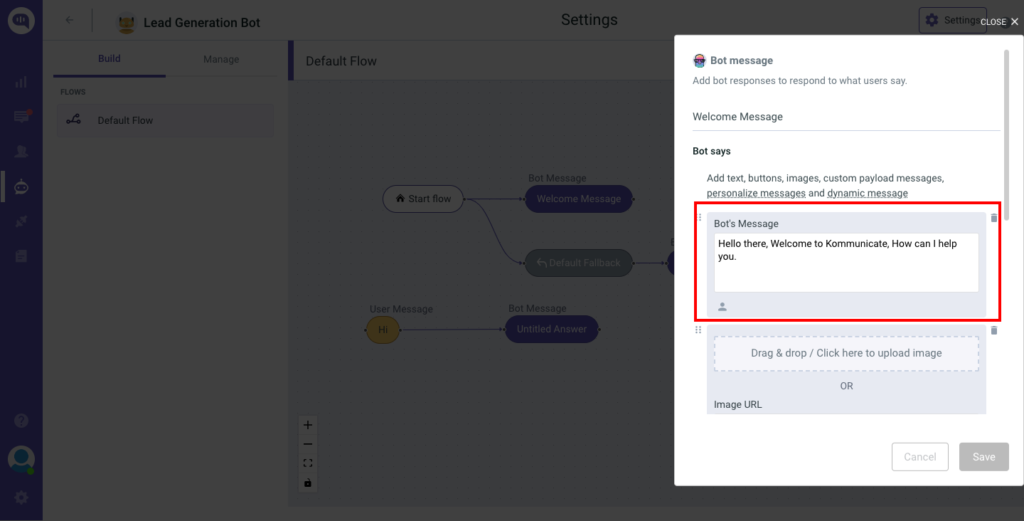
Note that, Welcome messages create the first impression, but they also maintain customer engagement and make them feel valued. An efficient bot greeting message also decides the conversational flow with visitors and giving a chance to explore the company’s products & features
Step 4: Add Rich Message button
You can set an interactive greeting message using the Kompose builder with the help of the Texts, Buttons, Images, or any other rich media type.
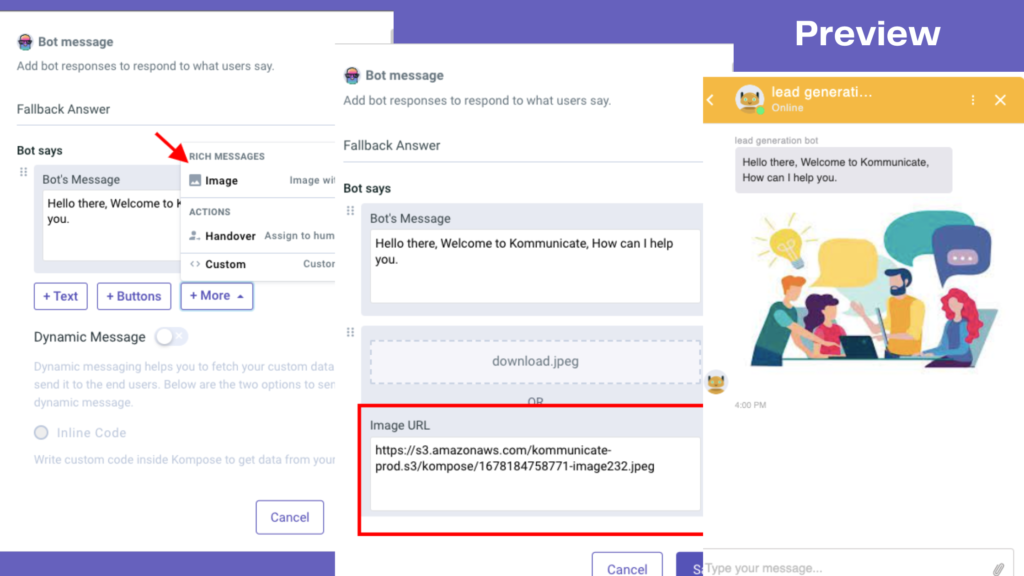
Step 5: Add Quick Response
Next, add a Quick reply response. Here, you can ask the user whether they want to sign up for your newsletter. You can encourage the user to do so by offering, for example, a coupon code.
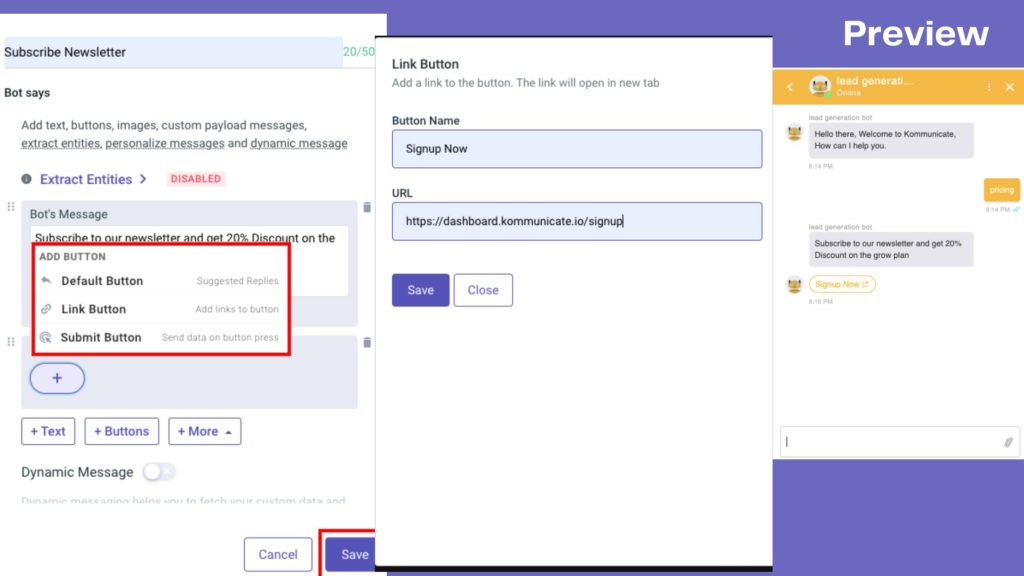
Step 6: Add User Input
Now, it’s the user’s turn. To continue the conversation, choose the User input block from the main menu, and drop it after the Bot response block.
You don’t have to provide a comprehensive list of all possible variants. Because this chatbot employs an AI (machine learning) trigger, it will recognize a similar query and your customers’ intent even if what they’ve written doesn’t exactly match any of the queries on the list.
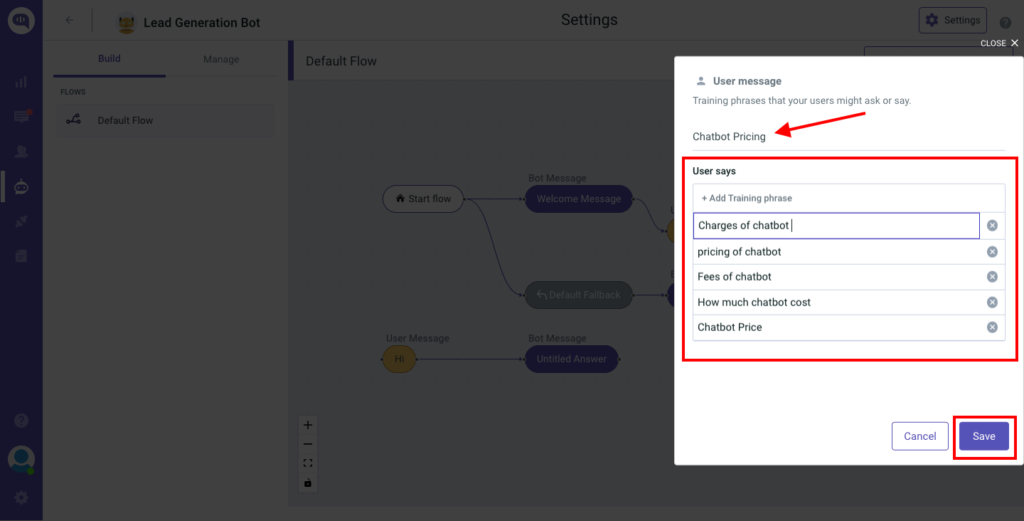
Note that, Kompose runs on powerful NLP, so the bot will be able to match intents for similar phrases as well. But as you know – the more the data – the better the accuracy. So make sure you add more phrases to fine-tune the bot.
Step 7: Test your chatbot
Once you have completed the welcome message and answers setup, the final step is to test your chatbot.
- Click the Test chatbot button to check the flow.
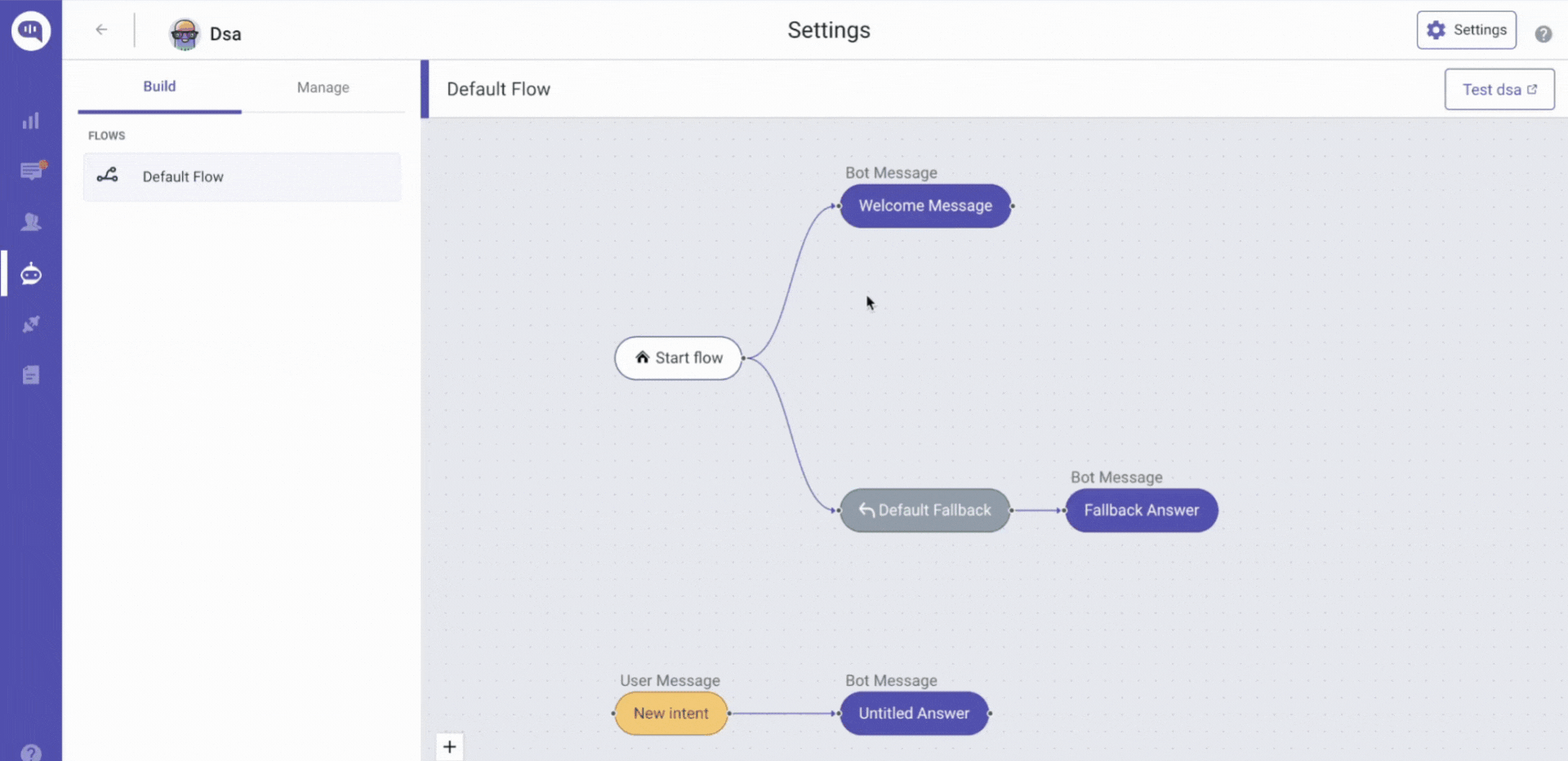
Click the buttons – Book a Demo, Give me a product tour (or type Book a Demo, Give me a product tour) that we created in the previous step. It will show that particular answer as a chatbot response to the user.
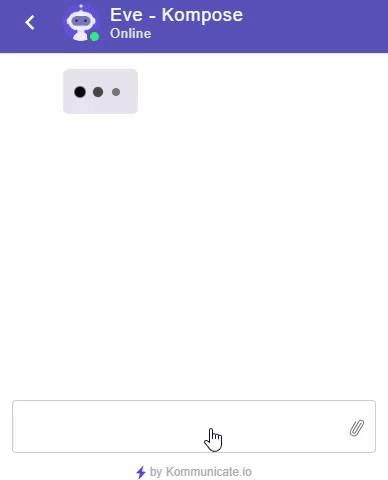
That’s it, Your chatbot is ready to get to work.
Now that the chatbot is created and ready, the next step is to deploy it on the website. Let’s see how that is done –
How to add a chatbot to your website
Navigate to Dashboard → ⚙️Settings. Click on the Install section and, click the Web tab and copy the JavaScript code.
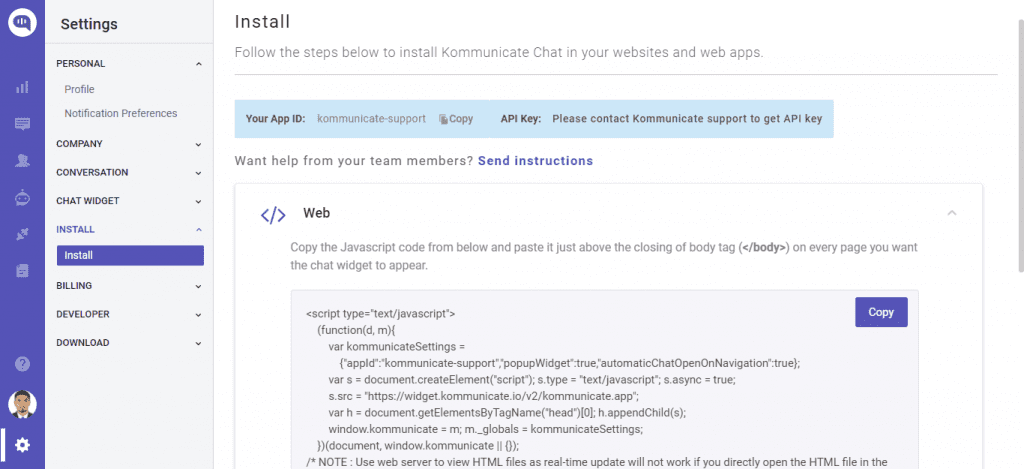
- Add the JavaScript code to your website’s code.
- Paste it just above the closing body tag (</body>) on every page you want the chat widget to appear.
🚀 Read: CMS & Website Builders Installation
Once the chatbot is installed on the website, go to the conversation rules under Settings and enable Assign new conversations to the bot, and select the chatbot you have created.
That’s it! Now the chatbot will be enabled on your website.
Industries using the Chatbots
As the popularity of chatbots increases, more industries are implementing chatbots, whether it is in their business operations, marketing, or sales activities. Some of the industries that started using chatbots are:
Education:
The education industry stands at the 3rd position in terms of benefits rendered by using AI at 14%. Universities are saving more money, cut labor costs, increased admissions, good response time, quick resolution to students, and making the onboarding process easier.
Chatbots can be also used as a learning guide and assist throughout the learning process. These are some of the benefits that are being savored by the educational industry.
Healthcare:
Chatbots can help strengthen the link between customers and medical professionals by scheduling appointments and sending reminders to patients, as well as collecting and analyzing health data.
🚀 Read more: Chatbots In Healthcare
E-commerce:
In this digital era, the growing acceptance of the internet as a shopping tool has led to the growth of the e-commerce market. More companies are starting their e-commerce business to set up their online presence and to stay ahead of the competition.
The use of chatbots in e-commerce is already a common sight. However, the tendency is that chatbots will be equipped with even more capabilities to turn into personal assistants and make the purchase experience smoother. Using the chatbots will reduce the Shopping cart abandonment rate and showcase new products and services.
🚀 Read: Ways to Transform E-commerce Customer Experience
Hospitality and Travel Agent:
This is another industry that can benefit from chatbots by further implementing/updating their system in terms of inventories, bookings, and pricing to mention some. It can shorten the overall time spent on routine processes.
Food industry:
In the fast-food industry, bots can be used to reduce the tasks currently occupied by humans, such as taking and confirming orders, receiving payments. It would decrease the number of mistakes and misunderstandings, as well as increase customer satisfaction from the service.
Banking:
Due to the chatbots banks can be transformed into 24/7 service entities that along with assistance, can provide analytical insights. It guides the user to create and update their account details online. The bots help businesses to promote new insurance & Loans. It can provide real-time financial advice to customers. Upgrading the card and client onboardings, are some of the banking chatbots.
🚀 Read: Ways to Transform Customer Experience in Banking
Wrapping Up
With technology advancement and digitalization, chatbot app services are playing a major role in businesses across various industries. With time, Chatbots will be the driving force to scale up any business, boost efficiency, improve customer relationship management, and reduce operational costs.
Nowadays every business owner and marketer is trying to create a chatbot for their website of their own. So it’s important to find a chatbot builder platform where no coding is needed as well as which shows the flow.
Also, note that chatbot can be integrated with messaging platforms like Facebook Messenger and the bot handles the visitor queries like Kompose bot builder.
🚀 Read: Integrate Facebook Messenger with Kompose Chatbot
To sum it up, creating and deploying chatbots on your website, mobile apps, and other channels has become much simpler and easier with platforms like Kommunicate. With the growth of generative AI, chatbot capabilities have increased multifold, helping businesses deliver superior customer experiences across various platforms. As we move into the future, additional capabilities such as Voice AI, advanced sentiment analysis, and multilingual support will continue to enhance these experiences.
Frequently Asked Question
How can I create my own chatbot?
There are two ways of creating your own chatbot. You can develop it from scratch if you are an expert in programming languages. You may also hire a development team to do it. Be informed that this is an expensive endeavor as it will require you to spend your time or engage an IT company to build the chatbot for you.
Alternatively, you can choose to try pre-built chatbot software. They do not require any coding and help build a chatbot with visual elements. It is also cost-effective since no IT company or their teams are required.
How do I make a chatbot for free?
There are several free chatbot software available on the internet that can help you build a chatbot for free. However, this software comes with heavy restrictions on branding, the number of chat sessions, and capabilities. Also, they cannot be scaled easily to meet the demands of a growing business. In short, you can build a chatbot for free, but do not have high expectations out of it.
How do I make the chatbot serve answers that users ask?
Chatbots can be programmed to serve canned responses to FAQs that customers ask. The FAQs can be populated and paired with appropriate responses. These sets of questions can also be updated from time to time to ensure that the chatbot can answer new questions that customers come up with.
Can the chatbot hand over the conversation to a human agent?
There are scenarios when a human agent intervention is required to resolve the customer’s issue. In such instances, the chatbot can be programmed to hand over the conversation to a human agent. The chatbot will look up the status of agents and pair the user with an available agent
Can the chatbot work on other messaging platforms?
Yes. Chatbots can work on several messaging platforms. There are chatbots available for almost all messaging platforms including:
- Chatbot for WhatsApp
- Chatbot for Facebook Messenger
- Chatbot for Line
How long does it take to launch the chatbot?
Almost instantly. If you are choosing to go with a customer support automation software like Kommunicate, you can create a chatbot and launch it on the same day without any programming or technical intervention.
However, if you are looking to create a unique chatbot with advanced capabilities, it might take longer. Write to support@kommunicate.io and we will return with the timeline.
At Kommunicate, we are envisioning a world-beating customer support solution to empower the new era of customer support. We would love to have you on board to have a first-hand experience of Kommunicate. You can signup here and start delighting your customers right away.

CEO & Co-Founder of Kommunicate, with 15+ years of experience in building exceptional AI and chat-based products. Believes the future is human + bot working together and complementing each other.