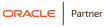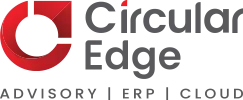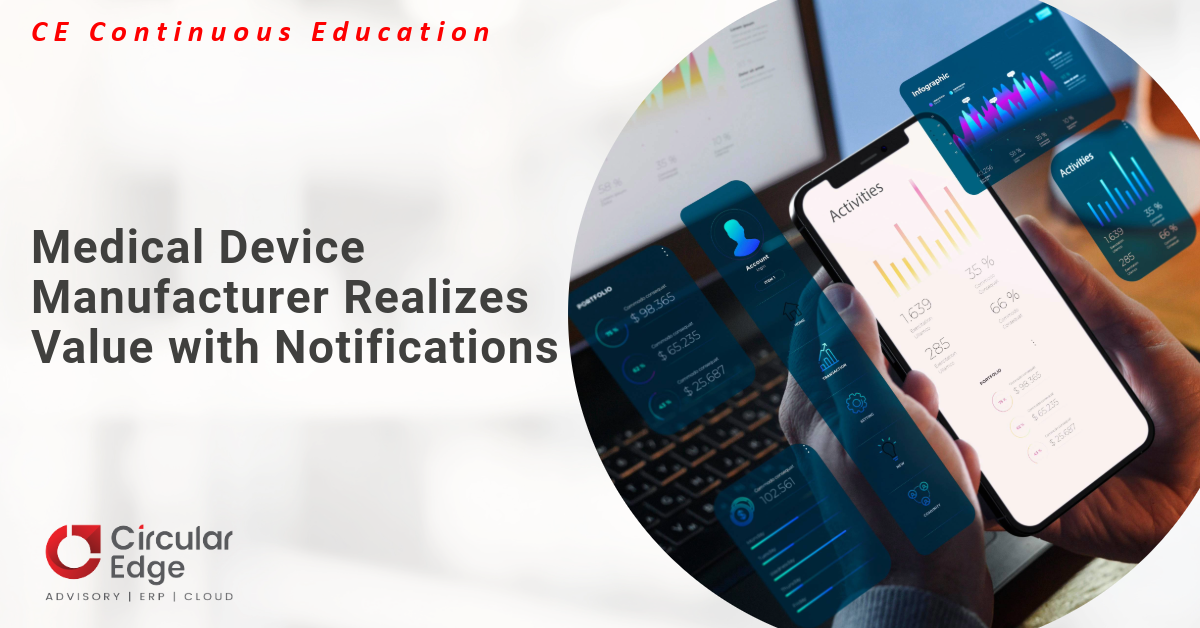RailWorks, committed to seamless rail infrastructure, relies on Circular Edge's Orchestration for enhanced operational efficiency.
Learning Orchestration involves tasks like calling UBEs, sending notifications, and executing queries. Notifications are triggered when there’s no route code in the Approval Matrix, and a default route code is assigned. Users can create B/P Constants based on a Model B/P, with or without a Route Code. The configuration allows excluding certain companies during runtime using the ‘Exclusion List’ UDC. The custom PO update report runs dynamically with the orchestration or standalone. Triggered by the Save button, the Orchestration streamlines route code updates without additional steps for users.
Challenges
- On this Business requirement, the biggest challenge is to maintain the Job and approvals if a project manager changes.
- One dedicated person needs to maintain this kind of activity.
- Changing the setup in real time is very difficult.
- Without change in approval route the Purchaser can not create purchase orders.
Business Requirements
- To Automate the Approval Route Code
- Every Job /project is assigned with a Project manager based on Job location.
- All approvals should route the project manager and location – Example –Pen Station Maintenance Job No- 100 is assigned to Project Mager Mr. – Smith JOE (Address Book -12690
- Now every Job should have approval route 10012690.
Customer Benefits
- It’s a time saving process. Earlier it needs lot of email communication to coordinate and notify.
- Dependency of multiple people, multiple departments is over by this solution. One person can do it with a single click.
Lessons Learned
- Learning the use of Orchestration – Calling UBEs, Sending Notifications , Executing queries.
- Sends Notifications(E1 and Email) when there’s no route code setup in the Approval Matrix and assigns a default route code.
- Can create B/P Constants using a Model B/P with or without Route Code based on User preference.
- Can be configured to exclude certain companies from processing during runtime with the help of ‘Exclusion List’ UDC.
- The custom PO update report can run dynamically alongside orchestration or can be used standalone.
- The Orchestration is triggered via the existing Save button of the application .Hence,users are free from any additional steps to update the route code making the learning curve shallow.