The True Cost of Using Qualtrics for Small Businesses
Read More

Google Forms is one of the oldest and the simplest survey builders in use, and it is free. You can use it to create several types of forms to capture information like contact details, customer feedback, interests, etc.
But sometimes when you need to configure some complicated surveys and need to include external elements, Google Forms is not often the right answer. So, let’s discuss these limitations and look for some alternatives to Google Forms.
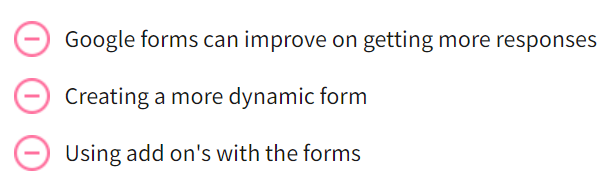
*Source: TrustRadius, AUGUST 02, 2021
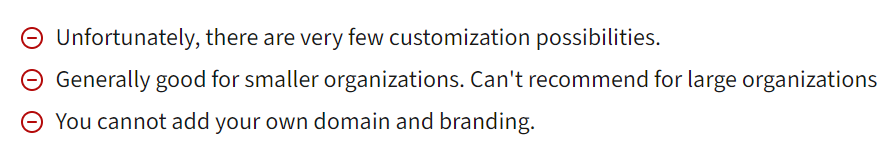
Source: TrustRadius, APRIL 04, 2022
Attachments and Uploads: You can only upload one file at a time. Texts are limited to 500KB, images are limited to 2MB, and spreadsheets are limited to 40 sheets.
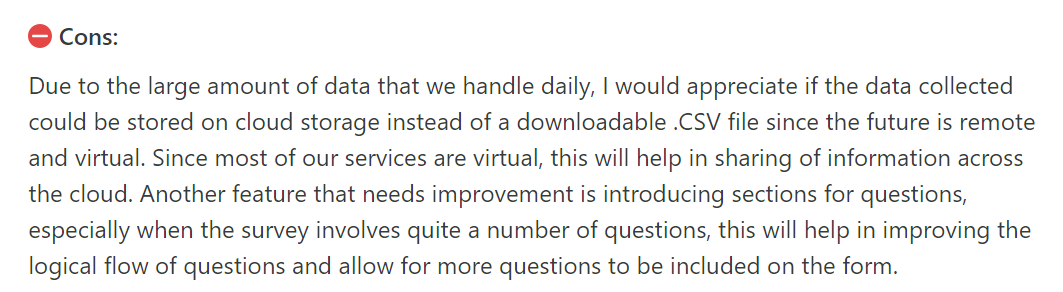
*Source: Capterra, 2022
Data Analysis and Reporting: It is difficult to create complex and customizable analytical data and detailed reports with Google Forms when dealing with complex data samples or surveys.
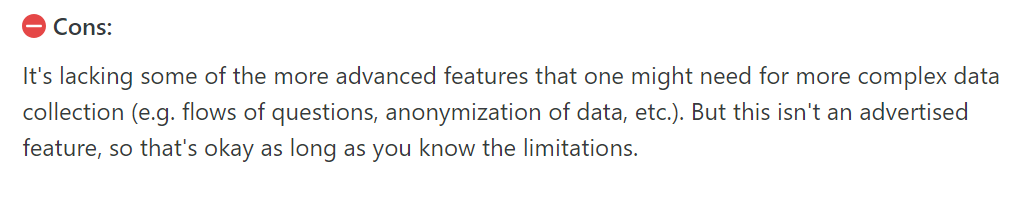
*Source: Capterra, 2022
These are the reasons why businesses look for other Google Forms alternative. So to make it easy for everyone involved in searching for alternatives to Google Form we evaluated a lot of tools and came up with a list of 10 Google Forms alternatives.
Here’s how we evaluated them.
| Google Forms Alternative | Features | Free trial | Free version | Price | G2 Rating |
| SurveySensum |
|
Yes | Yes | Starts at $49/per month | 4.7 |
| JotForm |
|
Yes | Yes | Starts at $34/per month | 4.7 |
| Microsoft Form |
|
Yes | No | Starts at $7.99 per month | 4.4 |
| TypeForm |
|
Yes | No | Starts at $25 per month | 4.5 |
| Zoho Forms |
|
Yes | Yes | Starts at $13 per month | 4.3 |
| SurveyLegend |
|
No | Yes | Starts at $15 per month | 4.4 |
| SurveyMonkey |
|
No | Yes | Starts at $39 per month | 4.4 |
| Paperform |
|
Yes | No | Starts at $20 per month | 4.5 |
| Wufoo |
|
No | Yes | Starts at $14.08 per month | 4.2 |
| Cognito Forms |
|
Yes | Yes | Starts at $15 per month | 4.5 |
Here’s the top 10 list of Google Form alternatives. The list comprises both paid and free-form builders making them the perfect alternatives.
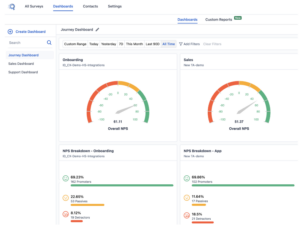
SurveySensum is an AI-enabled customer feedback tool and a great Google Forms alternative. The tool caters to both beginners and seasoned professionals – with a user-friendly interface for beginners and also advanced features like AI-enabled text analytics software, cross-tab analysis, a real-time ticketing system, WhatsApp surveys, and many more for CX professionals.
It is not just another CX tool, it is a full-fledged CX service. The tool comes with top industry expert consultation who provides end-to-end implementation support – from the very basics of creating an effective survey to doing an in-depth feedback analysis. But that’s not all, the experts also help in gathering actionable insights and prioritize action plans so that you can identify the gaps and achieve your business goals.
Our View: If you are looking for a tool that comes with a beginner-friendly interface and survey builder platform but also has advanced capabilities like text and sentiment analysis, cross-tav analysis, analytical dashboard, etc then this tool can be an ideal Google Form alternative for you.
Pros:
Cons:
G2 Rating: 4.7
Free Trial: Yes, it offers a free plan and a free trial with 25 survey responses and website integrations, unlimited surveys, unlimited touchpoints, unlimited users, and unlimited questions.
Pricing: Pricing starts at $99/month
Get started with SurveySensum today and begin your journey of transforming feedback into revenue!

JotForm is a way more advanced and creative survey builder than Google Forms. It helps you create compelling surveys and forms to collect customer insights. And offers unlimited customization, data collection, conditional survey logic, reports, and automated workflows.
Our View: The tool is pretty basic, so if you are a beginner it can be ideal for you, but might not be ideal if you are looking for a Google Forms alternative with in-depth analysis capabilities.
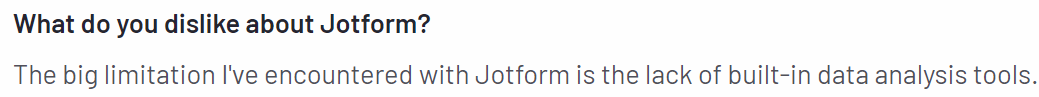
*Source: G2, May 14, 2024
Pros:
Cons:
G2 Rating: 4.7
Free Version: Available and limited to 5 free forms per month
Price: Starts at $34/per month
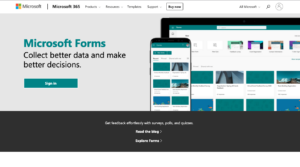
Microsoft is one of the best alternatives to Google Form. It is widely known to businesses and people and can easily integrate into Excel. It is not free unless you have an Office 360 subscription.
Our View: The tool is ideal for you if you are looking for a simple survey tool with not many customization options, but if you want to create better surveys with advanced customization options, then this tool might not be ideal for you.
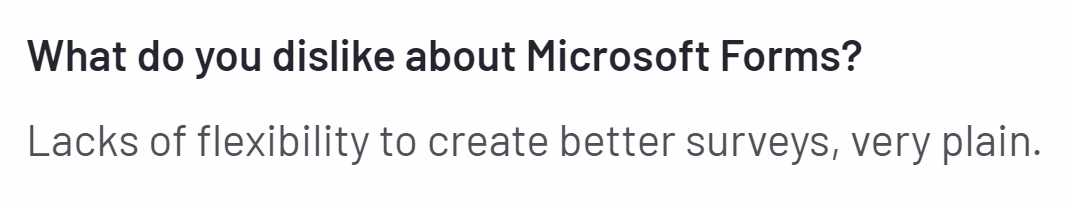
*Source: G2, May 14, 2024
Pros:
Cons:
G2 Rating: 4.4/5
Free Version: Free trial available, no free version
Pricing: Starts at $7.99 per month
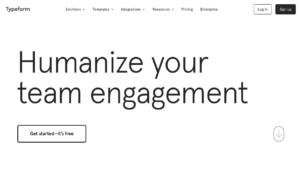
Typeform is another popular alternatives to Google Form. allows you to create simple forms quickly, without any friction. Its surveys are usually short, crisp, and to the point with interactive themes and design elements. And it offers so many customizations that you’ll never get bored.
Our View: Typeform is a great tool when it comes to creating effective surveys with advanced customization and in-depth analysis, but if you are looking for a cost-effective CX solution, then this tool might not be ideal for you.
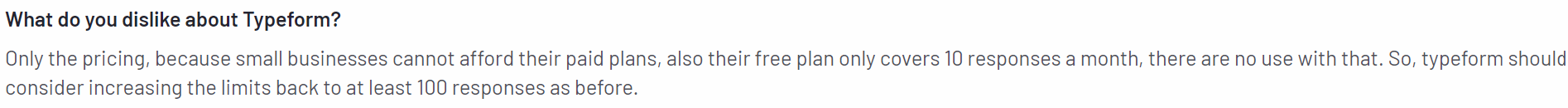
*Source: G2, Mar 26, 2024
Pros:
Cons:
G2 Rating: 4.5/5
Free version: Free plan is available
Pricing: Starts at $25 per month

Zoho Forms is part of the Zoho Apps. It allows you to create forms, share them online, send alerts, and gather data in one place. It enables you to create beautiful forms without needing to know any piece of code and integrates with the app you already use.
Our View: The tool comes with many great features like advanced in-depth analysis and the best part is you don’t need to know advanced coding for this tool. But the tool might not be ideal for you if you are looking for a survey tool with advanced customization options or a tool that can create better mobile surveys. This tool lacks both customization capabilities and mobile surveys.
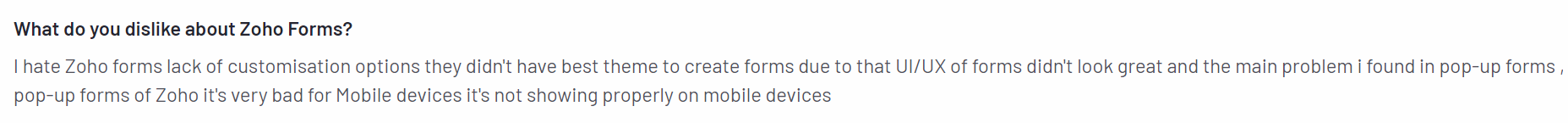
*Source: G2, Mar 29, 2024
Pros:
Cons:
G2 Rating: 4.4/5
Free version: Free version is available
Pricing: Starts at $13 per month
Creating surveys can be a time-consuming process, but it doesn’t have to be. With SurveySensum’s industry-specific survey templates, you can create and launch surveys in just under 5 minutes!

SurveyLegend is an advanced online form builder and a perfect Google Forms alternative in several ways. It helps you create mobile-friendly, responsive, and user-friendly forms and surveys for users.
Our View: If you are looking for a simple CX tool to design and launch surveys, then this tool might be ideal for you. But if you are looking for a more intuitive tool with advanced customization options, in-depth analysis, multilingual surveys, and implementation support, then this tool might not be ideal for you.
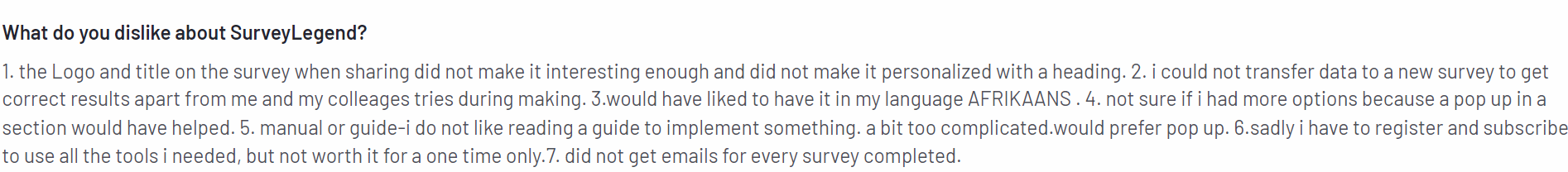
*Source: G2, Sep 24, 2023
Pros:
Cons:
G2 Rating: 4.4/5
Free version: Free version available
Pricing: Starts at $15 per month
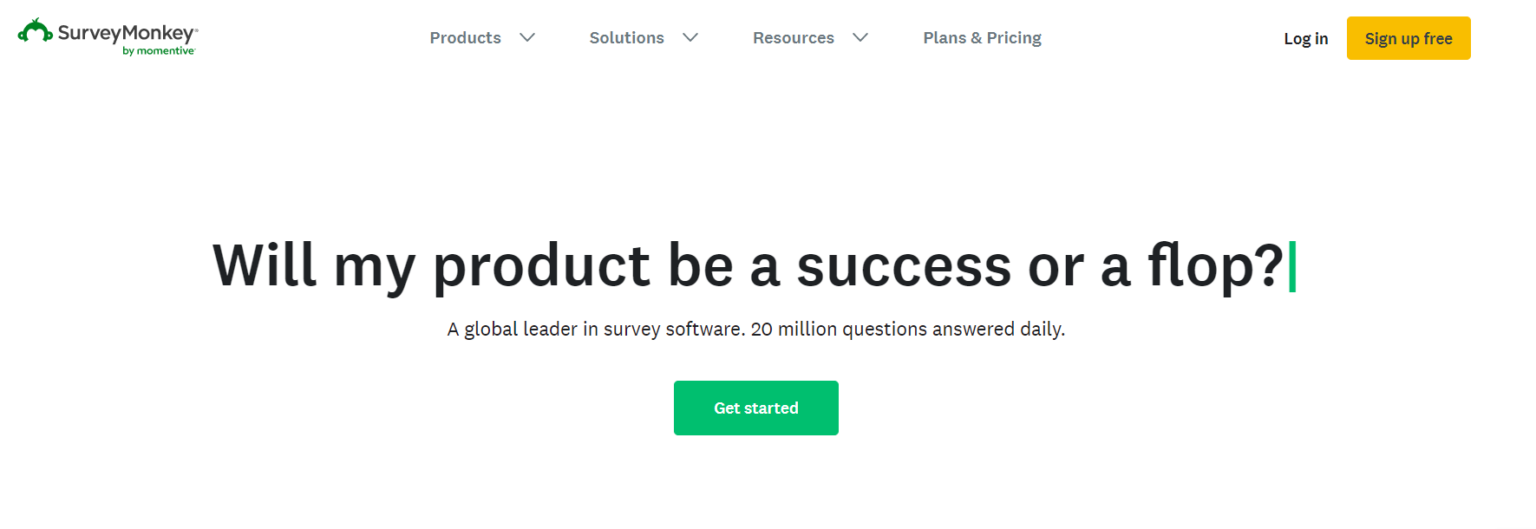
SurveyMonkey is a popular online survey development cloud-based software that allows users to create, distribute, and analyze surveys. It is widely used by individuals and organizations for a variety of purposes, including market research, customer satisfaction, and employee feedback.
Our View: If you are looking for a tool that provides both basic and advanced features, then SurveyMonkey might work for you. But if you are looking for a cost-effective solution, then this might be the ideal choice as the pricing of this tool can be a bit steep, and having add-ons will cost more.
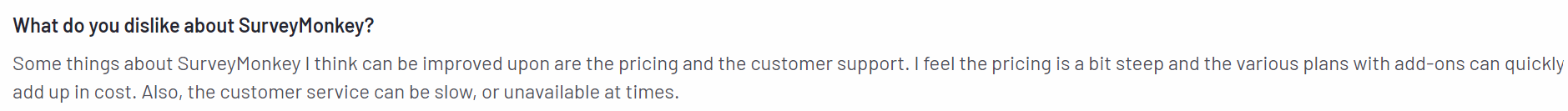
*Source: G2, Dec 22, 2023
Pros:
Cons:
G2 Rating: 4.4/5
Free version: Available
Pricing: Starts at $39 per month

Paperform is another Google Forms alternative that can be a great Google Form equivalent. It is a versatile online form builder and digital solution that allows users to create custom forms, surveys, landing pages, and automated workflows. It is designed to be user-friendly and flexible, catering to various needs from simple forms to complex, branded pages.
Our View: If you are looking for a robust survey tool with in-depth analysis, then this tool might work for you. But if you are looking for a tool with website integrations then this tool might not be ideal for you as this tool lacks some important integrations like with KLAVIYO, etc.
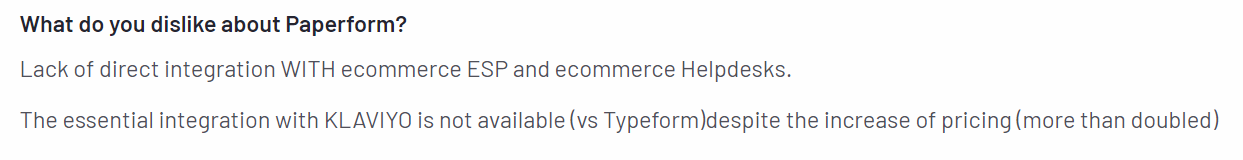
*Source: G2, Apr 27, 2022
Pros:
Cons:
G2 Rating: 4.5/5
Free version: No free version, but a 14-day free trial is available
Pricing: The essential plan starts at $20 per month
Create, Launch, Analyze and take action on your customer feedback and transform your feedback into revenue with SurveySensum!
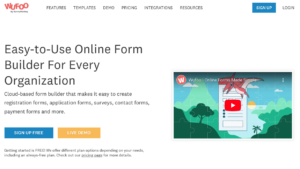
Wufoo is another Google Forms alternative that can be a great Google Form equivalent. It is a cloud-based form builder and is all about simplifying the form-building process. It has an award-winning UI that allows businesses to customize the forms as they want. Also, it lets you create quick forms for registration, contact, surveys, payments, etc., hassle-free.
Our View: If you are looking for a simple survey tool, then Wufoo might work for you, but if you are looking for an intuitive and robust survey tool with customizable capabilities and a user-friendly user interface, then this tool might not be ideal for you.
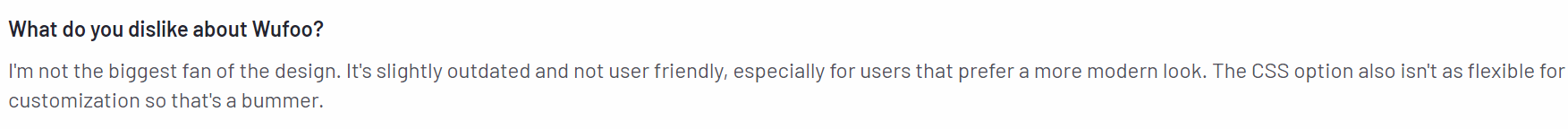
*Source: G2, Feb 11, 2023
Pros:
Cons:
G2 Rating: 4.2/5
Free version: Free version is available
Pricing: The starter plan begins at $14.08 per month
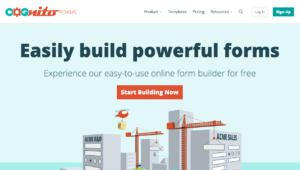
Cognito Forms is a well-known survey tool. From simple to complex surveys, you can create anything you want with them. Moreover, it offers powerful features and can be integrated with the apps seamlessly.
Our View: Cognito forms is a simple tool survey, so if that’s what you are looking for, then it might be ideal for you. But if you are looking for a robust survey tool with advanced customization capabilities and templates, then this tool might not be ideal for you.
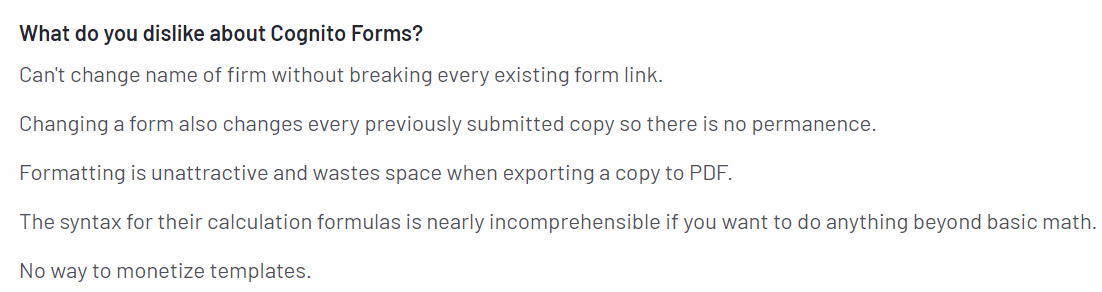
*Source: G2, Jun 20, 2023
Pros:
Cons:
G2 Rating: 4.5/5
Free version: A free plan is available
Pricing: Starts at $15 per month
Though there are multiple other tools in the market these were few of the many that made it on our list. We hope this list has helped you discover a few alternatives that you can use based on your use case and requirements.
To choose the best alternative for your businesses, ask yourself
Then match your requirements against the features of each tool and you’ll find the one that’s most suitable for you.
Meanwhile, you can try SurveySensum for free!
We promise you – it is the simplest survey platform you’ll find.
Yes, there are several alternatives to Google Forms that offer additional features and customization options. While Google Forms is a convenient and easy-to-use tool for creating simple surveys and forms, other platforms like SurveySensum, provide more advanced analysis, better integrations, and enhanced design capabilities.
Yes, Google Forms is still free to use. It is available as part of the free web-based Google Docs Editors suite offered by Google, which also includes Google Docs, Google Sheets, Google Slides, Google Drawings, Google Sites, and Google Keep. You can create, edit, and manage forms without any cost, and they are stored on your Google Drive.
If you are looking for an alternative to Google Form, some popular options include SurveySensum SurveyMonkey, Typeform, Microsoft Forms, and JotForm. These tools offer various features and customization options that might suit different needs better than Google Forms in some cases.
Jotform vs. Google Forms:
Integrations: Jotform has a broader range of integrations with third-party apps and services, making it a more versatile choice for businesses with specific integration needs.
Yes, there is a similar tool for Microsoft Outlook users called Microsoft Forms. Microsoft Forms is a part of the Office 365 suite and allows users to create surveys, quizzes, and polls. It integrates seamlessly with other Microsoft Office applications, including Outlook.
