Updated on September 8, 2023
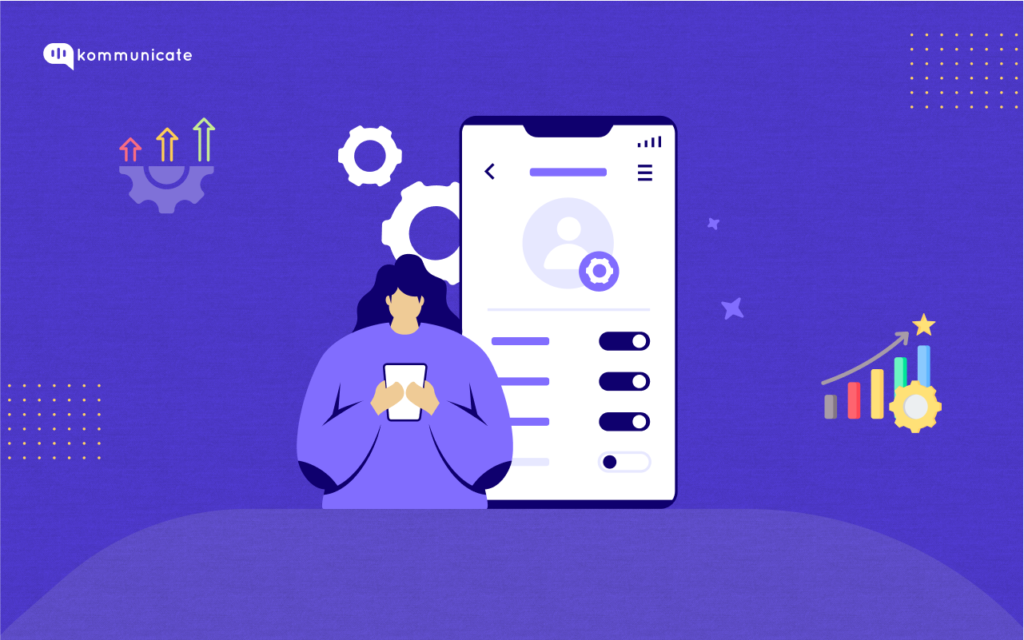
Product improvement is no longer a nice-to-have, but a strategic necessity for sustained success.
If you are someone who is in charge of driving engagement for your product, some of these questions would have bothered you more often than not –
1. How can I enhance our existing product to make it more appealing to users?
2. What specific improvements can I make to increase user engagement?
3. Are there any issues or bugs in the product that might be affecting engagement?
4. Which strategies can I implement to keep our product competitive in the market?
5. How to use user feedback to guide efforts in improving engagement?
We’ll answer all this and more in this article to help you navigate this never-ending journey of product improvement. But first, let us understand what product improvement is and why we need it.
What is Product Improvement
In today’s fast-paced and ever-evolving landscape, consumer preferences and technological advancements are constantly changing. The journey of refining and enhancing a product starts from the earliest stages of product conception to its launch and the subsequent iterations.
The definition –
“Product improvement refers to the ongoing process of enhancing a product’s features, functionalities, and overall performance. This will help you to better meet customer needs, increase user satisfaction, and maintain competitiveness in the market.”
What is important to understand here is that your entire process of product improvement should revolve around your “CUSTOMER”. By keeping your customers at the center of all the changes, you can ensure that your product is the best it can be for them, resulting in better product engagement.
Benefits of product improvement
Some of the benefits of continuously improving your product include –
- More Value: Your customers will be able to derive more value from your product leading to LTV of the customer
- Increased Customer Satisfaction: Addressing pain points, fixing issues, and adding value through improvements lead to happier customers who feel their concerns are heard and addressed.
- Gives you a competitive advantage: Continuous improvements keep the product up-to-date and competitive in the market and make it a better option for your customers
- Increase customer loyalty: Consistently driving product enhancements and improvements will lead to customer loyalty and better word-of-mouth.
- Keeps the product relevant: Continual improvement prevents a product from becoming obsolete and keeps it relevant for a longer period
We have understood what product improvement is and what benefits it has. Let’s now see the different ways in which a product can be improved.

There are primarily two ways in which a product improvement can be done –
- By Adding new features to the product, and
- By enhancing the existing features
Let’s now explore them in detail.
A. Adding New Features to the Product
Once you have decided to launch a new product feature, follow the steps below to launch a feature that is loved by your customers –
1. Know your Customers
The first and most important step while launching a new feature is to know your customers and the specific pain points your product addresses for them.
One of the most used models for this is Customer Gains vs. Pains.
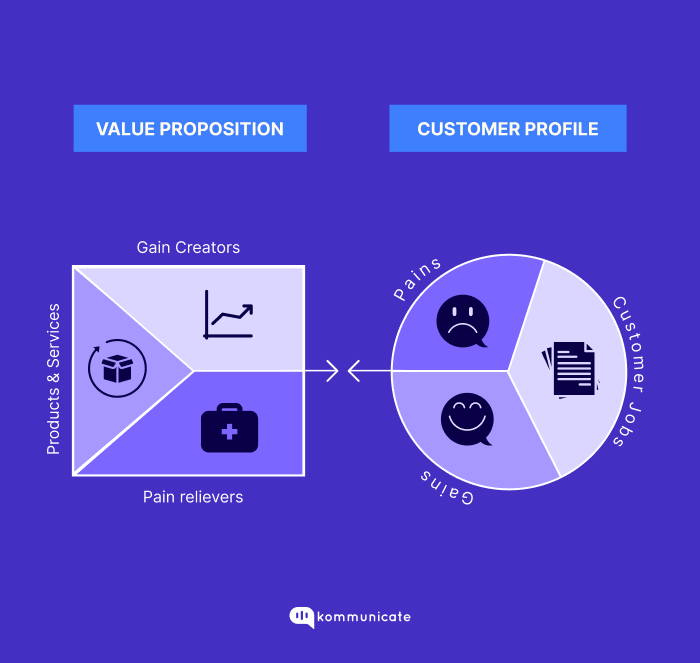
This framework pushes you to look at customer needs based on how a product or service can solve an existing customer problem (pain) and how a customer’s life stands to benefit from a product or service (gain).
And you do that by asking yourself the following questions –
- What are my customer’s biggest pain points and how can I address them?
- What are my customers hoping to gain from my product or service?
- How can I make my product or service more beneficial to my customers?
You can find answers to these questions by :
a. Talking to your existing customers or prospects running an email or in-product surveys.

b. Running an email survey
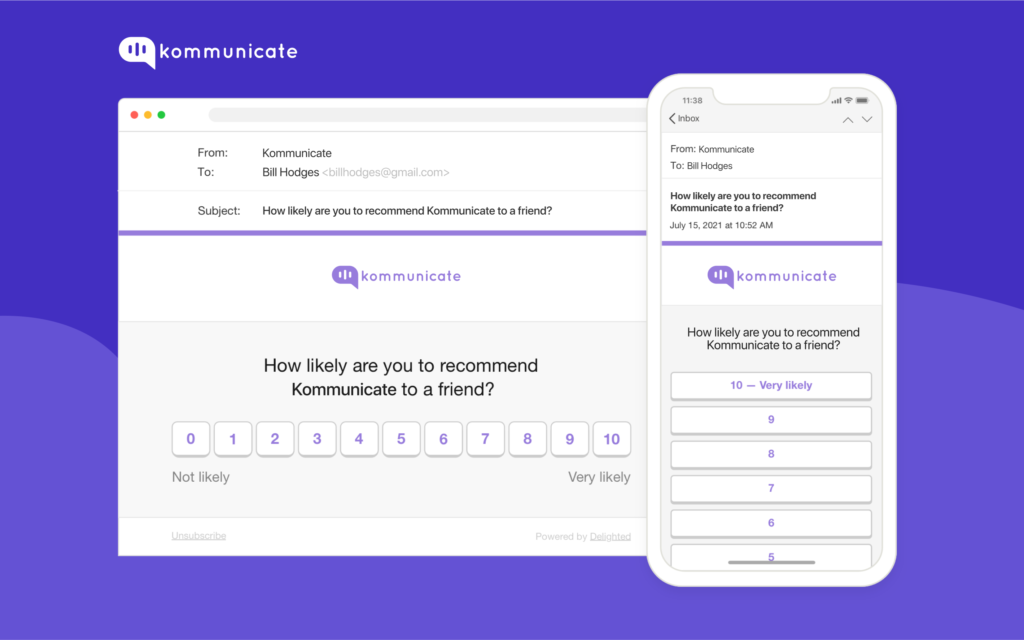
c. Running an in-product survey

Keep in mind not to directly ask what features the customers need. This is because at times customers don’t know what they want. What they DO know is the problem they need you to address.
Types of questions you can ask your customers
- Open-ended Questions: Encourage users to provide detailed insights and explanations. Example: “Can you describe any challenges you’re currently facing with our product?”
- Ranking Questions: Ask users to prioritize pain points based on their impact. Example: “Please rank the following pain points in order of importance to you: (1) Slow performance, (2) Lack of customization, (3) Difficulty in collaboration.”
- Probing Questions: Probe deeper by asking for examples or specific instances of pain points mentioned. Example: “Could you provide an example of a recent instance where our product fell short in addressing your needs?”
- Multiple-Choice Questions: Provide predefined options that users can select from. Example: “Which of the following areas do you find most challenging in your current product usage? (a) Navigation, (b) Task management, (c) Reporting.”
- User Journey Questions: Map out their journey and inquire about pain points at different stages. Example: “Can you walk us through how you currently [use case]? Are there any steps where you face challenges?”
2. Identify Product Gaps
Identifying product gaps is an important part of product development. It helps you to understand what your customers need and want. It also makes sure that your product is meeting their needs.
The starting point for identifying these gaps should be your support chat. Your customers might be raising similar concerns about your product or maybe asking for some additional capabilities – this will provide you with a first-hand insight into what to really build.
You can also look at the CSAT scores and feedback shared by the customers and further analyze each one of them.
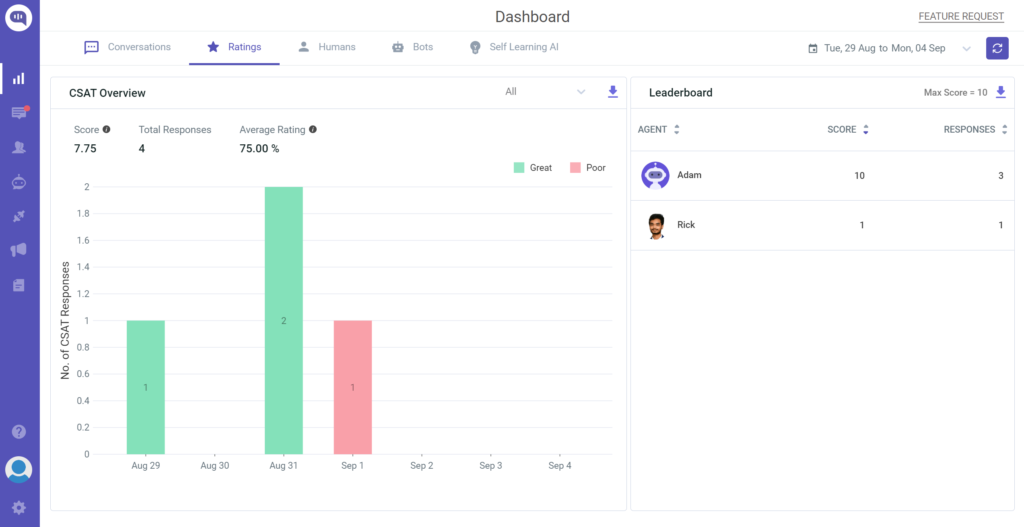
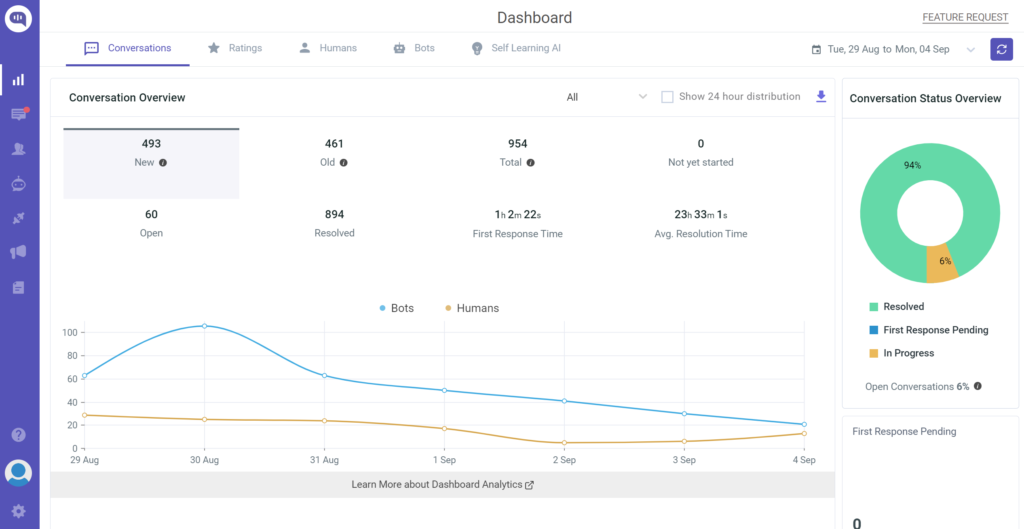
This should be followed by user interviews where you can deep dive into each problem area separately and understand how it can be solved through your product.
Here are some of the questions that you should try to find an answer for at this stage –
- What are the most common customer complaints?
- Which features do customers ask for most often?
- What are the most common reasons why customers churn?
- How does your solution compare to the competition?
- Which things are the trending in your industry?
- What are your customers’ pain points?
- What are your customers’ goals?
- Which of your customers’ needs are you fulfilling?
3. Validate your Ideas
Once you have spoken to as many customers and prospects as possible, the next step is to develop a hypothesis. Work on some product ideas that have the potential to solve the user’s problem.
The design thinking approach can be of real help here. Rather than creating a final product that might not be liked by users or doesn’t solve the problem, using this approach, you can create some design prototypes or mock-ups and use them to validate your idea.
The prototype can be first shown internally for feedback and later can be extended to a limited number of customers/users.
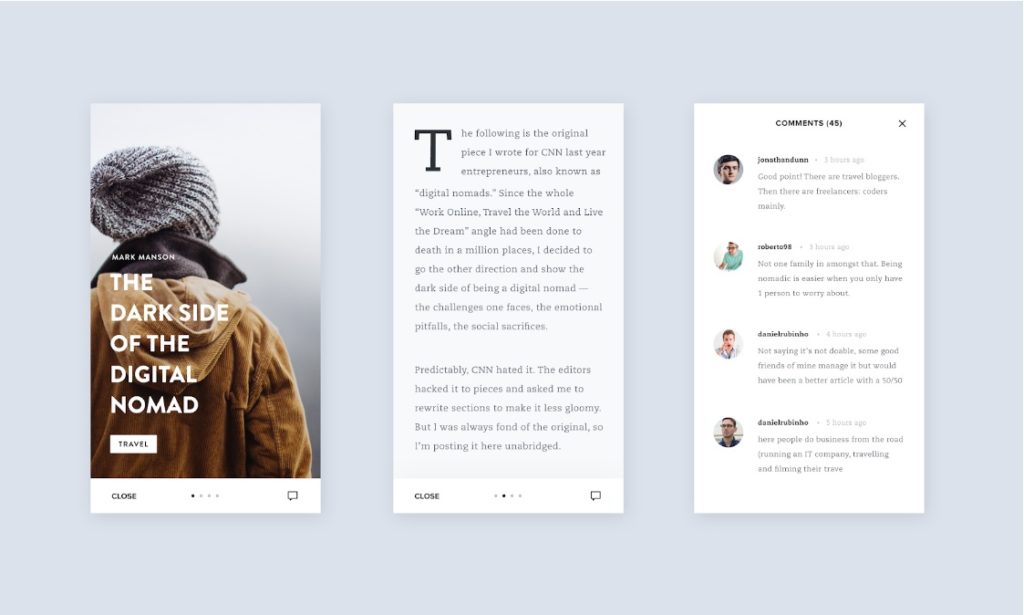
The key here is to be open and honest to keep your users’ trust. Show them how the new features or products can help them, and involve them in the process by asking them to try things out, like testing new stuff before it’s officially launched.
4. Feature Announcement
Once the idea is validated and developed, the next step is to announce the launch of the feature in the right way using various channels.
Some of the ways to do that include:
- Email Newsletter: Send a well-crafted email to your subscribers, highlighting the new feature’s benefits and explaining how to use it.
- In-App Notifications: Display a pop-up or notification within your product when users log in, directing them to explore the new feature.
- Blog Posts: Write a blog post detailing the new feature’s functionality, advantages, and use cases. Share the post on your website and social media.
- Social Media: Create engaging posts across platforms like Facebook, Twitter, LinkedIn, and Instagram to introduce the feature and encourage user interaction.
- Video Tutorials: Produce short video tutorials demonstrating how to use the new feature, making it easier for users to understand its benefits.
- Webinars: Host a live or recorded webinar to showcase the new feature’s capabilities and allow users to ask questions in real-time.

- Product Tours: Provide an interactive product tour within your application to guide users through the new feature step by step.
- User Guides: Update your user documentation to include instructions on how to access and make the most of the new feature.
- App Store Updates: If applicable, mention the new feature in the app store description to inform potential users about the latest enhancements.
- Customer Support: Train your customer support team to assist users with questions about the new feature, ensuring a seamless experience.
- Landing Page: Create a dedicated landing page on your website that showcases the new feature’s benefits and encourages sign-ups or exploration.
- User Community: Engage your user community (such as Product Hunt) by starting discussions about the new feature on forums, online groups, or community platforms.
5. Maintain a Changelog
A changelog is a chronological record of changes, enhancements, and updates made to your product over time. Maintaining it is a very important step while releasing new features in your product as this keeps your users updated about the latest improvements and keeps them informed about the benefits they can expect from the updates.
In the event of issues or bugs arising after an update, an updated changelog also helps users identify recent changes that might be affecting their experience and this can further help in addressing those issues quickly.
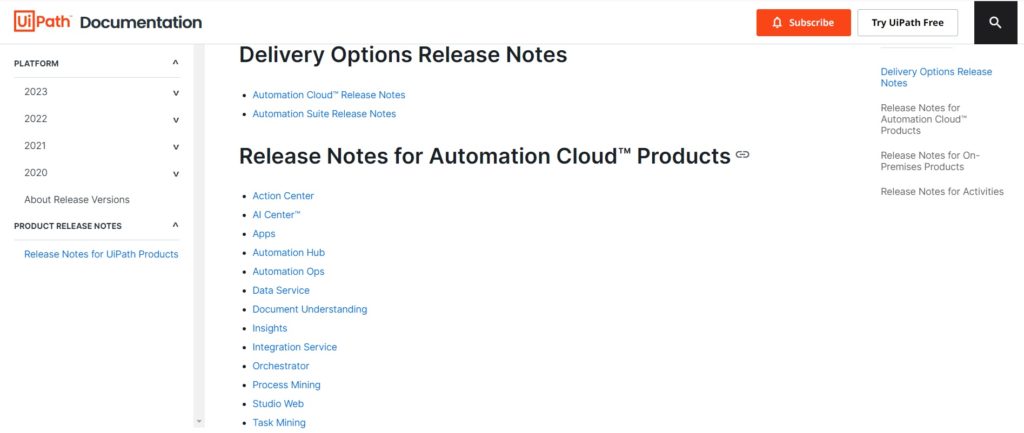
6. User Feedback
The final and again, the most important step here is to again talk to your customers and get their feedback on the new feature as that will help you truly know whether the release has been a success or not. Again, this can be done via email surveys, in-product surveys or user interviews.
This will also give you an opportunity to know how you can further improve the product and help your customers drive more value for the product. Your customers will also really appreciate this and will get more confidence in your product leading to better customer loyalty.

B. Enhancing the existing features
There can be two focus areas when it comes to enhancing the existing features –
- Use Experience, and
- Functionality
Let’s look at each of them separately –
1. User Experience –
The focus area in this is mainly around making the product more user-friendly, efficient, and engaging.
a. Make it more user-friendly:
A user-friendly product is intuitive and easy to navigate, ensuring users can accomplish tasks without confusion or frustration.
This could involve building things like-
- A simplified Interface: Streamlining the design and layout to eliminate clutter and make essential functions readily accessible.
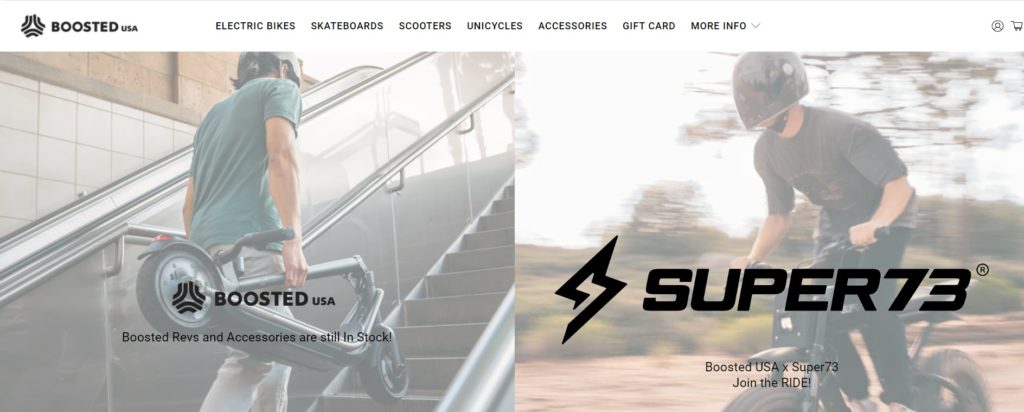
- Helpful Tooltips: Providing context-sensitive tooltips that guide users through complex tasks or unfamiliar features. Without this, the customer sometimes feels lost.
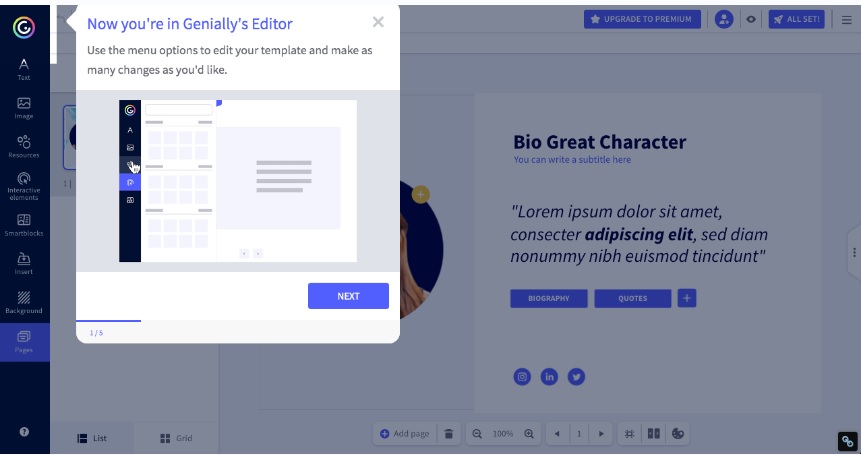
Clear Error Messages: Offering error messages that explain the issue and suggest potential solutions, preventing user frustration. This goes a long way in helping customers, especially if yours is a self-serve kind of product.
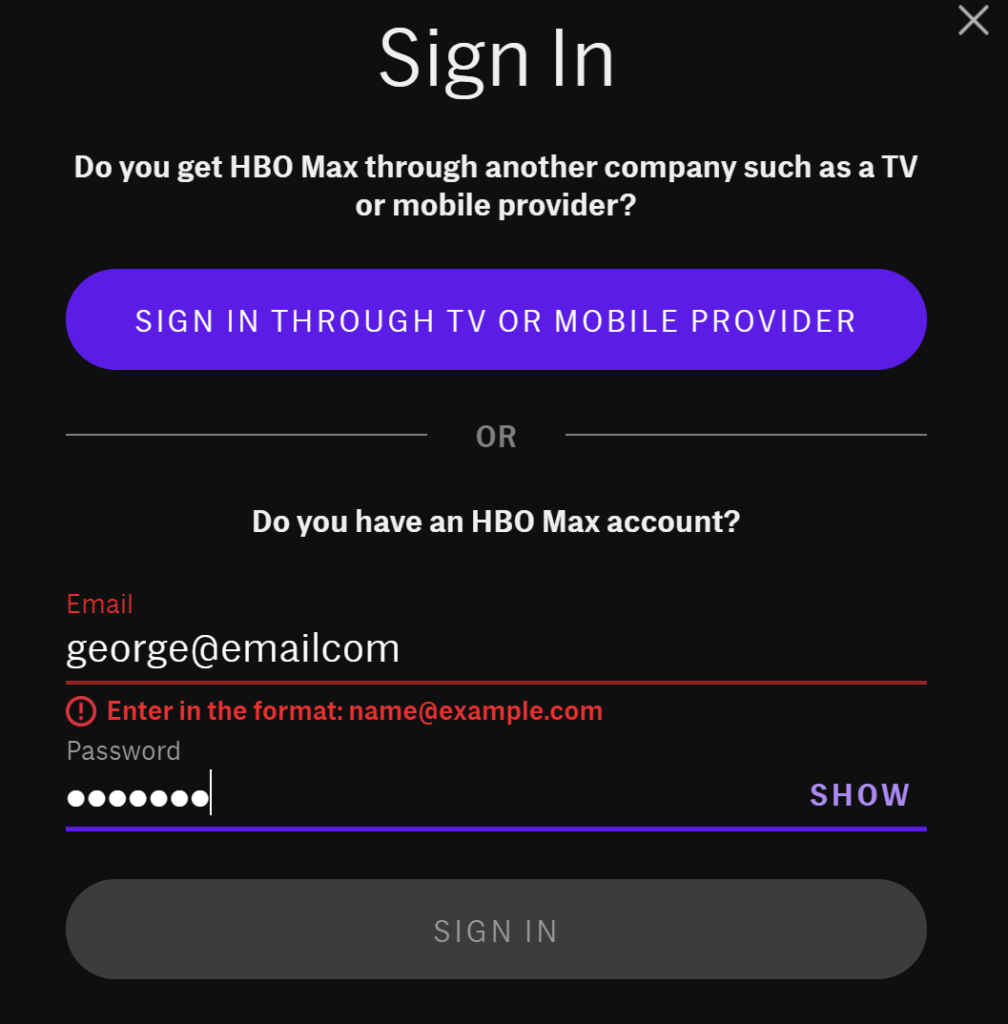
b. Make it more efficient:
An efficient product is one that enables users to achieve their goals quickly and smoothly. This can be achieved by –
- Optimizing Performance: Ensuring that the product loads quickly and responds promptly to user actions, minimizing waiting times across multiple devices or channels.
- Task Streamlining: Minimizing the number of steps or clicks needed to complete tasks, allowing users to accomplish more in less time. The more the number of steps to execute a task, the more the chances that your user will drop off or will make some error.
- Enhanced Navigation: The menu acts as a GPS for a user helping him navigate the product well and achieve the desired outcome and hence, simplifying navigation paths and implementing well-organized menus for easy access to various sections is non-negotiable.
c. Make it more engaging:
Engagement goes beyond functionality – the objective here is to captivate and retain users’ interest over a long period of time. Achieving this involves making the product more visually appealing, or providing more opportunities for users to interact with the product.
2. Functionality
This includes making the product more powerful, secure, and accessible – which are the core pillars to gain the user’s trust in the product. Any lapse in either of these will immediately take your customers away from your product and look for alternatives.
Working on features to enhance the functionality of your product could involve things such as –
a. Make It More Powerful:
Enhancing a product’s power involves updating existing features that leads to an increase in the product capabilities by being able to solve some more use cases for the users in a better way. This could involve –
- Expanding the depth and breadth of existing features, offering users more ways to accomplish their tasks.
- Enabling users to tailor the product to their preferences, creating a more personalized experience.
b. Make It More Secure:
Security is paramount in maintaining user trust and protecting sensitive information. Enhancing security would involve introducing –
- New Security Features: Adding layers of security, such as two-factor authentication, encryption, or biometric authentication.
- Data Protection: Implementing robust data encryption and secure storage methods to safeguard user data from breaches.
- User Control: Providing users with easy-to-use security settings to manage their privacy and control who can access their information.
c. Make It More Accessible:
A product’s accessibility ensures that it’s available and usable by a diverse user base, regardless of their abilities or devices:
- Device Compatibility: Making the product work seamlessly across various devices and screen sizes, from smartphones to desktops.
- Multilingual Support: Providing translations in multiple languages to reach users from different linguistic backgrounds.
- Inclusive Design: Incorporating features that make the product usable for people with disabilities, such as screen readers and keyboard shortcuts.
There are, of course, a few risks involved with both Adding new features and enhancing existing ones.
a. Risks with adding new features
If not done well, adding new features can backfire in multiple ways. It can create confusion and frustration among your customers. It can also impact existing workflows, decrease user productivity, and, most importantly, lead to loss of time and effort.
b. Risks doing existing feature enhancement
While enhancing the existing feature is relatively easier in terms of effort and time, this too has its own risks and challenges, especially if you are working on some most used features of the product. If not done right, it can create havoc leading to a bad user experience.
User disruption, a perception that the product development is not fully complete, unforeseen consequences and compatibility issues are just some of the risks involved with enhancing existing features. There is also the added risk of introducing a new learning curve in case of a feature improvement and chances for technical glitches that might affect the stability of the product.
Having said that, if you can take a part of your product that wasn’t performing well and revamp it, it can allow you to add more value to your product and drive more stickiness.
Now that we have understood what can be different focus areas when driving product improvement by updating existing features, let’s see how to drive such feature updates.
Steps to drive product feature updates

Step1 – Gather User Feedback
Again, the first and most important step is to talk to your users to understand how they are using your product. Collect feedback by doing surveys, in-app feedback and user interviews to deep dive into the pain points and their respective user journeys. For instance, product usability testing with Maze.
Step 2 – Use Product Usage Analytics
Analyze your product usage metrics for the users and see in what areas they are getting stuck. Look for patterns and see if there are any common areas where this is happening and use that information to further drill down and categorize them into functional or user experience categories.
Some of the tools that help track Product Analytics include:
- Mixpanel
- Pendo
- Quantum metric
Step 3 – Set Objectives and Timelines
Once the features that are to be updated are identified, set up clear objectives and plan the scope of change. This step will again involve talking to your users and getting their feedback by showing them mockup designs.
After finalizing the scope, develop a timeline, allocate resources, and create a detailed release plan with clear milestones.
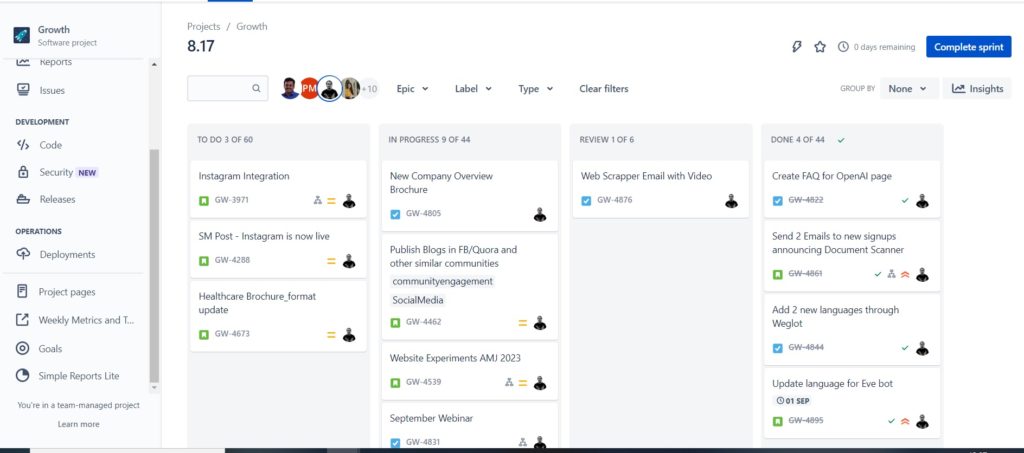
Step 4 – Feature Development and Testing
Execute the development plan and thoroughly test the feature in a controlled environment for all the use cases possible. Once the QA team passes it, take it to your internal teams who might be using your product for testing and feedback. Only when the team clears it, take it to selected customers to test the new feature capability and allow them to use it for a while – a longer testing period will ensure that the feature is working as expected and is not interfering with any other workflows.
Once all these testing phases are completed and all the further iterations in the development work are completed, go ahead with the release.
Step 5 – Documentation and Communication
Communicating the change to your customers and assisting them in how to use it is as important as releasing it.
The communication can be done via in-app notifications, blogs, emails, newsletters, etc. At the same time, updating user guides and FAQs to reflect the changes, creating YouTube tutorials, and conducting workshops will help in driving awareness of the new release along with helping them understand the new capabilities and its benefits.

Step 6 – Monitoring the release and User Feedback
This step again is very important. Once the feature update is rolled out to all the customers, monitoring its usage and how customers are interacting with it are very important. Using tools like Mixpanel, Amplitude, Full Story you can check how your users are engaging with the updated feature and if there are any challenges they are facing.
Furthermore, you can keep an eye on the support chat for any issues that might be connected to the new release and get them addressed on priority – a proactive and cautious approach rather than a reactive one will really help you here.
Gathering user feedback and subsequent CSAT scores will also signal if the release was successful and had the desired impact. BY talking to a few users, you can also get more comprehensive feedback and take cues for any future enhancements and updates.
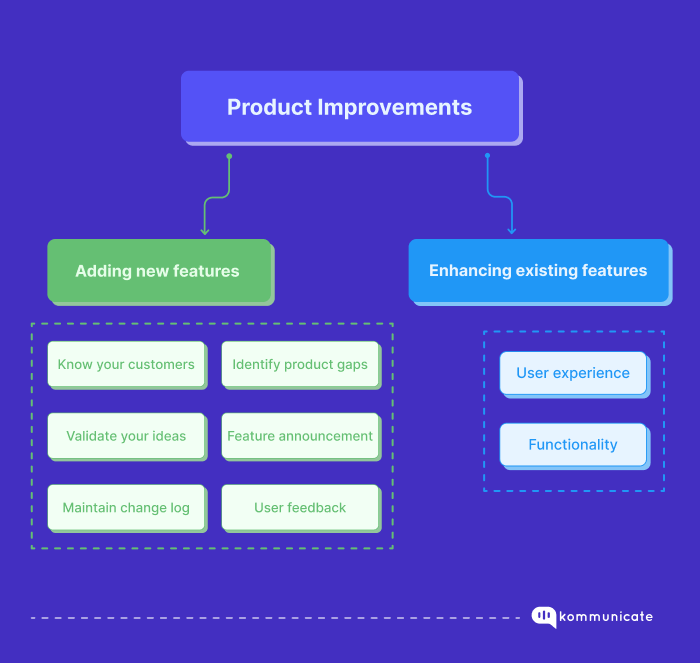
As we wrap up our exploration of product improvement, here are some key takeaways to remember:
- Users First: Always focus on what users need and want.
- Improvement Everywhere: Make things better, from how it works to how it looks.
- Talk and Listen: Keep users in the loop and take regular feedback.
- Stay Balanced: Add new things, but also keep what works well.
- Learn from Mistakes: Not everything will work perfectly, and that’s okay.
- Make a Difference: Product improvement isn’t just about products; it’s about making your customer’s life better – focus on that.
Remembering these points will help you make products that users love and that keep getting better.
At Kommunicate, we are envisioning a world-beating customer support solution to empower the new era of customer experience. We would love to have you on board to have a first-hand experience of Kommunicate. You can signup here and start delighting your customers right away.
As the Head of Growth, Marketing & Sales, Yogesh is a dynamic and results-driven leader with over 10+ years of experience in strategic marketing, sales, and business development.







Comments are closed.