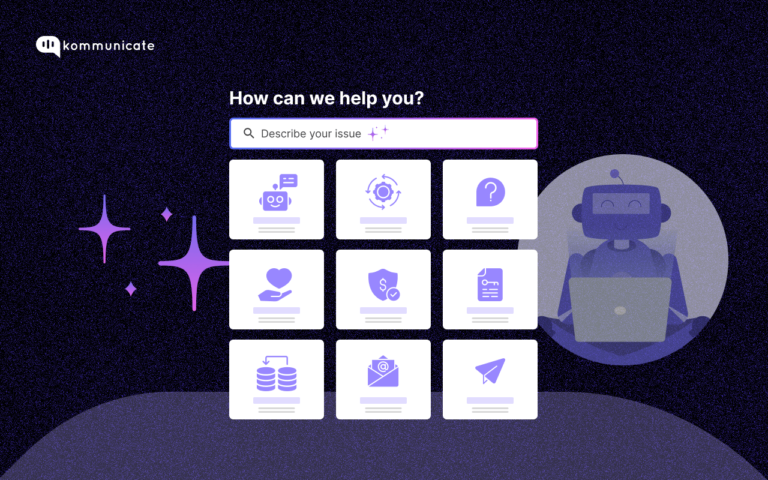Updated on October 23, 2023
What is Zendesk used for?
Zendesk is a well-known, fully-featured client service solution, very popular with businesses looking to improve their customer support strategy. A wide spectrum of enterprises, from large corporations to small startups use this reliable cloud-based customer support software. The Zendesk customer support platform helps enterprises flourish in self-service and proactive engagement by giving them dependable assistance.
Zendesk strives to improve customer engagement for service, marketing, and customer experience teams. As a result, you may spend less on products and retain all your consumer information in one location.
Zendesk Support consolidates all of your client interactions into one location, enabling you to design an efficient workflow. Zendesk unifies all of your customer interactions into one simple-to-use platform, whether your customers prefer to communicate by mobile, conversation, emails, social networking sites, or any other stream.
The products from Zendesk are quick and simple to set up, and most of the Zendesk features you’ll need will function immediately. And their software delivers all the customer relationships management (CRM) capabilities you need in an industry-leading virtualized environment, so Zendesk can scale to meet your demands whether you’re a rapidly expanding startup or a company trying to raise the bar on your current strategies.
According to an internet poll, Zendesk is one of the top 10 customer retention software in 2022, with promising performance and extremely helpful features.
Top Zendesk features of 2022

1. Custom Views
You can arrange your requests using custom views, which classify them into lists according to specific criteria. You can prepare accordingly by using custom views to identify which tickets require your or your team’s consideration.
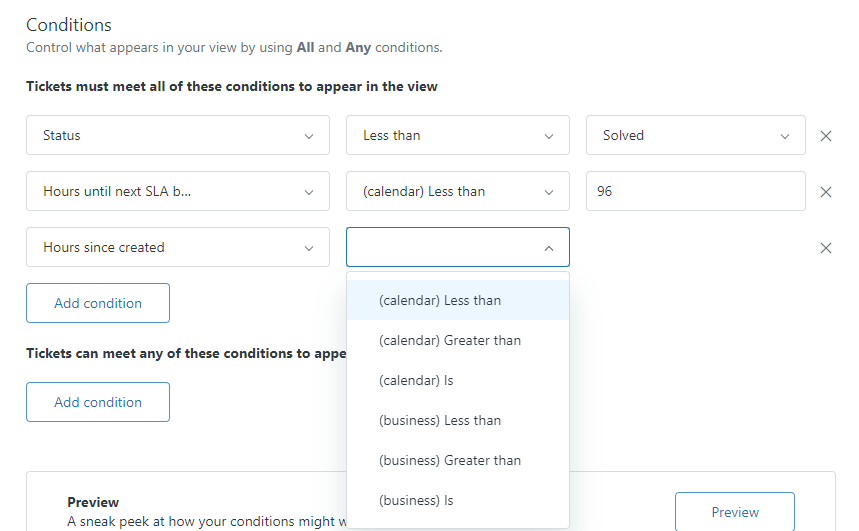
Many customer service teams leverage custom views to direct the workflow by mandating that agents respond to tickets throughout one view first, followed by others, in a specified sequence. Custom Views can also reflect the foundation you’ve built.
These are some of the view kinds available in Zendesk Chat Support:
Standardized viewpoints: When you establish a Zendesk Support account, several predefined layouts are produced. You cannot, however, modify or erase the Suspended tickets and Deleted tickets views from your listing of viewpoints. You can deactivate or edit the majority of these views.
Shared opinions: All agencies or all agents in a certain group can access views that admins can design. The Views list connects directly to the first 12 shared views.
Personal opinions: Agents have the ability to build views that are exclusively available to them. The Views list allows access to the first 8 individual viewpoints.
2. Help Desk Automation
Help desk automation, one of the most crucial Zendesk features, works to the core of processes and addresses tons of factors that tend to consume agents’ time and effort. It helps the entire team leverage the best of efficiency and customer experience by offering a tray of functions. Here’s how this feature counts as a lifeline of Zendesk:
- Automation: Automates repetitive tasks including ticket conversion and reporting, which frees up a significant amount of time for agents.
- Increased visibility: Allows your team to access data on the activities in real-time.
- Faster ticket resolution: With relevant updates handy and a good drop in the number of repetitive tasks, your agents can resolve clients’ problems in minimum time. Fast-paced resolution unfolds to increase customer satisfaction and brand reputation.

Automations allow your team to keep tabs on multiple tasks seamlessly and help you streamline your workflow, potentially enhancing customer happiness and productivity.
3. SLA management
A Service Level Agreement, also known as an SLA, is a benchmark that everyone agrees on for how quickly your support team responds to client issues. You may give controlled and consistent service by basing assistance on service standards. Additionally, it makes issues more visible when they do. To track your customer experience performance and reach your service level objectives, you and your employees can set SLA service targets in Zendesk Support.

- SLAs depend on customers. Individual consumers typically employ this sort of agreement, which includes all pertinent services they might require under a single term.
- SLAs depending on services. This SLA is a contract that stipulates that every client will receive the same kind of service.
- Multiple SLA levels will divide the contract into different tiers that are unique to a number of service users. The multilevel SLA will be built up from these many service levels.
4. Mobile Apps
For team leads and agents, the Zendesk Support mobile app provides a triage-focused ticketing tool. You may easily handle support tickets on your mobile device with its help, including:
- Tickets and ticket displays can be sorted, filtered, and searched for.
- Designing tickets
- Amending tickets and adding comments
- Getting alerts whenever tickets are published or modified
- Picking a Talk state

5. Multi-channel and Multi-lingual facilities
The Zendesk system already incorporates the multilingual feature. All themes were created by Zendesk to enhance your use of the Help Center’s linguistic features. Each theme developed and updated by Lotus Themes has specific language-based functionalities in addition to the usual Zendesk multilingual features and access to over 40 translated languages.
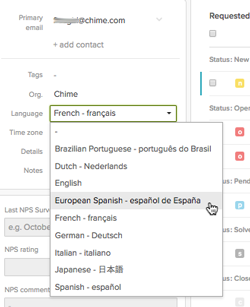
6. Triggers
When certain circumstances are met, triggers—which are defined as business rules—automatically execute activities once a ticket is created or amended.
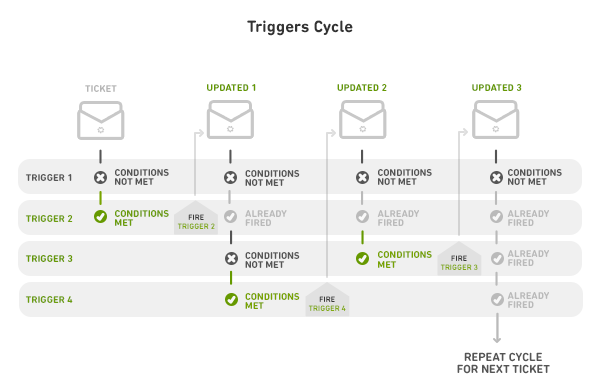
Here are a few applications for triggers:
- Alerting clients while you’re not in the workplace
- Delivering updates on client satisfaction scores
- Sending your most important clients to a dedicated support team
- Tag addition and removal
- Ticket distribution via channel
- Reducing fines
7. User-friendly Workflows
It really doesn’t take long to understand how to use Zendesk, which makes it a wonderful platform for less experienced ones. You can create several workflows using Zendesk based on your company’s objectives. Use predefined field types like dropdown list, checkbox, and calendar fields (instead of text fields) to regulate value entry and make entries more flexible in your workflows in order to speed up ticket workflows.
You must be aware of the top Zendesk interfaces. With these interfaces in place, you can easily scan through order information, develop goals from client chats, and sync important customer data in addition to streamlining your customer care workflows. Support agent workflows designed to simplify the customer relationship process are crucial to achieving a seamless customer experience. Additionally integrating Zendesk Chat can help your business with resolving and prioritizing tickets. All-in-all, you can improve speed and responsiveness with Zendesk workflows.
8. Easy Customization
Complex workflows result in underperforming employees, increased support expenses, and poor customer satisfaction. With specialized workflows, business rules, and an extensive knowledge base, you can provide your customers with the best possible service.
You can design and include customized pages to a help center theme. As part of the design, you can build customized pages from scratch and link to anywhere in your help center along with any other website or application. For instance, you can design unique landing pages for your help center using customized pages or even make brand-new pages to include material from websites other than Zendesk.
9. CSAT Rating and NPS Surveys
The integrated customer satisfaction survey is one of Zendesk Support’s most well-liked offerings. On a ticket-by-ticket basis, customer satisfaction enables you to monitor how well your employees and customer care organization as a whole are functioning. After a ticket is marked as solved, CSAT evaluations for Zendesk Support are distributed through email the next day. They are displayed in the message interface for the Zendesk website, phone, and social messaging as soon as the ticket is marked as resolved. Through your Chat panel, you can also activate satisfactions for live chat exchanges; however, you can control them independently.

You can measure customer loyalty using the industry standard known as Net Promoter ScoreSM (NPS®). It refers to how likely it is that your clients will promote you. From your Zendesk Support instance, you can build and distribute an NPS survey to targeted customers that asks just one straightforward question. You can use the survey responses to calculate an aggregate score.
10. Integration with Third Party platforms
Third-party suppliers help customers unlock amazing capabilities in Zendesk, making it extensively functional. While each of these third-party vendors has its own network security and rules, they are all connected to Zendesk so that they are secured by our product security features. The objective is to increase transparency regarding the safety of these third parties.
You can use third-party integrations to accommodate your system with various add-on features without switching between multiple platforms. For example, Kommunicate integration with Zendesk, can ease the stress off your agents’ shoulders by employing Conversational AI chatbot to handle customer support.
Another great example is eZSign which can be integrated to create, access, sign and manage documentation on the system without moving to another platform over and again. These integrations ensure agility and add to the productivity of your team.
What is Zendesk Support?
You can manage, organize, and resolve customer support contacts with the help of Zendesk Support, the company’s assistance ticketing system. Zendesk Service is more than just a helping desk; it helps you cultivate your client connections by providing individualized, accommodating support through any channel.
You can fix problems quickly and effectively once you consolidate all your customer support queries into one platform. This translates to more effective agents and happier clients.
Conclusion
Zendesk features pave the way for several opportunities to fuel customer service. This assistance ticket system may unquestionably save expense and energy while improving customer satisfaction, from simple ticket tracking tools to sophisticated pre-configured automation algorithms. The best part about Zendesk is that no other support software can offer you as many customization options as it does. Zendesk is designed for people who are not so tech-savvy. If you are looking for a solution that takes you one step closer to the customer, then look no further than Zendesk.
At Kommunicate, we are envisioning a world-beating customer support solution to empower the new era of customer support. We would love to have you onboard to have a first-hand experience of Kommunicate. You can signup here and start delighting your customers right away.