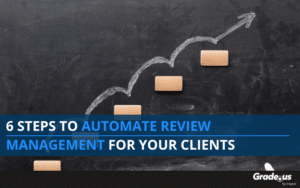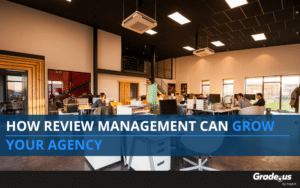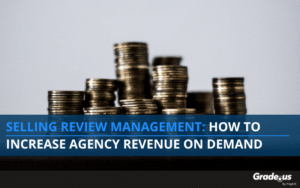They’re the 800 lb. gorilla in the room.
Salesforce is the undisputed leader in SaaS CRM tools. Their SaaS platform exploded in growth, growing from 3,000 customers in 2001 to 150,000+ in 2021. They brought in $15 billion in revenue in 2020, in the Americas alone.
Salesforce is a powerful tool in the right hands.
Their flagship product is oriented around Customer Relationship Management or CRM, but they provide various commerce, sales, marketing, and analytics tools. Today we’ll be focusing on CRM integration.
Why You Need CRM and Review Management Automation
CRM is an essential component for growth.
As your organization grows, maintaining a good-to-great relationship with customers becomes a challenge. Research shows customers want (expect) personalization. It’s easy enough for a five-person team to develop rapport or a close-knit relationship with customers.
Not so much with a 50 to 500 person team.
Customers crave the benefits of personalization. They love it when they’re greeted by name or when employees have memorized their usual order. When management asks how customers feel about a specific product or service, they feel taken care of.
It’s tough to offer this kind of personalization to a large number of customers.
Here’s where things get complicated:
- 35-50 percent of customers choose the vendor that responds first
- Large companies respond faster than small companies
- 60 percent of customers say “No” four times (or more) before they say “Yes”
- 50 percent of leads are marketing qualified but not ready to buy right away
- 79 percent of leads are never converted to sales
This is where CRM software shines.
An optimized CRM tool like Salesforce solves these problems as your company grows. With Salesforce, you can convert sales leads as they come in.
What about afterward?
Let’s say your sales team does a fantastic job; they sell customers on your product. Customers sign-up, but they’re unhappy with the results, and they leave. They decide to write a review about their experience.
What happens next?
Let’s look at the data to find our answer:
- Low ratings on Google and TripAdvisor have the largest negative impact on revenue for small businesses
- Reviews account for 15.44 percent of how Google ranks a local business; 25.12 to 27.94 percent of your local search rankings depend on your Google My Business
- 49.7 percent of consumers need a 4-star rating (at a minimum) to consider a business
- 57 percent of consumers won’t work with a business that has less than 4-stars. In 2017, that number was 48 percent
Long story short, if customers are unhappy and they leave a negative review, your company will lose search engine traffic, revenue, and future business. There’s value for CRM and reviews; both of these channels have tremendous value, but why connect the two?
It’s all about the story.
Combining your CRM tools with reputation management gives you a complete picture. When you have a clear picture of the customer journey, you have the data you need to make game changing decisions.
Here’s an example.
Imagine that several customers call in to a local business looking for a specific widget. They call ahead of time to confirm that the products they want are in stock. Store employees state that they have the widgets in stock. So, several customers make a trip across town to buy the product, only to find that the model they want isn't there. Naturally, they're upset. Several of these customers take to Google, where they post a negative review about this store. They're angry that the product they asked about wasn't in stock. But they're more upset that the company wastes their time consistently.
See the value there?
If you focused exclusively on the reviews, you wouldn’t know that customers are calling in for a specific product. If you concentrate on the data from your CRM, you won’t be able to connect negative reviews with customer calls. Combining the two provides you with a detailed picture you can use to make important decisions.
This is why it matters.
Integrating Salesforce with Reputation Management
We’re going to show you how to integrate your Salesforce account with Grade.us. If you’re not already using Salesforce, you can sign-up for a free trial here.
Next, if you’re ready to get started, you can take Grade.us for a test drive (no credit card required). You can get a free 14-day trial here.
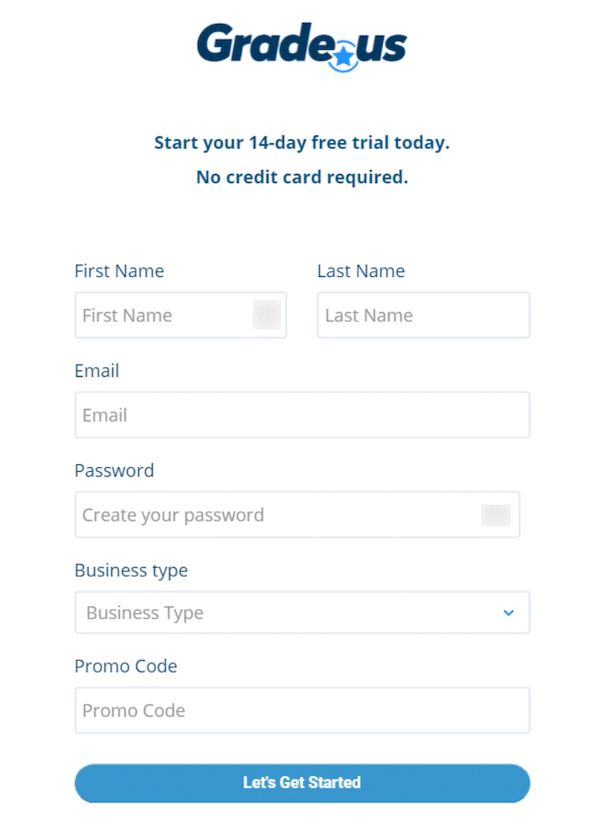
All set? Perfect!
Let’s walk through the integration process together.
- Sign into your Grade.us account. In your desired account, click the “Integrations” tab on the left sidebar.
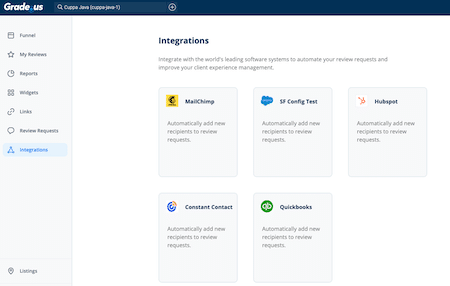
You should see Salesforce in the list of integrations.
2. Select “Salesforce” as the application you want to integrate.
3. In the “New Authentication” field, enter a name. Then, choose your sync preferences (e.g., Contacts, Leads, Accounts).
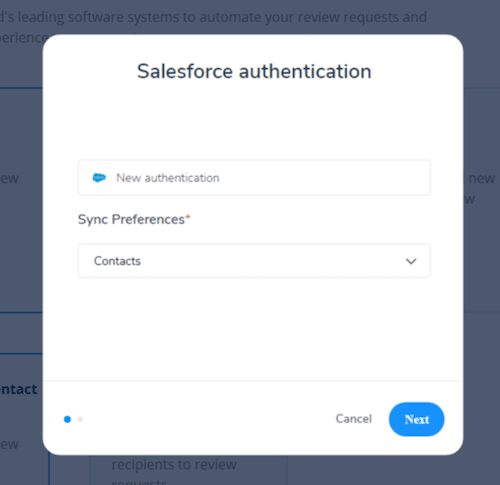
4. Next, choose a Salesforce instance (e.g., Production for live imports or Sandbox for testing), then click “Create.”
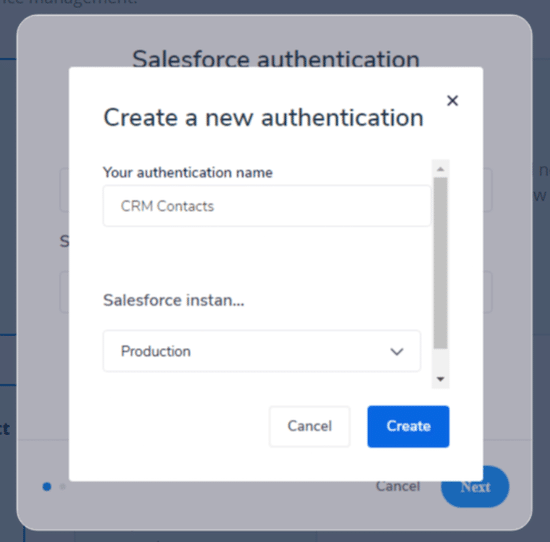
5. A new window will appear, prompting you to sign in to your Salesforce account.
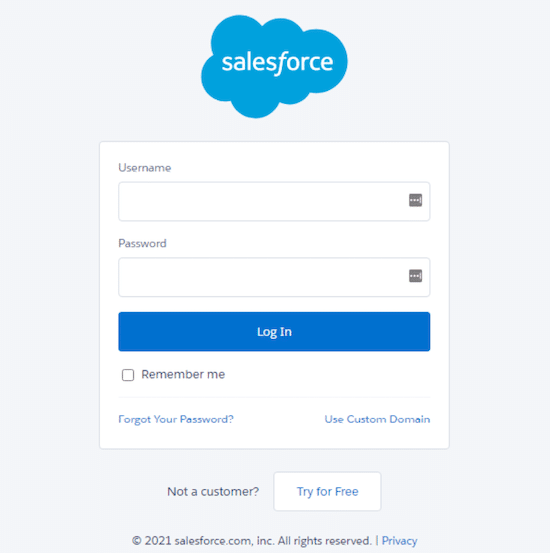
6. Select a field and type a field value, then click “Finish.”
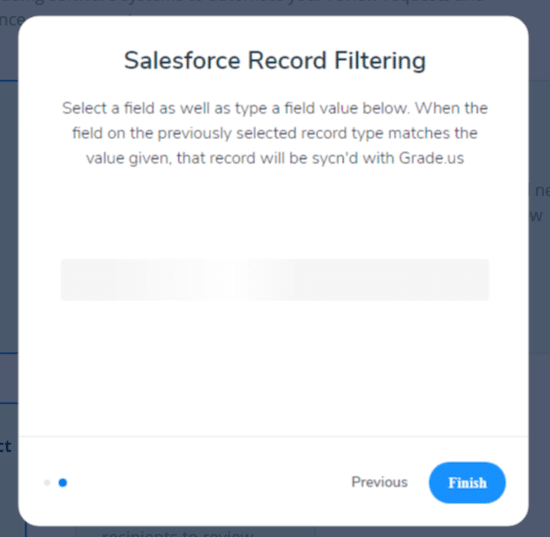
The sign-up process for Salesforce and Grade.us isn’t too complicated. If you already have an account, it’s simple. There are a few extra steps if you don’t have an account, but it’s not complicated.
Once you’ve imported your contacts from Salesforce into Grade.us, you can create an email and SMS autoresponder sequence to reach out to each of your customers. Here’s a webinar replay showing you how to set this up.
What should you write in your email request? Here are several comprehensive guides you can use to create your own set of email and SMS templates.
- 44 Unique Email Templates for Requesting Online Reviews
- 40 Situational SMS Templates for Requesting Reviews
- 11 Review Response Templates for Great Reviews
- 8 Review Response Templates for Negative Reviews
- How To Respond To Negative Reviews
- 60 Review Request Text Templates to Get Google Reviews
- 9 Industry-Specific Review Response Templates for Negative Reviews
Pick the right templates for your industry, customize them so they’re a fit for your business, then drop them into Grade.us. Select the duration and the number of messages you’d like to add, and you’re all set!
Salesforce + Reputation Management is Essential
The Salesforce platform is a CRM powerhouse; they’re the undisputed leader in SaaS CRM. Their platform services 150,000+ customers worldwide; it’s a powerful tool in the right hands. Their flagship product is oriented around CRM and built for large and small brands.
CRM + reputation management is essential.
These platforms, when combined, tell the whole story. If you focus exclusively on your reputation and reviews, it’s tough to identify the behavior that’s driving customer feedback on the front end. Focus on the data from your CRM, and you won’t connect negative reviews with front-end triggers. Combining the two provides you with a clearer story you can use to make crucial decisions.
Combining your CRM tools with reputation management enables you to map the customer journey, giving you the data you need to bring customers and your company together.