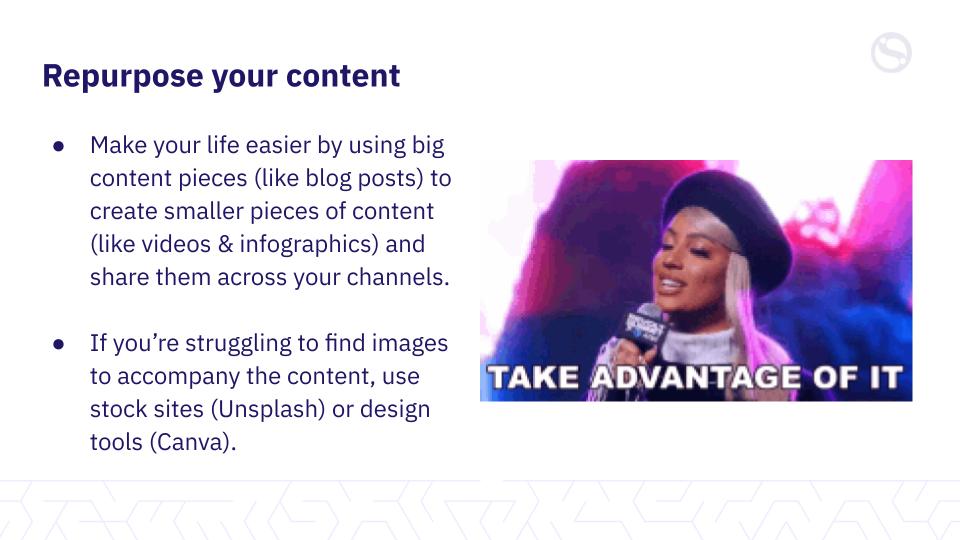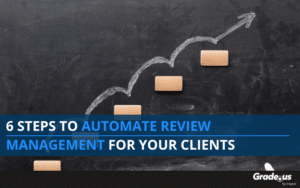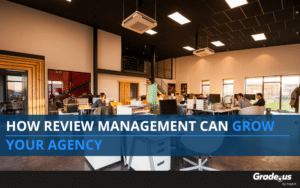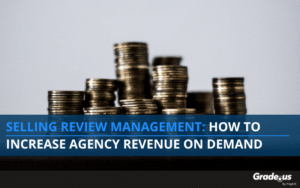Last week, we had a fantastic webinar with Veronica and Ellie from our sister company, Traject’s social media management software Sendible. In our webinar, we shared a variety of really important social media tips for marketing your local business.
Watch the full video replay below:
Here’s what we covered in this webinar:
Table of Contents
Get the Reputation You Deserve with Grade.us
How to know what to post on each social channel [9:40]

Not all content should be shared on every social channel – some content types are more suited to certain channels than others. It’s better to choose two or three channels and post high-quality, engaging content consistently rather than spreading yourself over more channels and posting low-quality content that doesn’t hit the mark.
It’s all about the channel purpose.


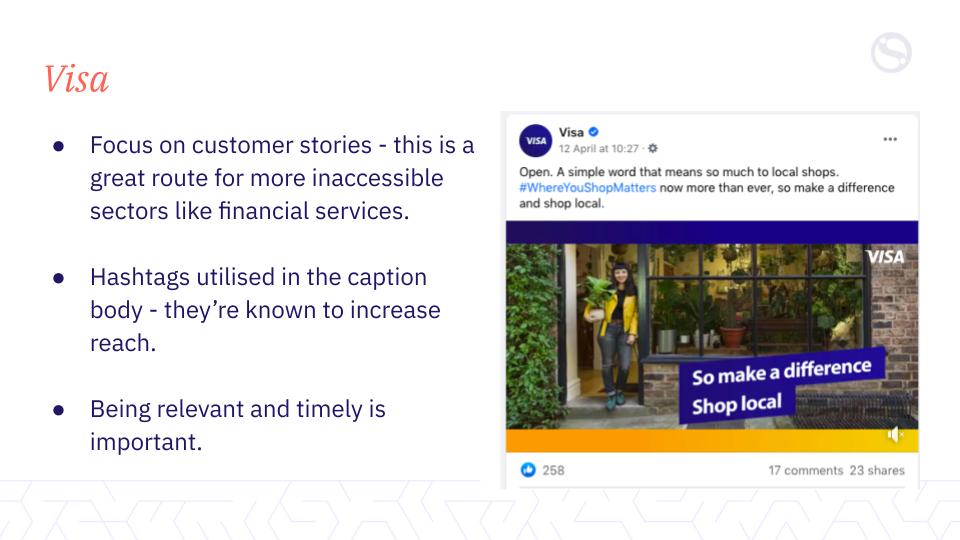
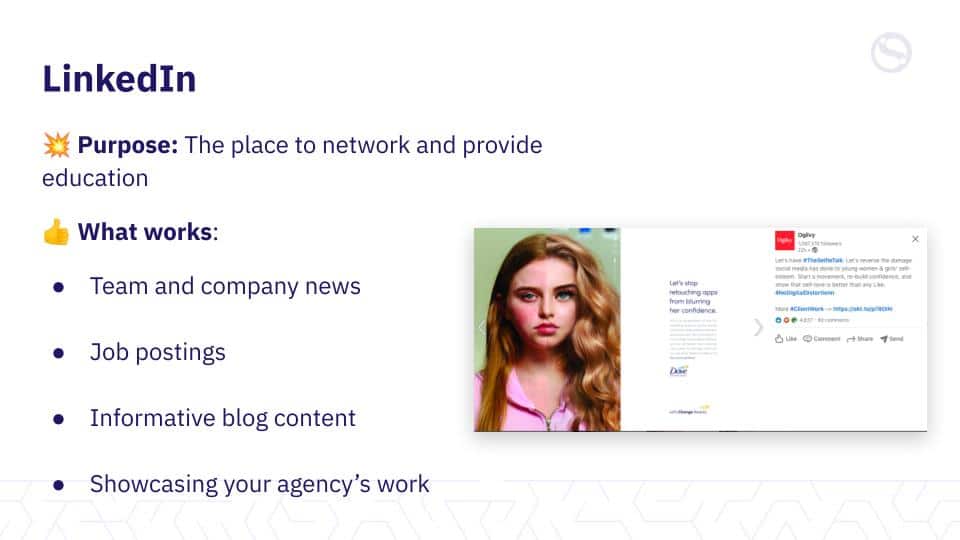

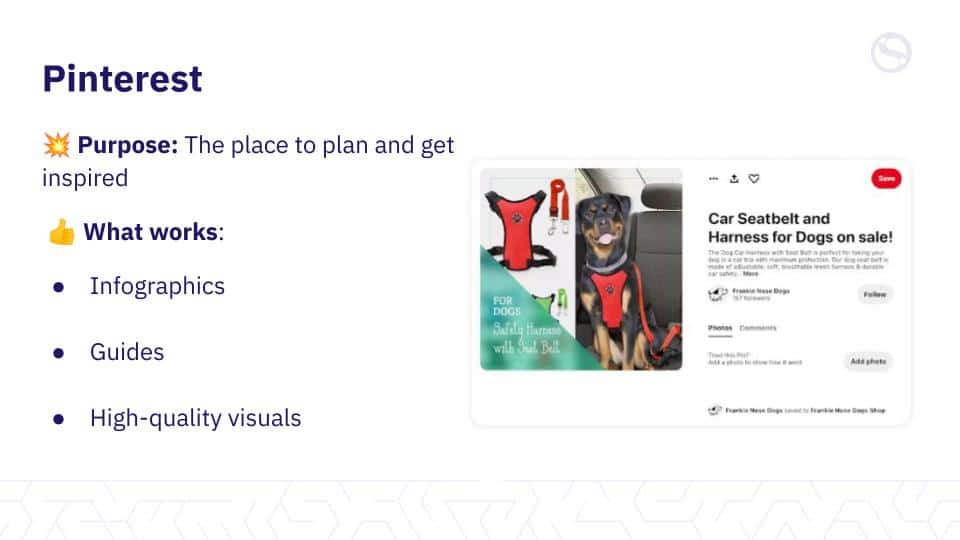
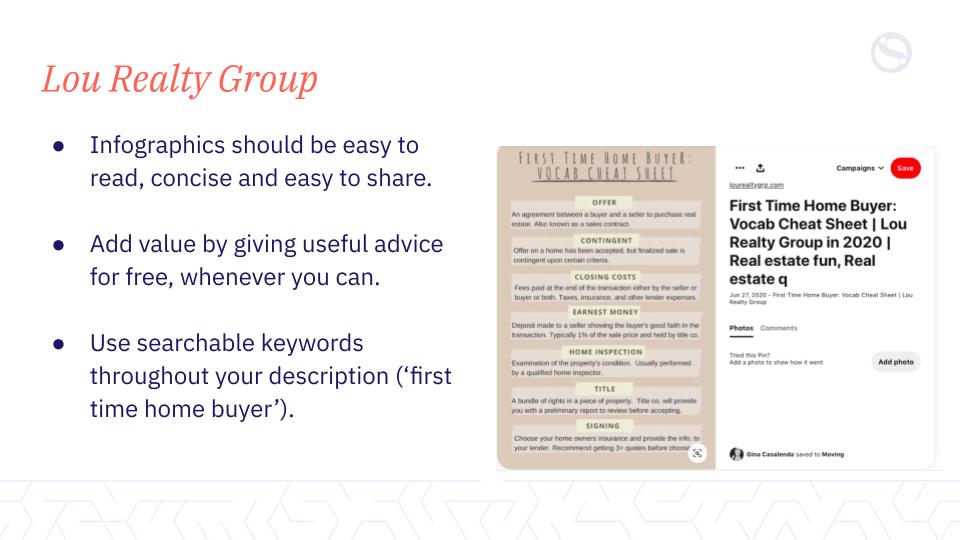
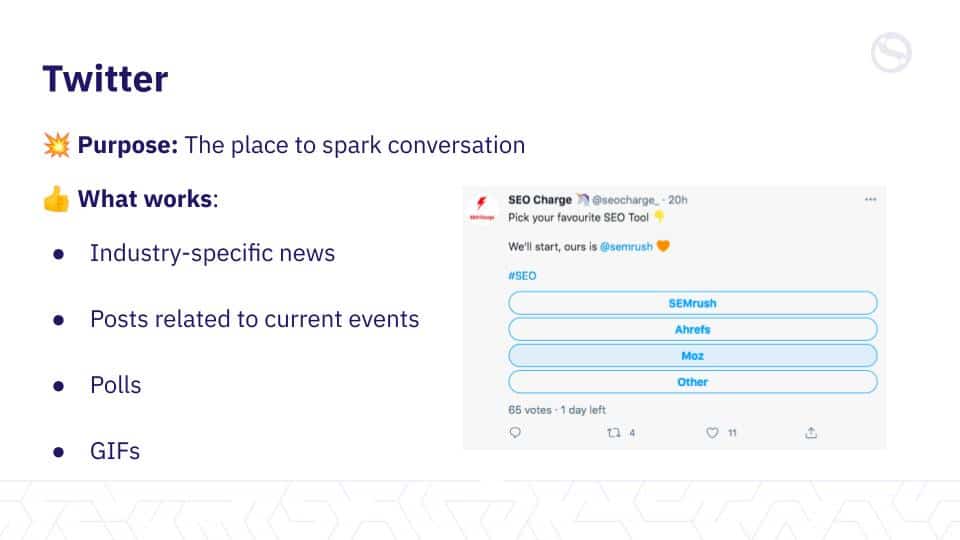
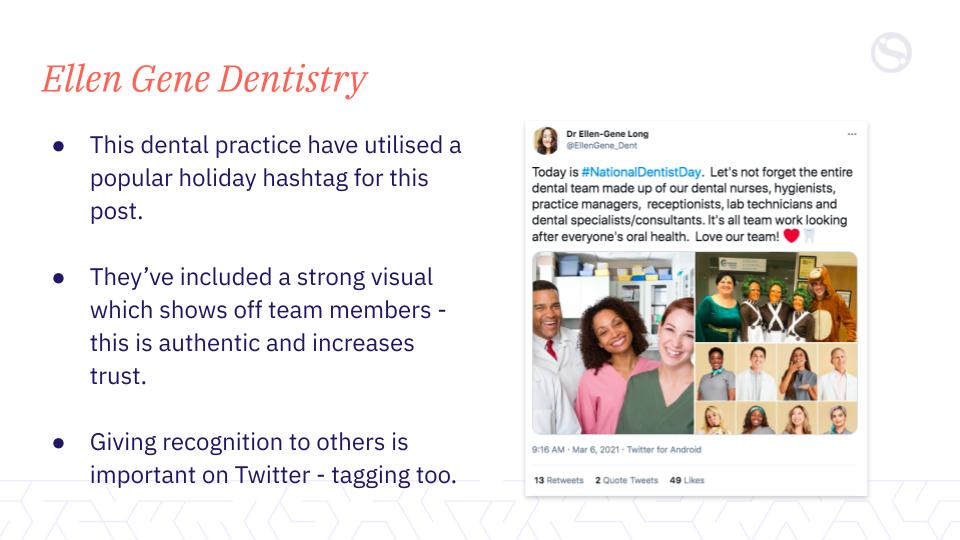
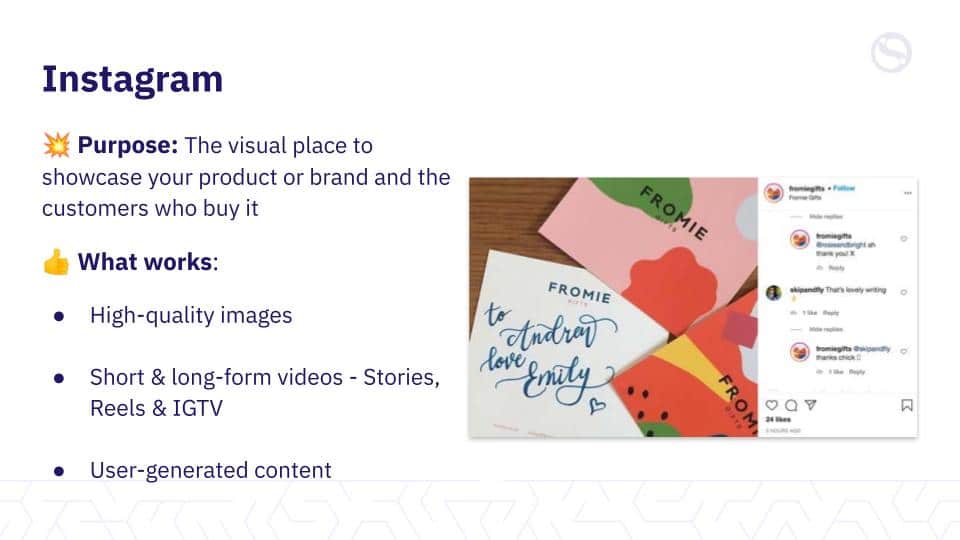
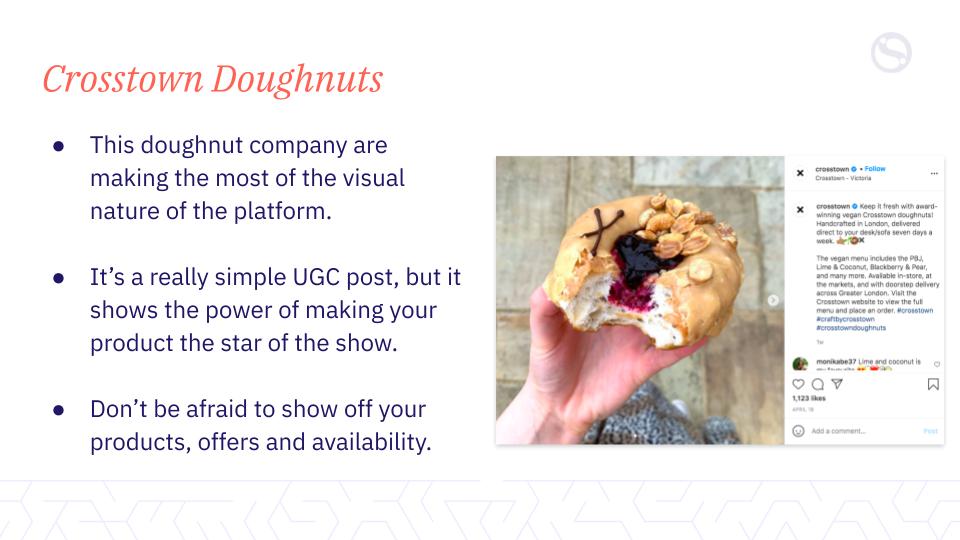
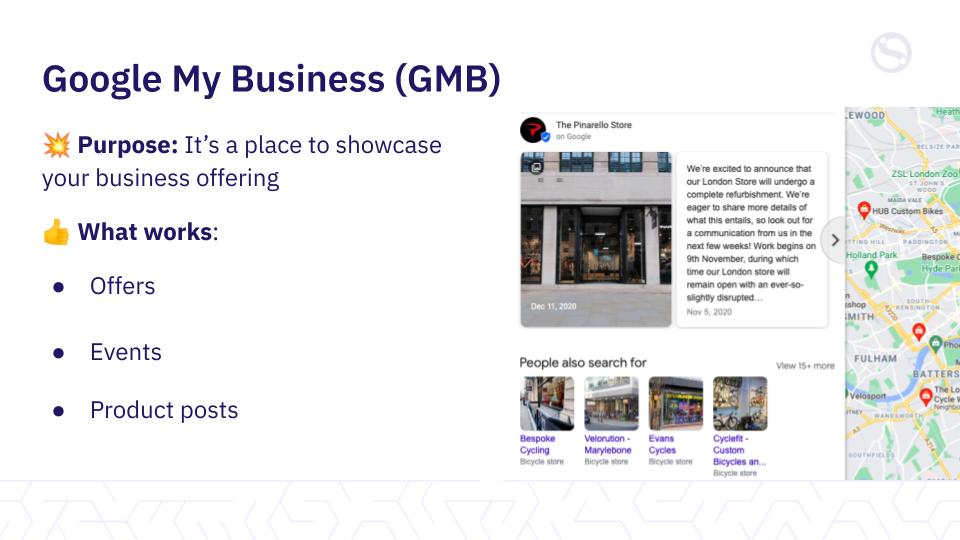
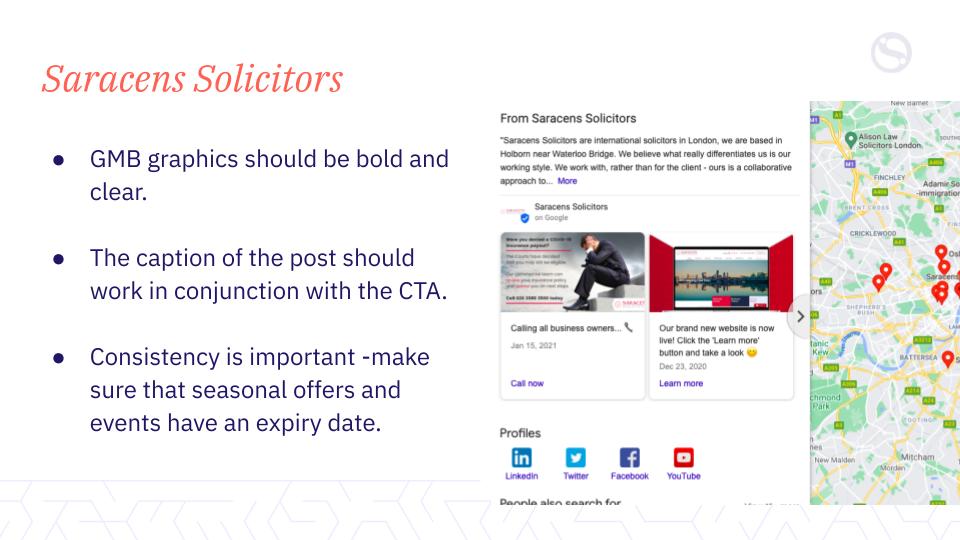

7 tips for generating effective content ideas for social [20:15]

- Jump on hashtag holidays to increase engagement
- Repurpose your content
- Share your BTS story
- Leverage User-Generated Content
- Celebrate your customers
- Try out the latest platform features
- Test, tweak and optimise
Coming up with great ideas to post across your top social media channels doesn’t have to be a struggle. Naturally, there’s so much inspiration online. Ellie explained some of her best strategies for coming up with top-notch posts that will drive engagement and growth.
1. Build social media content around relevant holidays
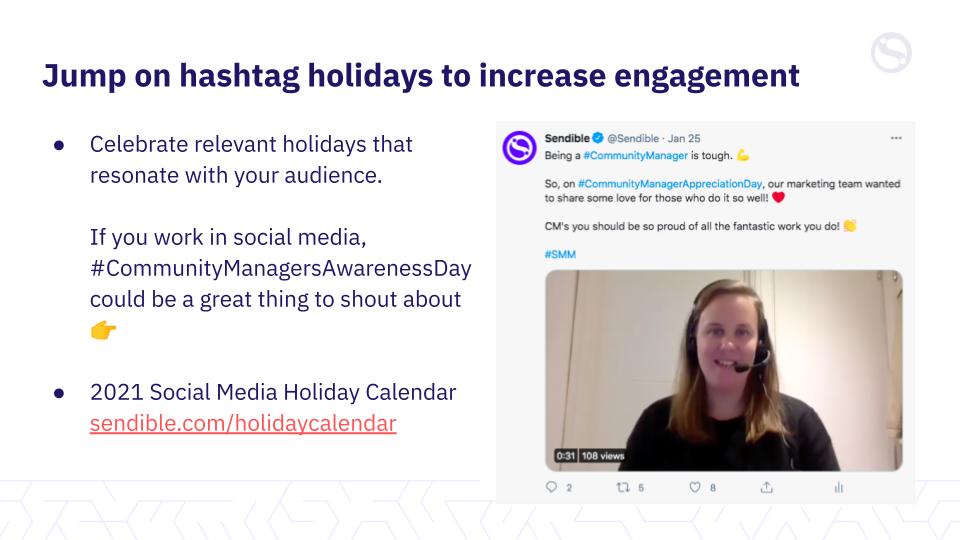
2. Put your content to good use
3. Highlight what happened behind the curtain

4. Your customers post great content, use it!

5. Spotlight your customers
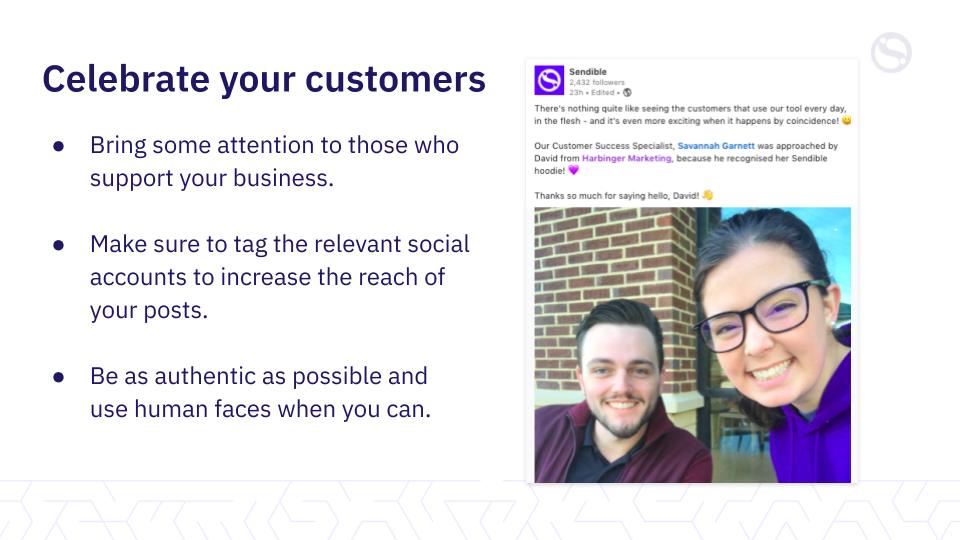
6. Take advantage of what social media channels offer

7. Experiment with your social media content
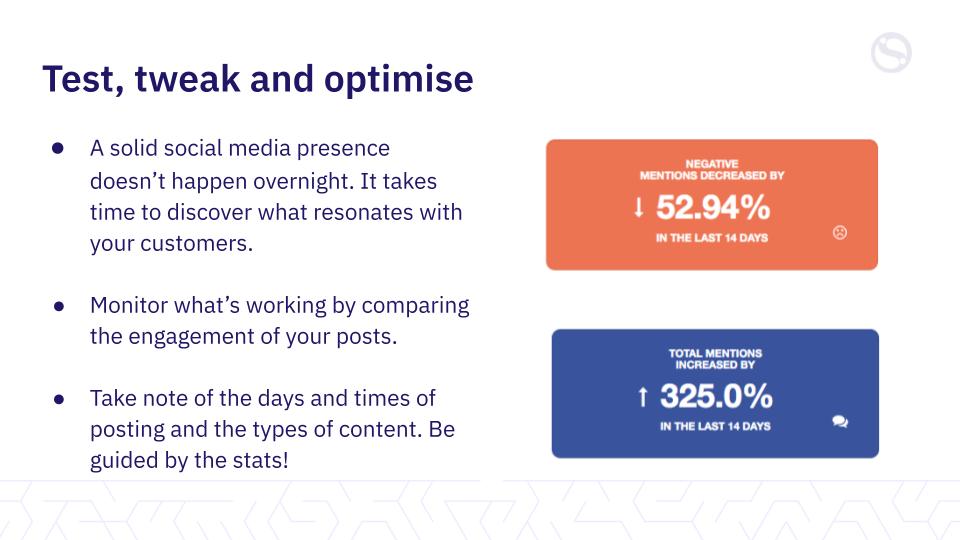
How to develop the best posting schedule [26:51]

You’ll want to choose quality over quantity. It’s better to post less content of higher quality than spam your followers with things they aren’t interested in.
Social media is very resource-hungry, so if you’re struggling to fill the gap, focus on posting to only a couple of networks where you know your customers are.
Choose quality over quantity
- It’s better to post less content of higher quality than spam your followers with things they aren’t interested in.
- Social media is very resource hungry, so if you’re struggling to fill the gap, focus on posting to only a couple of networks where you know your customers are.
Set your content pillars
Decide what you want to post about and separate the different content types into pillars – these will uphold your social media strategy:
- Education
- Promotion
- Engagement
- Community
- Entertainment
Each pillar can represent a goal that you want to achieve on social e.g. talking about your brand’s founding story is about building trust and promoting authenticity while sharing the latest products and product news are more about driving interest and sales.
Batch your content
- Batching content involves planning and scheduling similar posts at the same time.
- Using a scheduling tool like Sendible could help you here. If you don’t want to pay for a SMM tool, you could keep track of your posts in an Excel sheet.
Experiment with posting times & frequency
- There’s no hard and fast rule, with this - experimentation is required for your own brand or business, as it’s unique to your existing and potential audience and their habits.
- Many tools have an optimal posting time feature that learns the best times to post based on engagement.
How to plan & schedule Google Posts [31:31]

Google Posts used to disappear after 7 days; that’s no longer the case today! A fresh post may be what separates you from the nearest competitor – so get in on the action!
We’ve covered Google Posts and Google My Business in-depth in the past, but for some quick hits on using them as a part of your social strategy, here’s where you can start:
What are the main reasons to consider start using Google Posts if you’re not already?
- They are another opportunity for your brand to shine ✨
- Google Posts help you keep your Google My Business listing updated with relevant offers
- CTA buttons can go straight to your site or prompt a call
- They're free!
Where will you find Google Posts?
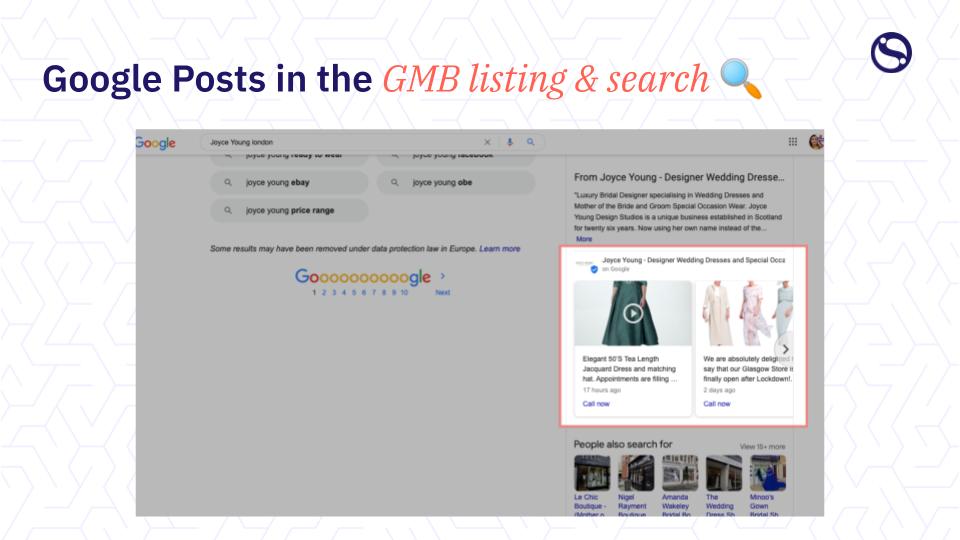
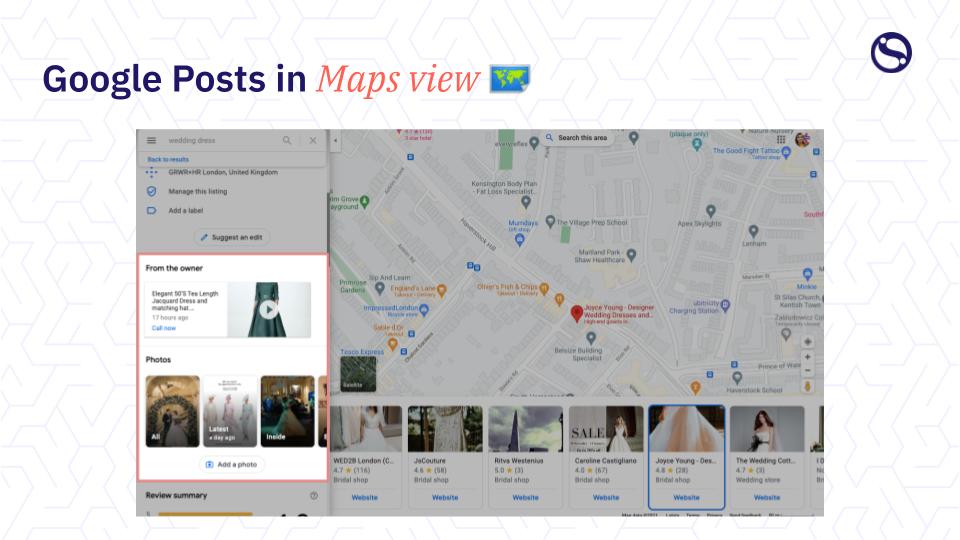
Here are a few ideas for Google Posts:
- Upcoming events, whether they’re in-store or online
- Offers and sales, including seasonal promotions
(keep them relevant!) - Product updates such as a new fashion line or menu item
- Announcements such as “Open until 11 pm this Sunday.”
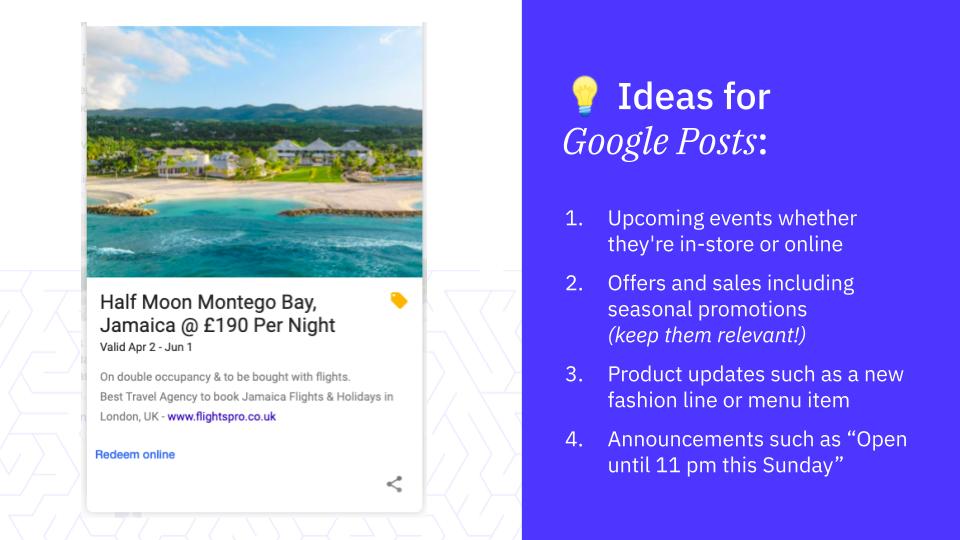
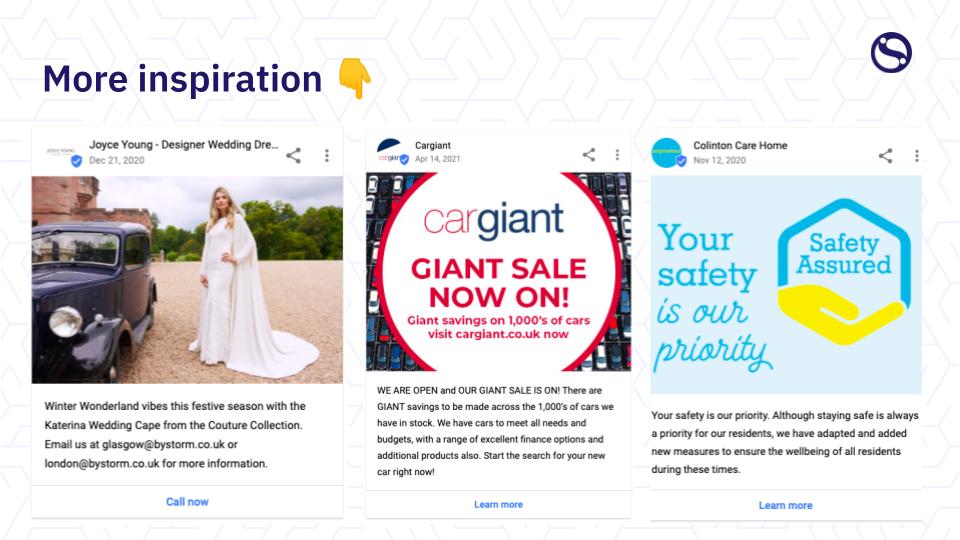
Streamline your workflow
How can you make scheduling your Google Posts as effective and simple as possible?
- Monitor all your Google reviews (& more) with Grade.us
- Repurpose content from other channels like social, and vice versa
- Plan and schedule your posts ahead with a tool like Sendible 👇
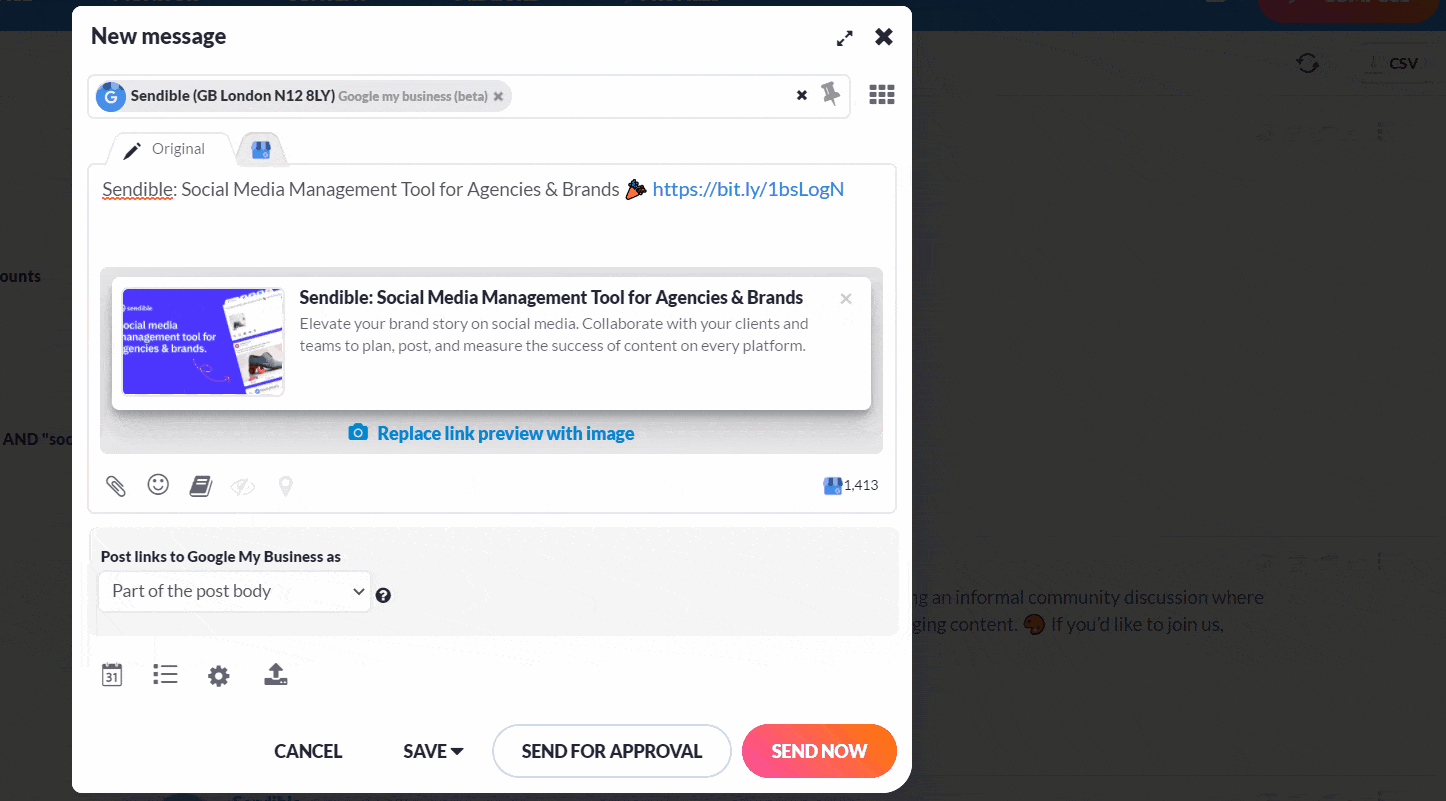
How to offer social media management as a service [42:03]
Looking to offer social media management services? There are a variety of questions you’ll want to answer first. It doesn’t need to be a difficult process, but it’s important to think about your goals before you dive in.
Everyone starts at a different place. Your current status as a consultant or agency will impact where you’ll want to begin. It will require some self evaluation.
Where are you at right now?
- 🤓 IF you already sell some type of a digital marketing service, you can build a social media management offer and pitch it to existing customers.
- 🌱 IF you're just starting out, you'll need to focus on where your strengths lie and experiment with different offers before you niche down.
Three core aspects of social media management
If you’re an agency and you’re interested in offering social media management as a service, you’ll need to identify which of the three core aspects you’d like to pursue. Are you interested in:
- 🌎 Overall social media management: Includes the day-to-day posting, creating a posting schedule, getting approvals, and overall strategy.
- 💬 Community management: Includes responding to comments, direct messages, and sometimes offering 1st line customer support.
- 📸 Project-based work: Content creation for specific campaigns, paid advertising (e.g., Facebook), training, influencer outreach, and so on.
Three key goals for a social media presence
You’ll want to outline key goals for your client’s social media presence (e.g., brand awareness, lead generation, selling a product or service). It’s also important to identify your client’s KPIs and core metrics prior to the campaign. These metrics may vary depending on your industry.
- 📣 To increase brand awareness: measured by the # of followers, reach, and engagements like shares and comments.
- 🙋♀️ To generate leads: measured by the # of direct messages, sales enquiries, and visits to the website.
- 🛍 To sell a product or service: measured by the # of attempted or completed purchases and their value.
Different pricing strategies
Finally, you’ll need to identify various pricing strategies and determine which strategy is right for your agency.
- Monthly recurring retainer: Used for delivering regular monthly services with payment on a set date each month.
- Project-based: Used for bespoke services, often a one-off, like strategy sessions, audits, or content creation.
- Hourly/daily: Used when there is an unknown variable, for example, ongoing consultation, mentoring, or training, that will be billed as time is consumed.
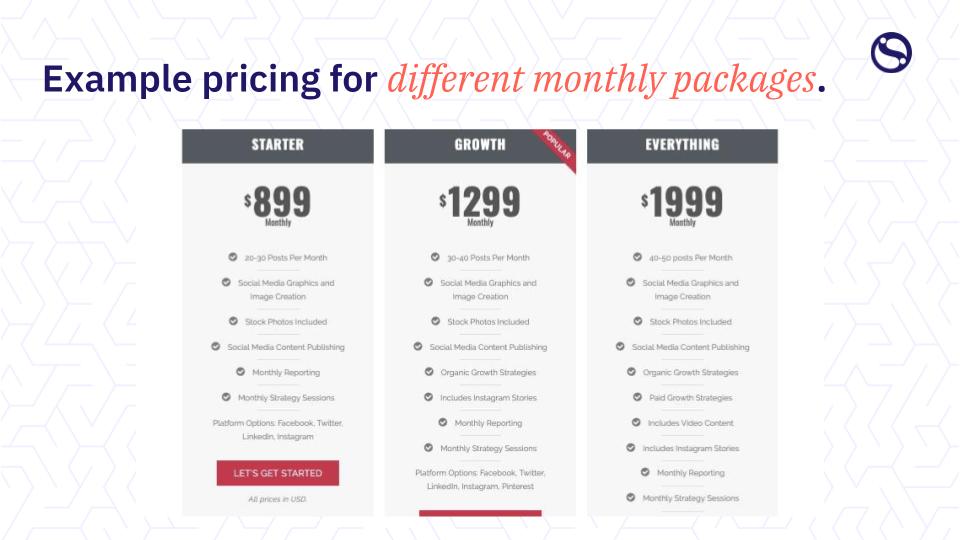
How to overcome the challenge of finding clients for your agency?
WordStream surveyed digital marketing agencies and found that the biggest challenge was getting new clients.

When you’re just getting started, Veronika shared a variety of early-stage strategies that you can use to build trust and credibility.
- Announce that you are opening your agency to your network.
- Build a credible website and add client testimonials.
- Ace your own social media presence (show them you know your stuff)
- Follow and engage with brands you’d love to work with.
- Use Facebook Groups, LinkedIn and other ways to network.
Want to learn more about everything you need to start a social media marketing agency?
Monitor your reputation on social [55:30]

It’s important that you monitor your reputation wherever customer conversations are happening.
- Brand mentions on the channels that your audience frequents
- Replies to your social media posts and ads
- Monitor your online reviews (positive and negative)
- Google My Business Q&A
- Online forums where your audiences participate and engage
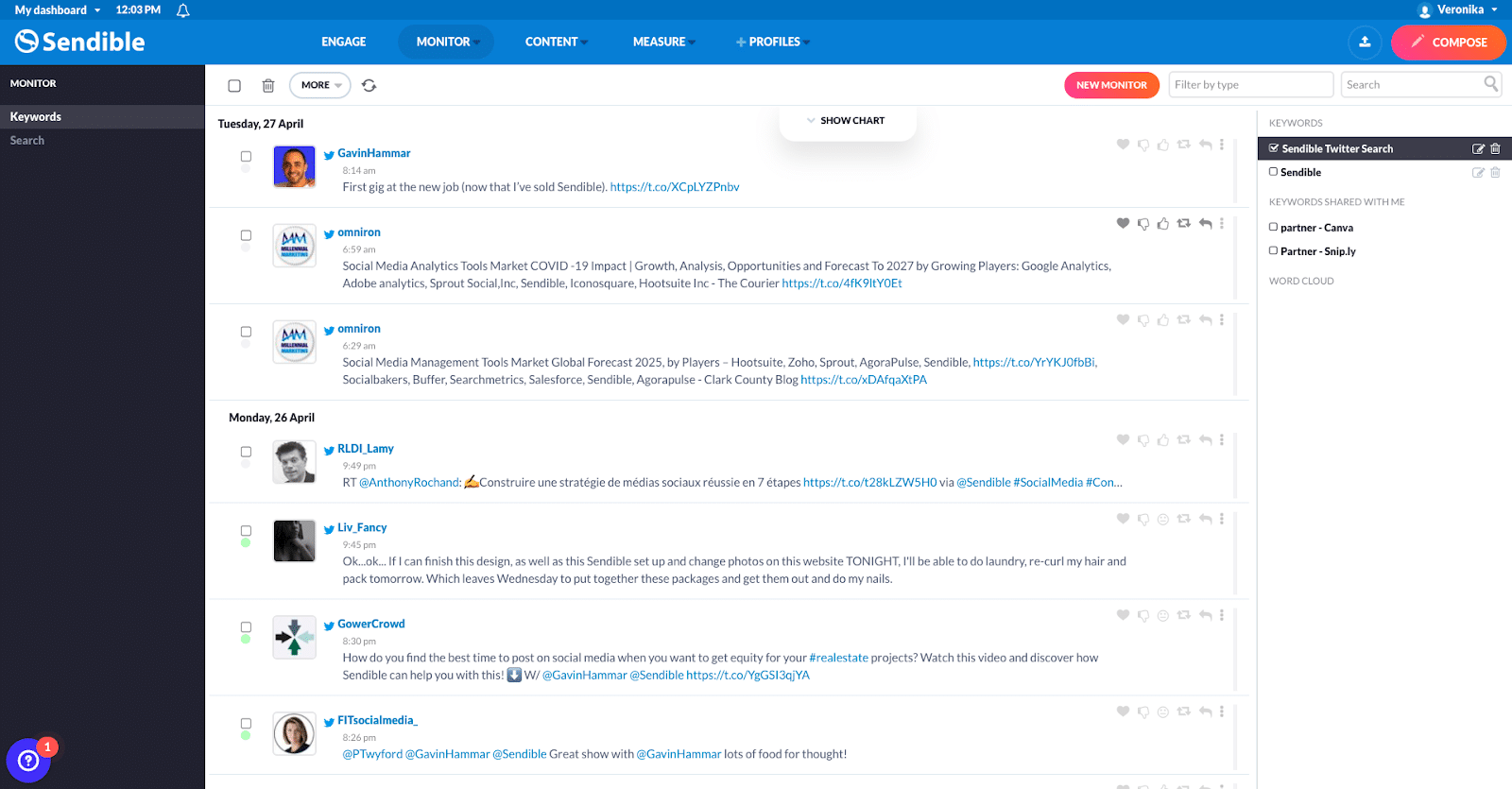
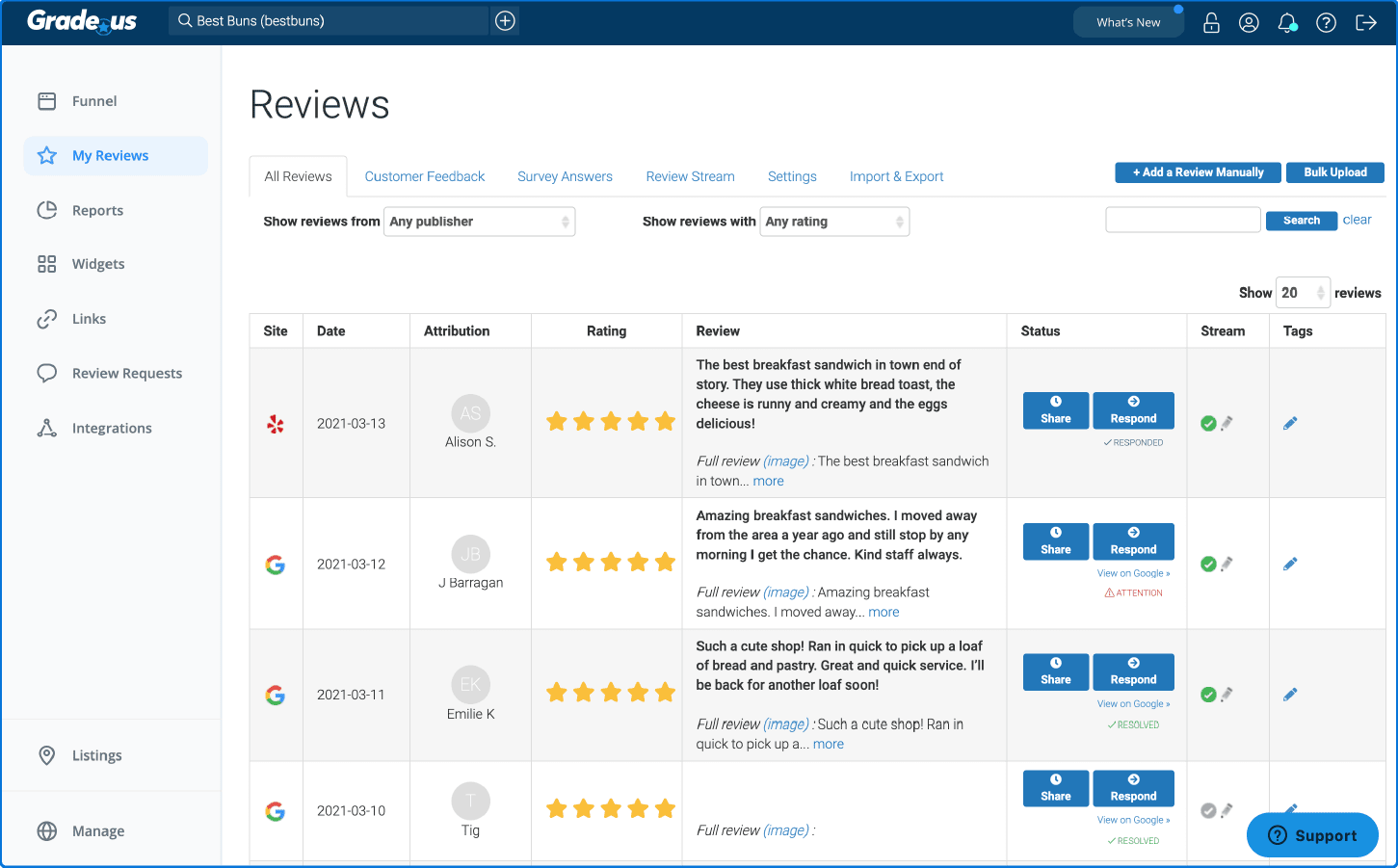
Being an active listener is key. You’ll want to like, reply, and connect with brand mentions. Proactively in brand conversations and respond to both positive and negative reviews. Answer questions on Google My Business, and participate in online forums.
How to share your best online reviews via social media [58:39]

Your reviews provide social proof that your business has been validated and celebrated by your customers. Other potential buyers want to see that. Use that content to your advantage.
Automatically share your reviews on Twitter and Facebook with Grade.us.
You can also manually create beautifully designed versions of your reviews and schedule them on Instagram or Google My Business with Sendible.
Either way, don’t let your reviews only live on 3rd Party review sites.
You can also stream your best reviews on your website as social proof. When you add average star ratings, reviews, and review quantity to your advertising campaigns, your quantitative proof that people love you will definitely persuade future buyers.
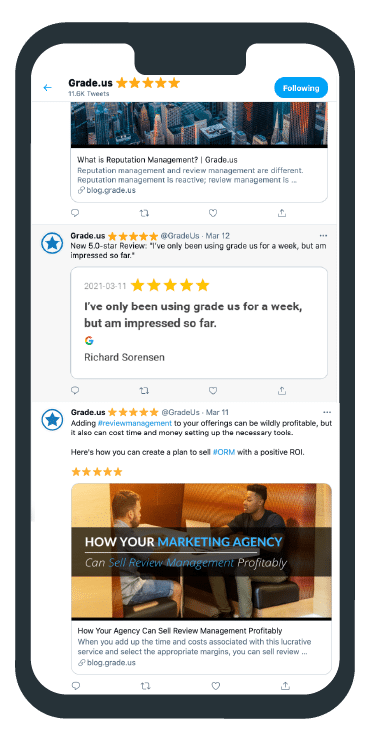
Q&A from the webinar
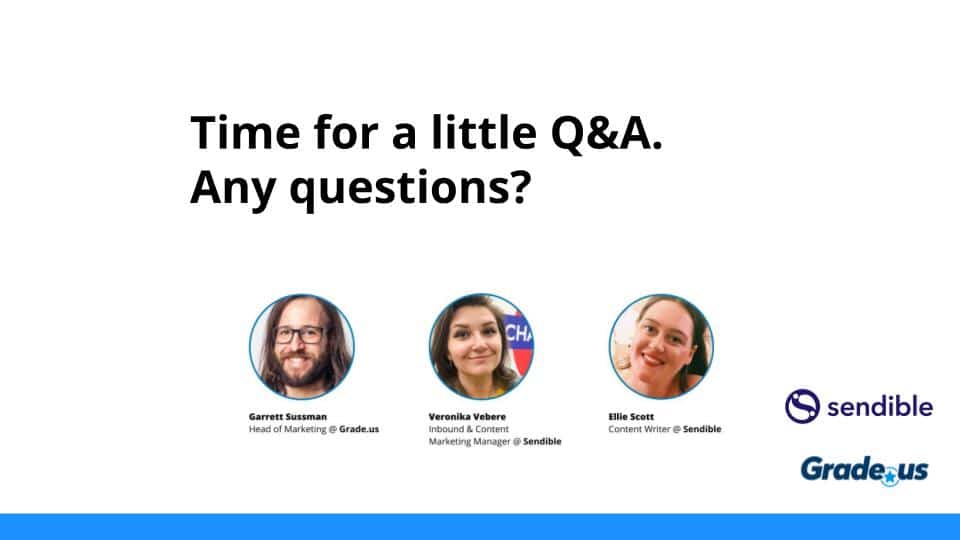
We received a variety of wonderful questions that we were not able to answer during the webinar (we had a LOT of content to run through!) Veronika and Ellie were kind enough to go through all of your great questions afterwards.
How do you suggest using SM for marketing a private school?
Similar to government-funded institutions, schools and universities benefit from talking about the quality of education they provide, the well-being of their students, and availability for extra-curricular activities.
Privately-funded education is a large investment, and you can use social media to broadcast the potential value of this expense. Talk about future prospects for students, alumni stories, and how you’re engaging with the community or relevant charities.
Your strategy should differ slightly, depending on whether you’re focusing on attracting parents who’re on the fence about choosing private vs. public education or those who value independent institutions and will be comparing different private schools.
Is there a guide on how to create GMB posts through Sendible?
We do! Check out our guide to creating and scheduling Google Posts with Sendible on our blog. As a heads up, we currently only support photo posts. If you want to get a closer look at the functionality, check out our helpdesk.
Any elaboration on this q you already answered in the session: When you have little budget and no staff who can be totally devoted to SMM, what are the most important things to concentrate on?
You should try and automate as much as you can by finding free tools to help you. For design, you could use something like Figma, which is a free online tool that works similarly to Adobe Photoshop/Indesign.
For video creation, Kapwing could be a good option, as it’s free and you can create videos for all networks with captions. You can find free stock images on Unsplash to use in your posts, too.
What is the best advice you can give to small businesses starting out?
Start small – don’t try to conquer all of the channels at once. Try to build up a following on one channel and then encourage them to hop over to another.
Be as creative as you can on a shoestring – use free tools and utilize the unique social features on each platform to add value – i.e IG Reels, Twitter Fleets.
Make sure to build trust by engaging with your followers frequently and consistently.
When you’re coming up with content, always ask yourself why it’s valuable to your audience and how it can help them solve any pain points.
Really think about who you’re targeting on social media. Who are your ideal buyer personas and how can you use specific channels to capture their imagination with your content.
Do you have any advice for using social media for the automotive industry?
Cars are an exciting product that’s an important, necessary purchase. They can get you from A to B, take you on road trips, and thrill you on the race track, so there are plenty of angles to take when advertising them on social media.
What’s worth highlighting on social media:
- New technology improvements
- Safety and comfort features
- Interior/exterior detailing and quality
- The traditional features: MPG, horse power, torque, and others
- Plus, you can add a nostalgic vibe to your posts by publishing photos or older models of the same make
P.S. If you’re a car re-seller, you may want to focus more on specific models that are available, their rarity, price and value.
How to cope with those angry customers that, even if you did everything right, they are still mad and still think you are wrong?
Though you can’t please everyone, it’s always best to try to respond to all comments that angry customers leave, since you don’t want to risk their custom.
Respond calmly and honestly to their comments, and if their comments are public, try to encourage them to move to a direct message so that you can minimize the impact on your page.
Also, it’s important not to delete these angry comments, since that gives outsiders the impression that you don’t engage with anything that is not positive – which isn’t what you want!
We’ve got a great blog about how to provide customer service on social. Take a look if you’d like more tips – Social Media Customer Service Guide.
How many answers should be given when a client posts a negative comment and continues to answer?
If we got your question correctly, you’re asking about how long a thread should be if the customer/client keeps posting negative comments.
Well, there’s no easy answer to this, but you should try your best to always direct all negative comments into a direct message. Let’s say someone posts a disappointing comment on your latest post relating to your service. You could answer:
Ah, I’m so sorry that this has been your experience with us. Can you please send us a DM/private message and we’ll look up your account and resolve this as soon as possible?
If someone is simply being hateful, you can try to be as positive and concise as possible. Usually, the longer your message, the more angles the hateful person can come up with for their next message.
Your reply could be something like this:
That’s one way to look at it. Thanks for sharing your opinion!
or
That’s a good point, we’ll look into it. Thanks!
How to react to reviews who just have stars (on Google My Business or Facebook) and no comment. Should you ask for more info or just say “Sorry to see that you evaluated our business with 1 star”?
It’s always hard to know why people leave the rating they do when they don’t add a comment. Your thought process is really good!
Here are a few more if you’re genuinely looking for customer feedback and want to improve – the goal is to invite an additional comment from the person who left the negative review.
Sorry to see that our product/service didn’t meet your expectations. If there’s anything we can do to turn that 1-star experience into a 5-star experience, let us know!
We’re so sorry to see that we didn’t meet your expectations. We’d really appreciate it if you could tell us how we could improve.
Even if you won’t get an answer, other potential customers will see that you’re genuinely making an effort to improve your service.
When is it too late to answer reviews/comments? 1 week? 2 weeks? 3 days?
It’s best to always try to get back to comments and questions on social, no matter how late.
Simply be transparent and apologize for the delay – more often than not, people will appreciate the honesty.
I have a new client with 2 year old negative reviews on FB. How can I help move those reviews down with other outdated reviews? They top the list, over positive newer reviews.
That’s not ideal! The best thing to do here is to generate more new Facebook reviews for your client. Thank you emails are a great place to ask this, but you can also reach out to past customers to get them to share their feedback. Here are 18 other ways to get more reviews.
Are agencies Verifying Domains of all their clients? It's a best practice and apparently now it is needed to set up the new Event Aggregate Tool (stemming from Apples’ update).
You’d usually have the owner of the account (your client) complete the verification process. You’ll need to update the DNS record or upload the HTML file to complete the verification which only your client or their developer will have access to.
There’s a great guide on domain verification by Facebook. Once the verification is complete, they can add you as a partner.
How to grow up the social media pages, organic without campaigns
The best way to grow your channels organically would be to start small and focus on only a couple of accounts at a time. Develop a strategy for each channel that you work on and tweak it as you go.
Make sure to post consistently to each of your channels, taking note of the times and days that spikes in engagement occur so that you can replicate this again.
Also, reach out to your followers or those you’d like to follow by @’ing them on Twitter/ Instagram and interact with them. This can really help to grow your brand awareness.
Elevating your local business with social media
Whether you’re a small business that offers dog grooming, a growing law firm, a self-determined real estate agent, a new digital marketing agency, or a massive, national cleaning service franchise, your social media can play a vital role in your local presence.
Are you maximizing your exposure, participating in your community, and driving new customers to your business with social media?
We hope this webinar has pointed you in the right direction and given you plenty to get you started.
If you need another incentive, Sendible is offering 10% off any plan by using the code GRADEUS10 when you sign up.