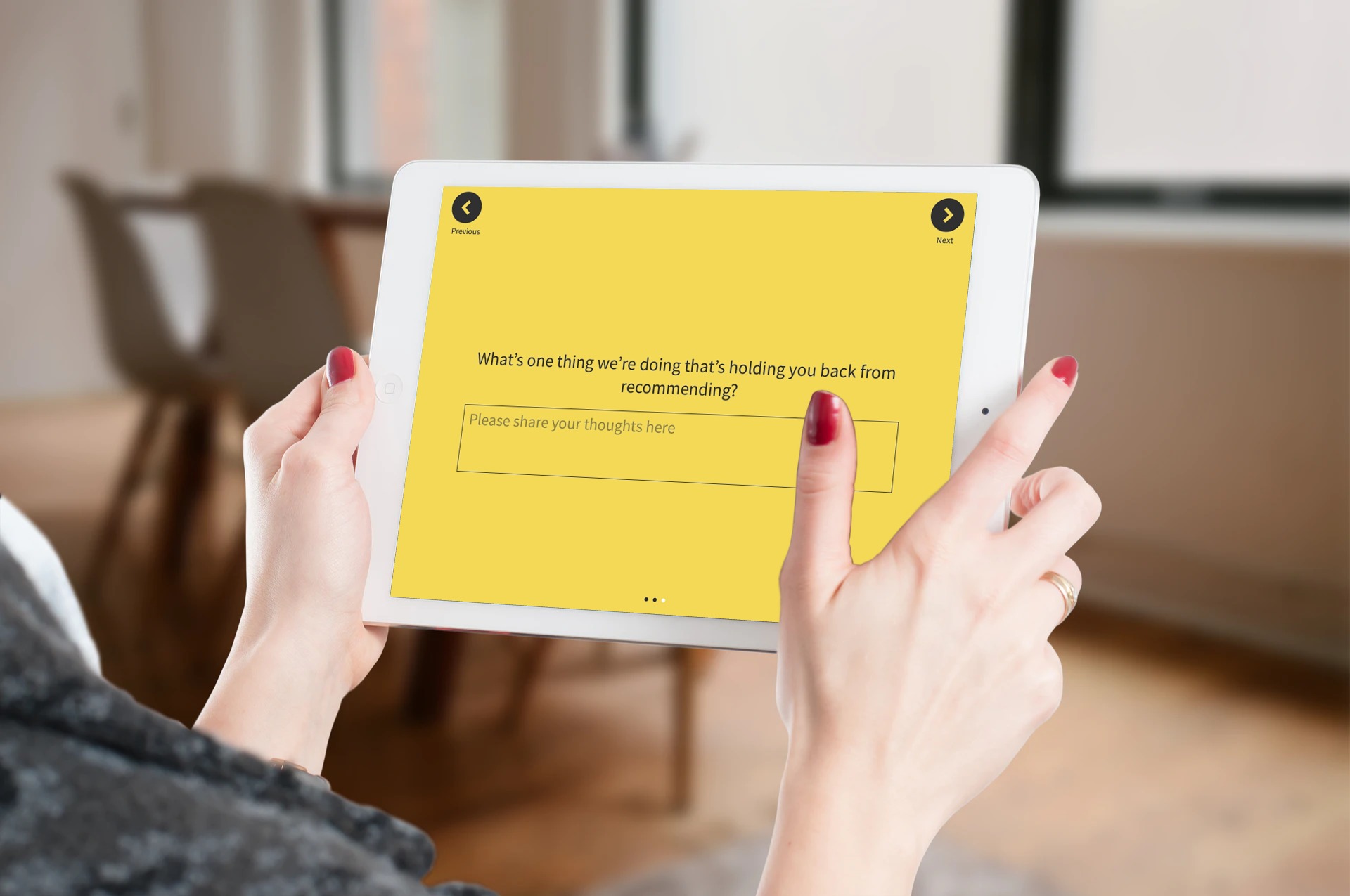Over the last two years, many companies and corporate professionals have changed the way of working and shifted towards the culture of remote working. But remote working can only be successful if there is a robust mode of communication between the business teams and with clients. While working remotely, one of the best ways to connect and collaborate is to have online meetings.
Measure CX with Webex Surveys📝
Run live polls, quizzes, and surveys and measure customer satisfaction across all touchpoints in real-time right within Webex using Zonka Feedback.

Therefore, since the advent of the COVID-19 pandemic, online meetings and web conferences have been on the rise. Researches suggest a 500% increase in activities like web and video conferencing since the arrival of the pandemic. Web Conferencing software and Apps like Webex have made it possible for corporate business professionals to remain connected from their places and collaborate seamlessly to work together. Researches suggest that Cisco by Webex reported 25 billion meeting meetings in just one month of April 2020.
While companies tend to carry on their work smoothly by connecting through these digital ways, they must ensure that the online meetings and video conferences are effective enough to continue the work with the same pace and smoothness. So when you are establishing communication with your teams through online sessions, it is crucial to know what your meeting attendees perceive and feel about these web sessions you have with them.
The only way to get this vital information is to collect Meeting Feedback. Let’s learn more about Meeting Feedback and how it is helpful for your business.
What is Meeting Feedback?
Meeting Feedback is the information about how your meeting attendees perceive and feel about their experience of being present in a meeting. It involves their feelings like whether the meeting was productive or not, whether they felt engaged or not, or whether they can find a solution to their concerns. They may also share feedback like whether the Outlook SharePoint calendar usage was more effective than a face-to-face meeting, and more
Online Meeting has various aspects, and it is necessary to capture feedback about online meetings to ensure that these meetings prove to be useful. The key to collecting Meeting Feedback is to ask the attendees how they feel about their meeting experience. The medium to do is Meeting Feedback Survey. No, we are not talking about arranging a survey after the meeting and reaching your attendees via different channels like email or SMS. The better approach is to ask for feedback during or at the end of the conference itself.
To enable this facility for all Webex users, Zonka Feedback and Webex by Cisco have partnered together to provide a solution called Zonka for Webex for the users. It will help them get a seamless meeting experience and allow them to take feedback during the ongoing meeting. Before exploring more about collecting meeting evaluation survey during a Webex Meeting, let’s understand why it is essential to collect Meeting Feedback.
Why is it Important to Collect Meeting Feedback?
Collecting Meeting Feedback is necessary to ensure the success of your meetings. If you spend hours on meetings daily, but your attendees do not pay much attention to what you convey in discussions, there is no point in having them. Similarly, if all of you and your attendees want to utilize the meetings but somehow meetings are going unproductive, you need to know and take the necessary steps to improve the meeting experience.
The only way to know is by collecting Meeting Feedback from the attendees so that you can understand their views and make improvements wherever necessary. Let’s explore some benefits of Meeting Feedback to know how Meeting Feedback is important for your business.
Benefits of Meeting Feedback
- It provides an opportunity for attendees to share concerns
- It helps to know the insights of the meeting attendees
- It helps to cut out unnecessary meetings
- It helps to make your meetings more productive
- It helps to get a pulse check of the team
Let’s learn more about these benefits of Online meeting Feedback to know how it is crucial for your business.
1. It provides an opportunity for attendees to share concerns
Your meeting attendees can have a number of concerns that may bother them in the meeting. There may be technical concerns like poor signals resulting in bad sound or video quality. Some attendees would be irritated because of the delayed starting of the meetings every time, and some of them may not feel engaged in your sessions.
Meeting Feedback Surveys provide an opportunity for the attendees to share these concerns with you so that improvements can be made.
2. It helps to know the insights of the meeting attendees
You make every effort to make your meetings engaging and productive, but how do you know your efforts are fruitful or not? Meeting Feedback Surveys are an effective medium to understand the fundamental insights of your meeting attendees.
With Meeting Feedback, you get to know whether your attendees are satisfied and feel engaged in the meeting or not and whether these meetings are beneficial for your business or not.
3. It helps to cut out unnecessary meetings
With Meeting Feedback, you get to know whether the meetings are actually adding any value or productivity in work, or they are just a waste of time for most of your team members. When you get to know about this, you can cut down the unnecessary meetings from your work list and utilize your time and efforts for other productive things.
4. It helps to make your meetings more productive
Meeting Feedback helps you to know whether your meetings are turning to be productive or not. If not, your attendees can even suggest ways to improve the productivity of your sessions. For instance, studies say that 80% of meeting time can be reduced by following a structured meeting agenda. Your attendees can suggest if your meeting agenda needs to be more precise and structured to gain the full benefits of your online meetings.
5. It helps to get a pulse check of the team
As a meeting host or manager, it would always be beneficial to check the pulse of the team. You would want to know whether your team members are happy or not, what they feel about the work and the meetings. The only way is to ask them, and the key to asking them is to collect feedback during the online meetings.
By collecting Meeting Feedback, you will get the pulse of your meeting attendees which would be reflected in their feedback survey responses.
Now, let’s learn how to collect Meeting Feedback in Webex during the ongoing meetings.
How to Collect Meeting Feedback in Webex?
You can use Zonka for Webex to easily create live surveys, polls, and quizzes and send them to your attendees during your Webex Meetings. Not only this, but you can also collect and analyze the responses during the meeting itself without needing to end the session to switch to another app.
To collect Meeting Feedback, you need to survey your meeting attendees. Let’s explore the steps you need to follow to collect Meeting Feedback during Webex meetings.
Steps to Collect Meeting Feedback during Webex Meetings
- Get Started with Zonka Feedback
- Create Meeting Feedback Survey
- Send Survey to Attendees during Webex Meeting
- Collect and Analyze Survey Results
Let's learn more about following these steps.
1. Getting Started with Zonka Feedback
For getting started to create surveys during your Webex meetings, you need not install any separate application. It is already present in the list of Embedded Apps in Webex. You can easily create a Zonka Feedback account through Webex and go ahead with the task of creating and sending surveys.
2. Creating Meeting Feedback Surveys
With Zonka for Webex, you can quickly create Meeting Feedback Surveys within minutes. Zonka Feedback provides ready-to-use templates of various types for this purpose. You can easily add and modify these survey templates or choose to start a new survey from scratch, as per your requirements
You can create customized surveys, add, remove, and modify the questions, and white-label your surveys to add your own branding.
3. Sending Surveys to the Attendees during Webex meeting
With easy sharing options available in the embedded app, you can quickly share the survey you have created with your meeting attendees while the online meeting is going on. This enables you to survey your attendees without breaking the flow of your session.
4. Collecting and Analyzing Survey Results
After sending your surveys, the attendees can also respond to the surveys while being present in the meetings and submit their responses. You will get all the responses at the moment with a real-time picture of survey responses. You can also choose to get alerts and notifications of the survey responses during the meeting itself.
In this way, you can not only collect Meeting Feedback during your Webex meetings but also get real-time analysis reports of your survey responses. You can take action on the feedback and make improvements to make your meetings more engaging and valuable.

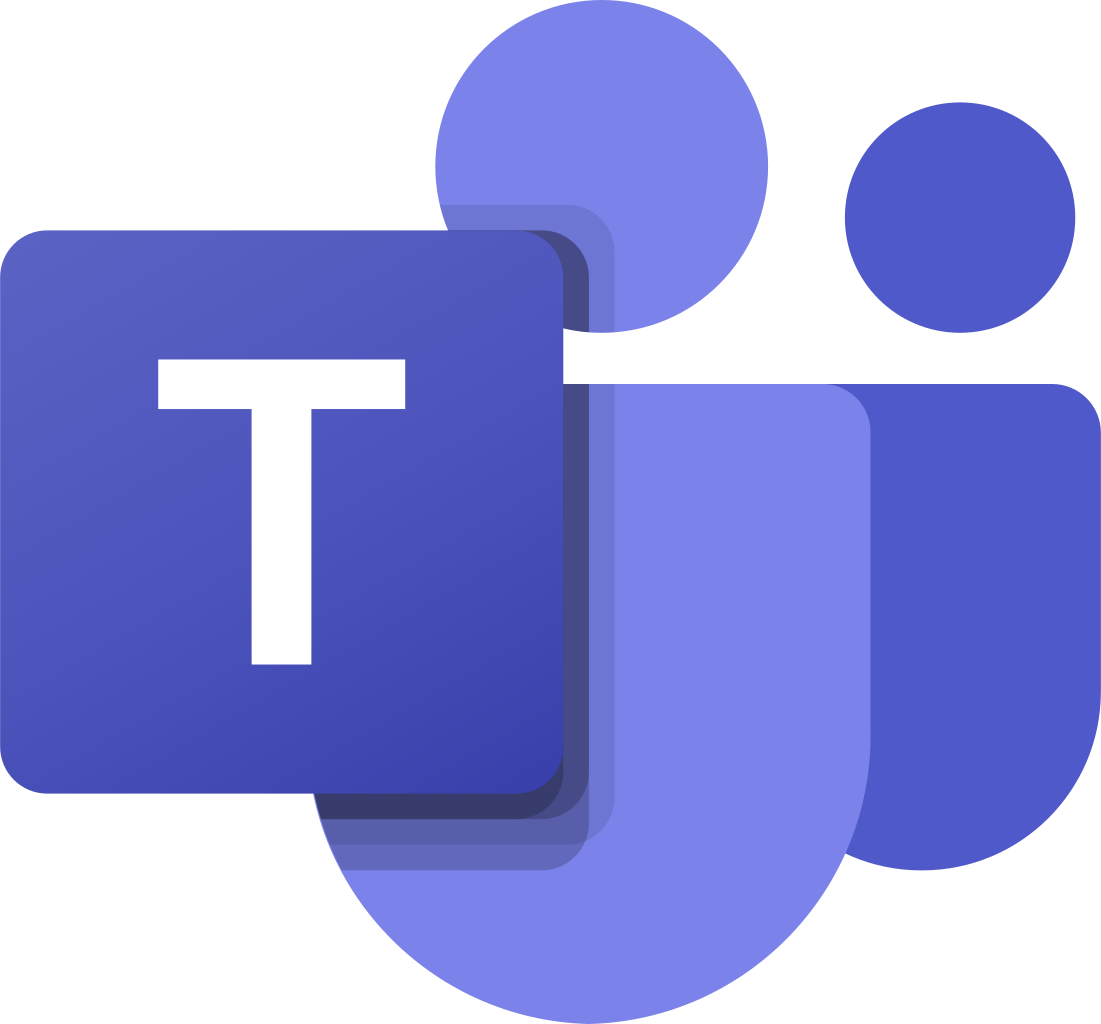 MS Teams
MS Teams