CX Tech Top-ups: Do more with dashboards!
Here at Intouch Insight we are always looking to launch new features that will help you to achieve customer experience excellence. This month we have...
1 min read
Brianna Thompson March 23, 2022

Here at Intouch Insight we are committed to creating the best software features to help our customers reach business intelligence excellence. This month we released several new features to the Intouch Platform that are aimed to help make analyzing data as seamless as possible.
Intouch Platform
Subscriptions are an excellent way to keep informed on how your business is performing, by allowing you to sign-up to receive dashboards and record lists delivered to you at the cadence that you want to receive it. Subscriptions may be sent to your email or any of the available integrations including Dropbox, Box, Google Drive, Slack, and SFTP.
Subscriptions are now compatible with Follow Up and Case Record reports so you can stay on top of outstanding action items. To configure, head to the report, and click subscribe. You can then choose where you would like your subscription sent to and the frequency of the reminder.
Our custom dashboard builder is equipped with various chart types to help you present your data in the best way possible. To ensure you get the most out of each chart, we have added tooltips to provide an explanation of what type of analysis is best represented through that chart.
To see a tooltip, hover over the chart type that you want more information on, and a tooltip will appear with a description of the chart as well as an example. Tooltips offer a quick description without you having to navigate away from the dashboard you are building.
.png?width=753&name=Screenshot%20(299).png)
Dashboards allow you to quickly gain insights into the most important aspects of your data. In the Intouch Platform, you can create custom dashboards to visualize and summarize different categories of information
However, one chart can be relevant to multiple dashboards. Instead of recreating the chart for each, you can now save time and effort by importing a chart onto your new dashboard while in the dashboard builder. When selecting a chart type, click existing chart, select the desired chart, and it will be copied into your dashboard.
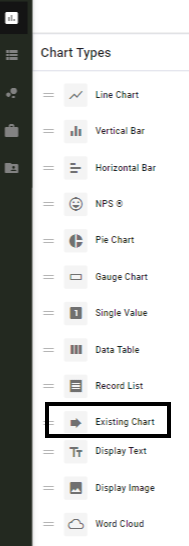
Here at Intouch Insight we are always looking to create new features and product enhancements that meet your business needs. If you or your team have any new ideas that you would like to share, please reach out to us at letschat@intouchinsight.com

Here at Intouch Insight we are always looking to launch new features that will help you to achieve customer experience excellence. This month we have...
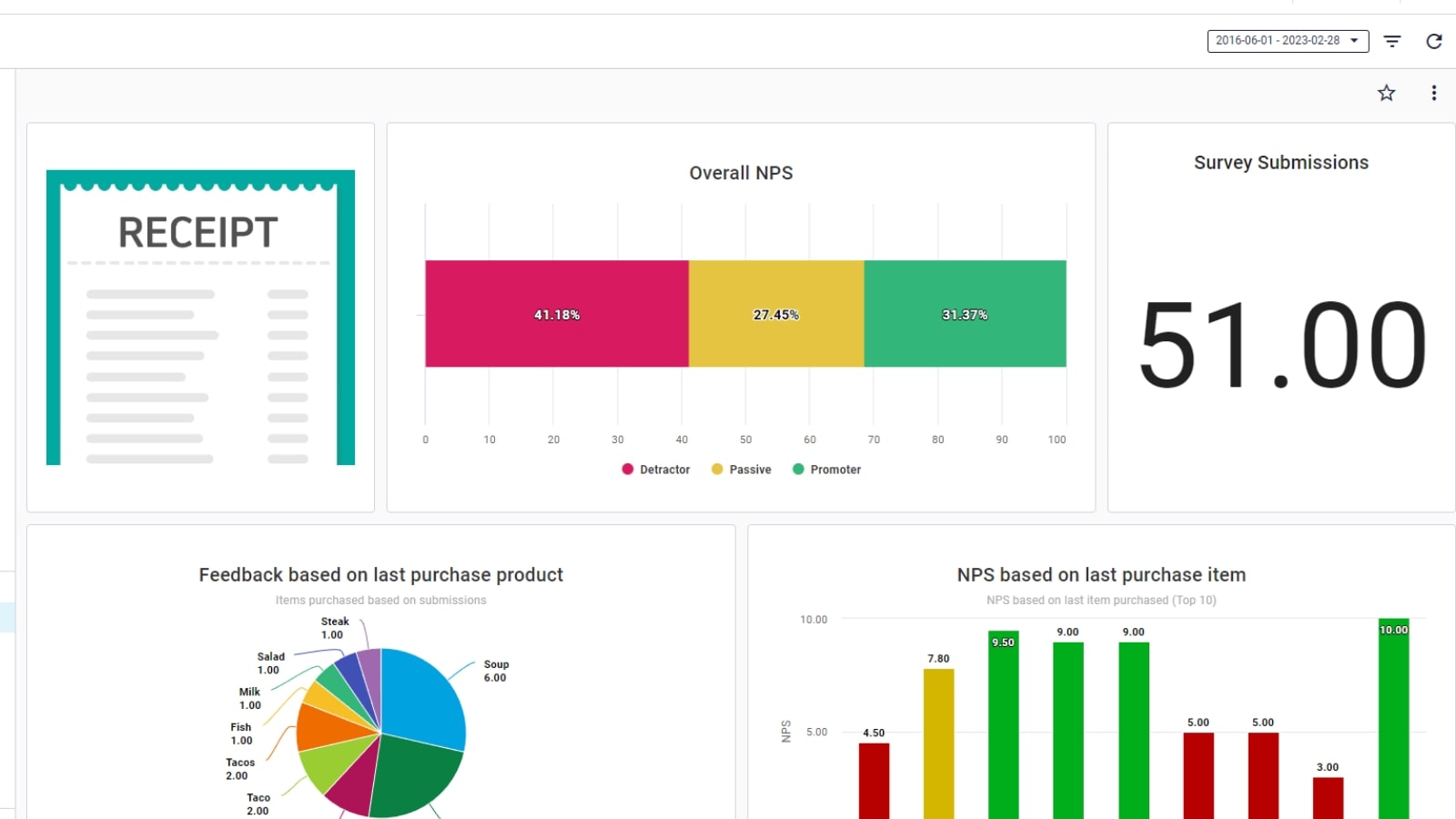
At Intouch Insight we are constantly revamping our software to make it as powerful as possible. This month, we added new features to the Intouch...

At Intouch Insight, we’re constantly working on releasing new features that will help you reach the top of your game. This month we have added...