Updated on June 23, 2022
Hey guys, thanks for coming back to us!
In the month of May, we have added some powerful features in the Dashboard and Kompose bot builder. Also updated the existing ones to improve your overall experience with Kommunicate.
Chat widget & Dashboard
LINE Integration
LINE is a freeware app for instant communications on electronic devices such as smartphones, tablet computers, and personal computers. It supports messaging, free voice, and video calls. The biggest benefit of using LINE is it provides free access to free messaging and calling.
Now you can integrate Kommunicate with LINE.
- Go to your Dashboard >> Integrations
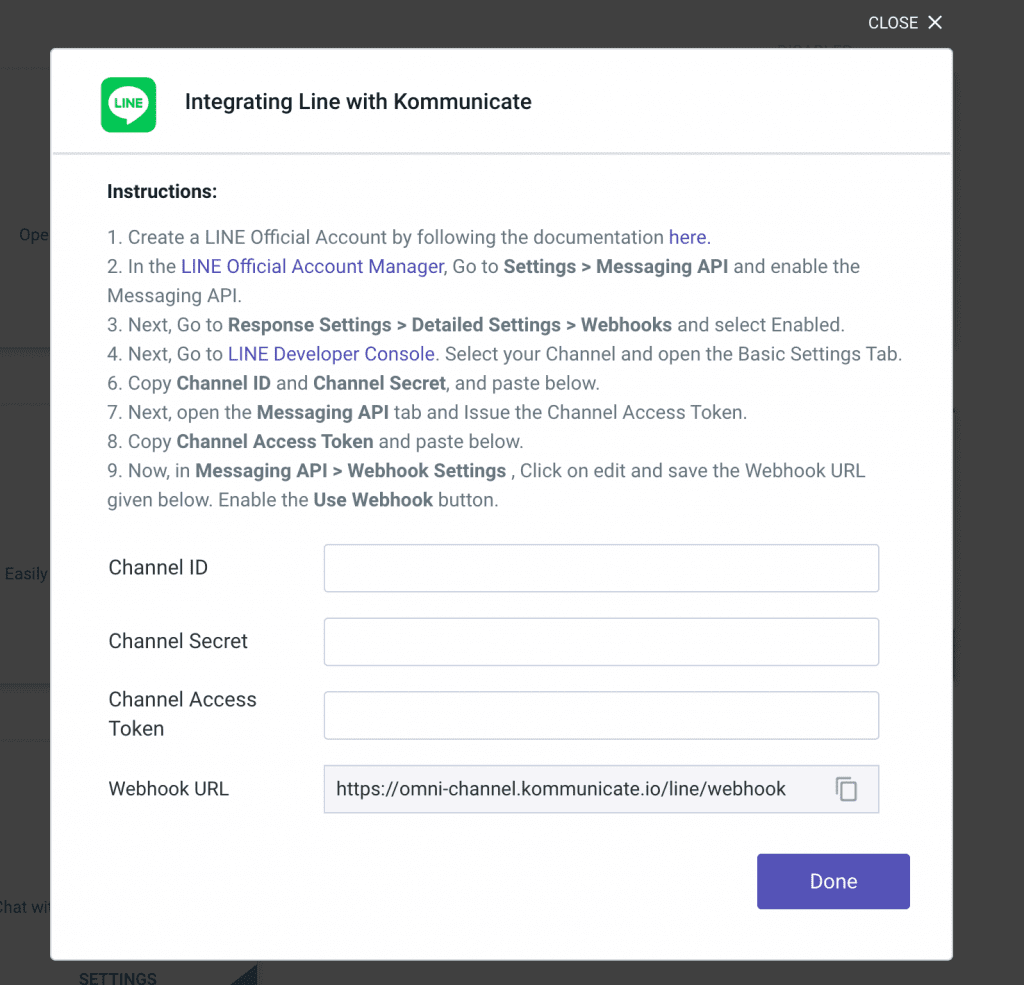
Waiting Queue Improvements
Direct Reply
Now, the teammates will not be able to reply directly to conversations in the waiting queue. They will first have to assign it to someone before replying.
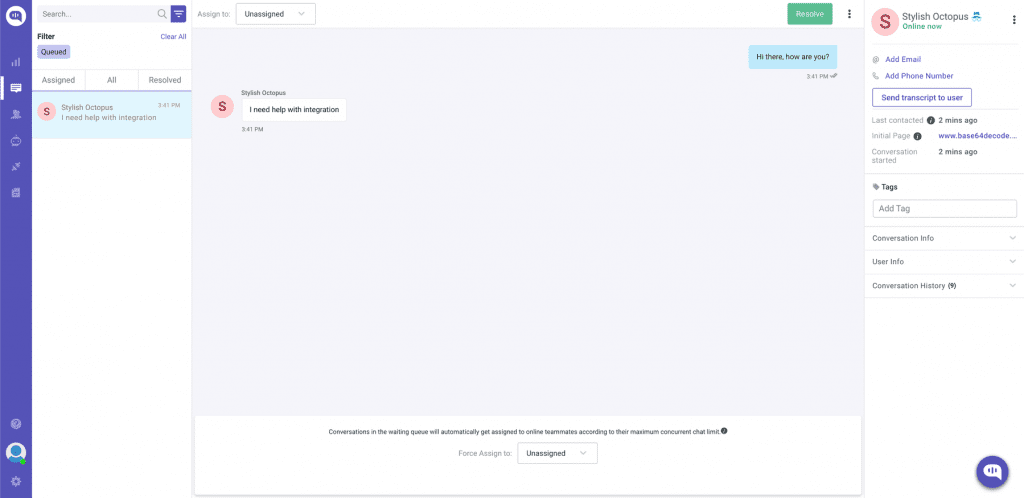
Forceful Assignment
Now onwards Forcefully Assigned tag will be shown along with the conversation assigned to a teammate even though their maximum concurrent limit was full.
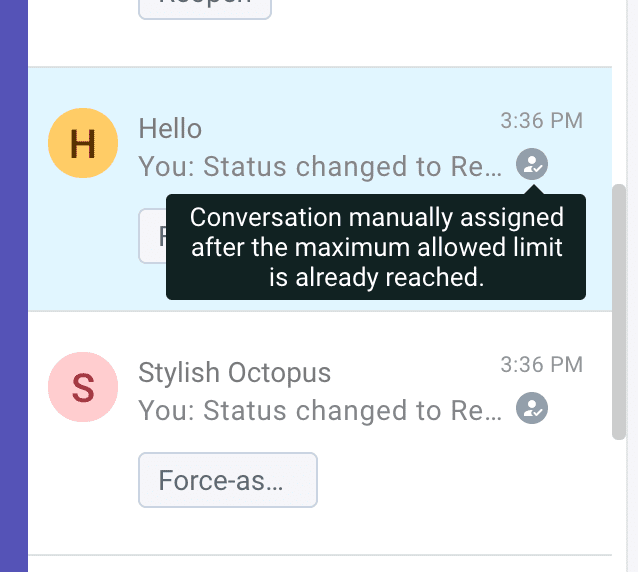
Chat Widget Options
You would be able to configure multiple voice options for Text to Speech Settings as per the browser. Please refer to the following Kommunicate docs to find more info. Additionally, there’s an option to turn off the “Text to Speech” setting from the chat widget.
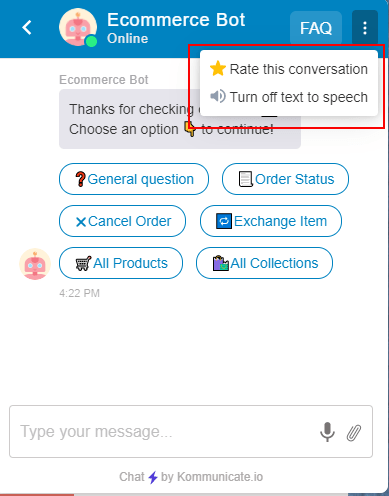
Kompose bot builder
It is no longer mandatory to add an Intent Name to save the Kompose intent. Now It will be automatically generated if the Intent name is left empty. Also, it is possible to rename it whenever you want.
Analytics
CSAT Overview & Leaderboard
Now you would be able to see the average CSAT score of the team and the day-wise breakup of the rating given by the customer. Also, the leaderboard will show the CSAT score of all your teammates.
- Go to Dashboard >> Dashboard Analytics >> Ratings
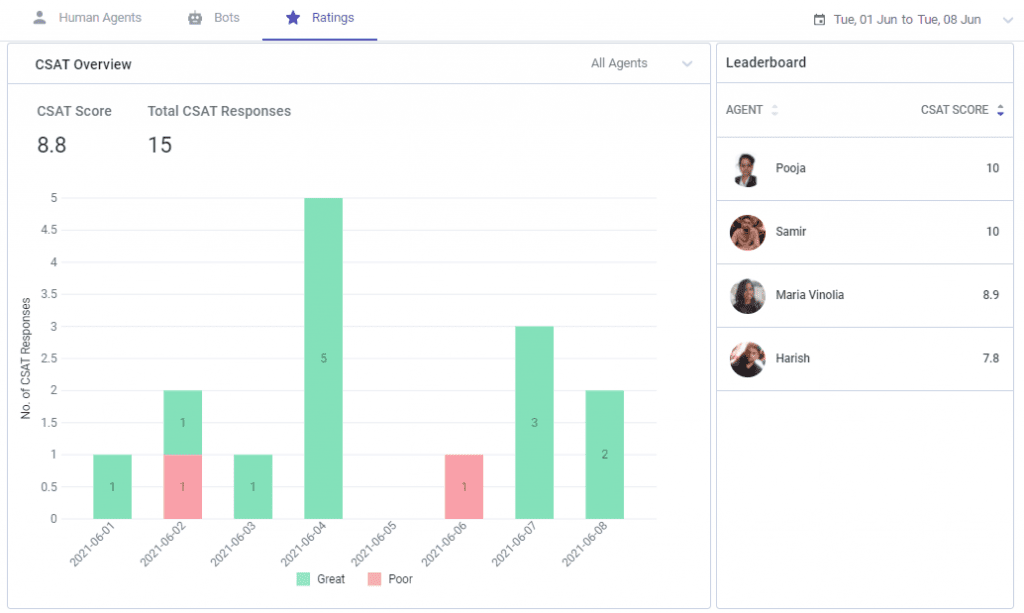
Bugs:
- Fixed a bug where Chat Widget launcher would get reset to default on refresh.
Other Updates:
- We are no longer supporting adding articles in Helpcenter for Internet Explorer.
Mobile updates:
iOS SDK
We’ve released a new version of Kommunicate iOS SDK(6.0.0):
- Swift Package Manager support for Kommunicate.
- Added a configuration option that prevents the user from sending a message when a conversation is assigned to a bot.
- Now, the conversation assignee can be updated in an existing conversation using ‘Kommunicate.createConversation()’ method.
- Feedback input option will be shown every time when a conversation is resolved.
Android SDK
We’ve released a new version of Kommunicate Android SDK(2.1.7):
- Added support for submitting feedback multiple times.
- Added STT and TTS setting in JSON file for Hybrid platforms.
Updates in iOS Agent app:
- Fixed a crash that could occur while opening a conversation with attachments.
That’s all for now. Thanks for your time!
Kommunicate is a modern customer messaging suite to add live chat and chatbot to your websites and social media pages. You can signup for free here and start delighting your customers right away.






