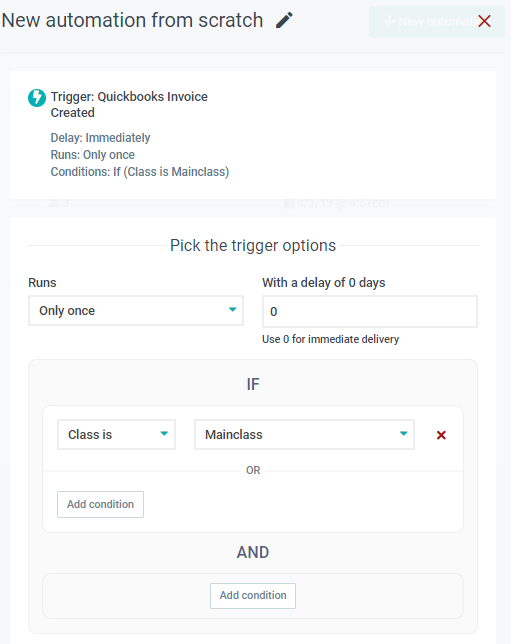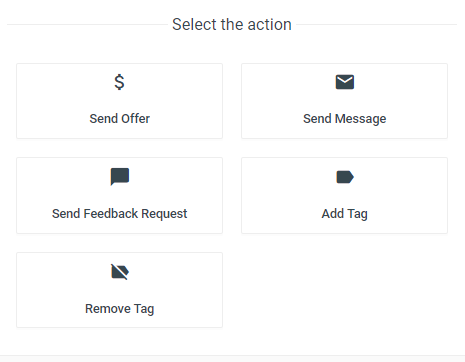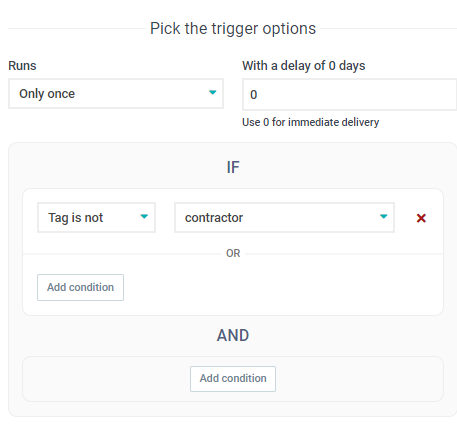Deeper QuickBooks Online Integration and Tags in Automation
If you are using our QuickBooks Online integration and use classes in your Quickbooks account, you will be happy to hear now you can use Quickbooks item or invoice classes in your Feedb automations as a condition.
So now you can apply actions only to triggers that have or don’t have a specific class, like requesting only feedback from invoices with class X or avoiding the ones with class Y.
You can also now use a Quickbooks Estimate Created as an automation trigger.
Another new addition to automations is the ability to have contact tags as options in triggers and actions.
Now, you can trigger an automation when adding a tag to a contact (or removing it). For example, you could create an automation that when a tag “feedback” is added to a contact, a feedback request or an offer is automatically sent.
Or that when a good rating is received the contact is automatically tagged as “fan” for example.
This new functionality allows for many new automation options. You can easily segment your contacts now based on QBO classes by automatically tagging contacts based on the classes associated with Quickbooks invoices.
Last, we have added “Tag is” and “Tag is not” as a condition option in a trigger, giving you the ability to automate in a more precise manner. You could request feedback every time an invoice is marked as paid as long as the contact tag is not “contractor” for example.
Let us know what you think, any questions, and make sure you share ideas for upcoming new functionality!