Updated on June 23, 2022

We pour a lot of passion and creativity into making our product better each and every day. The April version of the product release includes the Latest version of IOS and Android SDK’S, Bug fixes, Improved UX and Auto-resolve conversation feature release.
If you have missed previous versions of product updates, head here.
Dashboard improvements, faster chat widget, and auto-resolve conversations
All new and faster chat widget
We are rolling out visual changes in the chat widget to some of our customers. Check it out in your Kommunicate Dashboard and do contact us if you want to try out these changes now
Custom triggered messages from the bot
You can now send triggered messages based on certain events on your website. For example, you can trigger a message when somebody clicks on your buy button. Learn more about configuring custom trigger-based messages here.
Fallback/Mailbox email improvements
We have changed the aesthetics of fallback emails and emails sent from Mailbox. These email will now be rendered in plain text.
Setting to disable attachment option
You can now disable the attachment option from the chat-widget. Find out more here.
Disable/enable attachment based on bot response
You can disable or enable the attachment button based on the bot response. You can enable the button if your bot says ‘Please share the doc’ and disable it once the attachment is shared. See the documentation for it here.
Support for skipping welcome events
We have added support to skip welcome events from Dialogflow. This will be useful in the scenarios where you want a different message to be triggered in place of the welcome event depending upon certain situations. Head to the docs to learn more.
Auto-resolve conversations
You can auto-resolve the dormant conversation where the bot has solved the query or the user has not replied back. You can set up the time limit for the same. Note that, this is only available in the Enterprise Plan.
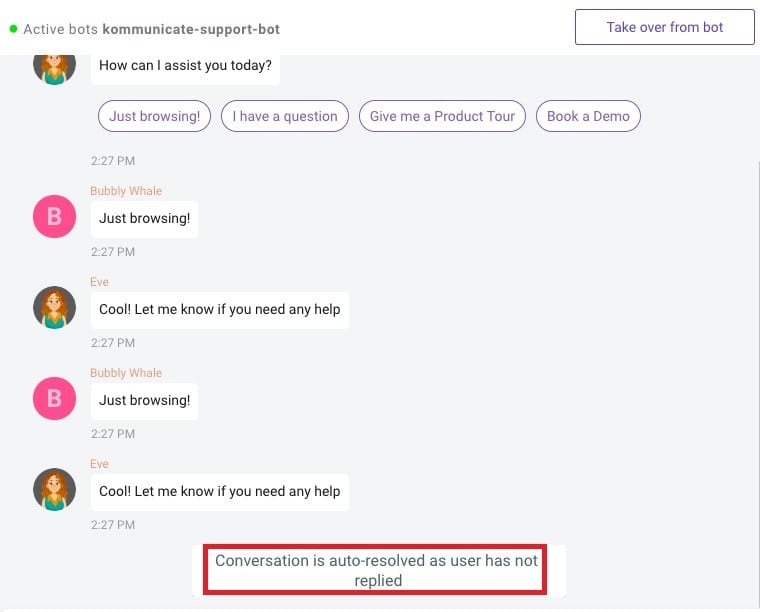
Localization of time stamp inside the chat widget
The ‘AM/PM’ stamps of the timestamps can be localized according to your language. Contact support to know more.
Weekly reports in your timezone
We will be sending the weekly reports based on your time zone. Previously, weekly reports were sent based on UTC.
Bug Fixes/Web App:
- Fixed an issue where the chat window remains open even if there is no conversation thread in assign to me section.
- Reopened conversations will now move to ‘All conversations’ and ‘Assigned to me’ sections.
- Fixed the issue wherein if you go to the FAQ section and keep the page idle for some time, then the title “FAQ” at the top gets changed to “Conversations” automatically.
- Fixed the issue where chat widget was getting refreshed time and again
- Fixed an issue where HTML was not getting rendered in the list of conversation in the chat widget.
- <h2> is not working in HTML message sent from Dialogflow
Mobile SDKS
iOS SDK
We released a new version of our iOS SDK 1.4.0. Some of the changes that were part of the latest release:
- Added support for passing metadata which will be used while a conversation is created and will be sent along with each message.
- Now if the parent VC(from where the conversation is shown) doesn’t have a navigation controller then the Conversation VC will still be shown.
- Conversation details will be updated whenever a user opens the chat screen by tapping on a notification.
- Fixed an issue where the profile image of a receiver wasn’t visible in case of video messages.
- Fixed an issue where sending a recorded video was failing in some cases.
Android SDK
We released a new version of our Android SDK 1.8.5. Changes that were part of this release:
- We have added FAQ button in Conversation list and Conversation screen. You can enable it using the below setting in applozic-settings.json file:
“enableFaqOption”: [
false,
false
]
- The default message metadata will be set to the metadata of a new conversation.
Agent App
Android app: We released a new version of Android Agent app.
- Fixed an issue where the deleted groups were also displayed in the app
- Fixed an issue where public group and broadcast group names were not displaying in the Conversation list Screen.
- Other bug fixes and optimizations.
That’s all for now. Watch out this space for more future updates.
Subscribe here to get the good stuff — we solemnly swear to deliver top of the line, out of the box and super beneficial content to you once a week.
At Kommunicate, we are envisioning a world-beating customer support solution to empower the new era of customer support. We would love to have you on board to have a first-hand experience of Kommunicate. You can signup here and start delighting your customers right away.






