Ticket Closure: Evaluating Different Strategies to Increase Satisfaction
For support agents, ending the conversation with a customer can be a mixed bag. With some customers, the conversation just flows naturally, and a clear end happens organically. Other times, acquiring and sharing information can be a painful process. You’re never quite sure if the customer is ready to end the conversation and you’re saying too much, or if you haven’t said enough and the customer will be unhappy.
In an attempt to standardize conversations as much as possible, companies have tried many different ways of ending them. For support agents, this often means experimenting with different ways of closing tickets. Let’s look at several unique strategies around when you should close a ticket and the impact it will have on the conversation and overall customer satisfaction.
So, When Should You Close a Ticket?
When the customer tells you to – This is the ideal scenario, but it’s quite rare in most traditional customer support settings. Basically, a customer will say “Thank you, this is the answer I need. You can close this ticket.” and it provides a clear indicator to a support agent that the conversation is over. A tactic like this can work well in a B2B (business-to-business) setting where agents are working with the same customer on hundreds of tickets each month. Communicate to the customer's leadership that they can let their employees know to directly tell an agent when a ticket can be closed. This level of customer collaboration can do wonders for boosting satisfaction and communication.
After every response – On the surface, this sounds like a great solution. The ticket queue is kept neat and tidy, and tickets are only reopened if a customer responds. However, this strategy can create two different types of problems. The first has to do with customers who expect to know when their ticket is closed. Obviously if you’re closing tickets after every response, you’ll want to disable any email notifications letting a customer know a ticket is closed. Having an agent respond to the customer saying “thanks, I’ll look into the issue” and then sending a closed ticket email creates a confusing experience. The second problem is that it limits the amount of actionable reporting information your company has. Closing tickets right away doesn’t provide you with valuable data like average ticket close time. When broken out by customer, this metric is excellent for determining “at-risk” customers. Overall, this isn’t a great strategy unless you are in a B2C (business-to-consumer) setting where the tickets are extremely straightforward.
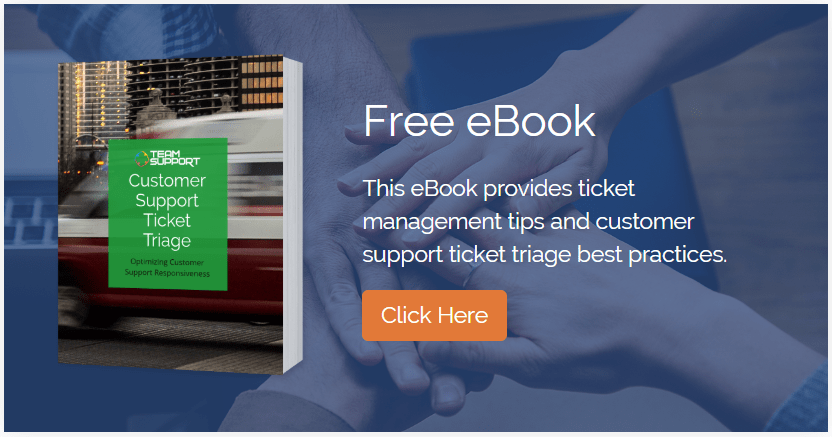 Never close tickets – This strategy lets you avoid all customer confusion that you are closing a ticket before it’s resolved. However, you run into problems here as well. You’ll have some data integrity issues, just like if you're closing tickets right away, and you’ll always leave customers wondering “has this issue been resolved?”. It’s usually a better strategy than closing tickets after every response, but it’s far from ideal. It’s a commonly used technique by companies who don’t have any sort of customer support software.
Never close tickets – This strategy lets you avoid all customer confusion that you are closing a ticket before it’s resolved. However, you run into problems here as well. You’ll have some data integrity issues, just like if you're closing tickets right away, and you’ll always leave customers wondering “has this issue been resolved?”. It’s usually a better strategy than closing tickets after every response, but it’s far from ideal. It’s a commonly used technique by companies who don’t have any sort of customer support software.
Agent discretion and ticket automation – For companies that do have some sort of modern support technology, there is a better way. It involves a blend of ticket automation tactics and placing trust in the judgement of your agents. In a B2B setting, this is usually the ideal strategy. Leverage support software automation rules to create specific ways to close tickets automatically. For example, you can create a standard rule that all tickets are closed without a response from the customer in 10 days. These rules can also be customized, so if a specific customer never wants to have you close a ticket unless they tell you to, you can omit them from these larger automation rules. In addition to this technology, hiring great agents and leaving when and how to close tickets in their hands fills in the gaps nicely. If a customer says “Thanks! That answers my question.” they aren’t directly telling you to close the ticket but it’s strongly implied. Instead of waiting for the 10-day automation rule, an agent can close the ticket right away. This improves communication and is also great for obtaining agent feedback while it’s still top of mind with your customer. The main scenario where this strategy would not be recommended is with a B2C company that has hundreds of agents and needs clear rules on when to close a ticket.
To summarize, there are several different strategies for ticket closures, and there isn't one that works for every business. Evaluate the applicable strategies more in-depth as needed and choose one that works for you!






