How to Properly Use Automated Phone System in Customer Support
Automated phone technology, such as interactive voice response (IVR) menus, can save businesses time and money on customer support. These solutions route callers to the right people without the help of a human operator.
Larger businesses should consider IVR menus to streamline the customer support experience. They should not replace account managers and instead are optimized for streamlining after hours and emergency support communication.
Is your business interested in using an automated phone system? Here are 3 tips on how to make it work successfully.
1. Use IVR Menus Only When Absolutely Necessary
According to Clutch, 71% of people say they encounter phone menus "always" or "most of the time" when calling large businesses. This means businesses often implement IVR even when it’s not the right solution. In the high touch B2B (business-to-business) world, IVR as an initial touch point can make a company feel like they’re inhuman and don’t care about a customer’s business.
For best results, make sure your customer knows you have an IVR solution. If your account manager instructs a customer to call after hours support, make sure they tell them about the IVR and explain that it’s in place to ensure they aren’t unnecessarily bounced around between different support employees.
For smaller businesses whose employees all share a general knowledge of the company, an IVR menu may be unnecessary. These businesses should emphasize the option to call those individuals directly with questions, rather than routing them through an IVR.
One use of automated phone technology that is becoming more popular with small businesses is for creating an “on call” number within the IVR. This number automatically calls whoever is working in that department so they can help the customer resolve their issue.
For example, a technical support team of 20 may have one person “on the clock” 24/7, but they are just acting as a relay to call colleagues in the middle of the night depending on what issues come in. This role can be eliminated with a well-configured IVR system.
Companies should use an IVR menu to better assist customers and to work in conjunction with their support software solution. 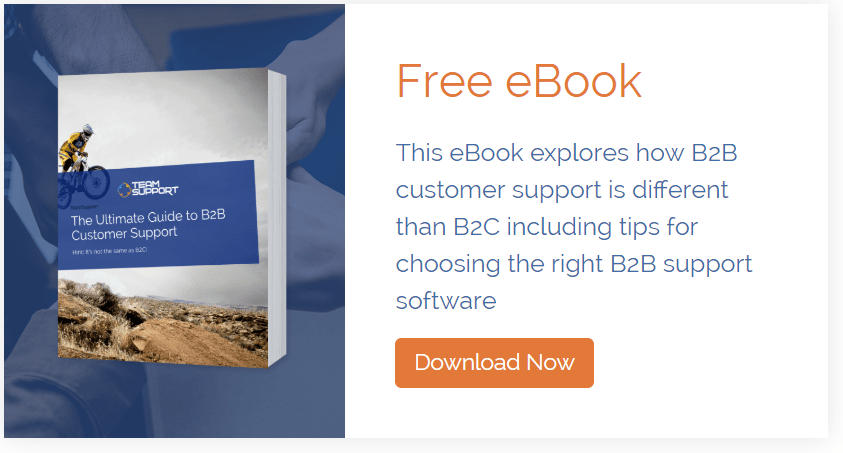
2. Keep the Menus in Your Automated Phone System Short
If using automated phone technology makes sense for your business, less is more when it comes to a company’s phone menu.
It’s annoying to endure a phone menu with too many options. Not only is it simpler, but if a customer does select the wrong option or missed a redirect cue, it takes less time to fix these errors.
Ideally, try to limit your phone prompt to 3 choices or fewer. By quickly connecting callers to the appropriate redirect, the company helps to create a more personalized experience and reduce frustrations around wait times.
If necessary, dividing the number of call options between two menus also helps to decrease the perceived time spent in-menu. This change can help lead to a better customer experience for everyone involved.
As an example of this, your business can have a general bucket for “speak to a support representative” in your initial phone menu. After selecting that option, customers can hear choices about which type of representative (development, server infrastructure, etc.) to speak to. Customers may feel more productive waiting through two 3-choice phone menus then one 6-choice menu.
3. Always Offer an Immediate Option to Speak to a Person
Phone is one of the most popular support channels for urgent requests because a customer wants to speak to a person right away. They can’t wait for an email response. If you’re using IVR, there should always be a spoken option to speak to someone directly.
This is especially important for B2B companies. If a B2B customer calls, it’s often because they have a question self-service content or their account manager can’t answer.
By offering a direct path to a person via the IVR, you provide an option to keep a customer happy that has no interest in using or is struggling with the automated phone technology.
In such cases, customers can use a range of tactics to bypass the automated menu, such a pressing zero, but it should never be assumed that customers know these methods exist.
In short, even though they may save businesses money and time on the surface, automated phone technologies that aren’t designed to have a positive customer impact will annoy callers. When implemented correctly, they can work well for a business to improve operations, but when done poorly it can lead to frustrated customers. Leverage the technology carefully and only when appropriate for your business, and keep the customer experience front of mind at all times.
Riley Panko is a Senior Content Developer for Clutch, the leading B2B research, ratings, and reviews platform.






