August 31, 2021 •DJ Team
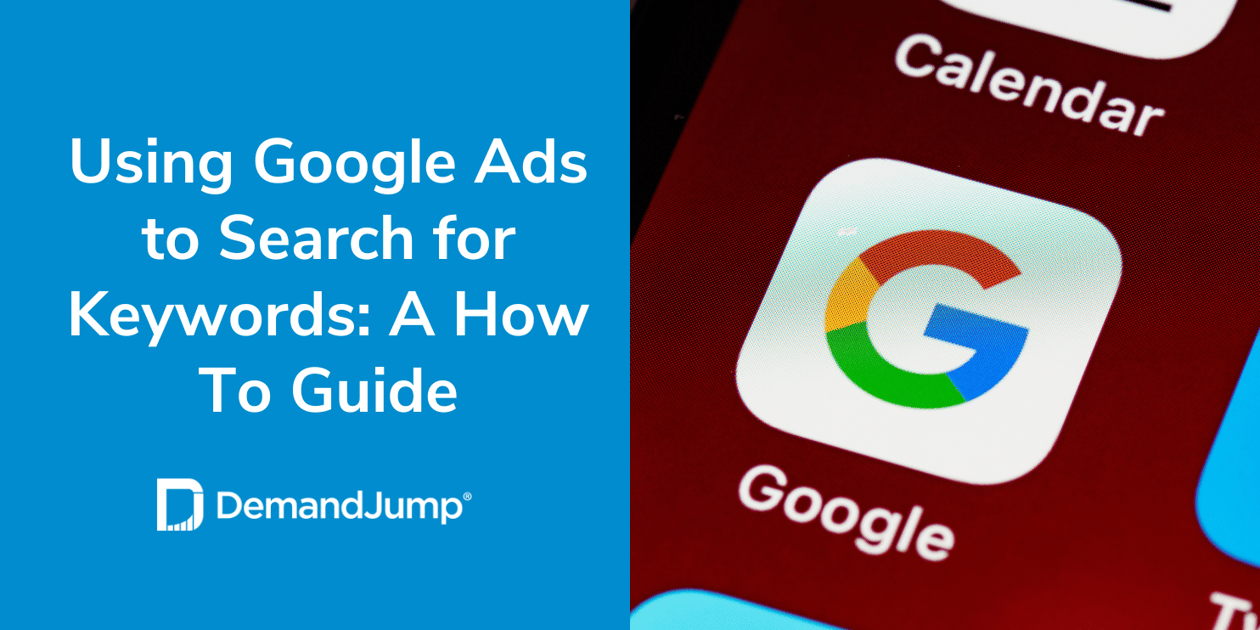
Since Google owns the lion’s share of the search engine market, it’s critical to know how to use keywords to your advantage to make your website readable, relevant, and ranked by the search engine giant.

Choosing the right keywords to target will help you drive traffic to your site. Traffic primed to convert.
Google offers a free Keyword Planner tool within its Google Ads program, previously known as Google AdWords.
Note that, in order to use the tool for free, you must set up a Google Ads account with your URL, brand information, and billing information, and then immediately pause your campaigns.
From there, find the Keyword Planner under “Tools and Settings”. Simply type in a topic or enter your URL to start digging into the keywords you should be targeting and including in your content.
If you already have a Google account, visit https://ads.google.com and complete the setup prompts, making sure to select Expert Mode in the first window.
Google Ads accounts are automatically created in Smart Mode, without access to the Keyword Planner, unless you select this option. Follow through the prompts to complete your account setup, then pause your campaigns.
Using Google Ads to search for keywords is a relatively easy, four-step process:
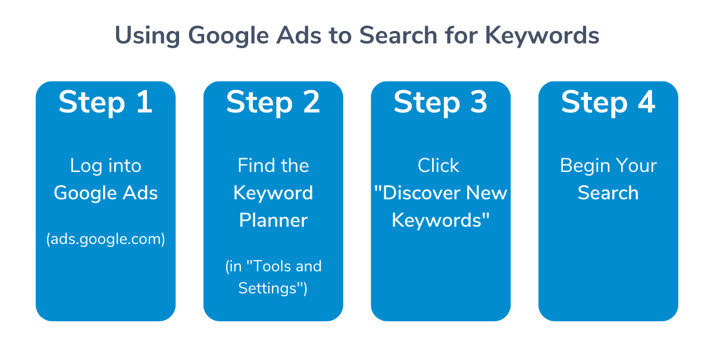
For your first list, you’ll want to focus on your general services levels without being too broad or too specific. For instance, instead of just “fitness”, you may want to enter “fitness classes” or “virtual fitness classes”.
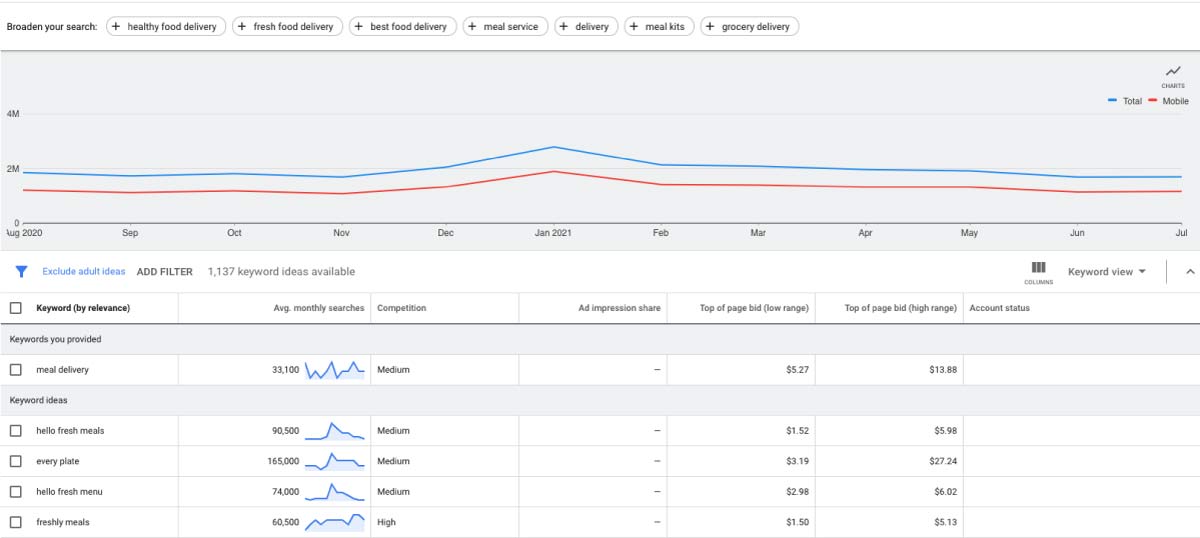
Once you enter and run your first set of keywords, Google will analyze your keywords and will tell you their monthly search volume range, competition, and bidding estimate range for a pay-per-click campaign.
In the first column of results, Google keyword search volumes are given in broad ranges such as 10-100, 100-1k, or 1k-10k per month.
Google will also suggest related search terms that you may not have considered. You should look for search terms with a higher volume and lower competition to be able to rank more quickly. Google’s competition score will give you an idea of how easy or difficult it will be to rank high for users searching one or more particular keywords.
Select the keywords that you want to save, create a list name, and click “Add Keywords” to make your first list. You’ll want to create a list of top keywords and then go in and create lists for more specific topics and individual product and services lines. Your secondary lists are a good place to add in long-tail keywords and phrases, such as “find a virtual personal trainer”.
Once you have a list saved, you can revisit it later to edit or re-evaluate it, or you can also export the data into a .csv file.
Cost is by far the biggest advantage of the Google Keyword Planner tool. However, as a free feature of a paid platform, Google Ads, Keyword Planner isn’t quick and easy to set up for free and will always be orienting users toward running paid campaigns. For instance, the monthly search volumes that Google provides are overly broad. Google won’t share more targeted volume numbers unless you are running a pay-per-click campaign for those search terms.
Google’s Keyword Planner is also a standalone tool that requires marketers to export and then switch between tools and platforms to execute tactics. Paid tools with robust SEO/SEM insights and integrated features can be a good investment for companies serious about improving their rankings over time.
DemandJump offers detailed, frustration-free SEO keyword research. Simply enter the topic of interest and DemandJump provides a prioritized list of content to create and keywords to include and target. It’s as easy as that. Get started today for free!